Picture this: a simple, defensible way to answer the question a CFO keeps asking - what will organic search actually return, and when. No fluff. No mystery. Just a clear model you can trust, fed by your own data. That is exactly what an SEO ROI calculator should do for B2B service companies with long sales cycles and real revenue targets.
What a B2B SEO ROI Calculator Must Do
I place the calculator above the fold and make it feel like a live dashboard, not a static form. Inputs sit on the left, real-time outputs on the right, with a small formula drawer that expands to show the math. When leaders can see the formula, trust goes up and friction goes down.
What I reveal instantly:
- SQLs per month and revenue per month
- Pipeline generated per month (clearly defined)
- ROI percent
- Payback period in months
I make the interface interactive. As I tweak conversion rates, deal size, sales cycle, or monthly SEO investment, charts update in real time. One chart tracks pipeline growth; another tracks payback over time. I label every axis and keep color coding consistent. A brief privacy note clarifies what inputs are stored if someone chooses to save, how to delete, and how to export assumptions intact for internal review.
Visual idea: a clean calculator mockup with inputs on the left, animated charts on the right, and a formula drawer for transparency.
Inputs and Outputs That Reflect Reality
My input panel mirrors how a B2B services funnel actually works.
Inputs:
- Current monthly organic sessions
- Conversion rate to lead (site to lead)
- Lead to opportunity rate (or lead to SQL, defined clearly)
- Close rate
- Average deal size
- Monthly SEO investment (all-in, including content, technical, and people)
- Sales cycle length in days
- Target markets or segments
Outputs:
- SQLs per month
- Revenue per month (closed-won value)
- Pipeline created per month (opportunity count times average deal size)
- ROI percent
- Payback period in months
- Pipeline growth percent month over month
I add presets for conservative, balanced, and aggressive assumptions; a sensitivity slider that shifts conversion rates and deal size within realistic bands; and a range bar that shows base case and best case. That lets skeptical teams see upside without magical thinking. A “paste your numbers” helper makes entry frictionless (e.g., from GA4 for sessions and goal conversion rate, and from a CRM for lead-to-opportunity, win rate, deal size, and sales cycle).
Transparent Math I Show
I keep the math visible and unambiguous. I define every term, especially “SQL” and “pipeline,” to match how finance and sales define them.
Core formulas:
- Leads per month = organic sessions × site-to-lead conversion rate
- Opportunities (SQLs) per month = leads × lead-to-opportunity rate
- Wins per month = opportunities × close rate
- Revenue from SEO per month (closed-won) = wins × average deal size
- Pipeline created per month (new opp value) = opportunities × average deal size
- Net profit per month = revenue from SEO − monthly SEO investment
- Monthly ROI percent = (net profit ÷ monthly SEO investment) × 100
- Payback period (months) = total SEO cost to date ÷ net profit per month
I also clarify that payback is sensitive to sales cycle length and ramp. If it takes 90–180 days to close, I model a ramp curve so early months reflect delayed revenue.
Interaction and Visualization Principles
I design for quick sensemaking:
- I keep inputs editable inline and persist assumptions in a small summary strip at the top.
- I show a confidence band (e.g., conservative to balanced) on charts rather than a single number.
- I annotate inflection points (e.g., when content volume increases or conversion lifts go live).
- I freeze formatting for units: sessions, percent, dollars, and days are never mixed.
- I color-code SQLs, pipeline, revenue, and ROI consistently to avoid misreads.
Visual idea: a pipeline growth chart with a shaded range band, a payback curve that crosses zero in month X, and a compact KPI header with ROI percent, payback in months, CAC vs. paid, and LTV:CAC.
Make B2B ROI Honest
For B2B services, traffic alone can distract. What counts is pipeline quality and forecasted revenue tied to search intent that maps to service lines. When I connect the model to CAC and LTV, decisions get smarter:
- If organic-sourced opportunities win at higher rates and churn less, blended CAC drops.
- If those clients stay longer, LTV climbs, improving LTV:CAC.
- I show a CAC delta alongside ROI so finance can see both profitability and acquisition efficiency.
Signals beyond ROI I watch:
- SQL quality: Do meetings match ICP by firmographic and intent signals?
- Velocity: Is the sales cycle shortening for organic-sourced deals?
- Win rate: Are search-led opportunities converting at a higher clip than other channels?
The value story leaders respond to:
- Predictable pipeline when I model compound growth and time to value
- Lower blended CAC as organic starts to pick up share from paid
- Compounding returns versus paid because content and authority accrue over time
Workflow That Keeps the Model True
The calculator is only as useful as the operating rhythm I put around it.
-
Establish a baseline
I pull analytics and CRM data. GA4 or Search Console for organic sessions and landing page metrics; a CRM for lead-to-opportunity, win rate, deal size, and sales cycle. I capture current costs: content, technical SEO, tooling, and team. -
Model scenarios
I map content by topic cluster and service line. I estimate traffic growth with a realistic curve based on domain strength and current rankings. I forecast conversion lifts from UX improvements and tighter forms. Then I compare conservative and balanced scenarios side by side. -
Connect data carefully
If I integrate with a CRM or marketing automation tool, I pass UTM parameters, store source/medium/campaign/landing page, and ensure lifecycle stages update reliably. That keeps revenue attribution intact. -
Align on attribution
I run first-touch and multi-touch comparisons and document the logic right in the calculator UI so everyone plays by the same rules. If finance needs a tie-out to bookings, I add a simple reconciliation note. -
Review monthly
I update actuals in the model, compare forecasts to real SQLs and revenue, and adjust content volume, conversion targets, and internal linking priorities. Small changes compound fast with a steady cadence.
Visual idea: a simple swimlane showing inputs → model → outputs → CRM sync. No fluff, just the flow.
Sensitivity, Presets, and Data Entry Shortcuts
Skeptical teams want range, not absolutes. I:
- Provide conservative, balanced, and aggressive presets tied to real historical bands
- Add a one-click sensitivity slider for conversion rates and deal size within realistic bounds
- Let users paste data from GA4 (sessions, conversion rate, landing pages) and a CRM (lead-to-opportunity, win rate, deal size, sales cycle)
For quick back-of-the-envelope math, I include a clear example prompt anyone can paste into a calculator or analysis tool:
“Help me calculate SEO ROI. We get [ORGANIC_SESSIONS] monthly organic sessions, convert [SITE_TO_LEAD]% to leads, convert [LEAD_TO_OPP]% of leads to opportunities, win [CLOSE_RATE]% at an average deal size of $[DEAL_SIZE]. Our monthly SEO spend is $[COST]. Show the formula, the calculation, ROI percent, and payback period.”
I call out that “pipeline” and “SQL” definitions must match CRM conventions to avoid confusion.
Lead Capture, Without Tricks
If someone wants to save, share, or export a PDF of assumptions and results, I request an email then - and only then. That respects busy teams and invites higher-quality engagement. I avoid gates for the initial experience so leaders can evaluate the logic first.
Features I value for transparency and governance:
- Interactive charts and ROI deltas as assumptions change
- Spreadsheet-powered logic so finance and ops can audit without engineering help
- UTM tracking applied consistently
- Team sharing with role-based access so sales views outputs while marketing edits inputs
A short privacy note explains exactly what is stored if a user opts to save, how to delete, and what’s included in an export. For specifics on capturing leads from within a calculator, see this form submission guide.
Illustrative Scenarios
These examples demonstrate how the calculator frames growth using typical B2B service assumptions. Use your own real inputs to validate outcomes for your market and pricing model.
Case 1: IT Services (Managed cloud and security)
- Baseline: 8k organic sessions/mo; 1.2% site-to-lead; 15% lead-to-opportunity; 22% close; $45k average deal
- After 6 months: 14k organic; 2.1% site-to-lead; 18% lead-to-opportunity; 22% close; $45k average deal
- Calculated outcomes: ~53 SQLs/mo; ~2.38M pipeline created/mo; ~$522k revenue from wins/mo
Case 2: Consulting (Strategy and analytics)
- Baseline: 4k organic sessions/mo; 0.9% site-to-lead; 20% lead-to-opportunity; 30% close; $80k average deal
- After 9 months: 9k organic; 1.6% site-to-lead; 23% lead-to-opportunity; 30% close; $80k average deal
- Calculated outcomes: ~33 SQLs/mo; ~$2.65M pipeline created/mo; ~$795k revenue from wins/mo
Case 3: Logistics (B2B freight and warehouse services)
- Baseline: 12k organic sessions/mo; 1.0% site-to-lead; 12% lead-to-opportunity; 25% close; $60k average deal
- After 7 months: 18k organic; 1.7% site-to-lead; 16% lead-to-opportunity; 25% close; $60k average deal
- Calculated outcomes: ~49 SQLs/mo; ~$2.94M pipeline created/mo; ~$734k revenue from wins/mo
Note: “Pipeline” is opportunity count times average deal size (new opp value). “Revenue from wins” reflects closed-won value. ROI percent and payback depend on your actual monthly SEO investment and total costs to date.
Visual idea: before-and-after bars for traffic, SQLs, pipeline, and revenue, plus a small badge with payback month once investment is entered.
FAQs
How do I embed the ROI calculator on my website?
Most CMS platforms support iFrame or script embeds. I place the block above the fold on a landing page or SEO hub, test on mobile and desktop, and keep the container responsive so charts remain readable. For step-by-step instructions, check out this Help guide.
Do I need a website to share the calculator?
No. A hosted link is useful for board reviews or internal planning. I keep inputs tied securely to each unique link.
Are spreadsheet or model updates reflected instantly?
Yes - if the calculator reads from a cloud spreadsheet or a built-in sheet, changes to pricing or conversion assumptions update without a redeploy.
Can I capture contact information from the calculator?
Yes - lightweight forms can appear when someone chooses to save results or download a PDF. I capture essentials first (name, email, company, role) and use progressive profiling later. For implementation details, see this form submission guide.
How accurate are the ROI estimates for B2B services?
Accuracy depends on the quality of inputs and the honesty of assumptions. I use real CRM conversion rates, average deal size, and sales cycle length, and I show a range with conservative and balanced presets rather than a single point.
How long until I see ROI from SEO?
Most B2B service firms see early indicators by month two or three and meaningful pipeline within one or two sales cycles, depending on domain strength, content volume, and technical health. A ramp curve sets expectations and tracks progress.
Which CRMs and analytics tools typically connect?
Common stacks include a CRM (e.g., HubSpot or Salesforce), GA4, and Search Console, sometimes paired with marketing automation. Consistent UTM usage and lifecycle definitions keep attribution clean. For lead capture, here is a HubSpot integration guide and a Zapier integration guide to connect with other tools.
Can the calculator reflect my unique sales cycle and pricing model?
Yes - stages can be customized (e.g., discovery, security review), and deal size logic can reflect retainers, project-based fees, or usage-based pricing with weighted averages.
Final note for busy founders and CFOs
A great SEO ROI calculator is boringly clear and anchored in your data. Put it above the fold. Show the math. Allow a quick, no-email preview. Ask for contact details only to save or share. You will get cleaner conversations, less second guessing, and a plan that turns organic search into a predictable, compounding channel. When it is this clear, confidence follows - and confident teams ship better work.



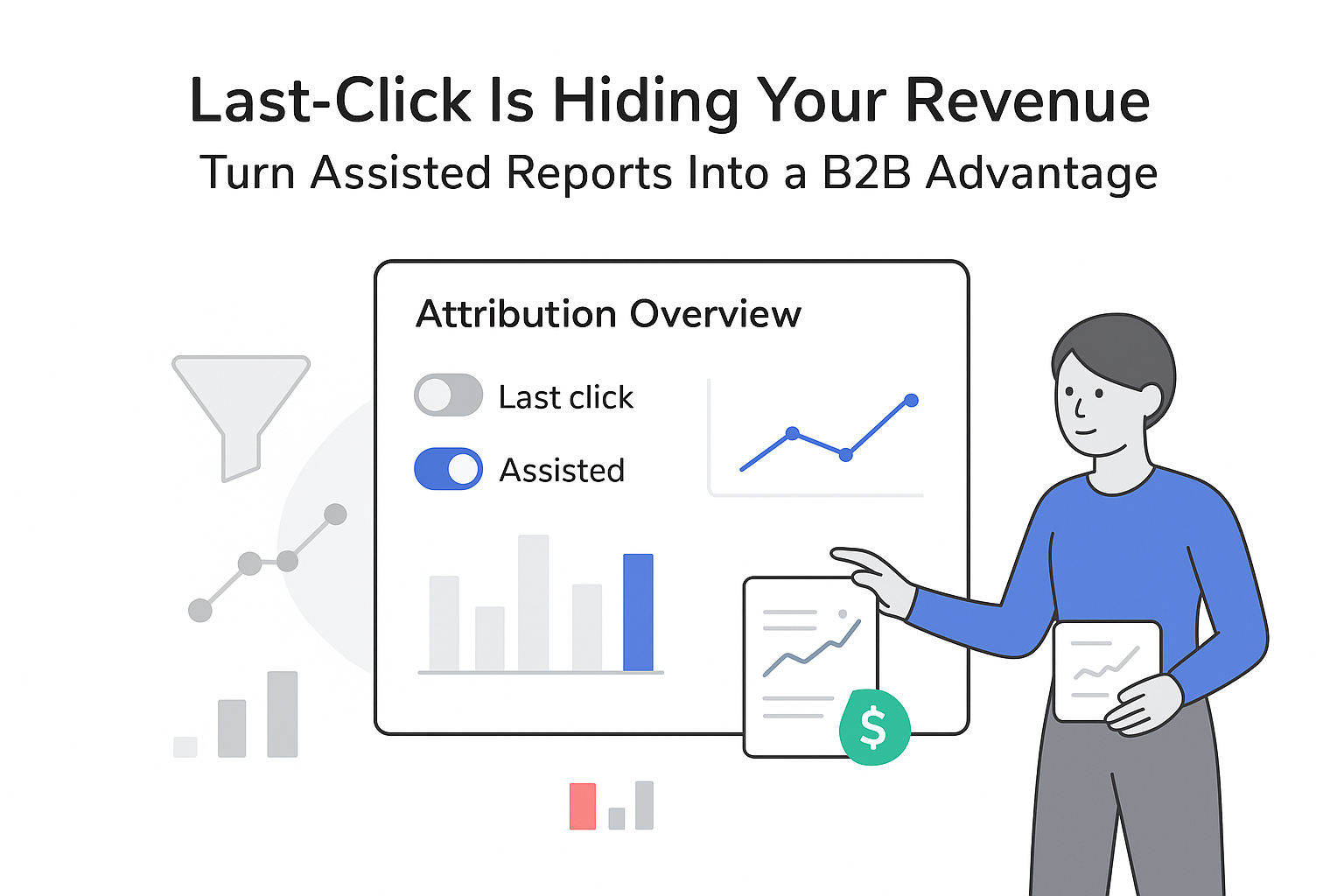
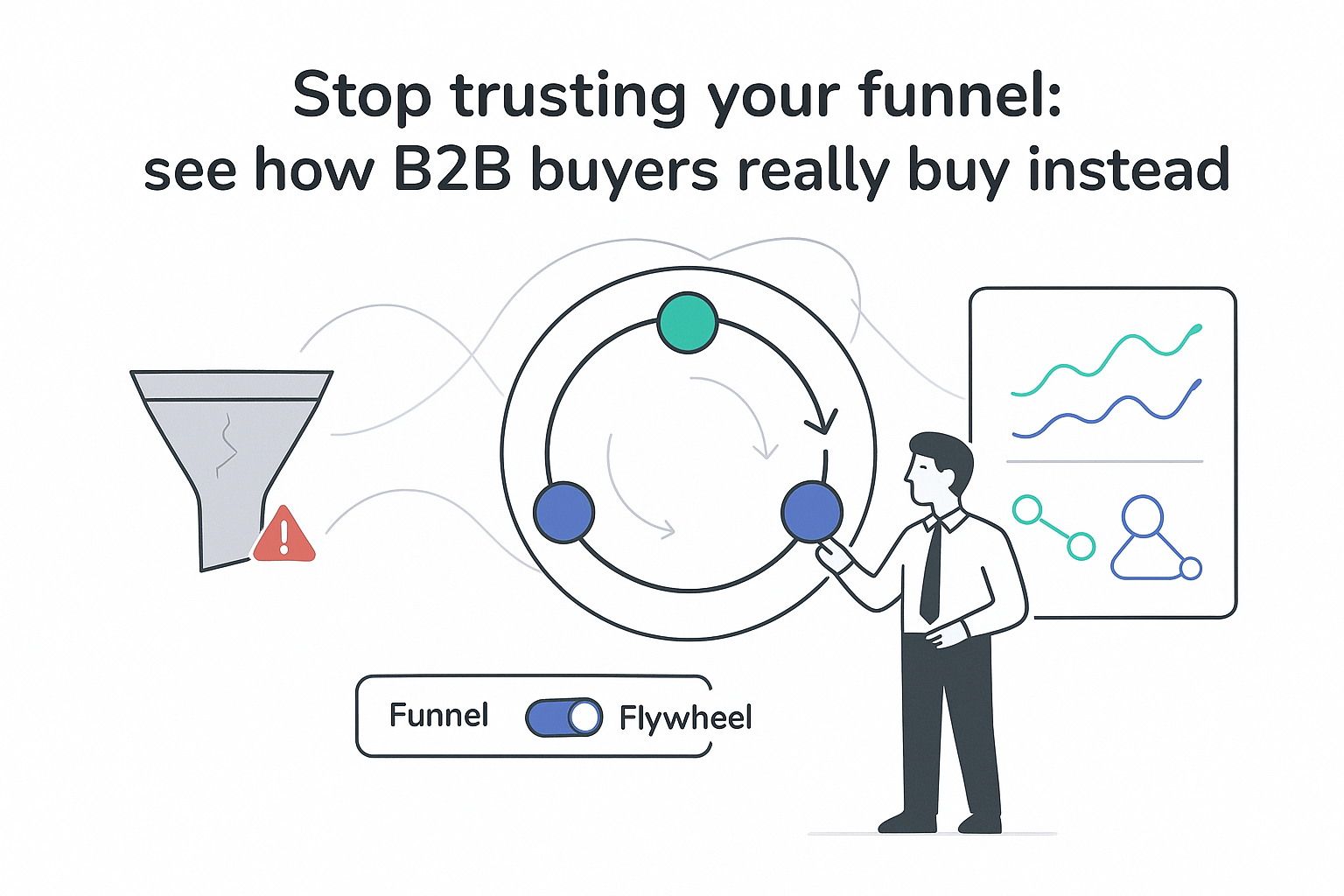


.svg)