If your API is the product, adoption is the pipeline. The faster a developer can find you, understand you, and ship a first call that works, the more deals move without a standing army of SDRs. That is the heart of API discoverability. It is not only a docs problem. It is a distribution and measurement problem that crosses portal listings, spec hygiene, documentation, and analytics. The good news: you can move the needle within a quarter.
How I improve API discoverability
I keep this practical with a 30-60-90 day action plan and a tight KPI set you can put on a single dashboard.
Quick wins for week one
- Publish your API to high-intent directories and catalogs.
- Ship a clean, versioned OpenAPI spec with examples and auth flows.
- Tighten developer documentation: add a short Getting Started, runnable samples, and clear API references.
- Add a try it console on key endpoints and copy-to-clipboard for samples.
- Instrument analytics across docs, sandbox, and production.
30-day plan
- Clean the funnel from search and portal listing to the first successful call.
- KPIs: time to first integration, docs CTR from index to Getting Started, signup-to-integration rate.
60-day plan
- Expand portal footprint, add use-case pages, and publish a changelog feed.
- KPIs: sandbox activations, copy-code events, first-call success rate.
90-day plan
- Harden analytics and attribution. Review cohorts by channel and by listing.
- KPIs: activation-to-retention rate, support tickets per active integration, qualified inbound developer signups.
A quick example. In one data API I observed, the team shipped a tidy spec, rewrote Getting Started to a three-step flow, added Node and Python samples that actually ran, and published to four portals. In six weeks, inbound developer signups rose 37 percent, time to first successful call fell from roughly 3 days to under 6 hours, and support tickets about auth dropped by half. Nothing heroic. Just shipping the basics with care.
API portal listings that actually convert
This is where many developers start. Be where they look. I prioritize listings that match the audience and authorization model.
Where to publish
- Postman Public API Network: create a public workspace with a Collection linked to your OpenAPI file, add an overview, and mark environments.
- RapidAPI: upload the spec or define endpoints, set pricing if relevant, and tag categories.
- SwaggerHub: host your OpenAPI, add examples, and link to docs.
- APIs.guru: submit your spec to the community index to improve visibility.
- GitHub topics and awesome lists: tag your repo with api, openapi, and your domain; submit to domain-specific awesome lists.
- Cloud marketplaces: if you qualify, list on AWS Marketplace for SaaS, Google Cloud Marketplace, or Azure Marketplace. Spell out auth, pricing, support, and SLAs.
Submission basics that matter
- A versioned OpenAPI 3.0+ file with examples and response schemas.
- Clear auth notes: API key, OAuth 2, or JWT, and a test-key path. For depth on auth in docs, see this guide to authentication.
- A simple title and subtitle communicating value in plain terms.
- Tags that mirror how developers search: language, domain, verbs.
- A logo that reads at 64x64 and a short description that fits preview cards.
How to optimize listings
- Lead with the primary use case in the listing title. Save the poetic copy for the blog.
- Front-load verbs in descriptions: "Search company data, enrich contacts, verify email."
- Add links with UTM tags so attribution by portal and listing variation is possible.
- Pin a minimal Hello World Collection in Postman so the first run succeeds.
Governance tips
- Assign an owner for each portal and put monthly check reminders on a shared calendar.
- Watch for spec drift. On each release, run CI that validates the OpenAPI file, regenerates examples, and triggers updates to Postman and SwaggerHub.
- Track listing performance by source in analytics and prune low-value placements.
Developer documentation that lowers friction
Great docs reduce friction and raise trust. I use a structure developers recognize and keep it current as the product changes. Industry research backs this: the Postman State of the API reports consistently cite lack of examples and unclear docs as top integration blockers, and usability studies show structured, scannable content speeds task completion.
Getting Started (three steps max)
- Purpose: shorten time to first call.
- Content: sign up, get a key, call one endpoint. Show a cURL example and one majority language. For patterns, see this guide on crafting a Getting Started guide and GitHub’s Getting Started guide.
- Outcome: faster first call, fewer tickets about auth or HTTP errors.
Samples that actually run
- Purpose: remove guesswork.
- Content: concise samples in two popular languages (often cURL, Node, Python). Make them copy-paste friendly and runnable with minimal setup. For a strong example of multi-language, copyable samples, see Twilio’s documentation.
- Outcome: higher integration success and more confidence during POC.
API references that are complete
- Purpose: reduce context switching.
- Content: auto-generate references from your spec. Include path, method, params, auth, rate limits, error codes, and example requests and responses. For structure guidance, see how to write API references.
- Outcome: fewer support questions, faster troubleshooting.
When to write
- Start during alpha once your first stable endpoints settle. Draft Getting Started and sample calls while details are fresh.
- Iterate before general availability. Update with each version. Treat docs as a living surface, not a backlog item.
Feeds and follow signals
- Publish RSS or Atom feeds for changelog, releases, and the engineering blog.
- Link feeds in doc page headers using rel="alternate."
- Feed hygiene: do not block with robots.txt robots.txt, keep items fresh, include descriptive titles and timestamps, and use a proper 3xx status code if you redirect Redirects.
API discoverability: what it is and why it matters
API discoverability is how easily developers can find your API, understand what it does, and judge if it is worth integrating.
Where it shows up
- External channels: search engines, API portals, GitHub, community lists, cloud marketplaces, and content aligned to the jobs your buyers care about.
- Internal channels: your API portal, service catalog, Backstage, internal docs, and in-product onboarding.
Some argue that machines do not discover APIs like people do. Fair on paper, yet links, examples, and simple guides still cut human onboarding time. Even a basic client benefits when responses include links to related actions. That reduces guesswork on URL structure and lowers breakage as you ship new versions.
Why it matters to business
- Lower customer acquisition cost for technical buyers. More inbound means less paid outreach.
- Shorter sales cycles. If a developer can try your API within minutes, deal velocity rises.
- Higher lifetime value via durable integrations. Once embedded, switching becomes costly and uncommon.
- Reduced support load. Clear docs and examples prevent common mistakes before they hit your team.
Proof points to track
- Organic visitors on your docs subdomain.
- Sandbox activations and first successful call events.
- Time to proof of concept and time to first production call.
- Issues per active integration and mean time to resolution.
This is measurable weekly, not theoretical. I prioritize instruments that tie inputs (listings, docs changes) to outputs (first-call success, retention).
Monitor performance and attribute impact
If you cannot see it, you cannot fix it. Treat docs and sandbox like product surfaces with analytics built in.
Instrument events on docs
- Track page views for key pages, clicks on Getting Started, and docs CTR from index pages.
- Fire events for copy-code, try-it clicks, and language tab switches.
- Monitor internal docs search queries to find missing topics.
Harden the conversion funnel
- Tag portal listing links with UTMs so you can compare sources.
- Build a funnel from listing to docs to signup to first call to production key issued.
- Watch for 404s, 401s, and 429s in sandbox and production logs.
Log-based metrics that matter
- Count unique client IDs hitting /auth, /health, and your most-used endpoints.
- Track first-call success rate by SDK and by sample language.
- Break down errors by code family and top endpoints.
Practical tooling notes
- Use your analytics platform of choice to capture docs events and funnels.
- Add your docs subdomain to Search Console to track impressions and clicks.
- Pipe API gateway logs to a warehouse so you can query without waiting on ad hoc exports.
There is a tension: you want fewer events to keep things simple, yet you need enough to see the path. The fix is to log events that map to decisions, and ignore the rest. Less noise, more signal.
Diagnose traffic swings before they snowball
Traffic is not steady. It moves for reasons you can predict - and some you cannot.
Common causes
- Documentation updates that help or hurt clarity.
- Feed issues like stale timestamps or broken redirects.
- Versioning changes that break bookmarks or old samples.
- New competitors and fresh marketplace listings that jump the queue.
- Seasonality and industry events that shift attention.
- Ranking changes on directories or search platforms.
- Site changes that slow page load or block crawling.
Triage checklist
- Confirm feeds are reachable, current, and linked properly.
- Compare doc load time and Core Web Vitals before and after changes.
- Review Search Console for indexation issues and impression drops by page.
- Audit your OpenAPI file for errors, missing examples, and broken links.
- Check top portal listings; ensure tags and categories still match the query space.
- Look at internal search logs and top 404s.
Rollback plan
- Keep prior versions of the docs IA and templates so you can roll back if a redesign sinks conversions.
- Maintain a versioned spec and a public changelog so developers know what changed.
- If a listing update tanks clicks, revert the title and tags to the last known good set while you test new variants.
Frequently asked questions
Short answers you can skim, with links to the relevant sections above.
What is API discoverability?
It is how easily developers can find your API, understand it, and decide if it is worth integrating. See the section above on what discoverability is and why it matters for the one-sentence definition and business impact.
When should I write developer documentation?
Start during alpha while details are fresh, finalize before general availability, and update with each version. The Developer documentation section explains the structure and timing I use.
How long does it take to see results?
Expect early wins within 30 to 90 days for docs traffic, sandbox activations, and first-call success, and sometimes faster on active portals. The 30-60-90 plan above spells it out.
How do I measure success?
Track docs CTR, try-it clicks, first successful call, time to proof of concept, and activation-to-retention rates. The monitoring section lists the events and logs that matter.
API discoverability is a system. Publish where developers actually search, present a clean story with specs and runnable samples, and instrument everything so you can fix what slows people down. Do these three things with care and you will see faster integrations, better qualified inbound, and fewer avoidable tickets. Keep the loop tight. Release, measure, learn, repeat. That rhythm compounds.

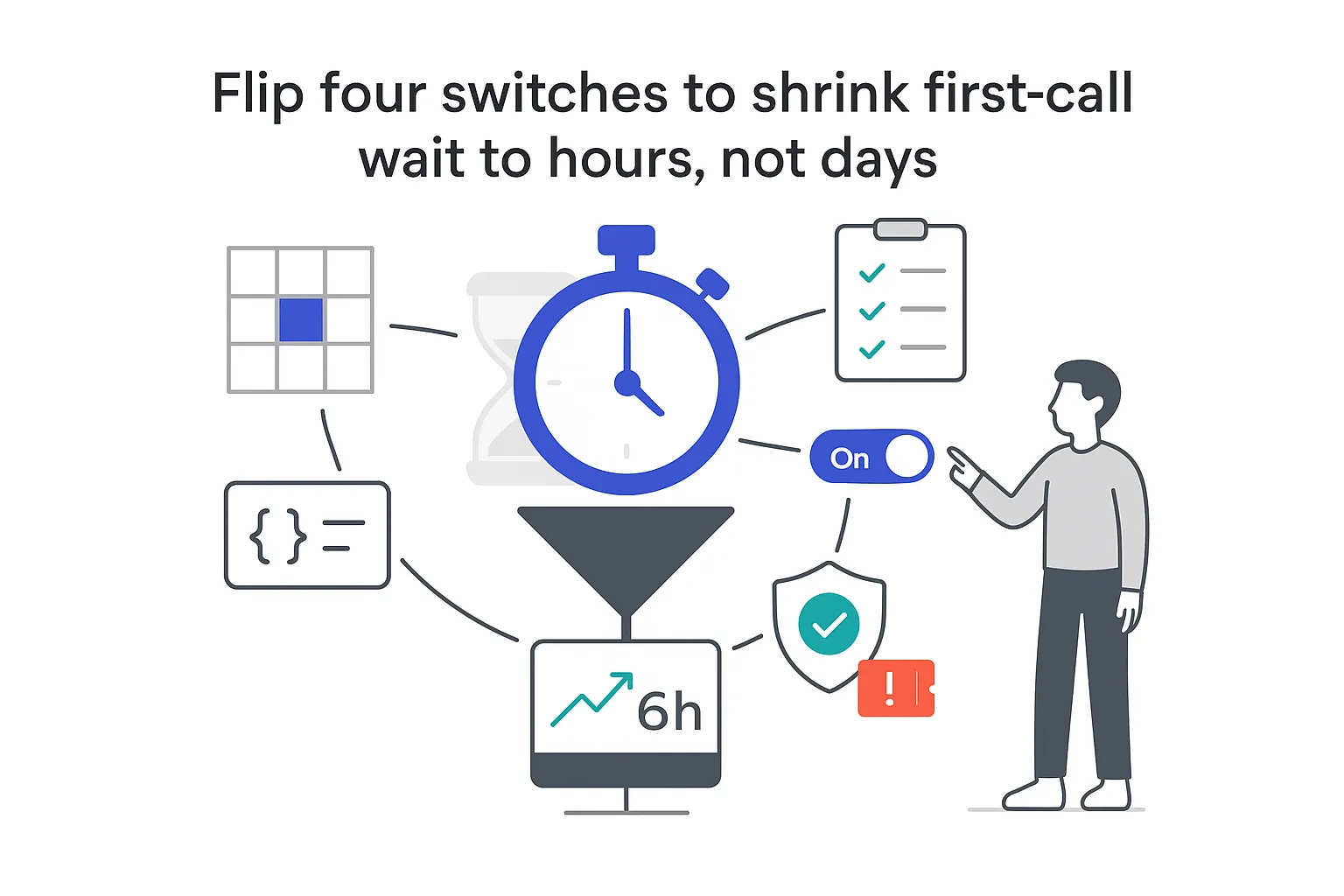





.svg)