If I am about to merge brands or fold two properties into one site, my goal is simple: keep the pipeline humming while I consolidate. The path can feel messy, but it does not have to be. What matters is picking the right strategy up front, protecting the pages that drive revenue, and resisting the urge to change everything at once. The playbook below focuses on B2B service companies that want predictable results and clear accountability.
Merge two websites without losing rankings
Here is the 80/20 plan that keeps risk low and outcomes visible. For deeper background, this deep dive on website migrations is a useful companion resource.
Targets I use to set expectations (assumes content parity, clean 301s, and stable URL logic)
- Retain roughly 90-95% of organic traffic and lead volume within 4-8 weeks.
- Full recovery of priority rankings within 8-12 weeks for most migrations that keep intent, content, and structure aligned.
- Fewer than 3% 404s from organic traffic in week one, trending down daily.
- Caveat: timelines vary by crawl frequency, link equity, site size, and the degree of change (domain + design + content changes together slow recovery). Guidance on why migrations can significantly impact your SEO is helpful to set expectations.
Phases that actually work
- Discovery and audit: I benchmark everything. I pull GA4, GSC, and a full crawl for both sites. I record traffic, rankings for money pages, conversion paths, internal link maps, and top backlink sources. You can Moz offers comprehensive content audit features that can help streamline this process, analyze channel mix since SEMrush provides valuable insights into traffic sources, and perform a comprehensive content audit using Screaming Frog.
- Mapping: I produce a one-to-one URL map for priority content. I keep the same intent and copy wherever possible. I do not change design, content, and domain at the same time.
- Implementation: I ship server-level 301s, migrate content with parity, submit sitemaps, and monitor logs. For CMS-specific moves, see WordPress Export/Import Tool, Drupal Migration Module, or Joomla! J2XML, and consider automation options like aisite. Confirm crawl access and update the new site’s robots.txt file for optimal crawling by search engines, then submit the new sitemap to Google via Google Search Console.
- Stabilization: I run daily checks for 2-4 weeks, fix issues fast, and brief leadership weekly with KPIs, commentary, and next fixes. Use Google Search Console to track key performance indicators such as traffic, bounce rates, and indexing status.
Non-negotiables
- I preserve revenue-driving URLs first, then everything else.
- I freeze major content and design changes until the migration stabilizes.
- I keep the old domain live for 12-24 months with 301s and active certificates. See the danger of letting old domain names lapse on rebranding.
- If I must rebrand, I keep copy and URL structure as consistent as possible.
- I keep a documented rollback plan (ready-to-redeploy DNS, redirect configs, and backups) for the first 2-4 weeks.
Website consolidation decision
Not every situation calls for a full merge. I use this quick framework to decide whether to consolidate, keep brands separate, or connect them with cross-links.
Start with brand architecture
- Master brand: if both sites target the same ICP with overlapping services, one site builds authority faster. Consolidation makes sense.
- Endorsed brand: if sub-brands serve different verticals but share credibility, one corporate site plus strong subfolders for each vertical can work.
Audience and service overlap
- High overlap of ICP, problems, and service lines: I merge and centralize.
- Different ICPs, pricing, or sales motions: I keep sites separate and cross-link with clear positioning.
Geo and local presence
- If both sites target the same regions, one site tends to rank better and concentrates reviews and citations.
- If one brand is local only and one is national, I use a phased plan that preserves local pages during consolidation.
E-E-A-T and backlinks
- I check which domain has stronger topical authority, better referring domains, and cleaner trust signals. That is the destination domain in most cases.
- Exception: if brand recognition for the target ICP is disproportionately anchored to the other domain, I reassess which should be the primary destination.
Ops and cost efficiency
- Two CMS stacks, two analytics setups, and two content calendars add overhead. If teams already feel stretched, a single site restores focus.
Do not merge if
- The brands sell conflicting services or serve different ICPs with different pain points.
- Compliance rules require separation.
- There are heavy partner/channel pages that would lose access or rights if combined.
B2B lead gen lens
I ask which option gives the fastest time to qualified pipeline. If one site already ranks for high-intent service terms and has case studies, moving the other brand into that property usually wins.
SEO migration risks
I can merge two websites without losing rankings, yet risk is real. I name it, plan for it, and keep a rollback plan ready.
Common risks and how I handle them
- Traffic swings: I baseline everything by channel, device, geo, and landing page. I expect a bumpier first week and tighten reporting frequency.
- Ranking loss on money pages: I maintain content parity, metadata parity, and internal links to those pages. I use URL Inspection in GSC to request indexing for top targets.
- 404s and redirect chains: I bulk test before launch and again after launch. I fix chains and loops within hours and watch for broken links, redirect chains, and loops using Ahrefs.
- Lost backlinks: I build a list of top referrers and start outreach in week one to update links to the new URLs.
- Content cannibalization: I consolidate duplicates and redirect the weaker page to the strongest one that matches search intent.
- Brand confusion: I launch an explainer page that tells customers OldBrand is now NewBrand, why, and what stays the same.
- Tracking gaps: I verify GA4 and GSC for both domains, add annotations on cutover day, and confirm that thank-you pages and form events fire. I also confirm referral exclusion to prevent self-referrals between domains. Start with Google Search Console.
- Downtime: I use a staging site with noindex flagged, then deploy during low-traffic windows. I keep a rollback plan so I can restore within minutes.
- Soft 404s: I avoid mass-redirecting to the home page; I map to the closest-intent page or create hubs if needed.
Guardrails that reduce risk
- Parity crawl: I compare titles, H1s, meta descriptions, canonical tags, and status codes across old vs. new. Post-merge, implement canonical tags correctly to avoid duplication.
- Change freeze: I pause major site changes for two weeks before and after cutover.
- Keep URL structure: I mirror the structure so oldbrand.com/services/abc maps to newbrand.com/services/abc.
- Staging noindex: I confirm robots and meta noindex are off before launch on production, and always on for staging (and ideally staging is IP-restricted).
- Keep the old domain live: I maintain certificates and hosting so redirects stay fast and safe for at least 12-24 months.
URL mapping
Mapping is where wins are locked in. I inventory both sites, classify every URL by intent, and create one clear destination for each page.
How I inventory
- I crawl both domains with a site crawler (for example, Screaming Frog or Sitebulb). I export all URLs with status code, title, canonical, meta description, word count, and inlinks. Here is a practical guide to perform a comprehensive content audit using Screaming Frog.
- I pull GA4 and GSC landing page data for the past 6-12 months. I tag money pages, high-traffic resources, and case studies.
- I classify into services, locations, resources, blog, legal, and brand pages.
How I make the map
- One-to-one is the rule for revenue and ranking pages. If a page ranks and converts, I do not merge it into a generic destination.
- I consolidate duplicates that target the same query intent. I keep the strongest page and fold the weaker ones into it.
- I avoid home page dumps. Redirecting everything to the home page wastes link equity and confuses users. For background on patterns, review this list of your redirects explainer.
- I plan taxonomy up front. In most B2B cases, I prefer folders over subdomains for service lines, industries, and regions.
- I handle parameters and pagination. I set rules for UTM and search parameters and keep pagination logic consistent.
- For content that should be retired, I return a 410 (gone) and ensure a helpful, branded 404 for stragglers.
Update internal links
- I update navigation, footer, and body links to point to the target URLs. The faster I swap old links, the cleaner the crawl.
- I refresh canonical tags to the new URLs.
Deliverables every team can follow
- A mapping spreadsheet with columns for old URL, new URL, status (keep, merge, remove), priority, meta parity notes, and test status.
- A separate tab with regex patterns for scalable redirects.
- A list of the top 50 pages by revenue impact for first-pass testing.
I prioritize B2B service pages and case studies since they carry sales intent and proof.
301 redirects
Redirects carry history into the new site. I treat them like infrastructure.
What I implement
- Server-level 301s for permanent moves (not 302s or JavaScript redirects). See Moz's list of your redirects for fundamentals.
- I eliminate chains and loops. Where a chain exists, I point the source to the final destination. Review what redirect chains are and why to fix them.
- I use regex rules for folders and common patterns and keep rules readable and documented.
- I standardize http to https, www to non-www, and trailing slash rules to a single canonical format.
What I update
- Canonical tags, hreflang blocks (if used), XML sitemaps, robots.txt, nav, and footer links.
- I submit Change of Address in GSC when moving an entire domain to another domain (not for path-only moves). See how to Use Google’s "Change of address" feature.
- I outreach to top referrers and update the highest-value backlinks.
- I update Open Graph and Twitter Card tags to reflect the new domain.
How long I keep redirects
- I maintain redirects for 12-24 months. The cost is small compared to the risk of losing equity or confusing customers.
Testing and monitoring
- I bulk test with a crawler’s list mode and GSC. I verify that the response is 301 and the target is 200.
- I watch server logs to confirm Googlebot and Bingbot are hitting the new URLs as expected.
Avoid the trap
- I do not redirect large groups of URLs to the new home page unless no logical destination exists. I create hub pages when needed. If you must set a global rule in Apache, here is a reference for Setting up a redirect rule in the htaccess file to send all visitors to your new home page but use with care.
Rebrand announcement
Search engines need clear signals, and people do too. I plan communications the same way I plan redirects.
Channels I cover
- A pre-launch client email that explains the move, what stays the same, and who to contact if anything looks off.
- An on-site banner with a link to a detailed explainer page.
- A blog post or press-style article that tells the story, ideally pinned for a while.
- Social profile updates across LinkedIn, X, and YouTube.
- Google Business Profile, directory, and citation updates for name, URL, and hours if relevant.
Build the legacy brand page
- I create a page titled “OldBrand is now NewBrand.” I explain the reason, confirm service continuity, share leadership quotes, and link old to new service pages.
- I keep a short timeline and reinforce E-E-A-T signals. I show awards, certifications, and fresh case studies from both brands.
- I add internal links from the home page and About page for the first few months.
Conversion continuity matters
- I keep forms, calendars, and support chat unchanged if possible. If I must switch tools, I test each path with real submissions.
- I maintain existing lead magnets and thank-you pages so attribution remains intact.
- I add a short FAQ that covers service continuity, support, contracts, and data privacy. I keep it plain and direct.
- I update email domains and DNS records (SPF/DKIM/DMARC) if the brand name changes to protect deliverability.
Site launch checklist
On launch day, speed and clarity win. I use a testable checklist so nothing slips.
Before cutover
- Lower DNS TTL 24-48 hours ahead.
- Confirm SSL certificates for both domains and all subdomains.
- Remove noindex from the new site and confirm staging stays blocked (and ideally IP-restricted).
- Upload XML sitemaps for the new site and confirm they are reachable. Reference: submit the new sitemap to Google via Google Search Console.
- Snapshot and back up redirect rules, key templates, and databases.
At cutover
- Deploy server-level 301s using the approved mapping.
- Verify GSC ownership for both domains and start Change of Address if it is a full domain move. You can formally notify Google by using Google Webmaster Tools to submit a change of address form.
- Submit the top 50 priority URLs for indexing in GSC.
- Test the top 50 pages for 200 status, correct canonical, and correct title and H1.
Functional checks
- Submit all lead forms and confirm CRM capture with correct source and campaign. Validate referral exclusion to avoid self-referrals.
- Test live chat, phone numbers, CTA buttons, and downloadable assets.
- Validate Core Web Vitals on key templates using PageSpeed Insights and field data if available.
- Clear CDN caches on critical templates and assets.
Analytics and ads
- Validate GA4 tags, conversion events, and audiences; confirm cross-domain tracking if both domains will coexist for a while.
- Confirm Google Ads and LinkedIn Insight Tag fire on forms and thank-you pages; update final URLs and sitelinks to new URLs.
- Add GA4 and GSC annotations for the launch; update brand campaigns and negatives to reflect the new brand name.
Content and crawl checks
- Spot-check redirects from the mapping sheet, especially high-value folders.
- Validate the 404 template is helpful and branded with links to key sections.
- Check robots.txt, hreflang (if used), and canonical tags for unwanted references to staging or the old domain. See how to update the new site’s robots.txt file for optimal crawling by search engines.
Monitoring
- Watch server logs for crawl errors and spikes in 404s or 500s.
- Track site speed and error budgets if I use a CDN.
Post-migration monitoring
Merging two websites without losing rankings is the goal; proving it is the job. I use tight monitoring and quick fixes.
First 2-4 weeks cadence
- Daily GSC checks for Performance and Indexing. I watch impressions and clicks for money pages and branded queries. Keep an eye on Google Search Console to track key performance indicators such as traffic, bounce rates, and indexing status.
- I monitor 404s and redirect hits in logs and fix outliers fast.
- I track rankings for priority service terms and top case studies using a rank tracker.
- I watch organic leads, MQLs, and sales-accepted leads. I tie every form and call to source and landing page.
- I spot-check crawl parity. I compare a slice of old pages and their new targets for titles, H1s, and internal links.
- I compare indexation counts to submitted sitemaps. I re-submit key pages that lag.
- I scan for page-level CTR drops. I adjust titles and descriptions if intent is clear but CTR falls.
Execute fixes quickly
- I address 404 spikes with new redirect rules or content restores.
- I remove redirect chains and compress rules that overlap.
- I use Inspect URL in GSC to re-fetch high-impact pages.
- I continue outreach to update backlinks on partner sites and directories.
- I refresh content where intent mismatches show up. I keep the URL and improve relevance.
Reporting and ownership
- I send a weekly summary to leadership with KPIs, traffic by landing page, lead quality notes, and an issue burndown.
- I assign owners with due dates for every open issue in the tracker.
- I define escalation triggers, for example a sustained 20% drop on a money page for 72 hours. If hit, I run a focused recovery plan that may include rolling back a specific template or reintroducing a previous title.
Healthy signals to expect
- Slight volatility in week one, then a steady return toward baseline in weeks two to four.
- Lead quality holding steady since copy and intent stayed constant.
- Indexation of the new sitemap climbing daily.
- Redirect hit volume tapering as crawlers and referrers update to the new URLs.
Final note
I resist the temptation to redesign and rewrite while I move domains. If I want to test a new layout or a fresh positioning story, I wedge that into its own project after stabilization. One change at a time keeps my pipeline predictable, my team calmer, and my board updates simple.

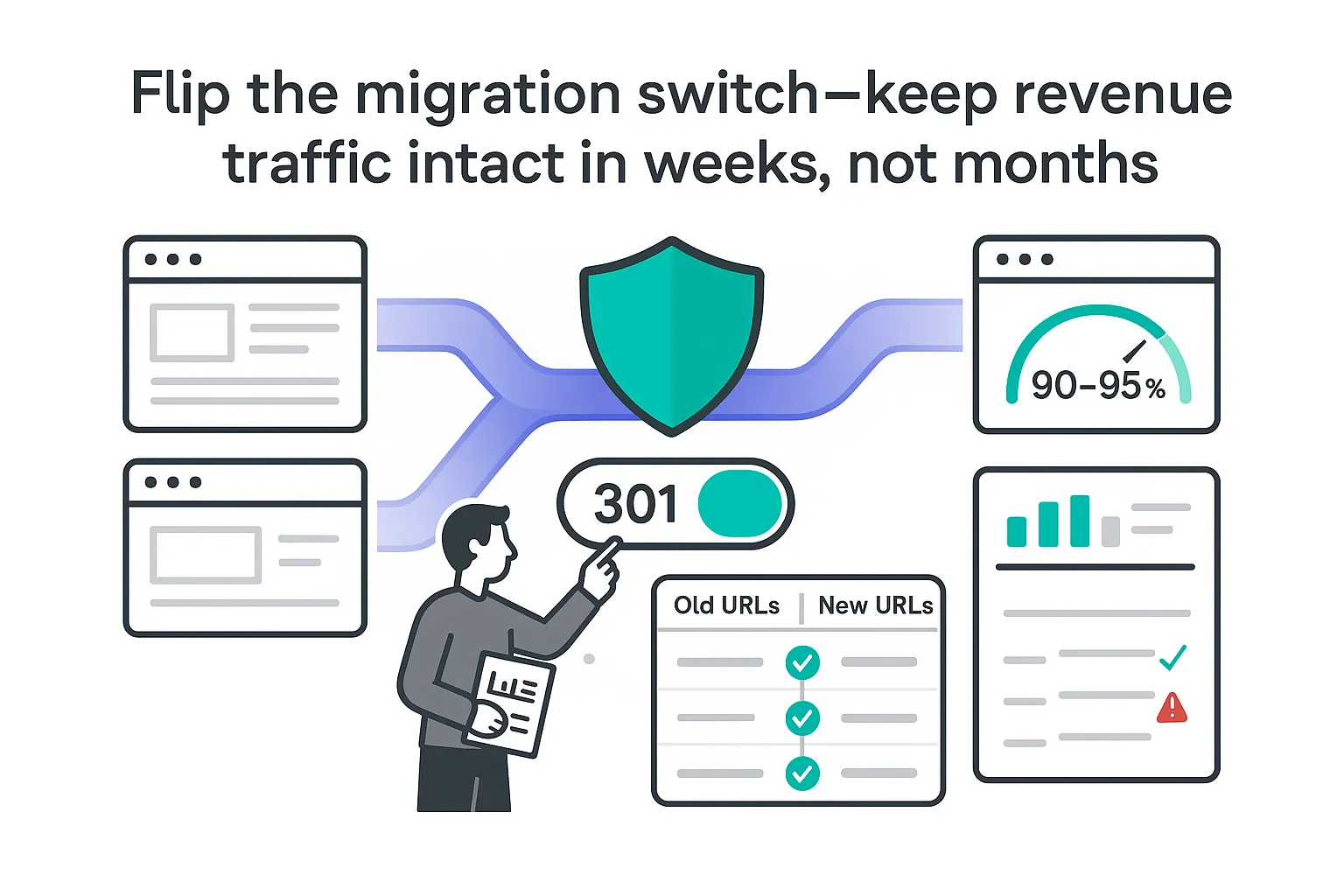

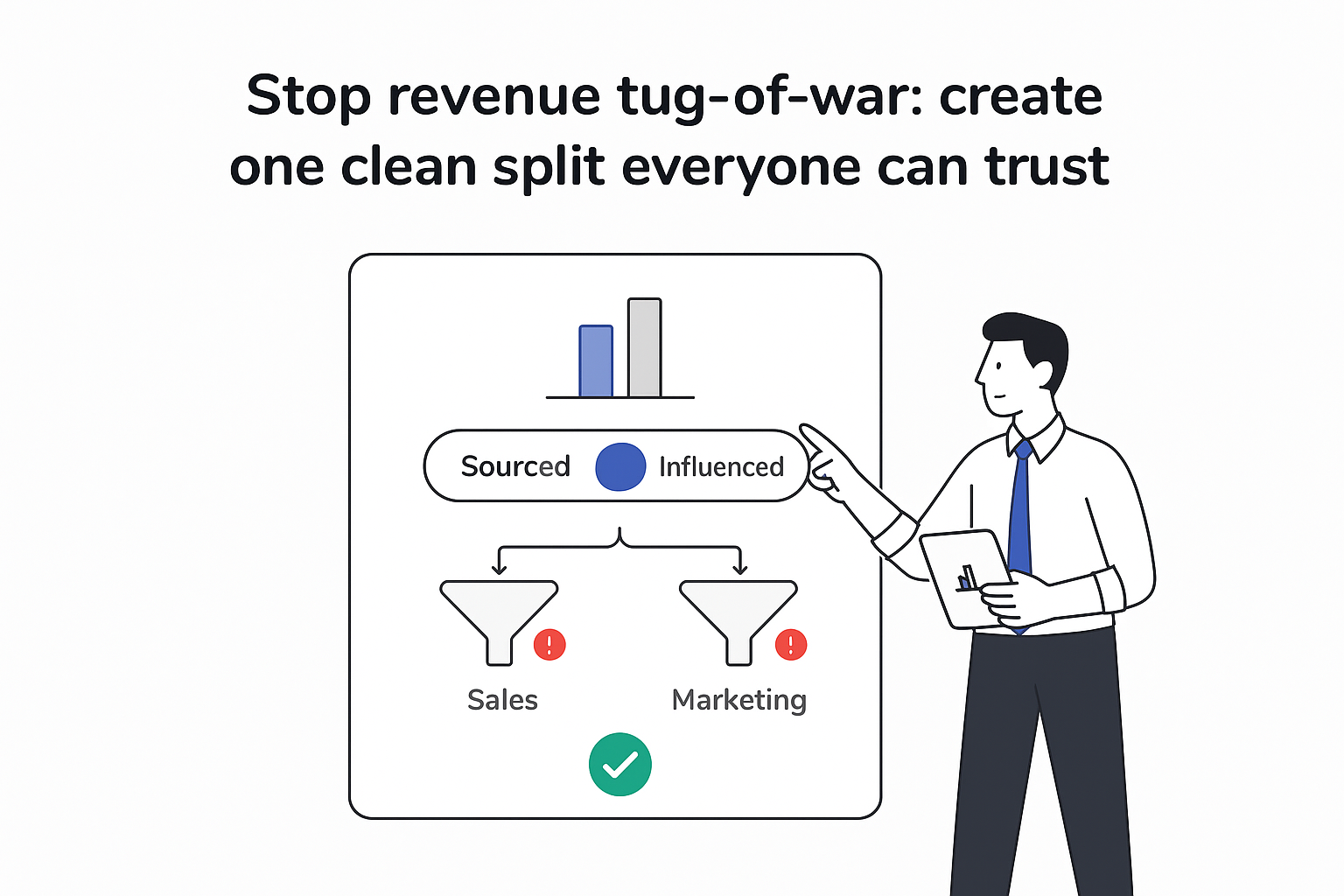
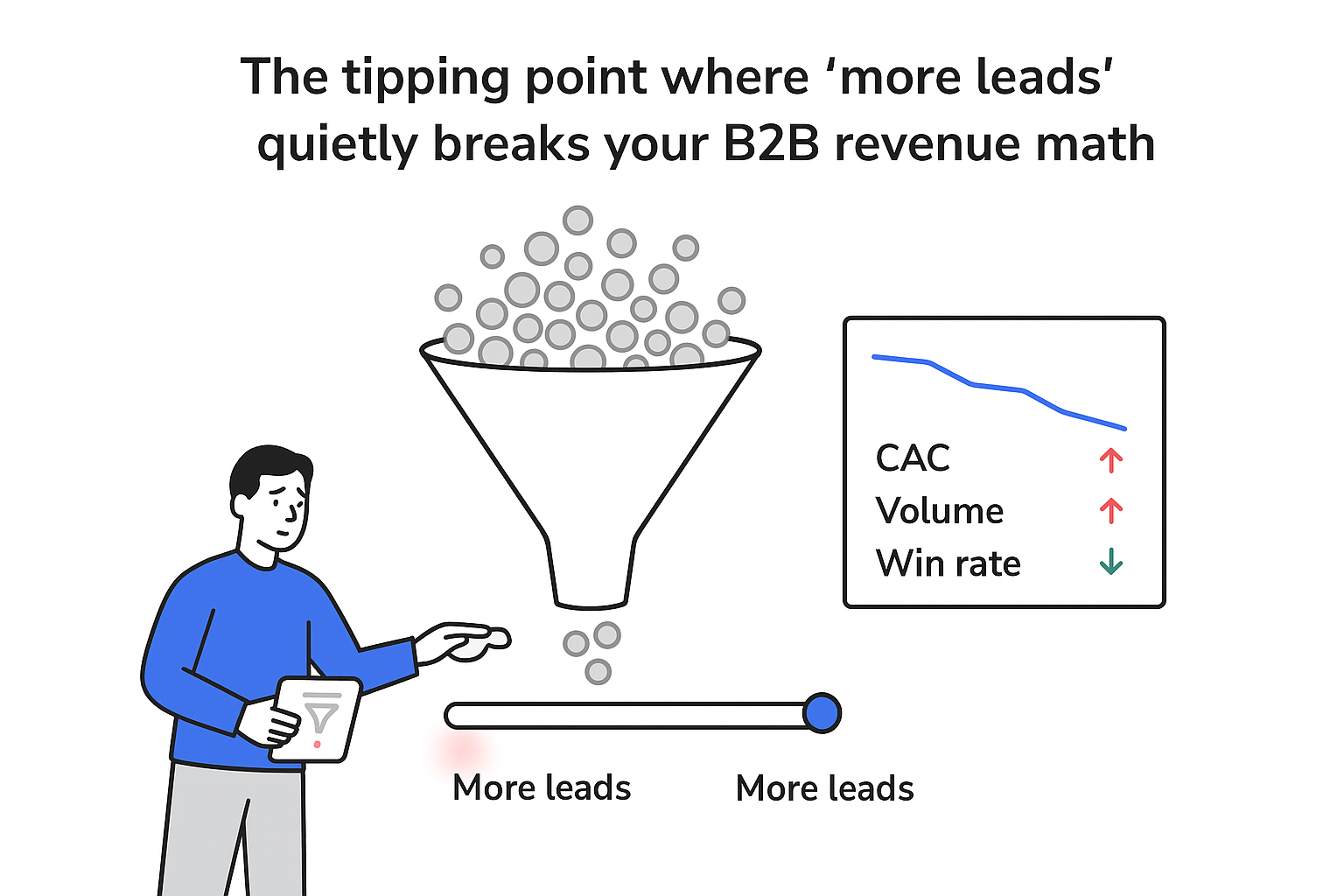

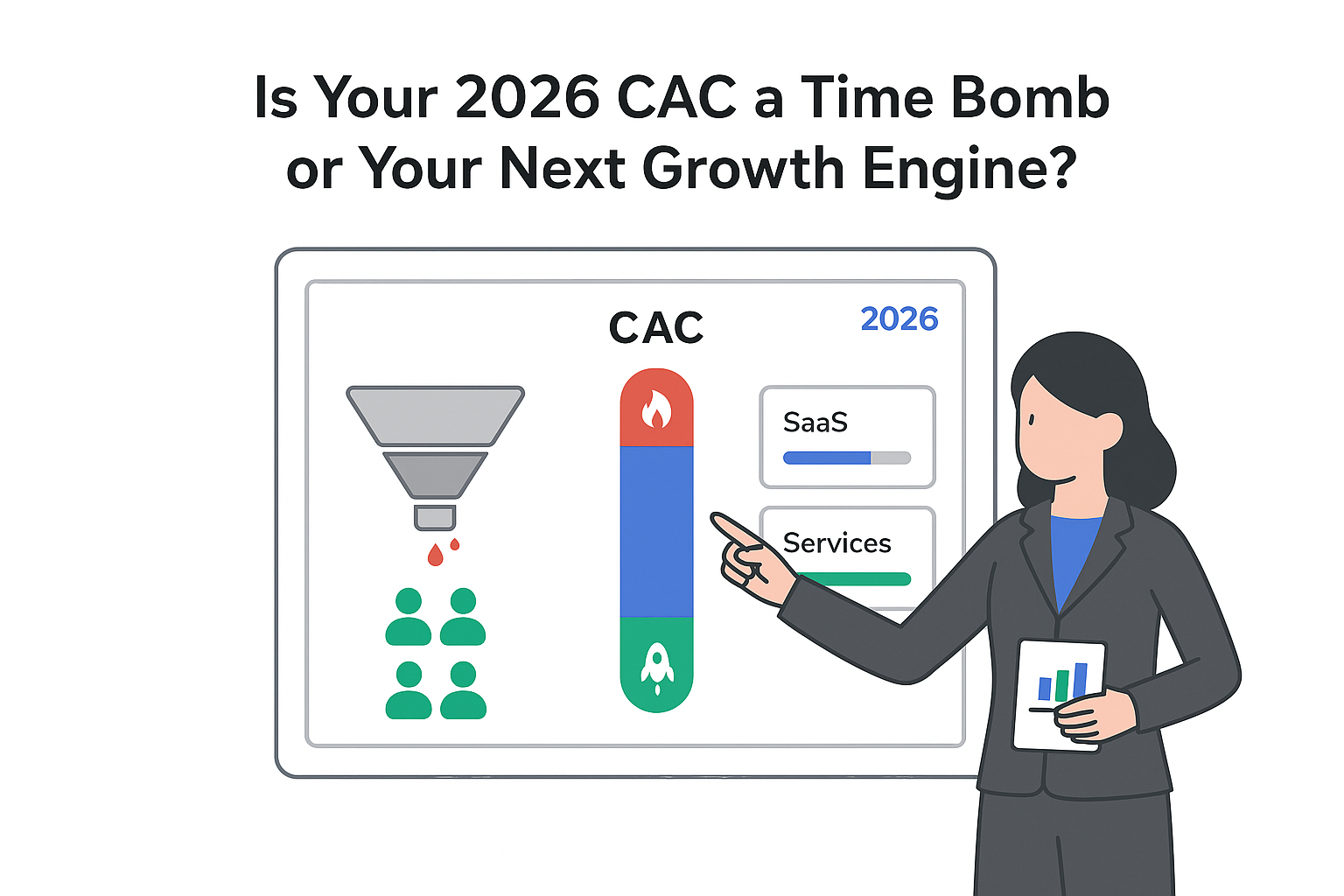
.svg)