Most B2B service CEOs I speak with are done with AI fluff. I care about faster time to value, fewer tickets, and real savings on CSM hours - without creating chaos in your stack. The good news: with a clear plan, AI can shorten onboarding cycles, keep stakeholders aligned, and make your team feel bigger while keeping the human touch exactly where it matters.

Proving AI ROI in customer onboarding
If it does not move numbers, it does not matter. Here are outcome ranges I typically see across B2B services programs when AI is applied thoughtfully. Treat these as planning assumptions, then validate against your own baseline by segment and product complexity.
- Time to first value: 15 to 30 percent faster when AI removes setup steps and routes the next best action
- Onboarding completion rate: 10 to 20 percent lift from clearer flows and timely nudges
- Ticket deflection: 15 to 25 percent drop when in-app help, suggested replies, and better docs answer simple questions
- CSM hours saved: 20 to 30 percent from notes, follow-ups, and progress tracking handled by AI
- Sales cycle impact: 5 to 15 percent shorter cycles when onboarding materials and proofs of value are ready before the handoff
To sanity-check assumptions, I look to neutral benchmarks and reports like the 2024 Gainsight survey and industry research that shows admin work consumes CSM time (this eats up a lot of time), then calibrate to my use case.
A simple ROI formula that keeps everyone honest:
- ROI percent = (Incremental gross profit from onboarding gains - AI program cost) ÷ AI program cost
What goes into incremental gross profit:
- Added revenue from higher activation and earlier expansion
- Saved support and CSM time (use loaded hourly rates)
- Reduced churn or clawbacks tied to poor onboarding
A quick calculator framework you can sketch in a spreadsheet:
- Inputs: current activation rate, target activation rate, average contract value, gross margin, new accounts per period, CSM hourly rate, average hours per onboarding, ticket volume by category
- Levers: content automation, meeting notes, internal retrieval, in-app guidance, AI-assisted support, predictive flags
- Outputs: added activated accounts, hours saved per account, deflected tickets, early expansion signals, total gains per period, net ROI
A short example to make it concrete:
- Baseline: 100 new accounts per quarter, 50% activate; ACV $40k; gross margin 70%; 10 CSM hours per onboarding at an $80 loaded hourly rate
- After 90 days: activation +10 points (to 60%) = 10 more activations; 2 hours saved per onboarding
- Gains: 10 × ($40k × 0.7) = $280k gross profit; hours saved = 100 × 2 × $80 = $16k; total gains ≈ $296k
- If program cost for the quarter is $100k, ROI ≈ (296 - 100) ÷ 100 = 196%
Your numbers will differ - start conservative, update weekly, and tighten assumptions as data lands.
A 30/60/90 plan that de-risks adoption
I phase the rollout to keep risk low and trust high, with metrics tied to each stage.
- Days 1-30 (quick wins): auto meeting notes and action items on kickoff calls, content drafts for welcome emails and checklists, and internal knowledge retrieval for CSMs. Track hours saved and cycle time per milestone. Tools can include Fathom, Gong, and Clari.
- Days 31-60 (mid wins): personalized in-app tips, role-based onboarding paths, and AI-assisted chat for simple questions. Track deflected tickets, completion rate, and time to first value. Platforms like Userpilot and Pendo help here.
- Days 61-90 (later wins): predictive insights for risk and expansion likelihood, stakeholder mapping from data enrichment, and nudges tied to usage patterns. Track flagged risks resolved and early expansion calls booked.
If early results look optimistic, I dial down assumptions and keep iterating. Outliers pop fast once the team reviews numbers weekly.
What AI for customer onboarding actually means
AI for customer onboarding means using models to personalize flows, automate busywork, and surface insights across each stage of the journey. In B2B services, that journey often spans multiple stakeholders, security reviews, and integrations that require real process change. The aim is not to replace human guidance. The aim is to remove drags on progress and give teams sharper timing.
How I map AI to standard stages:
- Kickoff: capture goals, roles, and risks from the first call; auto-draft success plans and RACI notes; route action items across teams. A Dock onboarding workspace with Dock AI can centralize this.
- Setup: produce role-based checklists, pre-fill forms with firmographic data, and flag missing stakeholders.
- Training: serve short, relevant prompts or videos by role; translate materials where needed. Tools like Synthesia or HeyGen can help.
- Adoption: nudge toward high-value actions based on usage; surface help inside the product or portal when friction appears.
- Value realization: summarize outcomes with charts and quotes from call transcripts; package proof for the internal champion. See examples of customer success plans.
- Handoff and expansion: feed product usage and sentiment back to sales and account management; recommend the next pilot or add-on aligned to the sponsor’s goals.
If a step requires trust, context, or negotiation, keep it human and let AI draft the prep work.
Six high-ROI use cases I prioritize
Each use case ties to a measurable KPI. I avoid heavy lifts and start with systems teams already use.
1) Automate repetitive admin
- What: kickoff notes, action items, follow-ups, progress recaps, and project plans from transcripts
- KPI: CSM hours saved, time from kickoff to first milestone
- B2B nuance: keep outputs synced to SOW trackers so scope stays clear across legal and delivery
2) Generate and localize onboarding content
- What: checklists, walkthroughs, email sequences, micro-videos, and policy-aware guidance by role, industry, and region
- KPI: onboarding completion rate, time to first value, ticket deflection for "how do I" questions
- B2B nuance: surface security/compliance steps at the right moment, not buried in a document dump
3) Internal knowledge retrieval for CSMs
- What: instant answers from SOPs, policies, SLAs, and "what worked" stories
- KPI: average handle time for CSM responses, first-touch resolution during onboarding
- B2B nuance: include approved language for audits and RFIs to avoid rework
4) Data insights and predictive flags
- What: accounts at risk or primed for expansion based on usage, intent, and cadence signals
- KPI: risk interventions closed, day-30 retention, early expansion meetings accepted
- B2B nuance: tie risk flags to contract milestones so renewals do not surprise anyone
5) AI-assisted support
- What: suggested replies for agents, routing by intent and customer tier, and guided deflection in-app
- KPI: ticket deflection, time to first response, CSAT during onboarding
- B2B nuance: hand off compliance-sensitive or contractual topics to a human with context
6) Hybrid AI + human handoffs
- What: tier service by account size and complexity; AI drafts and guides, humans drive sessions and tough calls
- KPI: CSM capacity per 100 new users, completion rate by tier
- B2B nuance: set clear paths for security reviews, DPAs, and approvals that need signatures. For examples of high-touch onboarding and safely automated elements, see these guides.
I keep a simple matrix: rows are use cases above, columns are KPIs. I fill each cell with the target delta. That becomes the scorecard.
Selecting tooling with guardrails
I choose tools that fit the stack, support SSO, and handle data responsibly. I also insist on transparency about what is stored, where, and for how long.
Selection criteria that matter:
- Security and compliance: SSO, SOC 2 or equivalent, data isolation, PII handling and redaction, audit logs, data residency where required
- Integrations: CRM, helpdesk, product analytics, document hubs, calendar, meeting platforms
- Analytics: clean event tagging, cohort views, and reporting you can trust without exporting to five places
- Sandboxing: a safe space to test prompts and flows before going live
- Cost clarity: transparent seats/usage, clear model costs if relevant, and predictable overage rules
Evaluation questions I ask every vendor:
- Can I bring my own knowledge base and keep it private?
- Are prompts and outputs logged for audits with access controls?
- Does it push reliable events to CRM/analytics?
- Can I lock prompts, assign reviewers, and approve before send?
- Is there a staging environment that mirrors production?
Representative tools for this stack: Dock onboarding workspace with Dock AI, meeting assistants like Fathom, Gong, and Clari; in-app guidance via Userpilot or Pendo; content and documentation with Scribe, Synthesia, and HeyGen; document QA with Levity; and conversation intelligence like Chorus or Outreach Kaia.
Implementation in phases with governance
A phased rollout keeps risk low and trust high. Clear ownership and guardrails make the lift feel calm rather than messy.
Phase 1: start small internally
- Pilot one or two workflows (meeting notes, internal retrieval)
- Keep humans in the loop for QA on every output during the pilot
- Build a shared prompt library with approved tone, disclaimers, and examples
- Set naming rules for artifacts so nothing gets lost
- Document what data is used, what is stored, and retention periods
Governance I put in place:
- RACI for onboarding AI: who requests, approves, maintains, and audits
- Change management: short training videos, office hours, a feedback path
- Legal and compliance: data flows, PII handling, retention, vendor contracts and DPAs
Phase 2: bring AI to customers
- Roll out by segment and risk; start with mid-touch accounts, then expand
- Add consent language for AI-assisted content where required
- Put feedback loops in-product and in the workspace; ask one quick question at the right time
- Use rules so sensitive topics route to humans
- Track deflection, completion, and CSAT weekly; share the wins and misses
Phase 3: keep evolving
- Curate training data by pruning stale docs and archiving out-of-date flows
- Update prompts on a set cadence; test against a fixed sample
- Watch for drift: compare last month’s summaries and replies to a gold standard
- Maintain an issue log with owners and due dates so changes do not stall
Data retention policy I rely on:
- Define what gets stored, for how long, and who can access it
- Redact PII during processing wherever possible
- Keep audit logs ready for customer reviews and internal audits
What not to automate (and how I keep humans in the loop)
Some moments need a person. I set guardrails so AI helps but does not speak for me when stakes are high.
Keep these human:
- Enterprise kickoffs with complex goals or politics
- Architecture choices affecting security or data handling
- Commercial terms, SOW clarifications, and any scope changes
- Sensitive escalations or outages where tone and empathy matter
- Training for power users with unique workflows
- Security attestations and compliance reviews that demand exact language
Use a human checkpoint pattern:
- AI draft → human approval → send or present
- For high-stakes steps, add a second reviewer or manager
- Keep an approval template so the process feels light, not heavy
For perspective on combining AI with human oversight, this podcast explains the distinction.
KPIs that predict outcomes
I mix leading and lagging metrics and keep a steady cadence so action follows insight.
Leading metrics
- Time to first value: hours or days from kickoff to the first meaningful outcome
- Activation rate: percent of users hitting the core action defined
- Onboarding completion rate: percent finishing the agreed milestones
- Ticket deflection: percent of tier-one questions resolved without a human
- CSM time saved: hours removed per onboarding
Lagging metrics
- CSAT and NPS during onboarding
- Day-30 retention and day-60 health score by segment
- Early expansion signals (add-ons adopted, more seats requested)
- Sales cycle time for deals that preview onboarding vs. those that do not
Instrumentation tips
- Product analytics: tag key features and steps in your workspace or product
- CRM: track roles and milestone dates (kickoff, first value, go-live)
- Helpdesk: label onboarding tickets by topic and tie them to accounts
- Meeting notes: log action items and outcomes in the account record
Reporting cadence
- Weekly: time to first value, completion rate, ticket deflection
- Biweekly: risk list, flagged accounts resolved, on-track vs. off-track
- Monthly: ROI worksheet, CSM hours saved, expansion signals, sentiment from comments
A simple ROI worksheet to review monthly
- Gains: added activations × gross profit per account + hours saved × loaded hourly rate + reduced churn in dollars
- Costs: software, model usage if any, setup time in hours, and maintenance
- Net ROI percent: (gains - costs) ÷ costs
Reasonable targets many teams hit within a quarter
- 15 to 30 percent faster time to first value
- 10 to 20 percent lift in completion rate
- 15 to 25 percent fewer tier-one tickets
- 20 to 30 percent less CSM time per onboarding
Smarter onboarding without extra headcount
To keep growth smooth without adding seats, I connect three threads: a clear playbook, a phased plan, and a small prompt library the team trusts.
A simple playbook outline
- Who you serve by role and goal
- Milestones that matter for each segment
- Risks and common blockers with recommended responses
- The system of record for notes, content, in-app guidance, and support
- A data map so every insight has a source of truth
Prompt library ideas for CSMs
- Kickoff summary prompt with fields for goals, owners, risks, and dates
- Follow-up email prompt that outputs bullets, not paragraphs
- Training outline prompt by role and use case
- Risk snapshot prompt that pulls from tickets, usage, and last call notes
- Quarterly review prompt that turns outcomes into a short client story
Two concise vignettes I keep in mind when setting expectations:
- B2B data services firm with 8 CSMs: time to first value moved from 21 days to 12; onboarding completion from 56% to 68%; tickets from 34 to 22 per 100 new users; CSM hours per onboarding cut by 23%. Net ROI in quarter one: ~148%.
- Compliance software, mid-market: kickoff-to-go-live dropped from 45 days to 29; stakeholder stalls cut in half; sales cycles ~11% shorter by previewing onboarding plans late in the deal. A keeps implementations on track playbook helps make this repeatable.
FAQ
How do I start digital onboarding with AI?
Define "first value" by segment. Map the steps to reach it, instrument those steps, and add AI where it removes friction. Use the use cases and KPI sections above to pick the first two moves. A collaborative workspace like a Dock onboarding workspace can centralize plans and progress.
What is virtual onboarding in this context?
It is the remote version of onboarding: shared workspaces, in-app guidance, short videos, live calls when needed, and support that answers simple questions immediately.
How long does AI onboarding take to show ROI?
Time savings often appear inside 30 days via notes, content drafts, and retrieval. Completion and deflection gains tend to land by 60 days. Predictive risk/expansion gains and sales-cycle impact often show by 90 days.
Do I need a data scientist to implement this?
Usually not. Most gains come from careful prompt design, clean data, and steady reviews in tools the team already uses. If you plan heavy custom modeling, bring in a specialist, but you can get far without one.

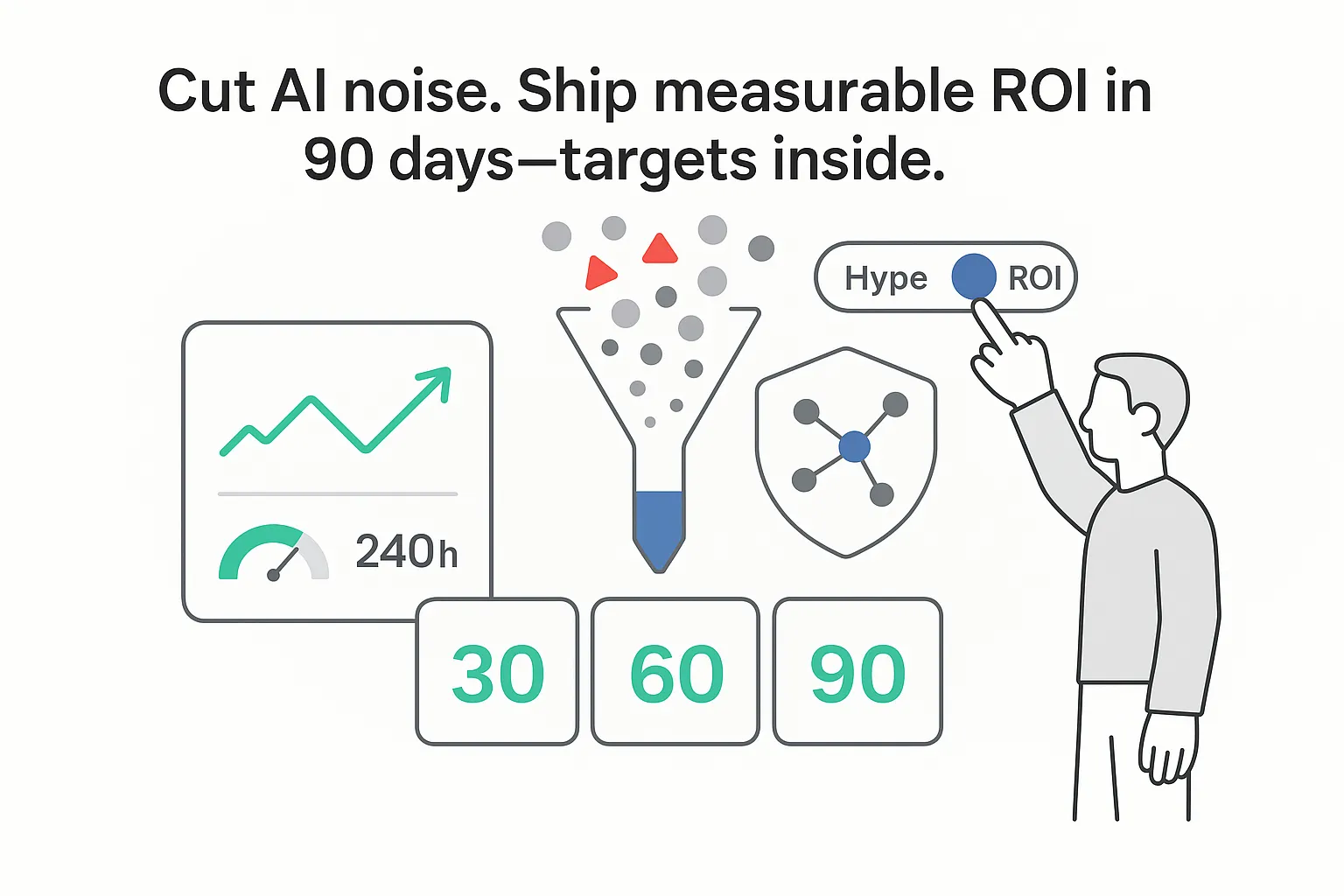





.svg)