If phone calls drive the pipeline, I can’t afford blind spots. Google Ads call tracking turns those calls into measurable outcomes so I can spend with certainty and coach the team with real data. The setup isn’t mystical. A few smart choices align reporting with how B2B buyers actually behave - from the first tap to a qualified conversation. I’ll keep it simple and still rigorous.
The essentials at a glance
I start fast, then refine. Here’s the short list I use when I need clean call data without babysitting:
- Enable call reporting at the account level in Google Ads settings.
- Create distinct conversion actions for:
- Calls from ads
- Calls to a number on your website
- Clicks on your number on your website
- Set B2B-friendly defaults:
- Counting method: One
- Minimum call length: 60–120 seconds (calibrate after a few weeks)
- Conversion value: tie to SQL or revenue probability, not vanity
- Attribution model: Data-driven if eligible; otherwise time-decay until eligible
- Add call assets and, where relevant, call ads with schedules that match real coverage.
- Implement website call conversion tagging and dynamic number insertion using Google forwarding numbers.
- Link your Google Business Profile and turn on call history; add location assets.
- Test with Google Tag Assistant and a real phone. Confirm the forwarding number swaps and calls record as conversions.
- Include call actions as Primary in the Conversions settings so automated bidding can use them.
What I expect once this is live:
- Higher-quality inbound leads reach the team at the right time.
- Clear visibility by keyword, ad, and campaign to fund winners and trim waste.
- Eligibility for automated bid strategies with call conversions in the mix.
Before I begin, I confirm:
- Call reporting and forwarding numbers are available in these countries, with consistent number formatting on site to prevent swap failures.
- If calls are recorded, consent and disclosure requirements are met in every relevant jurisdiction.
Step 1: configure phone call conversions
I create phone call conversions in Google Ads under Tools and Settings → Goals → Summary → New conversion action → Phone calls. The three options mirror how people connect:
- Calls from ads
- Calls to a phone number on your website
- Clicks on your number on your website
Settings that save time later:
- Counting method: One. In B2B, multiple calls from the same searcher usually represent one opportunity. If I’m measuring a support line, I keep that separate and consider Many, but I don’t mix it with net-new pipeline.
- Minimum call length: A wrong number at five seconds isn’t a lead. I start at 120 seconds for discovery calls; 60 seconds if the team runs tight scripts. After a few weeks, I compare call lengths to outcomes and adjust.
- Attribution model: Data-driven when eligible (Google flags this in the UI). If not yet eligible, time-decay keeps recent touchpoints weighted without skewing to generic terms. I switch to Data-driven once I qualify.
- Naming: I keep names clean and consistent. Example: Lead call from ads; Lead call from website number; Lead call click on website. It makes filtering and finance reconciliation painless.
I map these actions to the Lead category so each can sit in Primary actions for bidding. I move an action to Secondary when:
- I’m diagnosing a new number pool or testing routing,
- I’m measuring support or billing lines I don’t want in bidding,
- I’m tracking internal lines by region for volume monitoring.
If I operate across regions or business units, I create one conversion per unit and encode the region in the name (e.g., Lead call from ads EMEA). Labels also help segment reporting without another spreadsheet.
On value, I keep the model simple while I build toward full offline import. A pragmatic baseline is:
- Average deal size × close rate × share of closed-won deals that started from phone calls
Example:
- 40,000 average deal size
- 20% close rate
- 30% of wins began as phone calls
- Estimated value per qualified call = 40,000 × 0.2 × 0.3 = 2,400
If many MQLs never mature, I anchor to SQL-level probability instead. The goal isn’t perfection on day one - it’s a realistic anchor so bidding pushes toward revenue, not call volume.
For advanced teams, I keep two upgrades on the roadmap:
- Enhanced Conversions for leads to pass hashed form data and raise match rates between ad clicks and downstream outcomes.
- Offline conversion import with GCLID to feed actual pipeline stages and revenue back into Google Ads. Learn more about Google Click ID and how to import offline conversions with GCLID. When ready, I optimize to SQL or Closed-won, not just call length.
Step 2: capture calls from ads
Calls from ads come through call assets or call-only formats, both capable of reporting conversions:
- In Assets, I add a call asset using a number in a supported country. I check “Report phone call conversions” and select the Lead call from ads action.
- For mobile-heavy campaigns, I add a call ad. I keep the headline benefit-driven and use the business name field to build trust. I tie it to the same conversion action.
- I limit ad schedules to hours when someone actually picks up. After-hours clicks cost money and frustrate buyers. If I have coverage across time zones, I mirror it.
- Where available, I favor a local forwarding number format because it often lifts connect rates. If I must use a national format, I keep it consistent.
- In account settings, I confirm call reporting is ON. Without it, forwarding numbers won’t swap and conversions won’t log.
If calls are recorded for training or quality, I follow consent laws and company policy. A brief disclosure, plus rep coaching on first-line language, builds trust and keeps me compliant.
Step 3: capture calls from your website
This path captures calls that start after someone clicks an ad, lands on the site, and then dials the number they see. The moving part is dynamic number insertion (DNI), which swaps the visible number with a Google forwarding number for eligible visitors.
What I set up:
- Conversion action: I create “Calls to a phone number on your website” with the Lead category, One for counting, a qualified call length threshold, and a value.
- Tagging: I install the Google tag (gtag.js) or use Google Tag Manager (GTM). I add the provided event snippet for calls. Many teams run this through GTM to keep the site clean and adjust triggers without code pushes.
- DNI: I add the website code Google provides or configure the tag template in GTM. The on-page number format must match the format in conversion setup (spacing, parentheses, etc.) so the swap detects it every time.
- Testing: I test across devices. On mobile, tap-to-call links should show the forwarding number. On desktop, the visible number should match the forwarding number when I visit from an ad preview or a live ad. Google Tag Assistant helps validate tags and swaps.
Nuances that matter:
- SPAs and frameworks: If the site loads content dynamically, I trigger the number swap after the component renders. In GTM, I listen for history changes or a custom event to re-run the swap on route changes.
- Multiple locations: I build number pools by template or location. Variables in GTM can route the right number to the right DOM element. I keep names tidy so support and sales know which line is ringing.
- Copy-paste behavior: Some visitors copy the number instead of clicking. If the forwarding number was in view when they copied and then called, attribution can still work. Ad blockers may interfere, so I monitor the split of direct dials and set expectations accordingly.
If a wave of 10–20 second calls shows up, I don’t panic. Many are spam or wrong numbers. I keep the 60–120 second threshold, sample recordings or logs, and confirm whether legitimate prospects are bailing because IVR is slow. If IVR is the issue, I fix IVR - the conversion settings aren’t the problem.
Business Profile calls and local nuance
Calls can also start from a Google Business Profile. When a user clicks Call on the listing after interacting with an ad, those calls can flow into Google Ads as part of the Calls from ads action.
What I verify:
- The Google Business Profile is linked to the Google Ads account. See About linking your Business profile.
- Call history is turned on in Business Profile.
- Location assets are added to the campaigns that need local visibility.
- Call reporting is ON at the account level.
What to expect:
- Availability is limited by country. Call history has been supported in the United States and Canada, with expansions announced from time to time. I confirm current availability before planning targets.
- Data may be anonymized and aggregated. I still get useful conversion counts and basics like call start time and duration; personal data is not exposed.
- Some calls from organic clicks on the profile won’t show in Google Ads. I treat Ads as the paid slice and use Business Profile insights for the full local picture.
From tracking to optimization
Make call conversions Primary for bidding
- In the Conversions settings, I mark lead call actions as Primary so Maximize Conversions or Target CPA optimizes for them. Secondary actions still report but won’t impact bids.
Segment to spot quality patterns
- I break down by call length bands. A spike in sub-30-second calls often signals spam or mis-matched queries.
- I review area codes. If certain regions never convert, I try exclusions or distinct messaging.
- I check time of day. If late-afternoon calls convert higher, I shift schedule and budget.
Clean the query stream
- I add negative keywords when I see service-desk terms or branded support queries that don’t match the sales motion.
- I use dayparting to match coverage. If the team hands off to voicemail after 5 pm and callers don’t leave messages, I trim those hours.
- I tighten locations when I serve a defined footprint. Long-distance calls can be great for content, not for sales calls.
Bring CRM truth back to Ads
- I import offline conversions from Salesforce or HubSpot using GCLID - passing stages like SQL, Opportunity, and Closed-won. With about 90 days of clean imports, I can bid to the stage that drives profit, not just call volume. Learn more here.
- If import isn’t ready, I start with Enhanced Conversions for leads to raise match rates and clean up attribution.
Build smarter audiences
- I create audiences from people who called and visited key pages for RLSA or Performance Max signals.
- I exclude recent callers when running promos aimed at net-new prospects.
- I mix customer match lists with call converters to tighten who sees call-heavy ads.
Coach the conversation
- I share call length and first-reply time by campaign with sales leadership. Faster pickups on top keywords lift conversion rates more than any bid tweak.
- I review snippets of calls for top campaigns. A small change to the greeting can lift connect rates across the board.
Safeguard against spam and duplicates
- If robo-call bursts appear, I shorten ad schedules, add CAPTCHAs on backup click-to-call forms, and watch device splits. Some regions see bot spikes that I can steer around with targeting and negatives.
- I use the One counting method to prevent a single contact from inflating results. If I truly need Many for a support line, I isolate it and label it clearly.
Plan reporting executives will read
- I roll up calls by channel and stage and share weekly changes, not just totals. I tie spend shifts to lead quality, not just volume.
- I keep an eye on the Conversions column. If call conversions aren’t included, bid strategies won’t react. I fix that first, then debate targets.
Constraints, consent, and edge cases
- Country coverage: Google forwarding numbers and call reporting are only available in supported countries. I verify formatting by country and keep the on-site format consistent (spacing, parentheses, dashes) so swaps never miss. See About call reporting.
- Number types: Local formats can improve connect rates; toll-free or national formats can help brand consistency. I test and pick one standard.
- Privacy and consent: If I record calls, I disclose and obtain consent where required. I align privacy policies, data retention, and rep scripts with legal counsel.
- Technical caveats: SPAs, lazy-loaded components, and server-side rendering can delay or prevent swaps without proper triggers. I test live and in preview, not only in staging.
- Data gaps: Not every call can be matched (ad blockers, direct dials after bookmarking, call-back behavior). I expect some unattributed volume and focus on directional trends, not 100% coverage.
Official resources
- About phone call conversion tracking
- Measure calls from ads and set up call reporting
- Set up calls from ads using call assets
- Set up calls to a phone number on your website
- About call reporting availability by country
- Enhanced Conversions for leads
- Import offline conversions with GCLID
- Learn about Google Click ID (GCLID)
- About how to import phone call conversions
- Create and import calls conversion action
- Google Ads account
A closing note on operating cadence
Google Ads call tracking isn’t set-and-forget. I confirm tags monthly, skim call quality, feed CRM outcomes back, and adjust schedules. It sounds like a lot, yet it’s far less effort than guessing where budget went. Once the team trusts the numbers, those phone calls stop feeling random and start acting like a reliable pipeline machine.

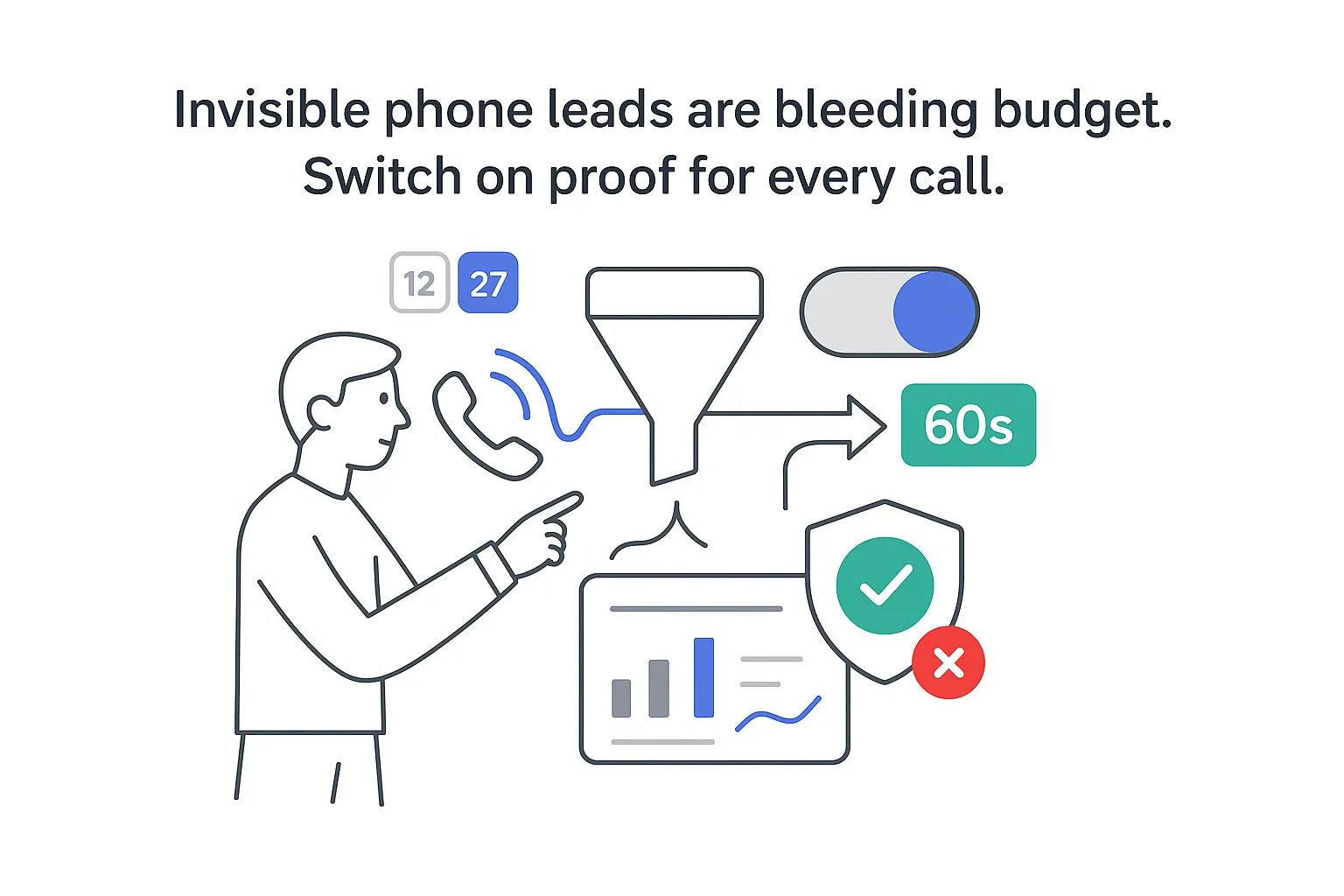

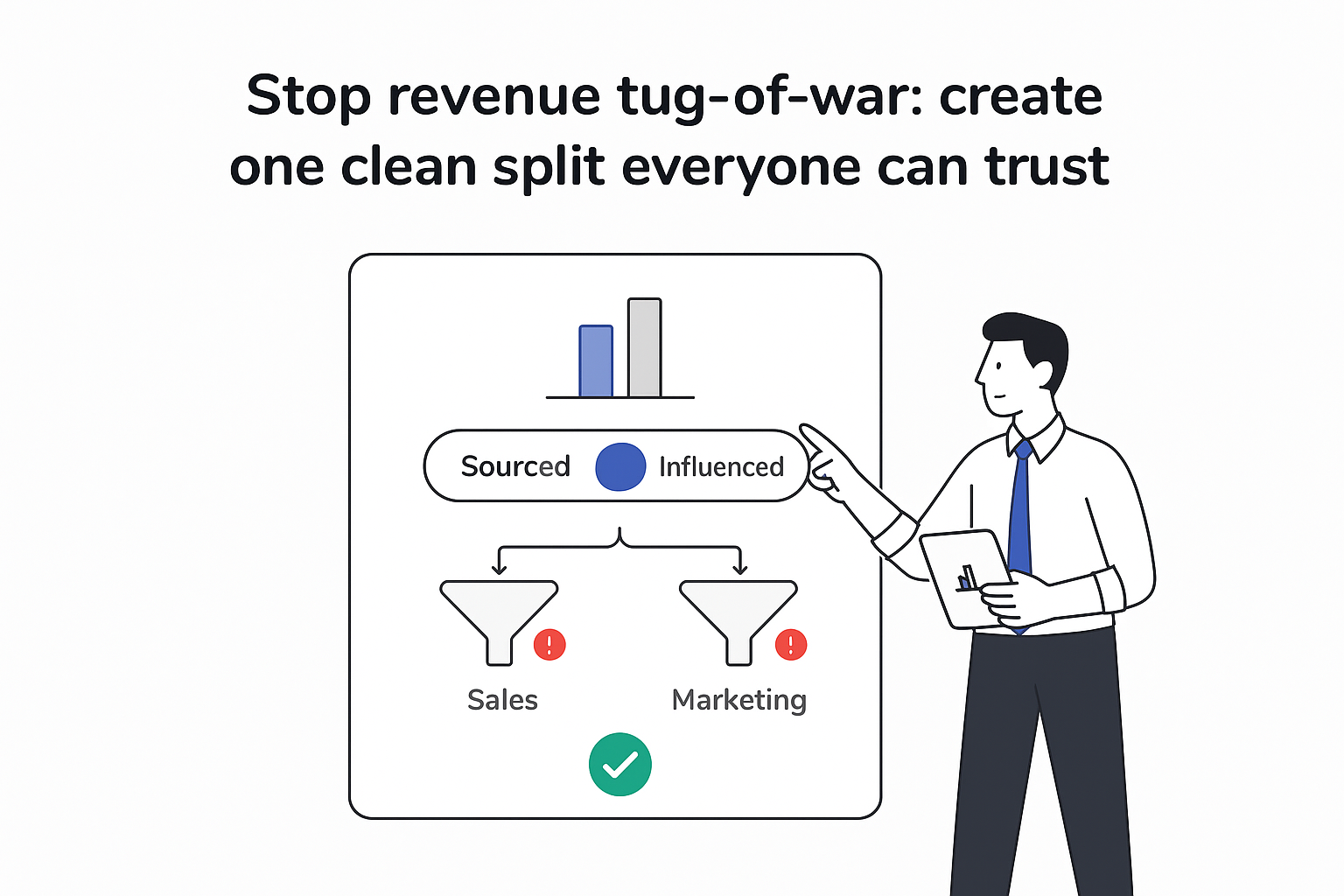
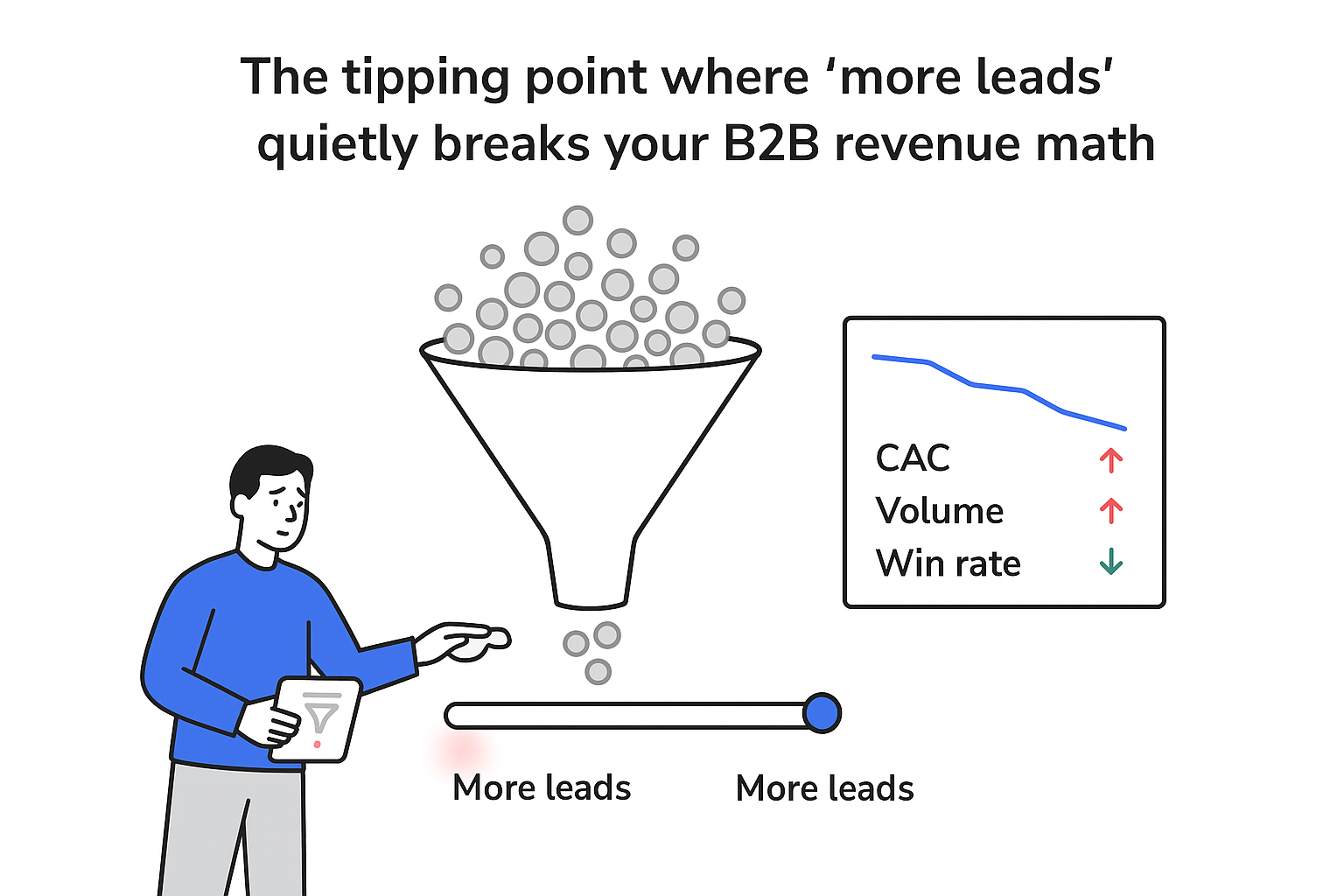

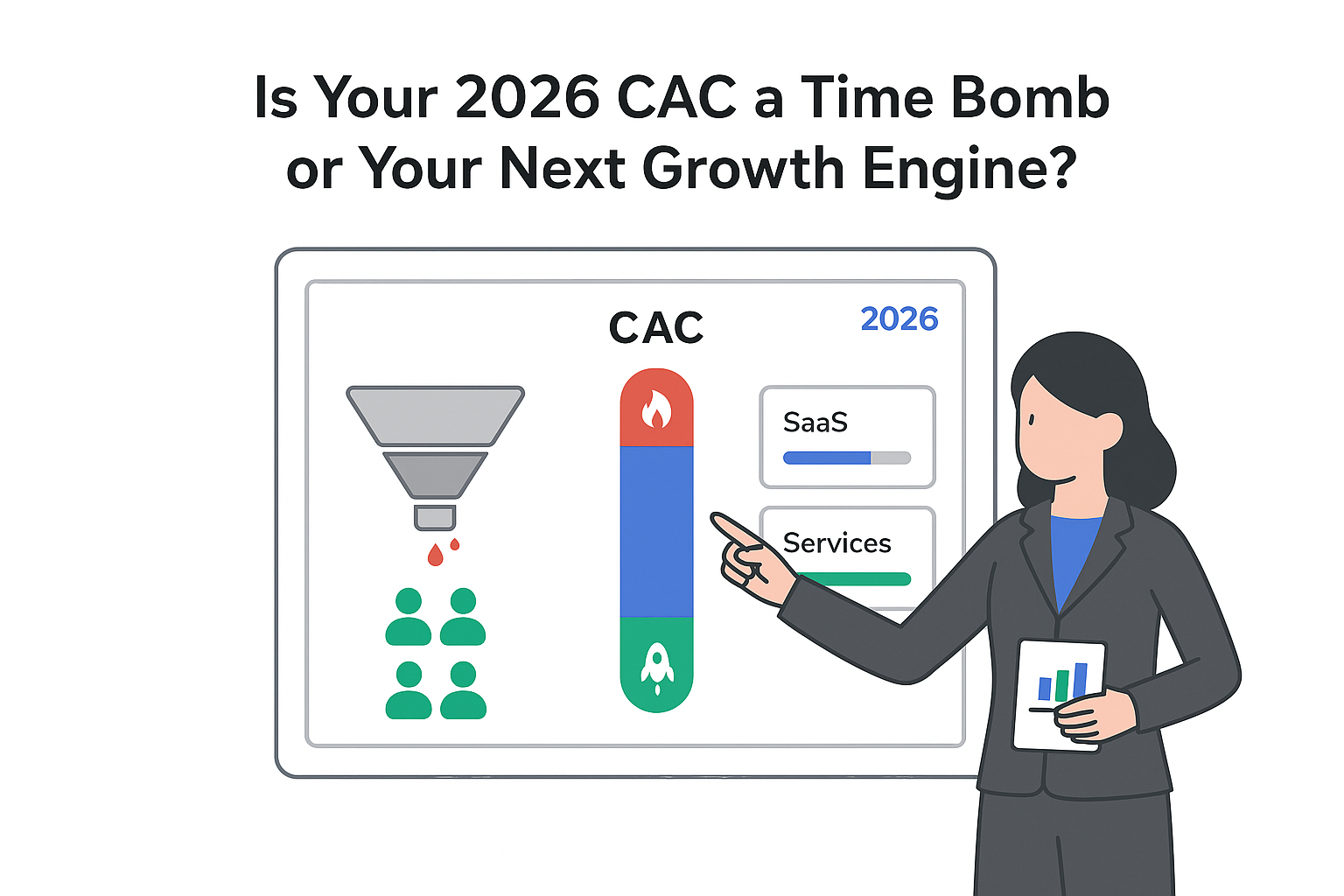
.svg)