Most B2B ad accounts don’t fail from lack of effort. They leak money in quiet, predictable ways - searches like free, jobs, internship, definition, DIY, students. If my sales counterpart would never accept those leads, my ads shouldn’t invite the clicks. That’s where Google Ads negative keywords do the heavy lifting. I set them early, keep tuning them, and watch wasted spend shrink while lead quality climbs. Simple idea, big compounding impact. Benchmarks show that Advertisers waste, on average, 20% of their Google Ads budget on clicks that will never convert.
TL;DR | Recommendations
Negative keywords reduce waste, clean up targeting, and make your budget work harder. For a B2B CEO, here are fast wins I’ve used to move the needle within weeks:
- Expect to cut wasted spend 10 to 30 percent by blocking low-intent terms like free, cheap, jobs, definition, DIY, pdf, sample, template (ranges based on real-world audits)
- Improve lead quality by removing student and research queries, which raises sales acceptance rates
- Shorten ramp time to ROI by sending budget to high-intent queries faster
- Work the basics every week: review search terms, add to a shared universal list, apply at account level, and add cross negatives between ad groups
Quick metric example: in one mid-market services account, I reduced CPA from 300 to 200 dollars in 30 days by adding ~150 negatives and rerouting spend to proven queries.
Save budget
Wasted spend sneaks up on B2B accounts. It’s common to see 15 to 40 percent of search spend tied to queries that never convert or never become pipeline. Think students researching a topic for class, people looking for jobs, DIY fixers, or folks hunting free trials when you only sell high-touch services.
A quick win workflow you can run in 24 hours:
- Pull the Search Terms Report for the last 30 to 90 days.
- Filter for Cost greater than X dollars, Conversions equals 0, and text that includes free, job, internship, salary, template, sample, pdf, definition, meaning, how to, near me, cheap.
- Add these to a universal negative list and apply at the account level.
- Add cross negatives between sibling ad groups to stop internal competition.
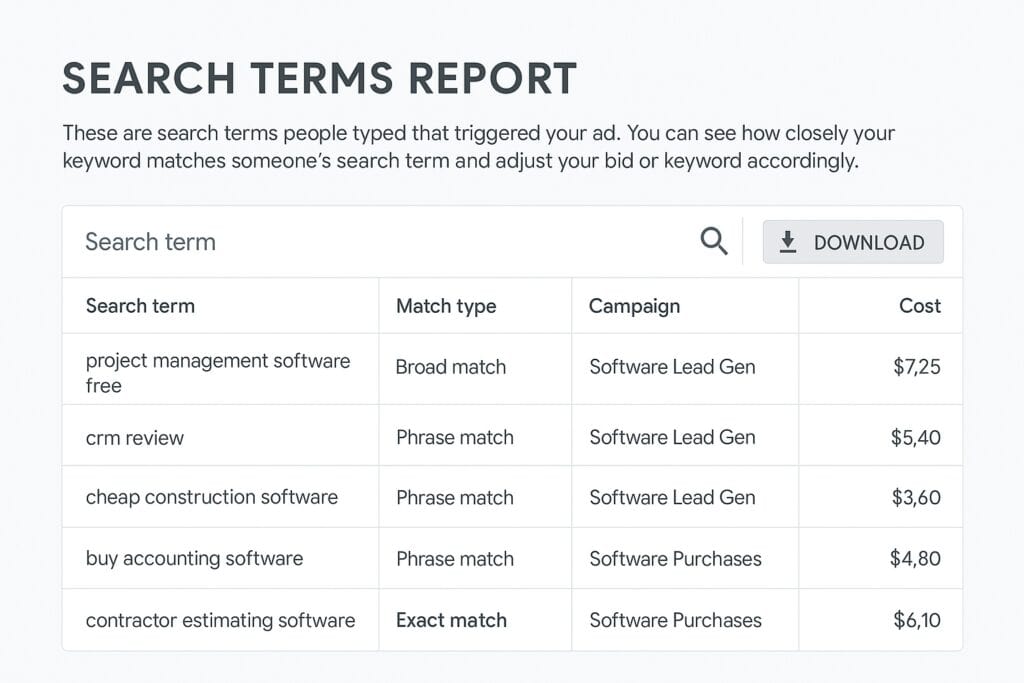
For a simple before-and-after snapshot, note total spend, spend on non-converting terms, and post-cleanup spend. The goal is to show waste trending down and qualified clicks trending up within two weeks.
What negative keywords are and how they work
Negative keywords stop your ads from showing on irrelevant searches. They don’t make ads show more - they act like a finely tuned filter. Google Ads defines a negative keyword and how it functions in your account.
Three B2B service examples:
- An IT consultancy can add internship and jobs to avoid career seekers.
- A cybersecurity firm can add template and pdf to avoid people after documents.
- A marketing team focused on pipeline can add definition and what is to cut research traffic when content is not the current goal.
A few mechanics worth knowing (confirmed in Google Ads Help documentation):
- Negatives restrict matching; they don’t raise ad rank on their own.
- Negative match types behave differently from positive match types; you designate the match type by indicators and there are no close variants in the same way.
- In Performance Max, controls are more limited; account-level negatives and brand exclusions carry most of the load.
Campaign impact: metrics that move
Removing irrelevant impressions improves click-through rate and conversion rate by default. You pay for fewer junk clicks and spend more on the searches that match your offer. While negatives don’t directly change Quality Score, cleaner CTR and stronger relevance can support lower CPCs and better positions over time. For B2B teams, I track:
- Cost per lead and qualified lead acceptance by sales
- Pipeline quality and meeting set rate
- Time to first conversion after budget increases
Cleaner inputs lead to clearer decisions. Clearer decisions lead to steadier scaling. To balance exclusions with growth, explore new keyword opportunities too.
Match types: broad, phrase, exact
Negative match types behave differently from positives. There are no close variants in the same way you see with positives, and order matters for phrase but not for broad. I use each type with intent in mind and keep an eye on spillover.
- Broad match negatives: use terms like free, jobs, samples, pdf, DIY, definition. Broad match negatives block any query that contains that term in any order. They’re efficient for sweeping out junk quickly. Pitfall: overuse can block useful long-tail queries that include one of those words. If I’m unsure, I start with phrase negatives for control, then promote to broad when confident.
- Phrase match negatives: examples include how to, what is, near me. With phrase, the order must match, but words can appear before or after it. For B2B, this is handy to throttle top-of-funnel education queries when my current focus is pipeline, not pageviews. If I’m running content campaigns, I don’t exclude those terms globally; I route them to content-focused campaigns instead.
- Exact match negatives: great for precise blockers like internship or a SKU I do not sell. I use the UI match type settings rather than legacy bracket syntax. Exact negatives give tight control when one term continually wastes spend but related terms are fine. This is also useful for brand safety when a specific unrelated query keeps surfacing.
Where to apply negatives
Scope matters. In B2B structures with brand and non-brand split, services segmented by theme, and sometimes geo or tier splits, choose the smallest scope that solves the problem without clipping volume elsewhere.
- Ad group level: use for cross negatives that keep themes clean. Example: separate ad groups for strategy consulting and implementation. Add each group’s core term as a negative in the other group to prevent cannibalization and improve message match.
- Campaign level: use for big directional blocks like geography, service tiers, or pricing intent. If a high-ACV campaign shouldn’t pay for people searching cheap, block cheap there. Keep brand and non-brand separated and set different negative lists for each.
- Account level: use a universal list for job seekers, interns, students, free, cheap, definition, meaning, review, template, sample, pdf, salary, course. Apply it to every campaign by default. In multi-market accounts, assign an owner and a change log so teams stay aligned when adding or removing terms.
Building and governing negative keyword lists
Shared lists simplify governance and reduce errors. In the Shared Library, maintain three themes:
- Universal: low-intent terms you never want to pay for
- Brand protection: potentially confusing terms, competitor-like misspellings you choose to exclude, job seekers on your brand
- Industry-specific: terms that attract the wrong persona for your niche (for example, open source for some services, or DIY for service providers)

A clean, repeatable plan:
- Seed from past spend. Export the Search Terms Report and highlight non-converting, high-cost queries.
- Pull sales feedback. Ask which leads they reject on sight and why. Map closed-lost reasons in your CRM to common words.
- Group by theme. Create buckets like pricing intent, job seekers, education, wrong vertical, wrong geo.
- Set scope. Universal terms go in the account list. Campaign-only themes stay local.
- Assign an owner and change log. Track date, term, list, and reason.
- QA after changes. Watch impressions and clicks for 48 to 72 hours. If volume drops in a good campaign, review what was added.
- Roll out in stages. Sandbox in one campaign, confirm results, then scale across the account.
For deeper alignment with your funnel, see Matching Search Intent.
Discovery sources and weekly workflow
I make negative discovery a 10-minute weekly routine:
- Filter the Search Terms Report by Cost greater than my daily budget and Conversions equals 0
- Add “contains” filters for free, job, internship, salary, meaning, definition, what is, how to, pdf, template, sample, near me, cheap, DIY
- Scan for off-vertical or off-geo terms
- Add obvious waste at the right scope and tag the change in my log
For expansion and pruning:
- Google’s Keyword Planner: discover related keywords, then use Refine Keywords to spot poor-fit modifiers. Build negative themes from modifiers like cheap, near me, DIY, tutorial, how to. Prioritize by volume and expected cost. Example for IT services: exclude certification, training, internship, course, salary if you only sell managed services.
- Competitor SERPs: search for your core service and scan the results. If you see free tools, templates, or job pages dominating, build excludes around those words. On competitor sites, a quick site search for pricing, careers, and free often reveals terms that will leak into your Search Terms Report.
- Positioning: if you sell premium, budget-seeking terms dilute your funnel; if you sell budget, premium modifiers can do the same in reverse. Choose negatives to reflect your position, not the broad market.
Learn complementary keyword research tactics to spot negatives while you build your initial list.
Power tip: export search terms to a sheet and run a simple n-gram analysis to spot frequent two-word and three-word phrases that drain spend.
Automation and alerts at scale
As spend grows, rely on light automation:
- Simple scripts or reports that flag non-converting spend spikes by campaign and add rows to a sheet
- N-gram scripts that surface repeated phrases correlated with zero conversions
- Dashboards with anomaly alerts on CTR drops, CPA spikes, or conversion rate dips
- Query mining and list management via trusted third-party tools like Semrush if you need cross-account scale
Alert rules I set:
- Notify me if any query spends more than X dollars with zero conversions in the last 7 days
- Notify me if non-brand CPA increases by more than 30 percent week over week
Advanced strategies and safeguards
- Review and refine on a schedule: weekly check of search terms and cost spikes; biweekly review of new negatives and cross negatives; monthly audit of shared lists with a short stakeholder readout. Assign ownership and simple SLAs so nothing slips.
- Avoid overblocking: it’s easy to block too much. Keep a temporary amber list for terms under review, or remove a negative for 7 days with a low bid and watch assisted conversions before you decide.
- Funnel alignment: if you don’t have a nurture plan, exclude top-of-funnel terms like what is or examples from lead-gen campaigns. If you have strong content, route those queries to content campaigns instead of blocking them.
- Shared lists versioning: use naming conventions like NEG Universal v3 2025-01. Stage updates in a test copy, apply to one campaign, monitor, then roll out to all campaigns.
- Integrate with CRM data: if closed-lost notes say student, small business, or wrong geo, convert those labels into negatives or audience filters. Over a quarter or two, the query mix gets cleaner and pipeline gets healthier.
- Performance Max considerations: controls are improving but still limited. Use account-level negatives where allowed and brand exclusions to protect brand terms from unwanted matches. Pair that with clean feeds, strong final URL rules, and clear creative signals so the system learns the right queries to chase. Review the search terms insights that PMax surfaces and add account-level blocks for off-target themes.
Common mistakes and fixes
Three traps can slow even sharp teams. Here’s how I spot and fix them:
- Setting negatives once and never reviewing: seasonality, launches, and news cycles change intent. Review top spenders with zero conversions, scan for new education terms, confirm career seekers are blocked, and re-check geo at least twice a month.
- Overblocking valuable traffic: if volume stalls after a round of negatives, sample search terms and remove one or two borderline blockers for a short A/B test. Watch assisted conversions and post-click behavior. If they help, keep them open with tighter bids.
- Not aligning with goals: negatives should mirror the campaign’s job. Lead gen can exclude education terms. Awareness can exclude heavy price shoppers. Brand can exclude jobs and careers. Define the goal first, then set the filter.
Conclusion
Google Ads negative keywords sound basic, yet they shape who sees your ads, how much you pay, and the kind of leads sales will actually accept. Cut 10 to 30 percent of wasted spend, point that budget at high intent, and you get lower CAC and steadier pipeline. The effect compounds. Cleaner inputs make every other optimization more reliable. If you haven’t audited your lists lately, you’re likely leaving money on the table and leads in the wild.
Frequently asked questions about Google Ads negative keywords
What are negative keywords in Google Ads?
They are words or phrases that stop your ads from showing on searches you don’t want - like adding free so your ad skips free software queries. See how Google Ads defines a negative keyword.
Why are negative keywords important?
They protect budget and improve lead quality by filtering out people who are unlikely to buy what you sell.
How do I add negative keywords in Google Ads?
Go to Keywords, then Negative keywords, click Add, choose the level (ad group, campaign, or account list), and enter terms. Or use Shared Library to build and attach a negative list. You can access your account at https://ads.google.com/.
What’s the difference between broad, phrase, and exact match negatives?
Broad blocks any query containing the word in any order. Phrase blocks the exact phrase in that order (with words before or after). Exact blocks only that exact term. Learn how to set syntax and indicators in Google’s guide to designate the match type by indicators.
Do negative keywords affect Quality Score?
Not directly, but they often raise CTR by removing irrelevant impressions, which can reduce CPC over time.
How often should I update my negative keywords?
Weekly early on, then biweekly or monthly once performance stabilizes and search patterns are known.
Should I add competitor names as negative keywords?
Depends on strategy and budget. If you’re not running comparison ads, exclude them. If you are, use a dedicated ad group and keep them off your universal list.
What is a universal negative keyword list?
A shared list applied to all campaigns with common low-intent terms like free, jobs, internship, salary, definition, meaning, template, sample, pdf, how to.
Can I use too many negative keywords?
Yes. Overblocking can starve volume. Audit by removing one or two borderline terms for a short test and watch assisted conversions.
Do negative keywords work in Performance Max campaigns?
You can use account-level negatives and brand exclusions, though controls are more limited than standard Search. Keep an eye on insights and update the account list.



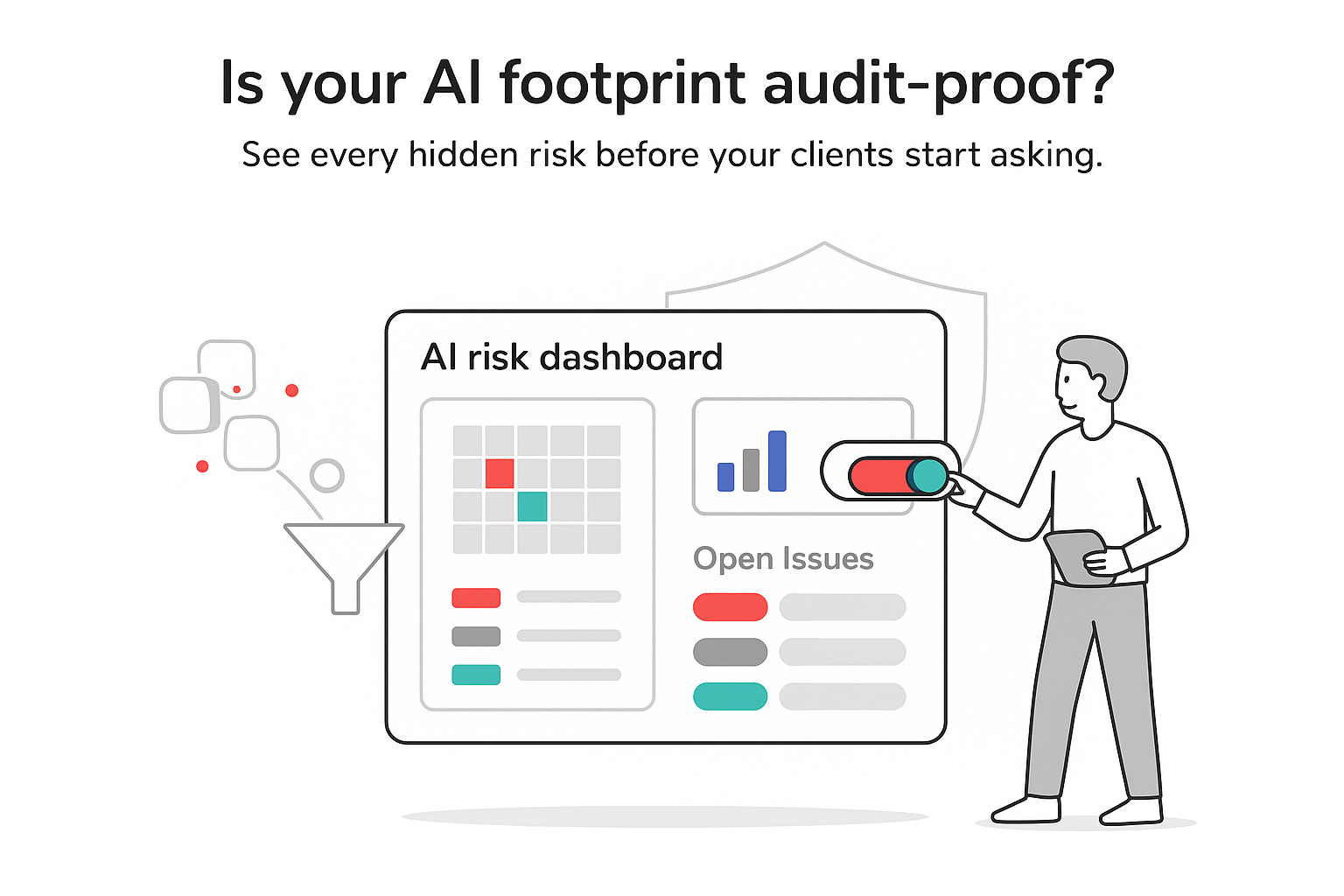

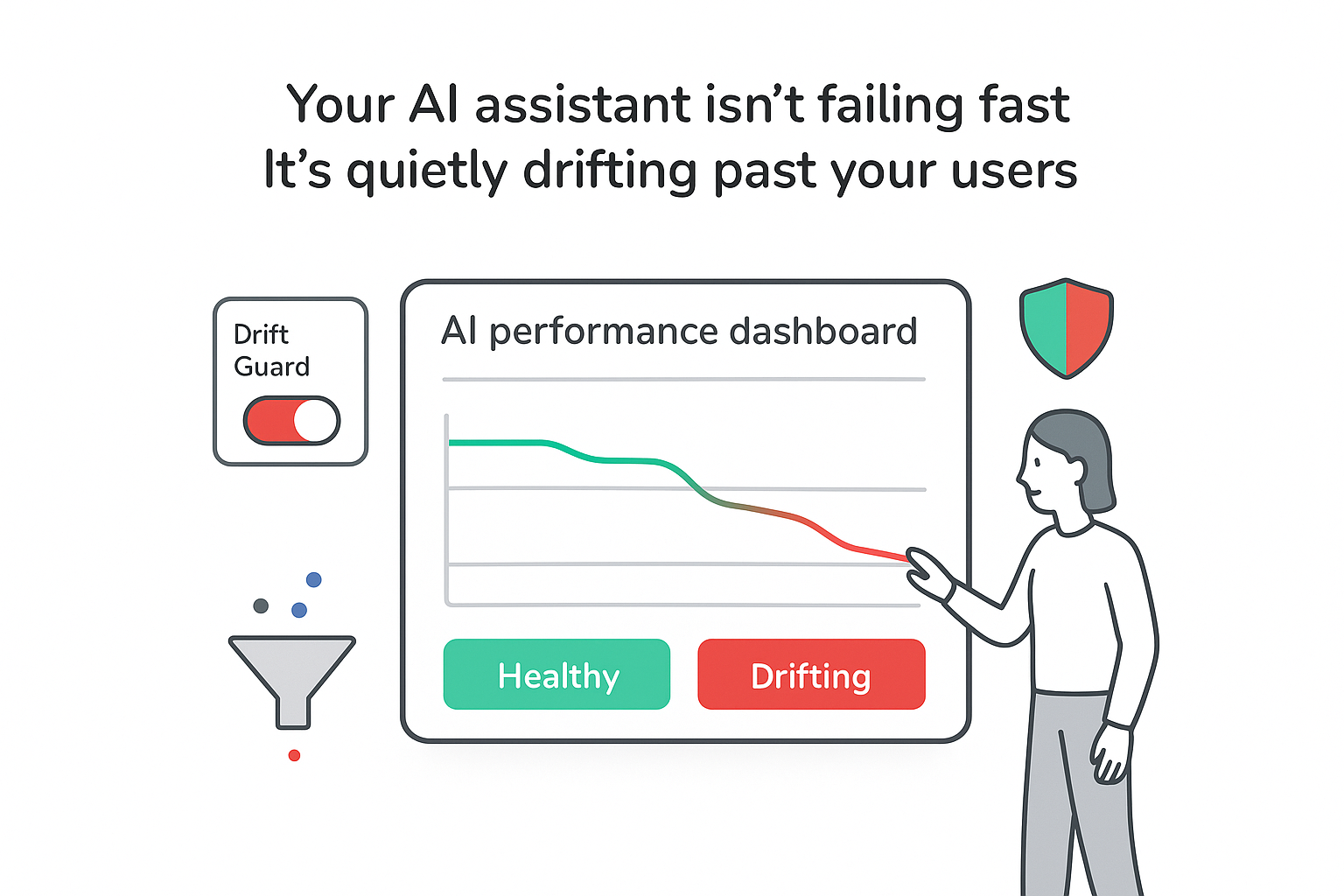
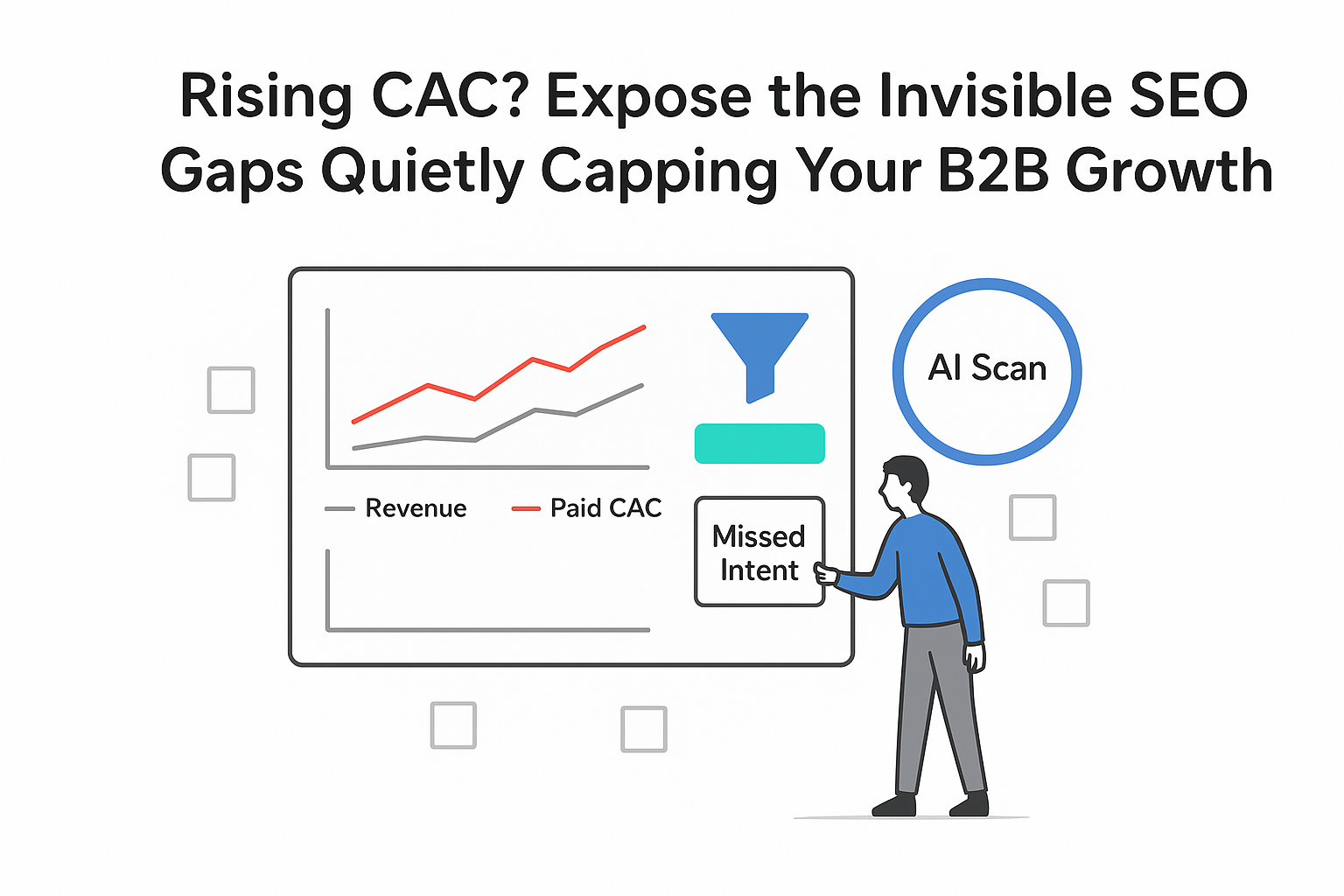
.svg)