Why Voice of Customer matters for B2B services
If I run a B2B service company, I already know the truth nobody likes to say out loud. I do not need more data; I need the right signal at the right moment. The best Voice of Customer (VoC) tools turn scattered chatter from calls, chats, surveys, and social into clear action that shapes pipeline, trims churn, and makes a sales team sound uncannily in tune with buyer language. Done well, this is not a research project. It is an operating system for decisions that can pay back in weeks and compound over time, assuming I have data flowing and stakeholders ready to act.
Best Voice of Customer tools
I ranked this list for B2B service teams based on how quickly I can get value, how easily tools plug into existing workflows, and whether reporting is readable in five minutes. My selection criteria include:
- Speed to value and setup time
- CRM and help desk integrations
- Channels covered (support, voice, chat, surveys, social)
- AI capabilities (sentiment, topics, routing, alerts)
- Data ownership and export paths
- Pricing transparency
- Attribution for pipeline and retention
1) Zendesk Explore
- Ideal use case: Support-led VoC for teams already on Zendesk.
- B2B fit: Strong for service firms with ticket-heavy workflows.
- Channels covered: Email, chat, tickets, messaging.
- AI features: Native sentiment analysis, intent tags, AI routing, basic summaries.
- Data ownership: Export via APIs and connectors, admin controlled.
- Setup time: 1 to 2 weeks if Zendesk is in place.
- Starting price: Included with Zendesk tiers; add-ons vary.
2) Intercom
- Ideal use case: In-app chat-first companies that want light VoC inside the messenger.
- B2B fit: Great for SaaS and services with product-led onboarding.
- Channels covered: Live chat, email, product tours.
- AI features: CSAT prompts, topic tags, chatbot with intent hints.
- Data ownership: CSV and API export; data retention configurable.
- Setup time: A few days for core flows.
- Starting price: Tiered; usage-based chatbot pricing.
3) Sprinklr
- Ideal use case: Large teams needing one place for social, support, and VoC analytics.
- B2B fit: Enterprise service orgs with a global footprint.
- Channels covered: Social, messaging, chat, email, voice.
- AI features: Sentiment and emotion, topic clusters, alerts, summaries.
- Data ownership: Enterprise data controls, exports, governance features.
- Setup time: 4 to 8 weeks, depending on scope.
- Starting price: Custom quotes.
4) Qualtrics
- Ideal use case: Survey-first VoC with advanced text analytics and research depth.
- B2B fit: Suits firms with complex account hierarchies and long sales cycles.
- Channels covered: Surveys, digital intercepts, SMS, email.
- AI features: Text iQ for themes and sentiment, Stats iQ for modeling.
- Data ownership: Clear export paths to BI and warehouses.
- Setup time: 2 to 4 weeks for a useful baseline.
- Starting price: Business and enterprise plans; quote based.
5) Medallia
- Ideal use case: Omnichannel feedback with deep integrations and routing.
- B2B fit: Strong for call center-heavy service companies.
- Channels covered: Surveys, contact center, site feedback, social signals.
- AI features: Text and speech analytics, root cause, triggers.
- Data ownership: Enterprise governance; data pipelines supported.
- Setup time: 4 to 10 weeks depending on footprint.
- Starting price: Enterprise contracts.
6) Brandwatch
- Ideal use case: Social listening at scale to spot themes and brand health.
- B2B fit: Helpful for thought leadership tracking and category research.
- Channels covered: Public social, forums, blogs, reviews.
- AI features: Sentiment, trend detection, audience segmentation.
- Data ownership: Exports and dashboards, governed at account level.
- Setup time: 1 to 2 weeks for core listening.
- Starting price: Business and enterprise; quote based.
7) Mention
- Ideal use case: Real-time brand and keyword monitoring with VoC flavor.
- B2B fit: PR and marketing teams that watch category chatter.
- Channels covered: Social, news, blogs, web.
- AI features: Sentiment, influence scoring, alerts.
- Data ownership: Exports available; API on higher plans.
- Setup time: Days, not weeks.
- Starting price: Tiered plans with volume limits.
8) SurveyMonkey
- Ideal use case: Quick, clean surveys for CSAT, NPS, onboarding, and win-loss.
- B2B fit: Solid for getting started and moving fast.
- Channels covered: Email, link based, web embeds.
- AI features: Basic text analysis; time-saving templates.
- Data ownership: Easy exports to sheets and BI.
- Setup time: Same day.
- Starting price: Clear public pricing.
9) Alchemer
- Ideal use case: Survey and workflow-heavy VoC embedded into CRM and ops.
- B2B fit: Great for midmarket teams that need custom logic.
- Channels covered: Surveys across web, email, SMS.
- AI features: Light text analysis; strong automation hooks.
- Data ownership: Solid exports and governance controls.
- Setup time: 2 to 3 weeks for full routing.
- Starting price: Tiered with enterprise options.
10) CallMiner
- Ideal use case: Speech analytics for recorded calls, quality, and themes.
- B2B fit: Service desks and contact centers that live on the phone.
- Channels covered: Voice recordings; some digital integrations.
- AI features: Speech-to-text, sentiment, topic mining, agent coaching and targeted training.
- Data ownership: Enterprise-grade export and storage options.
- Setup time: 4 to 6 weeks including model tuning.
- Starting price: Quote based.
If I need a quick comparison, I map each tool across these columns: Ideal use case, B2B fit, Channels covered, AI features, Data ownership, Setup time, Starting price. For speed to impact, I highlight two cells in green: time to first insight and data ownership. Those two usually drive the fastest payback. Pricing and features change, so I always confirm details with the vendor.
What a VoC tool actually does
A VoC tool gathers feedback from calls, chats, surveys, and social, then turns it into clear insights that guide product, marketing, and service. I treat it as a central hub that tells me what to fix and what to amplify so pipeline grows and customers stay longer. Tools differ by data source coverage, AI depth, and how they integrate with the stack. A misfit slows teams and inflates costs. The right fit accelerates win-loss learning, sharpens positioning, and flags churn risk before it spreads.
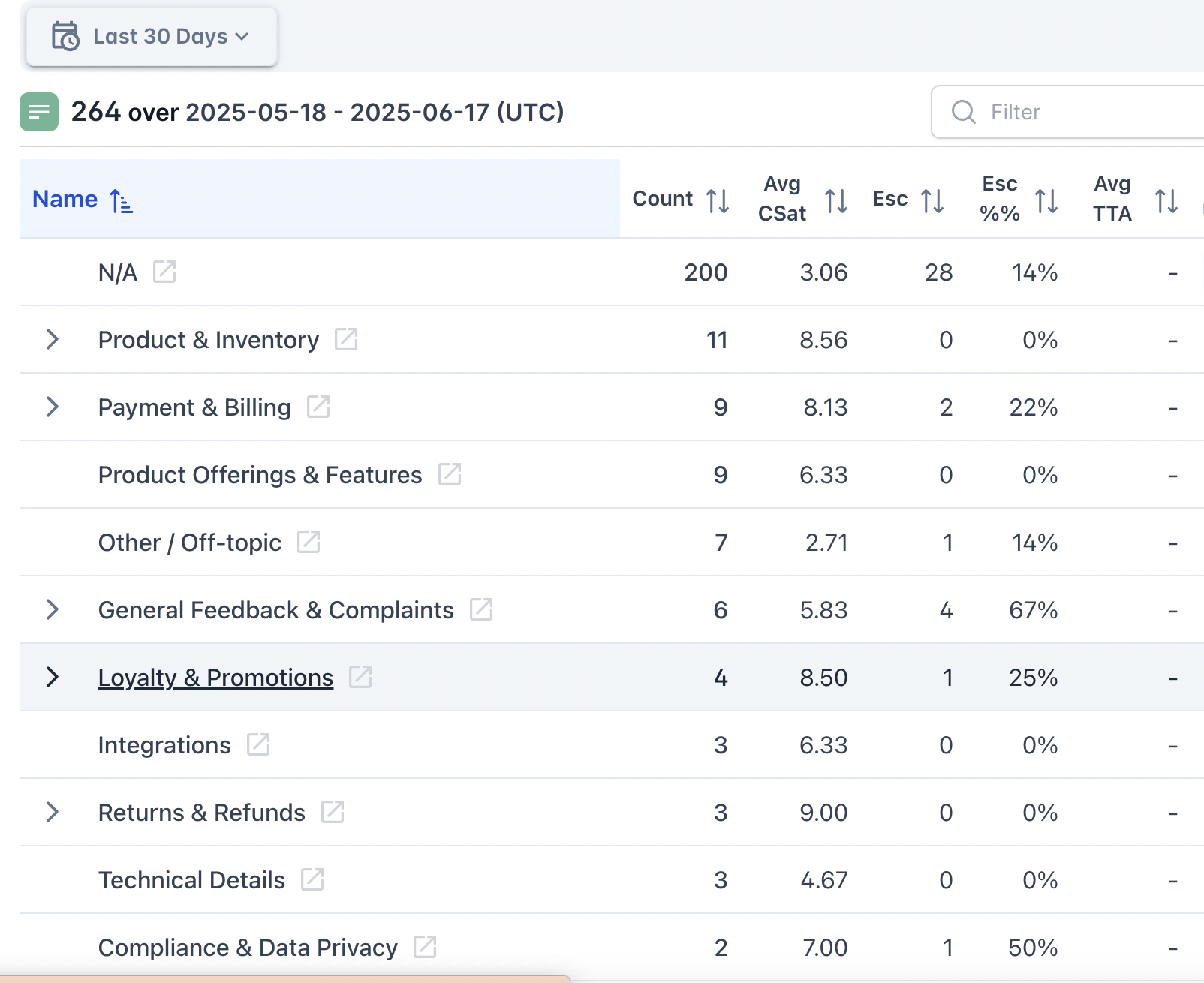
VoC tool types and the simple decision flow
Here is the simple map I use, plus when a B2B service company should lean into each type.
- In-built support tools, examples: Zendesk, Intercom, Sprinklr
Pros: Native to the help desk, fast time to signal, fewer connectors.
Cons: May miss social or deep research; analytics can be lighter.
Use when: Support already runs here and I want quick wins in the first month. - Third-party VoC platforms, examples: Qualtrics, Medallia
Pros: Deep analytics, flexible surveys, role-based dashboards.
Cons: Longer setup, higher cost, change management required.
Use when: Ticket volume is high, accounts are named, and executives are on board. - Social listening tools, examples: Brandwatch, Mention
Pros: Category insights, competitor narratives, crisis monitoring.
Cons: Lacks one-to-one ticket analysis; limited private data.
Use when: I need outside-in signals to shape content and positioning. - Market research and survey tools, examples: SurveyMonkey, Alchemer
Pros: Quick deployment, clean reporting, easy to test ideas.
Cons: Response bias risk, fewer omnichannel connects.
Use when: I want structured feedback during onboarding, renewal, or win-loss.
Decision flow I keep in mind:
- If I already use a help desk, I start with in-built VoC.
- If I need deeper text and speech analytics, I add a third-party platform.
- If market voice shapes content and thought leadership, I layer in social listening.
- If I need structured signals fast, I run surveys at key milestones.
Getting VoC data you can trust
Strong analysis starts with clean inputs. I map data across funnel stages, then collect consistently.
Core channels and where they fit
- Support tickets and email threads: best for onboarding and renewal blockers.
- Call recordings: gold for sentiment and root cause in evaluation and onboarding.
- Chat and website transcripts: great for early objections and product-fit moments.
- Website feedback widgets: quick signal on content gaps during evaluation.
- Surveys including NPS, CSAT, CES: deploy at onboarding complete, day 30, and pre-renewal. See how AI can automate post-call surveys.
- Reviews and public comments: watch for adoption themes and risk signals.
- Social mentions: useful for category language and campaign ideas in early research.
.png)
Sampling guidance that keeps noise low
- Capture 100% of support calls for 30 days, then move to a representative sample.
- Send short, event-triggered surveys at milestones rather than blasting quarterly.
- For chat and email, use rolling samples that cover weekday/weekend and time-of-day spread.
Consent, compliance, and hygiene
- Obtain clear consent on recorded lines and survey collection; align with GDPR, CPRA, and local laws.
- Redact personal data before exporting to analytics tools.
- Normalize fields across systems (for example, consistent account IDs) to avoid duplicates.
- Keep a simple data dictionary so teams use the same definitions for CSAT, churn, and expansion.
Must-have sources that unlock accurate analysis
- Call recordings and transcripts
- Ticket data with tags and resolution codes
- Chat logs with timestamps
- Survey results for NPS and CSAT
- CRM fields for account value, stage, and close reason
Once those are flowing, insights actually stick.
How AI turns conversations into decisions
AI turns raw conversations into decisions I can use. The workflow is straightforward, and behind the scenes, good tuning matters. Tools like Crescendo.ai show how summaries, sentiment analysis, and routing become daily signals executives trust. AI can be leveraged to extract valuable insights from contact center data when models are tuned to your domain.
The workflow, step by step
- Speech recognition and transcription: accurate words on the page, with speaker separation for agents and customers.
- Sentiment analysis: quick read on mood shifts across the call.
- NLP topic clustering: themes like billing issues, onboarding confusion, or feature gaps bubble up.
- Trend and predictive analytics: recurring topics tied to renewal risk or conversion lift.
- Real-time alerts: surface hot signals like cancellation intent to supervisors or CSMs.
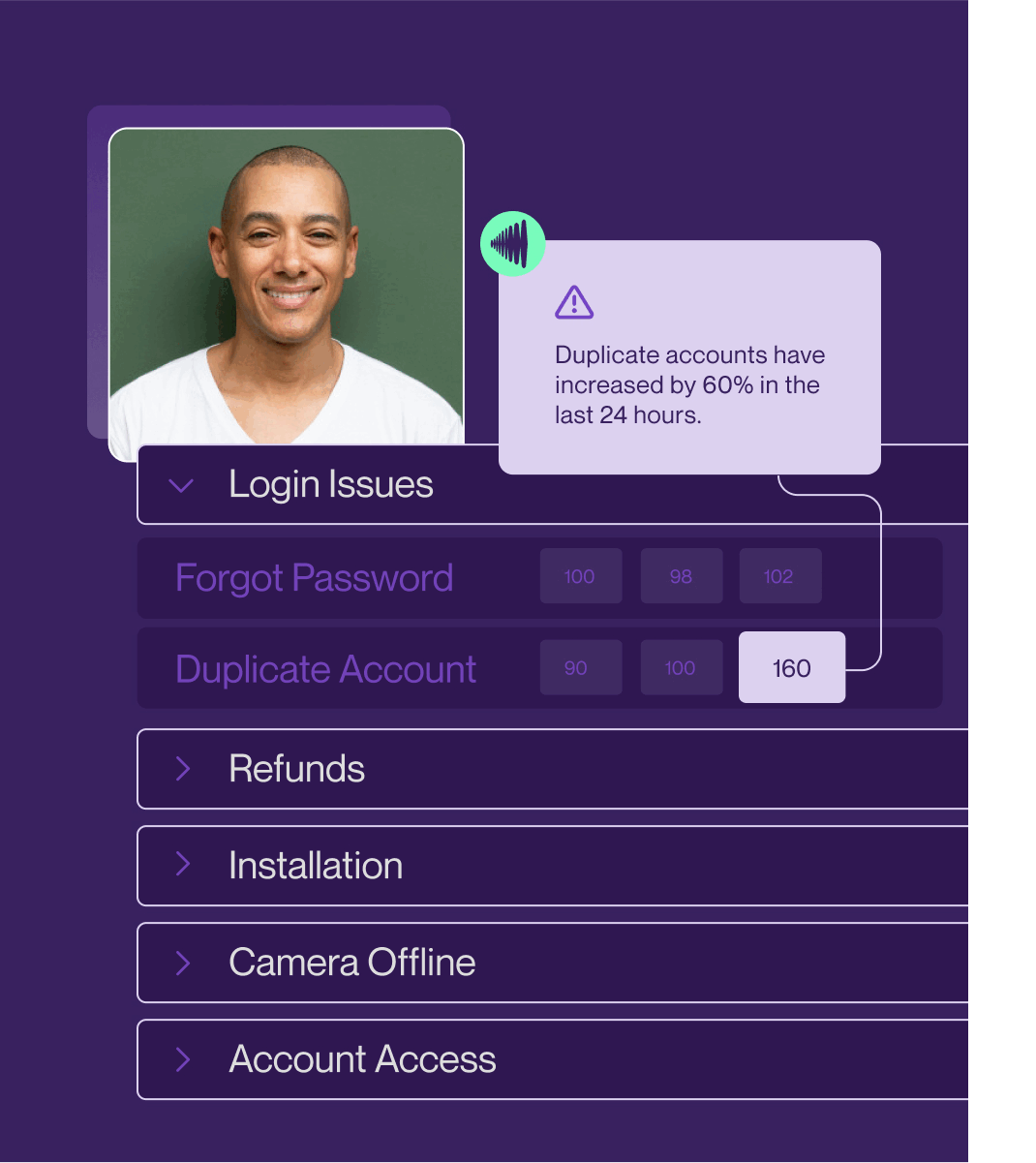
Practical outputs a CEO can use
- Top friction themes by revenue impact, for example, onboarding setup confusion tied to a five-point drop in 30-day retention.
- Intent-based lead signals, such as competitor mentions or high-buying intent phrases that raise lead score in CRM.
- Talk-track playbooks and scripts for AEs and CSMs that mirror customer language and handle objections cleanly.
Pipeline impact, in simple terms
A VoC insight drives content and script updates, which raises conversion on key pages and calls, which lowers CAC and improves sales velocity. When support issues drop, CSMs get more time for expansion. The time I free up turns into money. See also Post-Call CSAT Prediction QA Model: A Game-Changer for QA for how prediction accelerates quality loops.
Common pitfalls to watch
- Speaker diarization errors that mix agent and customer sentiment.
- Domain-specific jargon that general models miss.
- Model drift as products and markets change.
Regular human-in-the-loop checks, a domain dictionary, and scheduled retraining keep performance steady.
The business impact to expect
When a B2B service company runs VoC as a habit, the numbers move. In my experience, ranges vary by baseline, segment mix, and execution quality.
- Reduce churn: spot early risk themes and address them before renewal. I often see 2 to 5 points improvement in logo retention within two quarters.
- Shorten sales cycles: better objection handling and content alignment can remove 1 to 2 calls from late-stage deals.
- Improve conversion: landing pages and proposals that use customer language often lift win rate by 5 to 10 percent.
- Lower support load: fix the top three drivers and ticket volume can drop 10 to 20 percent.
- Inform the roadmap: prioritize fixes that unblock onboarding and create expansion paths.
Quick wins in 30 to 60 days
- Update FAQs and onboarding emails using the top five confusion themes.
- Refresh AE and CSM talk tracks with exact phrases customers use.
- Add a short, post-implementation survey at day 14 to catch early friction.
- Patch the one issue that causes the most re-contact; the drop shows up fast.
It may feel like extra work at first. Then it starts removing work I never wanted in the first place.
Common challenges and how I mitigate them
Nothing is magic. There are hurdles, and a steady plan keeps the program resilient.
Key challenges
- Data silos across support, CRM, and marketing.
- Survey response bias where only the extremes speak up.
- Privacy and compliance constraints across regions.
- Multi-language accuracy; accents and colloquialisms trip models.
- Over-reliance on sentiment without context.
Mitigations that keep things steady
- Centralize data in a warehouse with shared IDs; pipe summaries to BI for teams.
- Use stratified sampling for surveys; balance by value, stage, and region.
- Keep humans in the loop for QA on transcripts and theme labels, especially at launch.
- Build a custom domain dictionary of terms, product names, and acronyms.
- Pair sentiment with topics and outcomes (renewals, close rates) and retrain models on a cadence.
If I need a shorthand:
- Messy data → one warehouse, one ID, one owner.
- Survey bias → event-triggered surveys and mixed channels.
- Privacy concerns → consent prompts, redaction, retention policies.
- Language errors → domain tuning and tests with native speakers.
- Sentiment overreach → sentiment plus topics plus outcomes.
Wrapping up: pick a VoC stack that fits your maturity
Picking the right tool comes down to use case and maturity. If support already runs on Zendesk or Intercom, I start there for speed. If call volume is high and quality of conversation matters, I add speech analytics like CallMiner. If leadership wants structured research and tight dashboards, Qualtrics or Medallia help. I layer social listening (Brandwatch or Mention) if category voice guides thought leadership and demand content. Surveys (SurveyMonkey or Alchemer) stay handy for crisp answers at key moments. For personalization use cases, AI helps tailor a more personalized interaction when you have clear consent and clean data.
For B2B service companies, I weigh these must-haves:
- Speed to value: weeks, not quarters.
- Integrations: CRM and help desk first.
- Channels covered: support, calls, surveys, social as needed.
- AI capabilities: sentiment, topics, and alerts I can trust.
- Data ownership: clear exports and retention rules.
- Reporting and attribution: connect insights to pipeline, win rate, and renewal.
A practical 8-week roadmap
- Weeks 1-2: Connect data sources, define metrics, confirm IDs.
- Weeks 3-4: Run a baseline analysis; publish top five themes by revenue risk or lift.
- Weeks 5-6: Ship fixes and content updates; refresh talk tracks; patch the top support driver.
- Weeks 7-8: Measure lift on tickets per account, conversion on key pages, and win rate in late-stage deals.
When a pilot is the right next step
If I want proof before scaling, a pilot stack with one collection source and one analysis layer is enough to show traction. I keep scope tight, keep feedback fresh, and let results build the case for bigger moves.

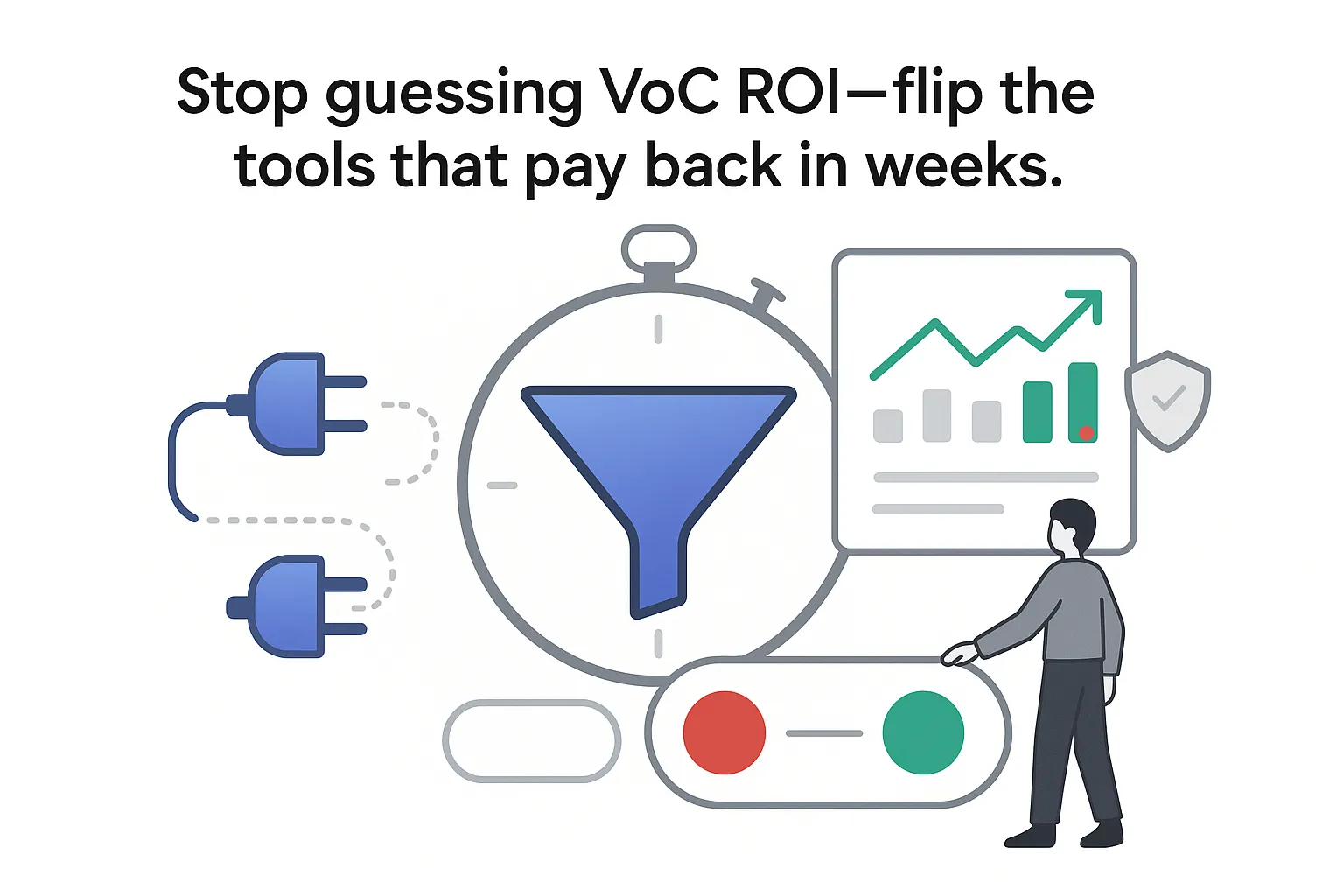





.svg)