You care about outcomes, not fluff. If organic is going to carry more of your pipeline, it has to be clean, measurable, and built for real buyer journeys. That is where canonicalization quietly earns its keep. It stops service pages from competing with each other, sends link equity to the right URLs, cuts crawl waste, and keeps analytics readable. It sounds technical. It is a bit. But it is also the difference between steady rankings and noisy chaos.
What is canonicalization?
Canonicalization is the process search engines use to pick a single, authoritative version of duplicate or near-duplicate pages. In plain terms, it is the way I help search engines understand which URL represents the source of truth when the same or very similar content lives at multiple addresses. For B2B service sites, that choice matters. Canonicalization consolidates link equity, prevents keyword cannibalization among service pages, reduces crawl waste, and stabilizes rankings for the high-intent pages that drive demos and deals.
A simple example helps. My IT support page might load at both /services/it-support and /services/it-support?utm=newsletter. Humans see the same page. Search engines see two separate URLs. Without canonicalization, signals split. One URL collects some good external links, the other accumulates some internal links, and neither wins as often as it should.
Duplicate content is normal and not spam by default. Region variants, device variants, and parameterized URLs all happen in the real world. Canonicalization clusters those duplicates and signals which version to index and rank - ideally the version that best represents the content and intent. The content should be equivalent or near-equivalent; canonicals are not a substitute for redirecting or removing truly different pages.

How Google chooses the canonical URL
I can suggest a preferred page, but Google makes the final call. Signals it weighs include:
- rel=canonical tags in the head, if present
- Redirects (especially 301s)
- Internal linking patterns and anchor text
- Inclusion in XML Sitemaps
- HTTPS preference over HTTP
- hreflang relationships for language or region versions (International and multilingual sites)
- Page quality, content similarity, speed, and basic indexability
It is a hint, not a directive. If signals conflict, Google may override what I declare and pick something else. See Google’s Canonicalization guidance. Practical check: use your search webmaster tools to compare the user-declared canonical with the selected canonical. If those do not match, trace the mixed signal. Common gotchas I see:
- Pointing a canonical to a noindex page (conflict)
- Listing non-canonical URLs in sitemaps
- Using relative instead of absolute canonical URLs
- Internal links that favor variant URLs over the preferred one
- Blocking a duplicate in robots.txt (the canonical tag on a blocked page cannot be seen)
- Canonicalizing across languages or regions instead of using self-canonicals plus hreflang
For broader context on how crawling, indexing, and deduplication work, see How Google Search Works.
What is a canonical tag?
A canonical tag is an HTML element in the head that tells search engines which URL is the preferred version of a page. Here is the minimal pattern I use on most indexable pages:
<link rel="canonical" href="https://www.example.com/services/it-support/" />
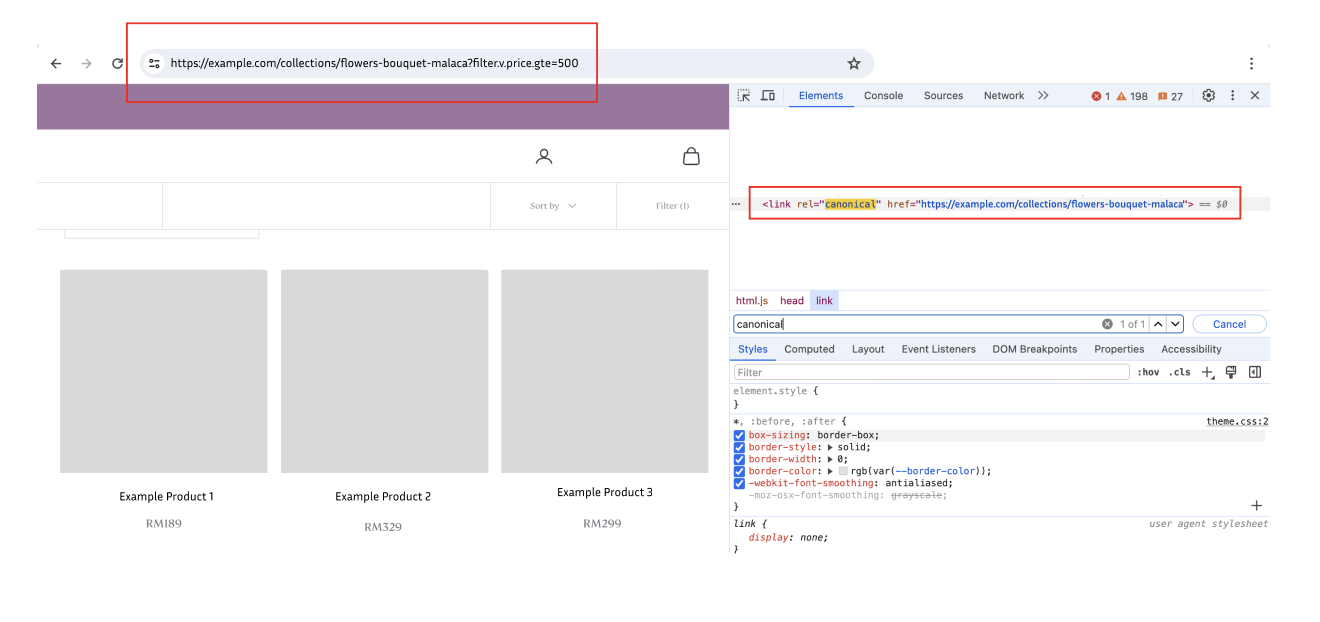
A few quick notes that save headaches:
- Self-referential canonicals are normal. Most indexable pages should point to themselves.
- Cross-domain canonicals work for syndication. If a partner republishes my article, their page can reference my original URL with a canonical tag (documented by Google).
- Non-HTML files can declare canonicals via HTTP headers. For a PDF, I can send a Link header to either the canonical PDF or to an HTML page I want to rank.
Example HTTP header for a PDF that should consolidate to an HTML page:Link: <https://www.example.com/resources/it-support-guide/>; rel="canonical"
Pitfalls to avoid, because they trip teams up:
- Multiple canonical tags on one page
- Relative canonical URLs instead of absolute URLs
- Mixing noindex with a canonical to a different page
- Canonical chains or loops (A -> B and B -> A)
- Canonical to a non-200 page, or to a URL that redirects
- Canonicalizing between language or region variants - use self-canonicals plus hreflang instead
Most CMSs and frameworks support per-page canonicals and can output absolute URLs by default. I still trust but verify: view source and confirm the exact href value that is being printed.
How to canonicalize URLs
Here is a field playbook that works for B2B teams.
-
Crawl and inventory duplicates
Run a comprehensive crawl. Capture query parameters, lowercase vs uppercase versions, trailing-slash variants, and any print-friendly pages. Export near-duplicates based on titles, canonical tags, and content similarity. -
Map a canonical per cluster
Group near-duplicate URLs into clusters. For each cluster, pick the page that is highest quality, indexable, fast, and conversion-ready. Usually, that is the clean URL without parameters. Only canonicalize near-equivalent content. -
Implement canonicals
On the chosen URL, keep a self-referential canonical. On all variants, add rel=canonical pointing to the chosen URL. Keep templates consistent so future pages inherit the pattern. -
Standardize internal links
Update navs, footers, breadcrumbs, and in-content links to reference only the canonical URL. Keep on-site links clean (no tracking parameters). -
Use 301s where consolidation is permanent
Redirect http to https, non-www to www, uppercase to lowercase, and normalize trailing slashes. Prefer redirects when a duplicate should never be served. Use canonicalization when variants must remain live for users or systems. See Google’s guidance on Redirects. -
Clean your sitemaps
List only canonical URLs in XML sitemaps. If sitemaps are generated programmatically, confirm they never emit parameterized or non-canonical variants. Reference: Google on Sitemaps. -
QA your deployment
Confirm that the user-declared canonical and the selected canonical converge in your webmaster tools. Check that each page outputs a single, absolute canonical tag, is not blocked by robots.txt, and does not carry a noindex. Ensure your canonical target resolves with a 200 status and does not redirect. -
Monitor outcomes
Watch coverage reports for a decline in duplicate statuses where a different canonical was chosen. Track impressions, clicks, and average position on the canonical page. Expect steadier rankings and cleaner analytics within 2 to 8 weeks, depending on crawl frequency and site size.
Small aside for the analytics team. UTMs still function for reporting. Canonicalization keeps SEO value focused on the clean URL, so one page earns the credit in search while your campaign tracking remains intact in analytics. On-site links should avoid UTMs; off-site campaigns (email and ads) can use UTMs that resolve to the same canonical.
Why canonicalization matters
Canonicalization sounds like a technical tune-up. It is really a growth enabler.
- It consolidates authority so money pages climb. When all links and internal signals focus on one URL, it wins more often. A canonical is a hint, not a guarantee - quality and intent still matter.
- It reduces paid dependence by boosting qualified organic leads. High-intent service pages get steadier visibility and click share.
- It prevents analytics fragmentation. One URL owns traffic, conversions, and assisted conversions, which simplifies reporting and forecasting.
- It cuts crawl waste on large service libraries. Bots spend less time on duplicates and more time on new pages or key updates.
Which KPIs do I watch? The duplicate, selected canonical differs trend should fall. Impressions and clicks should concentrate on the canonical URL for each cluster. Average position should improve where I eliminated cannibalization. Pipeline impact often follows.
A real-world snapshot from my work: after consolidating more than 1,200 parameter URLs and standardizing internal links on a B2B services site, organic clicks to core service pages rose ~18% over six weeks, with a comparable lift in demo requests. Same content, cleaner signals. Results will vary by site and market.
If I work across several service categories or verticals, canonicalization helps stabilize each segment’s core pages. That stability makes content planning easier. I can build topic clusters around the right URLs, not the wrong copies.
When to use canonicalization
Use a simple rule. If a duplicate should disappear forever, use a 301 redirect. If a duplicate needs to stay live for users or systems, keep it and use canonicalization.
Common triggers I run into:
- URL variants like http vs https, www vs non-www, slash vs no-slash, and uppercase vs lowercase
- Near-duplicates like print pages, tracking parameters, tag archives, or very similar service-area pages
- Device or protocol variations that linger from older builds
- Pagination quirks. Do not canonicalize all paginated pages to page 1. Let each page in a series stand on its own with self-canonicals, and add strong internal linking to the root category and between pages in the series. Google has stated it does not use rel=prev/next for indexing, so structure and links matter more.
Seasonal content tip. If I roll out time-bound campaign pages each quarter, I avoid spinning up multiple URLs for the same offer with only parameter changes. Canonicalization can rescue me, but clean URL planning prevents cleanup later.
Republishing content
Syndication is common in B2B. I publish a thought leadership piece; an industry site republishes it. I ask them to add a canonical tag in the head that points to my original. I also keep a self-referential canonical on my page.
If a partner will not add a canonical, I publish a partial version with a clear source link, or ask them to add a noindex. Cross-domain canonicals are supported and are the cleanest approach when I want the original to rank. Medium supports setting a canonical (for example, via its import workflow). LinkedIn articles do not provide a canonical to my site, so I publish abbreviated versions there and link back to the original.
Simple outreach language I use:
- Thanks for republishing my article. To keep search signals consolidated to the original, could you please add rel=canonical in the head, pointing to [my URL]? I am happy to share final HTML if helpful.
Parameterized URLs
Parameters fall into two broad groups: tracking parameters like utm_source and ref, and functional parameters like sort, filter, and session IDs. As a rule, I canonicalize parameter URLs to the clean base URL and avoid using parameterized links in on-site navigation or content.
For faceted navigation on category pages, I prefer a limited set of crawlable combinations that matter for searchers. I keep infinite or low-value combinations out of the index. I combine tactics such as:
- Canonical to the base category for low- or no-demand combinations
- Noindex for infinite filters that have no search demand
- Server rules to prevent obviously unhelpful parameters from being crawled

A note on old tools: Google’s URL Parameters tool was deprecated in 2022, so I rely on robust technical controls, internal linking discipline, and canonicalization to guide crawling and indexing. For more on Google’s approach to consolidating duplicates, see Canonicalization.
One more housekeeping move. For off-site campaigns (emails and ads), I link to the clean URL and append UTM parameters after a question mark. The canonical should still point to the clean URL so search engines cluster signals correctly. On-site, I keep links clean (no UTMs).
Frequently asked questions
[Section intentionally omitted to keep the focus on implementation guidance for B2B teams.]
I keep this tight on purpose. Most teams do not need more theory at this stage. They need a playbook their developers can ship, marketers can monitor, and executives can trust. Canonicalization gives me that. It protects the strongest pages, clears analytic noise, and nudges organic growth in ways I can see on the P&L. When the same content shows up at more than one address, I pick the winner, declare it, align the signals, and move on.



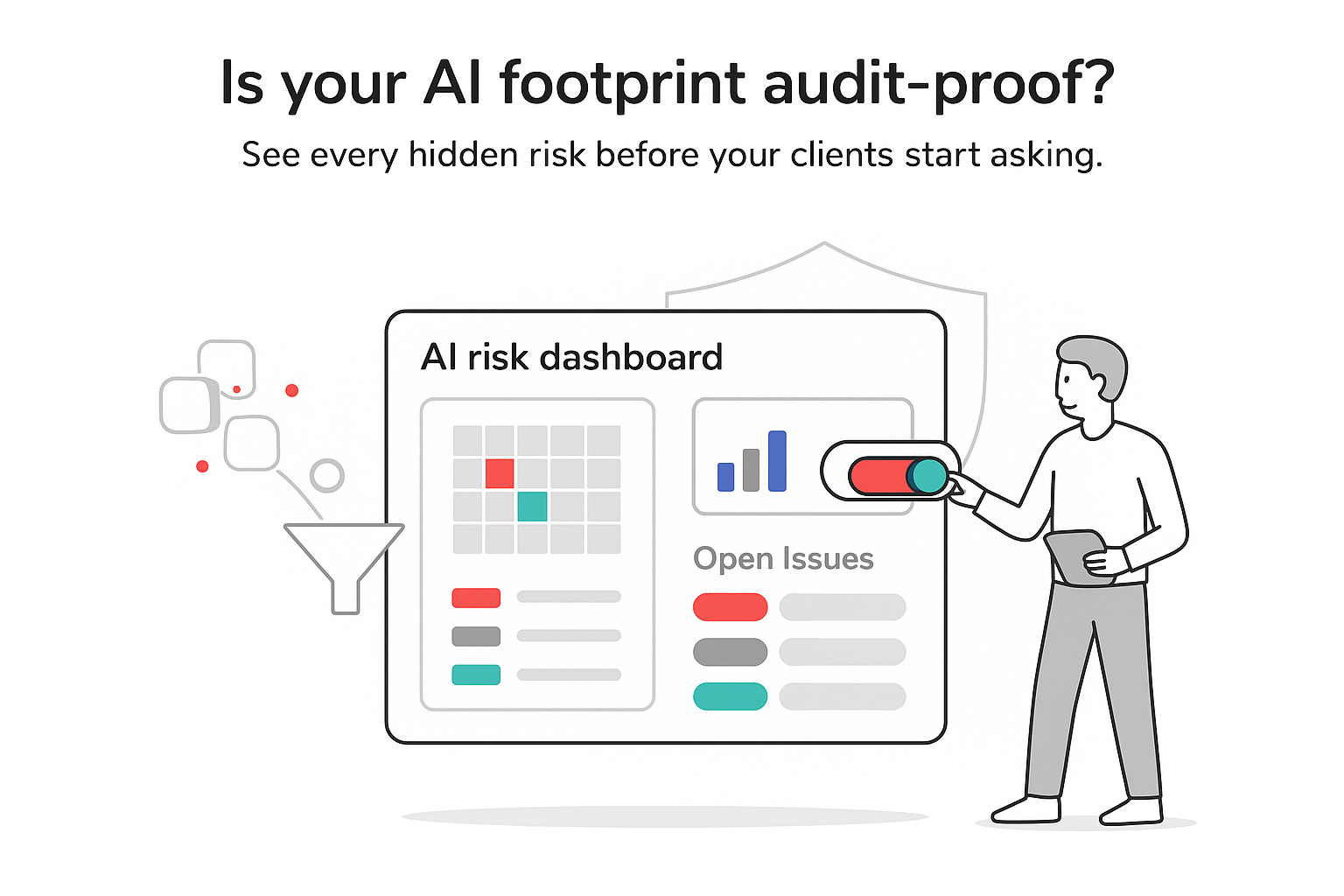

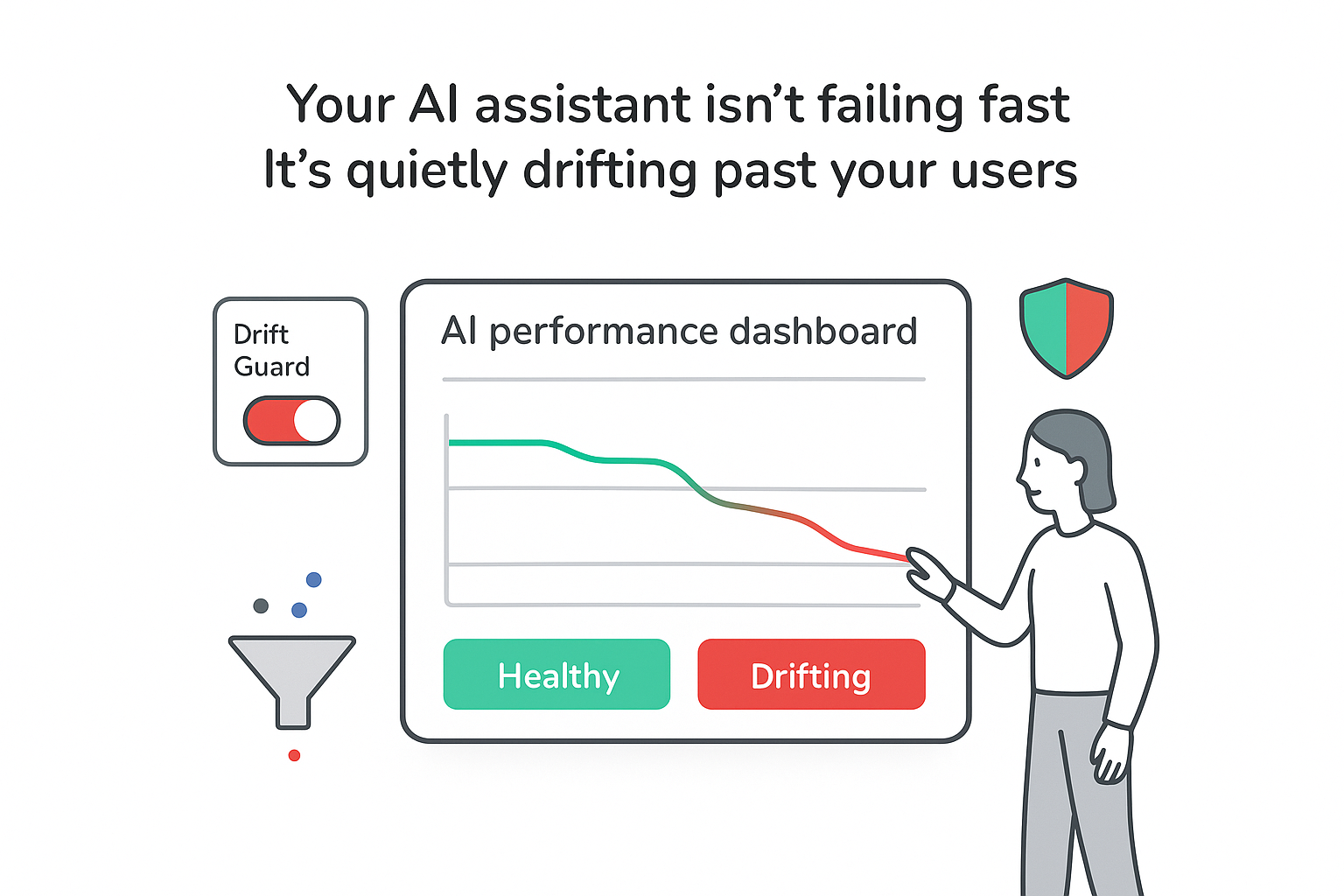
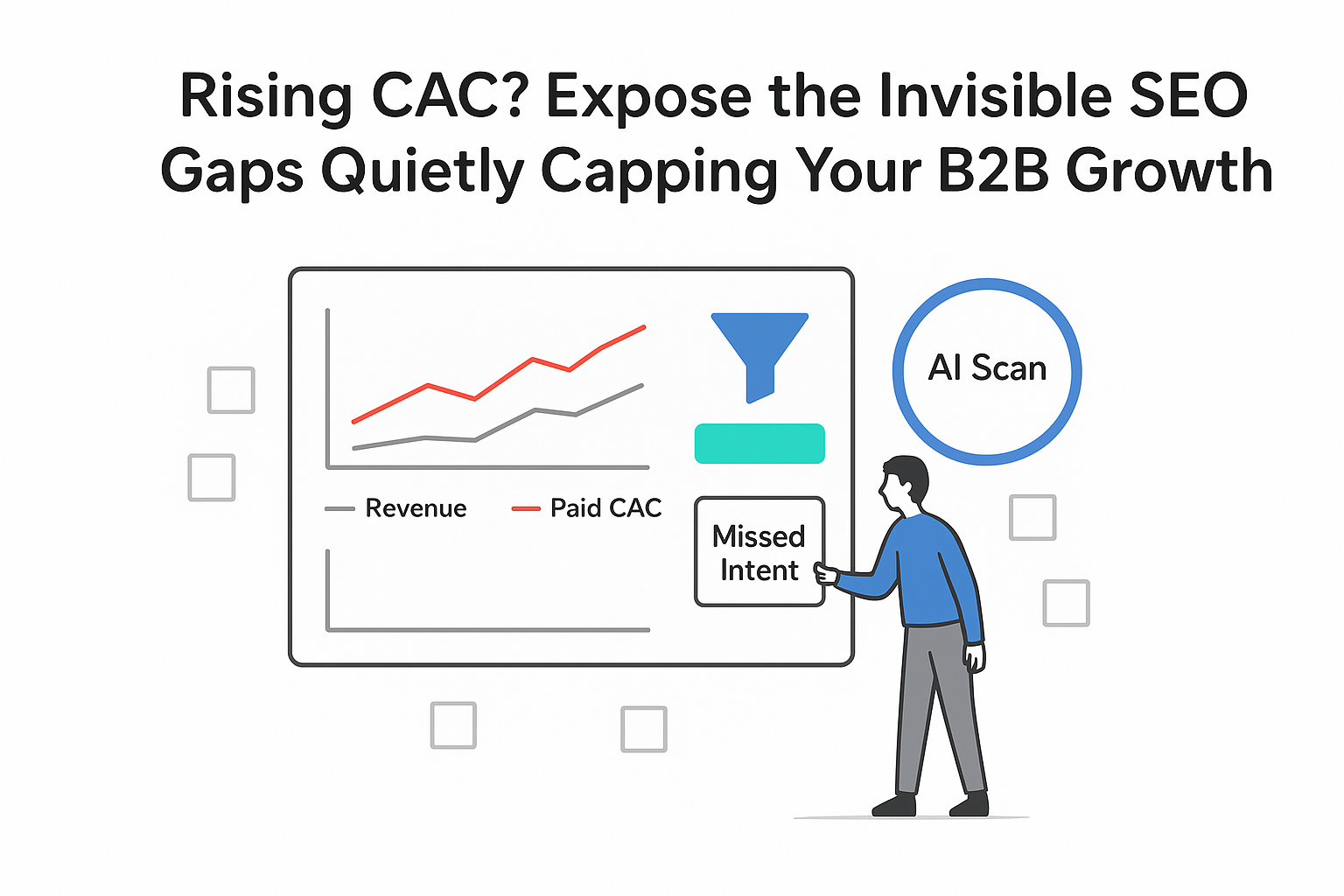
.svg)