Why a case study generator matters
If I sell services to other businesses, my strongest sales story usually lives in my customers' words. The hard part is turning scattered notes, transcripts, and dashboards into a tight narrative my team can actually use. That's where a case study generator earns its keep. It turns raw inputs into sales-ready proof without dragging my week into endless drafting. I keep my voice. I keep my numbers. I get a case study I can share with confidence.
B2B services run on proof, and speed without guesswork matters. When I operationalize case studies, I can show measurable outcomes like influenced pipeline and time-to-close, hold work to SLAs for drafts and approvals, and protect customer data with proper controls. The payoff shows up when quality is consistent and usage is tracked. In practice, teams that move from ad hoc writing to a disciplined, generator-supported workflow often report faster time to publication (from weeks to days), quicker first drafts (in hours), and meaningful lift in win rates when relevant proof is shared at the right stage. Exact numbers vary by sector and deal size, so I track my own baselines and compare after rollout.
Trust still drives decisions. Third-party ratings, analyst quotes, and permissioned client logos can reinforce credibility, but the data and narrative do the heavy lifting. I make sure every claim is sourced and auditable - no source, no claim.
What a case study generator is
A case study generator is AI that assembles customer stories using structured inputs, brand rules, and straightforward SEO settings. I feed it details about the customer, quotes with permission, and measured results. It turns those inputs into a narrative that highlights the challenge, the approach, and the impact - in my voice and format.
Manual creation can work for a single hero story, but it often eats time, inflates costs, and creates inconsistency across authors. If I care about measurable ROI, a generator helps by enforcing templates, tracking status from brief to publish, and tying case study usage to opportunities. If a particular story lifts win rates in healthcare, I can see it and use it more.
How it works end to end
Here's the core flow I use to keep speed and accuracy high:
- Data ingestion: Inputs include briefs, interview transcripts, support tickets, NPS comments, and CRM fields like industry, deal size, and close date. Inputs are indexed with source tags, and transcript timestamps make quoting clean.
- Model prompting: Prompts reflect my structure and tone. I can require front-loaded outcomes, strict word counts, and short subheads. A simple reading level helps buyers skim.
- Fact-checking and citation: Every metric links to a source. If a number lacks a source, it gets flagged for review. No source, no claim reduces rework and builds trust.
- Brand and style guardrails: Style rules manage voice, forbidden phrases, and legal footers. If my terms require specific wording, I lock it once and apply it on export.
- Enterprise controls: PII redaction removes personal data before analysis. Private models and data isolation protect content. Version history records edits, and approval gates ensure legal and leadership review before anything goes live.
- Export and formats: I can publish as a web page with structured headings and internal links, attach a PDF for sales emails, build a one-pager for events, or spin up slides for pitch meetings - the same story, different wrappers.
- Distribution and measurement: I auto-tag content for CMS categories, generate snippets for social and email when appropriate, add UTM links, and tie usage back to opportunities. For SEO, I apply honest schema that matches on-page content (Article, Review, or HowTo where relevant).
Features that actually help B2B teams
I look for features that fit B2B service workflows instead of fighting them:
- Role-based templates for SaaS, professional services, and agency use, with fields for challenge, approach, and results to reduce wrangling.
- Brand voice lock with tone, reading level, and banned phrases enforced by style rules, so every asset sounds consistent.
- Structured data fields for metrics and quotes that pull win rates, cycle time, ACV, and direct quotes, keeping numbers accurate.
- Source-citation capture that links CRM records, analytics URLs, and interview timestamps, so reviewers can audit claims.
- Plagiarism checks to keep content original.
- Review and approval workflows with comments and version history across legal, account, and marketing stakeholders.
- Multi-format outputs - PDF, web page, one-pager, slide deck - from a single source of truth.
- SEO meta and schema helpers for titles, descriptions, and appropriate schema types.
- CMS and CRM integrations to streamline publishing and tracking.
- Analytics that show usage by rep and deal, view rate, time on page, and influenced pipeline tied back to opportunities.
- Compliance and security options like SOC 2, GDPR-aligned processing, and PII redaction, if required for my environment.
Manual vs AI-assisted, at a glance:
- Time to first draft: days or weeks vs minutes or hours.
- Brand consistency: varies by author vs enforced style rules.
- Fact checks: manual only vs source-linked with an audit trail.
- Formats: built one by one vs multiple outputs from one source.
- Measurement: often missing vs usage and pipeline influence available.
A simple workflow I can repeat
A repeatable flow keeps production calm:
- Import the brief or testimonial. I add company name, industry, key pains, and what changed after the service. I paste interview notes or a call transcript with permission.
- Select a template and tone. I choose a format (SaaS, IT services, consulting, or agency) and set the reading level to match my brand guide.
- Generate an outline. The generator drafts a clear story arc with headings, pull quotes, and a results section with metric placeholders.
- Insert results and quotes. I pull win rate, time-to-value, and ACV from the CRM. I drop in a short testimonial with consent and capture citations.
- Review, approve, and export. Legal and leadership review inside the workflow, add comments, and approve. I export a PDF, publish a web page, or attach a one-pager to a deck.
Speed-to-value tips I rely on:
- Pull metrics straight from the CRM to cut manual copy errors.
- Store interview notes and permissioned quotes in a shared folder for fast access.
- Keep a small set of model prompts and style rules versioned, so updates don't reset voice.
Results vary by organization, so I baseline my process before rollout. I measure time to first draft, time to publish, brand consistency issues caught in review, and the effect of case study usage on win rates and cycle time by segment.
Who benefits and where it fits
This approach helps when I need proof on demand:
- CEOs and founders who want content that supports revenue, not just traffic.
- Heads of marketing who need consistent, on-brand assets at scale.
- Sales enablement leaders who match the right story to the right stage.
- Account managers who turn renewals and expansions into quick wins with fresh, relevant proof.
Common use cases:
- Proposals and RFPs that call for industry-matched results and quick references.
- ABM pages that require a tight story by vertical and company size.
- Pitch decks where a one-slide proof can make or break the meeting.
- Website proof pages that calm risk and attract qualified buyers.
- Partner marketing where co-branded proof clears compliance checks.
Fit signals:
- I sell into mid-market or enterprise with longer cycles.
- I have happy customers, but their stories live in call notes and dashboards.
- Sales asks for proof by industry or use case more than a couple of times a week.
Not a fit:
- Academic research or medical case reports that require peer review standards.
- Fiction or creative writing not tied to real client outcomes.
Build a library that sales actually uses
Once I have a steady flow of stories, a case study library keeps everything easy to find and share. A good library is searchable and taggable, with filters for industry, company size, and use case. Sorting by most used in deals and highest win rate influence helps teams double down on what works. I also like a simple way to bundle several case studies for a specific pitch and export as a single PDF. If gating content fits my strategy and local regulations, I set that up thoughtfully and respect privacy norms.
A sidebar of related resources can help internally - things like a case study outline, interview question prompts that lead to clear outcomes, or an internal guide to CMS and SEO for case studies. For published inspiration and structure, I can Read case study examples, Learn case study basics, or browse a live Go to case study library as a reference for layout and categorization.
From any example in the library, I start a new draft by cloning the structure, swapping in new client data, and keeping the style consistent. Less formatting, more writing.
Here are sample outlines I use to calibrate quality and make the format instantly clear:
- IT services, mid-market finance
- Challenge: Legacy systems caused 9% monthly downtime.
- Approach: 90-day migration and managed support plan.
- Results: 99.95% uptime in 60 days, 28% faster ticket resolution, ACV up 18%.
- Consulting, healthcare tech
- Challenge: Sales cycle stretched to 172 days due to compliance reviews.
- Approach: New proof library and targeted ABM pages.
- Results: Cycle time down to 121 days, 23% higher win rate in regulated deals.
- SaaS, logistics
- Challenge: Low adoption in the first 30 days hurt renewals.
- Approach: Onboarding playbook and weekly office hours.
- Results: Day-30 adoption up 41%, churn down 19%.
To keep quality high, I build human-in-the-loop review into the process. Reference management keeps quotes and numbers grounded, and hallucination safeguards block unverified claims. All of this adds up to something calm and powerful: I keep the human parts human and the repeatable parts repeatable. My customers share their wins, my team shapes the final draft, and the system handles the rest - so I can focus attention on the next client outcome, not the formatting on page six.
Further resources and next steps
- Enable in Copy Labs to try a case study generator workflow.
- Explore broader GTM AI context if you are building a proof library for go-to-market teams.
- Browse more AI Writing Tools for related tasks like outlines and summaries.
- If you prefer a guided tour, you can also Get a demo.

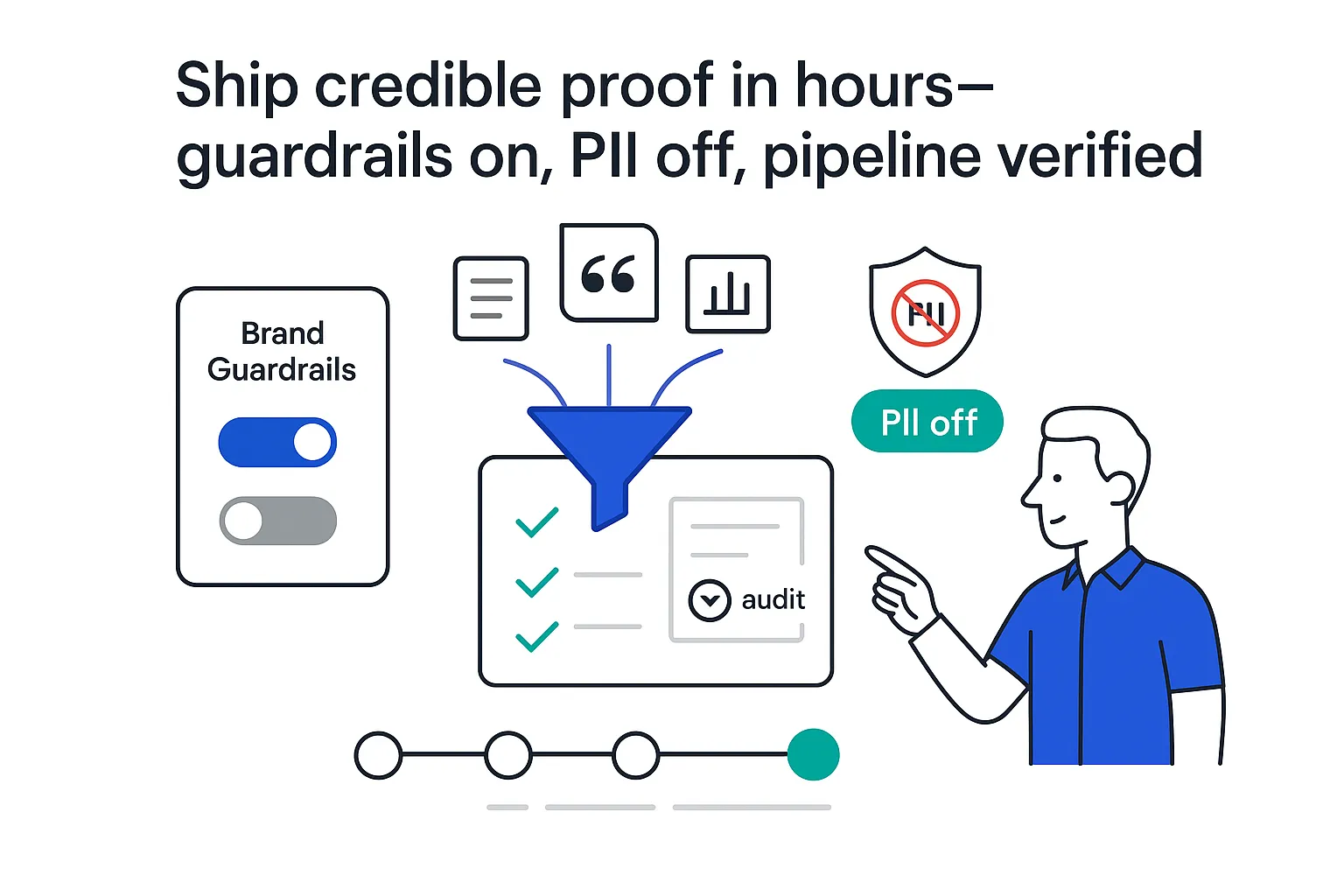

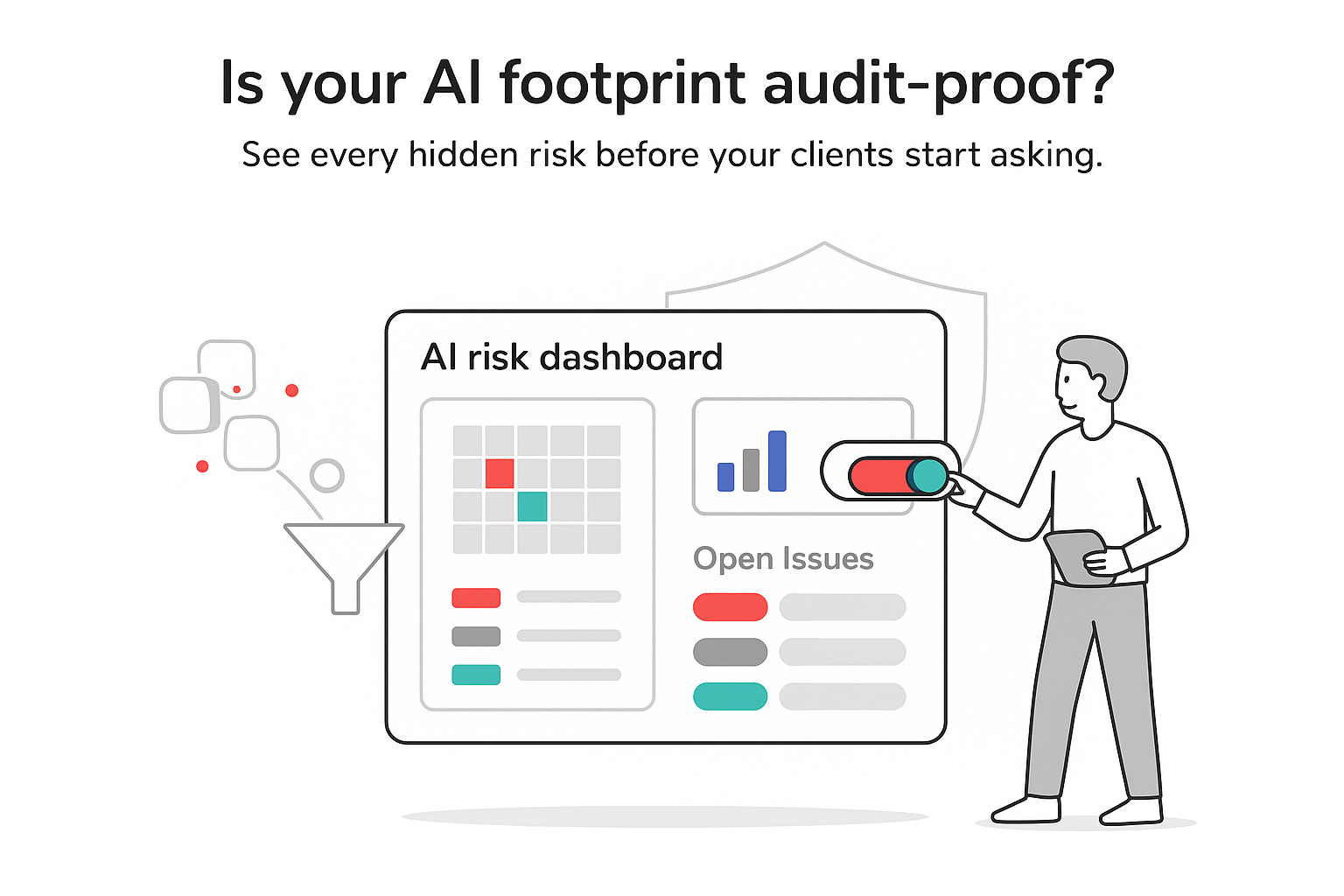

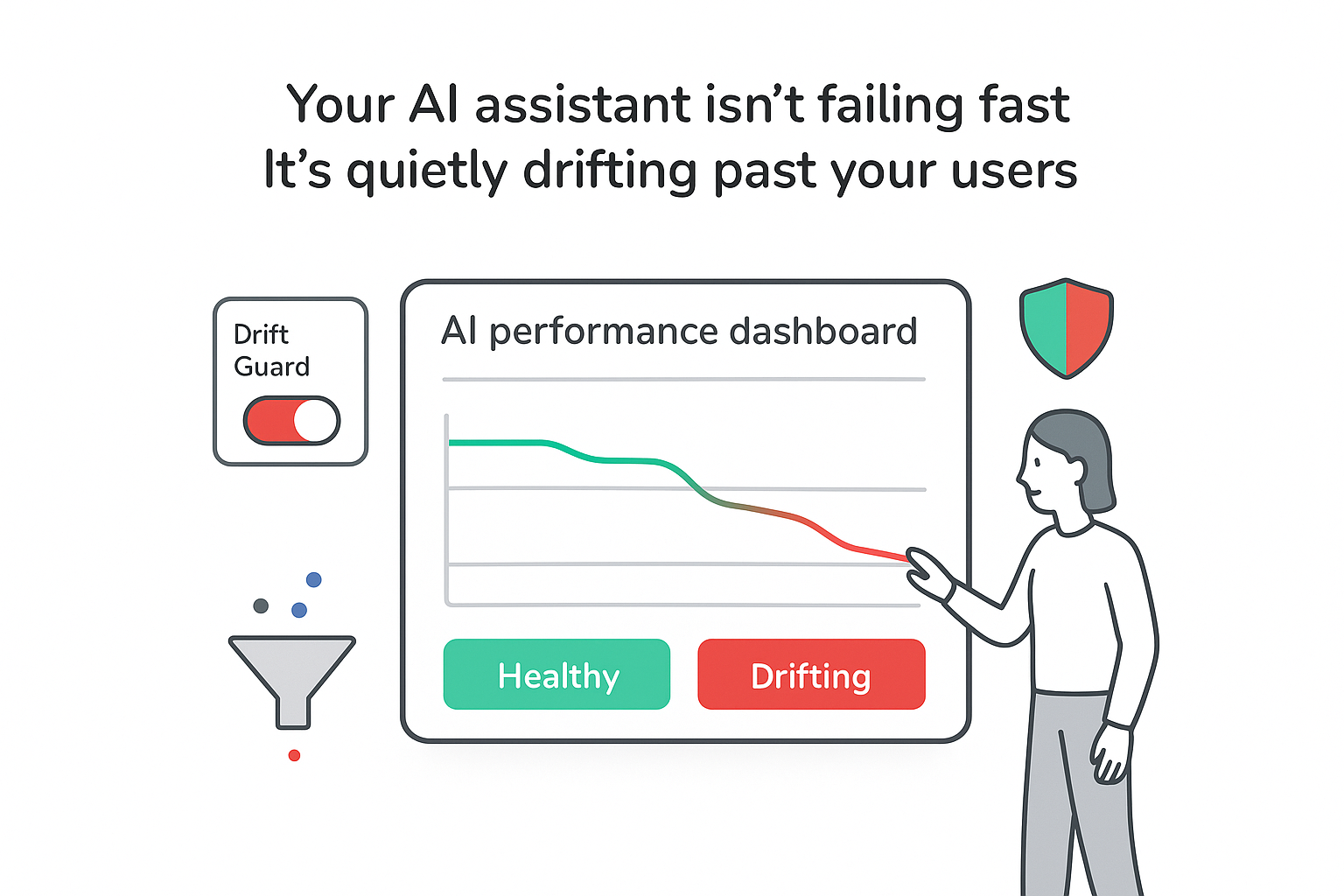
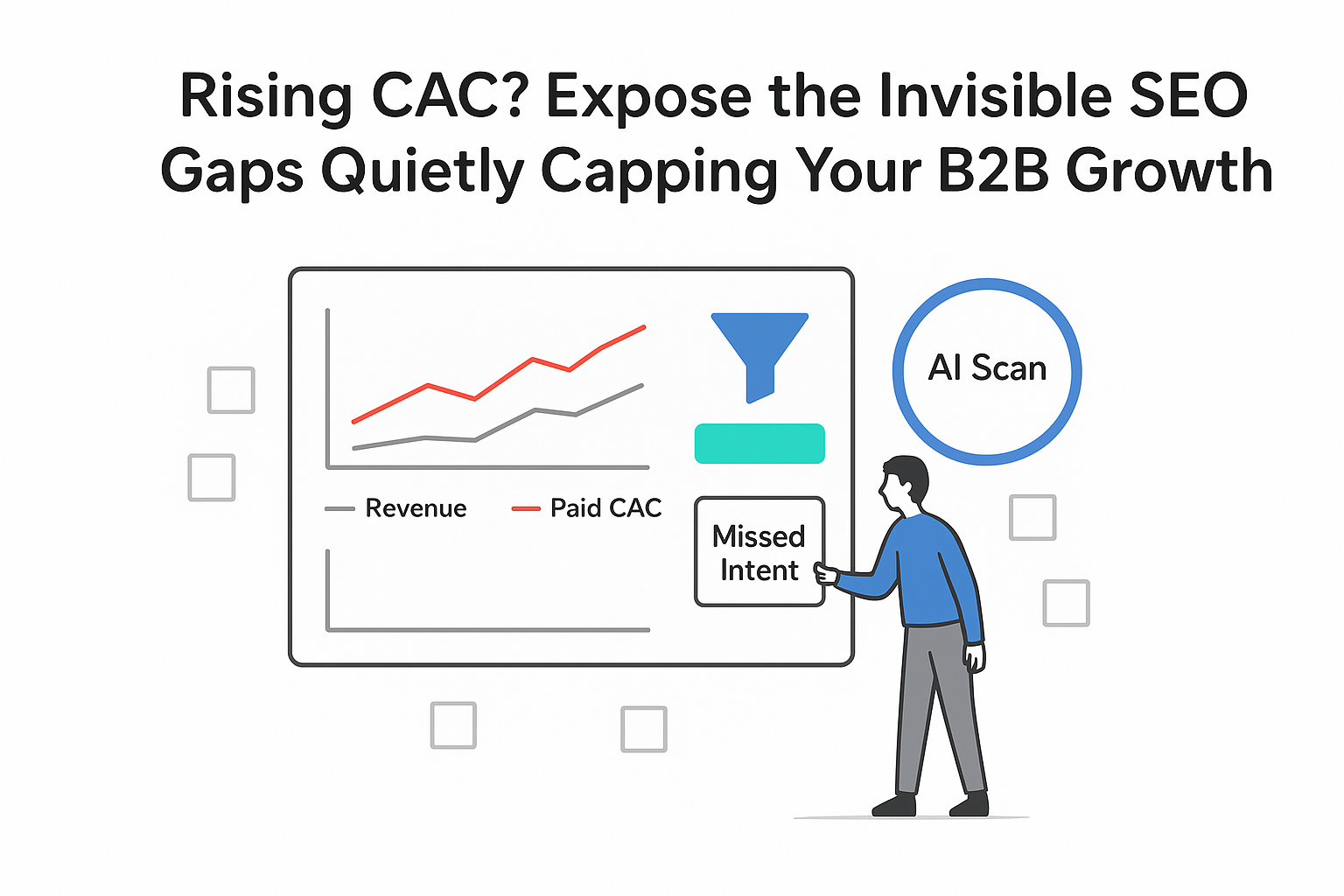
.svg)