If my sales team asks where high-intent leads came from and my dashboards shrug, I don’t book more meetings - I fix the inputs. Clean, consistent UTM tagging gives me proof, not guesses. It shows which campaigns actually pull weight, how creatives perform, and how traffic turns into pipeline. The win is a simple system everyone can follow without hand-holding.
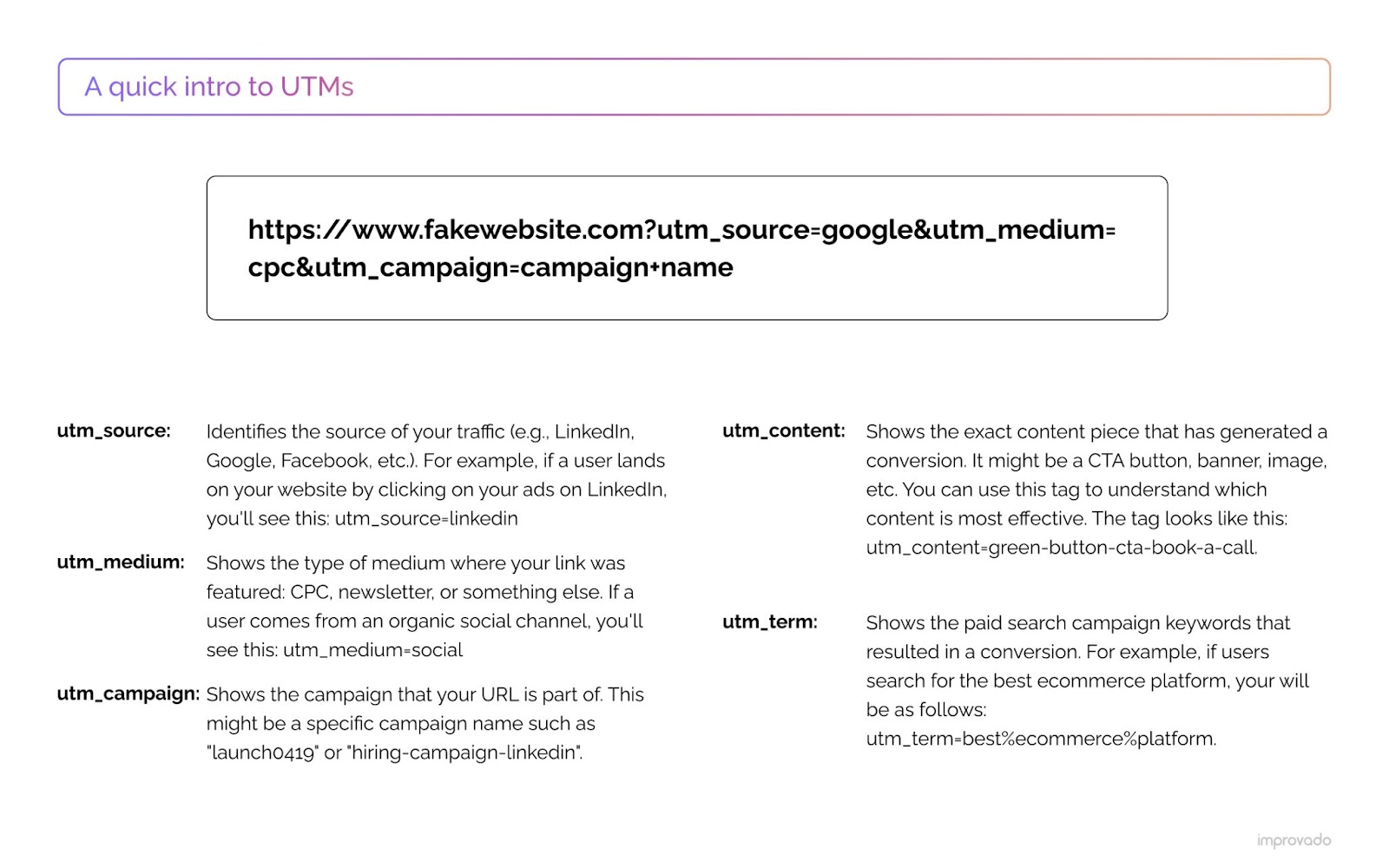
UTM tracking best practices I enforce
Here’s the quick, opinionated checklist I hand to the team to keep data clean and attribution sane.
- Tag all paid, email, and social links; never tag internal links
- Enforce lowercase and hyphens in all parameters (no spaces, no mixed case)
- Define allowed values for source and medium that align with Google Analytics Default Channel Grouping
- Validate links pre-launch in GA4 Realtime
- Store every tagged link in a shared registry (builder or spreadsheet)
- Shorten long URLs with a branded short domain (e.g., bitly.com)
- Capture first- and last-touch UTMs in forms via hidden fields
- Use a UTM cleaner script to remove parameters after page load; do not strip gclid/wbraid/gbraid
- Check that redirects preserve query parameters end-to-end
- Review GA4 acquisition reports weekly and fix outliers fast
A few specifics that keep reports tidy:
- Lowercase and hyphens: stick with linkedin, google, newsletter, paid-social, email. One value, one row.
- Allowed values for utm_medium: paid-search, paid-social, organic-social, email, referral, display. These map cleanly to GA4 channel rules.
- Pre-flight QA: paste the final link in a private window, confirm it loads, and watch GA4 Realtime for the expected session source/medium. One minute now saves a month of cleanup later.
- First and last touch: store utm_source, utm_medium, utm_campaign, utm_term, and utm_content for both the visitor’s first session and the latest session. That’s what turns “leads by channel” into “pipeline by channel.”
The UTM parameters (and how I use them)
The five standard parameters label where traffic came from, how it got to me, and which asset won the click.
- utm_source: the platform or site. Examples: linkedin, newsletter, google, partner-xyz
- utm_medium: the channel type. Examples: paid-social, email, paid-search, referral, display
- utm_campaign: the initiative. Examples: fy25-q1-pipeline, summer-webinar, report-launch
- utm_term: paid search keyword or audience segment. Examples: account_based_marketing, cfo-intent, broad-match
- utm_content: the creative or placement. Examples: video-ad, carousel-ad, header-banner, blue-button
B2B pairs that map cleanly to GA4 channels:
- source=linkedin, medium=paid-social
- source=newsletter, medium=email
- source=google, medium=paid-search
When to use utm_term vs utm_content:
- utm_term fits paid search keywords or audience traits (cfo-intent, competitor-keyword) and can carry match type (exact, phrase).
- utm_content identifies the ad or placement: carousel-ad vs single-image; header-banner vs sidebar-link. Perfect for creative and placement tests.
Good, better, best:
- Good: utm_source=linkedin, utm_medium=social, utm_campaign=q1
- Better: utm_source=linkedin, utm_medium=paid-social, utm_campaign=fy25-q1-pipeline
- Best: utm_source=linkedin, utm_medium=paid-social, utm_campaign=fy25-q1-pipeline, utm_content=video-ad, utm_term=cfo-intent
Custom parameters are fine, but I keep PII out of URLs - no emails, names, or phone numbers. If I need partner detail beyond utm_source, I’ll use a generic partner_id and map it server-side.
Quick 2025 note: GA4 Default Channel Grouping recognizes paid social and paid search best when medium is paid-social or paid-search. If medium is cpc for social, traffic may land in Paid Search. Keep it lowercase and aligned to GA4’s definitions and your channels will look right.
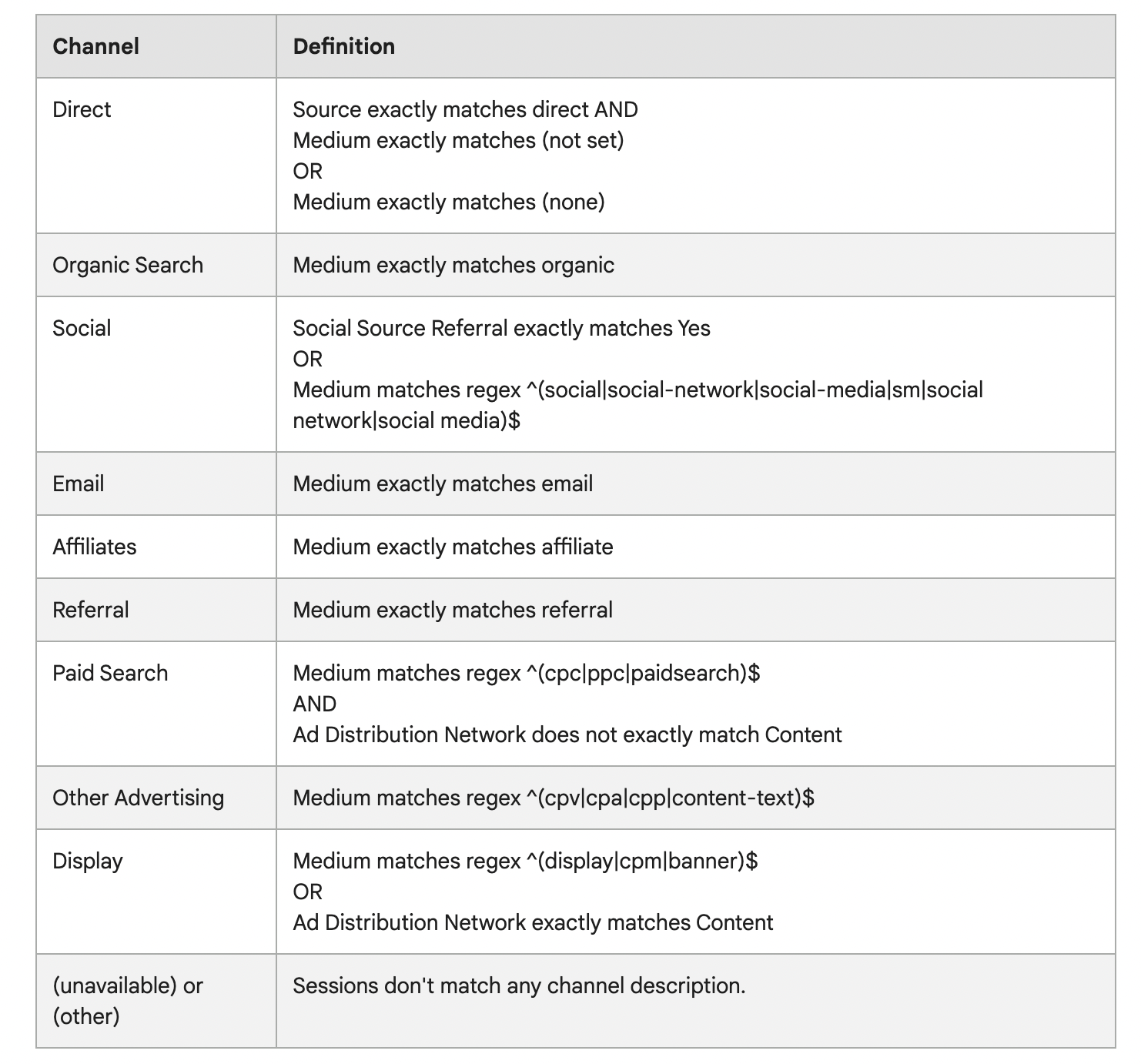
How UTMs work (and why encoding matters)
A tagged URL carries your parameters through the click. The analytics script reads them, attaches the values to the session, and your reports reflect the source, medium, and campaign responsible for that visit. If a form submits, I pass those same values into the CRM. That’s the loop.
Anatomy and encoding basics:
- Base URL: https://yourdomain.com/landing-page
- Start parameters with ?: ?utm_source=linkedin
- Chain more with &: &utm_medium=paid-social&utm_campaign=fy25-q1-pipeline
- Avoid spaces; use hyphens. Spaces become %20, which is messy
- Case matters: linkedin and LinkedIn will show as two rows. Use lowercase everywhere
- Keep one separator style. I standardize on hyphens for readability
I avoid reusing campaign names across different pushes (e.g., fy24-q4-promo reused in Q1 next year). It blends initiatives into one row and erases context. I also never tag internal links - adding UTMs internally starts new sessions and wipes the original source, inflating sessions and breaking attribution. I don’t tag organic user-shared links either; it creates partial, unreliable data.
What’s new in 2025:
- Channel grouping tweaks in GA4 solidified medium conventions like paid-social/paid-search
- Privacy redirects on iOS and some apps add braid parameters (wbraid/gbraid). I preserve GCLID and braid values while layering UTMs for creative-level clarity - and I exempt them from cleaner scripts
- Some ad platforms can dynamically insert campaign/ad group/creative names into utm_content. I keep this readable and consistent
Build and validate campaign URLs (the fast, repeatable way)
I can build UTMs by hand, but a consistent workflow saves time and prevents typos.
- Pick the final landing page and confirm it loads over HTTPS with no redirect loops
- Select values from the approved dictionary for utm_source, utm_medium, utm_campaign (lowercase, hyphenated)
- Add optional utm_term (keywords or audience) and utm_content (creative or placement)
- Build the URL in a shared sheet or a governed builder like UTM Link Builder or Google’s Campaign URL Builder that enforces case and separators
- Validate:
- Open in a private window; confirm the page loads and the redirect chain keeps UTMs
- Check GA4 Realtime; verify session source/medium and campaign
- Scan for typos, wrong separators, or mixed case
- Shorten with a branded short domain and store both long and short versions in the registry with owner/approver fields (e.g., bitly.com)
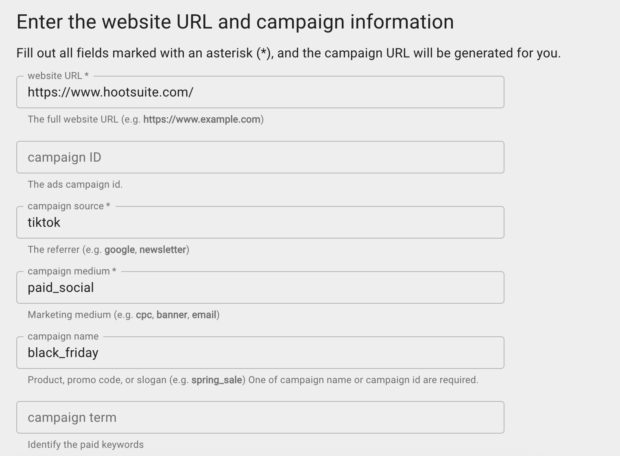
Hybrid tagging for Google Ads
- Keep auto-tagging on so GCLID flows for platform reporting and data-driven attribution
- Add UTMs to final URLs for readability and human-friendly campaign/creative labels
- Ensure manual tags don’t override GCLID (check account settings)
- Use dynamic parameters where helpful (e.g., {campaignid}, {adgroupid}) and map them to readable names in your warehouse - see an advanced guide to Google Ads parameters
Read UTM data in GA4 (and learn faster)
Where I look first:
- Reports > Acquisition > Traffic acquisition; switch primary dimension to Session source/medium or Session campaign
- Reports > Acquisition > User acquisition for first-touch insight
- Advertising > All channels and All campaigns for a cross-channel view
Explorations that matter:
- Free form exploration with Session campaign as rows and Session source/medium and Session content as breakdowns to compare creative variants (video-ad vs image-ad) within one campaign
- Funnel exploration from Landing page view to Lead submitted, segmented by Session source/medium to keep the focus on quality, not just clicks
Looker Studio and beyond:
- Connect GA4 and build a simple leaders’ view: leads, pipeline, and cost (where available) by source/medium and campaign
- If I pass UTMs into custom user properties or event parameters, I register them as custom dimensions for analysis
- I export GA4 to BigQuery (or another warehouse), then join GA4 sessions to CRM records using user IDs or first-party keys captured in forms. Now I can run cohort reports that show how campaigns turn into opportunities over 30/60/120 days
Governance, rollout, and common pitfalls
Good tagging doesn’t happen by accident. I put a light process in place and people follow it.
Naming rules
- All lowercase; hyphens as separators; no spaces or special characters
- Short, readable campaign names: fy25-q1-pipeline, fy25-q1-report-launch
For structure and enforcement, see Naming Conventions and broader Centralized governance.
Allowed lists
- Medium: paid-search, paid-social, organic-social, email, referral, display
- Source: google, bing, linkedin, twitter, newsletter, partner-xyz
Roles
- Owner creates tags
- Approver checks naming and channel mapping
- Analyst validates GA4 data post-launch
10-step rollout
- Train marketers and ops for one hour on naming rules and channel mapping
- Backfill the last 60–90 days by normalizing mediums/sources where safe
- Deploy a simple builder with dropdowns and validation
- Pilot with one team for two weeks; fix friction points
- Launch org-wide
- Add form fields to capture first- and last-touch UTMs
- Deploy the UTM cleaner script (and preserve gclid/wbraid/gbraid) - guidance on removing UTMs while maintaining accurate attribution
- Schedule weekly GA4 checks for malformed values
- Run a monthly naming audit; clean outliers in the warehouse with a mapping table
- Refresh the dictionary quarterly as channels change
Common mistakes I watch for (and fix fast)
- Tagging internal links: remove UTMs from internal navigation; use events to track internal clicks
- Mixed cases: enforce lowercase with the builder; standardize historical data via a mapping table
- Inconsistent mediums: pick paid-social or social-cpc and commit; paid-social maps cleanly to GA4
- Reused campaign names: create new names per initiative/quarter
- PII in UTMs: never - use IDs and map details server-side
- Not stripping UTMs on load: install a cleaner script to keep shared links tidy
- Untagged emails: tag every newsletter and nurture email; otherwise traffic lands in Other/Referral
- Copying stale links: update old links to current campaigns before reuse
- Tagging natural referrers you don’t control: it yields messy, partial data
- No central registry: keep a shared log so nothing gets lost
Pre-launch check
- Validate GA4 Realtime source/medium and campaign
- Confirm dictionary values and case
- Confirm short link redirects correctly
- Confirm hidden form fields capture UTMs
Weekly audit
- Scan acquisition reports for outliers like Social or CPC where paid-social or paid-search is expected
- Look for sources with mixed cases
- Review zero-conversion campaigns for broken links or wrong pages
Centralize UTMs to connect to B2B pipeline
To power attribution that finance trusts, I centralize UTMs and connect them to pipeline.
On the website
- Set first-touch UTMs on first session and store them in cookies
- Refresh last-touch UTMs on each new tagged session
- Map both sets into hidden form fields on submit
In marketing automation and CRM
- Store first- and last-touch parameters on the lead/contact
- When an opportunity opens, copy values to the opportunity record
- Keep an origin date for cohort analysis
In the warehouse
- Join GA4 sessions, ad platform spend, and CRM opportunities by user IDs or timestamps
- Model single-touch (first and last) plus position-based or time-decay multi-touch
- Standardize source/medium with a mapping table so reports stay clean
A lightweight schema
- contacts: contact_id, first_touch_source, first_touch_medium, first_touch_campaign, last_touch_source, last_touch_medium, last_touch_campaign, created_at
- opportunities: opportunity_id, contact_id, amount, stage, opened_at, closed_at, first_touch_campaign, last_touch_campaign
- sessions: session_id, user_id, session_source, session_medium, session_campaign, session_content, session_term, session_date
One dashboard worth keeping
- Pipeline and closed-won by first-touch campaign
- Pipeline by last-touch campaign
- Cost per lead and cost per opportunity by channel
- Creative comparisons where utm_content shows wins and misses
That setup scales from a few campaigns to hundreds without getting heavy - and it answers the one question that keeps coming up: which channels actually create revenue.
FAQ
Where should I use UTM links?
Use UTMs on external campaigns only: paid media, email, social, affiliates, partners, QR codes, and listings you control. Never tag internal site links.
Do UTMs affect SEO?
No. Search engines ignore UTMs. Keep canonical tags in place and use a cleaner script so UTMs don’t linger in shared links.
What’s the difference between source and medium?
Source is the platform or site (linkedin, newsletter). Medium is the channel type (paid-social, email). Keep both lowercase and predictable.
How do I create a UTM tracking link?
Pick the landing page, choose values from your dictionary, build the URL, validate in GA4 Realtime, shorten it, and store the link in your registry. You can use tools like Campaign URL Builder to speed this up.
Where can I see UTM data in GA4?
Reports > Acquisition for Traffic acquisition and User acquisition; Explorations for creative comparisons and funnels. For deeper analysis, export to a warehouse and join with CRM.
Should I use UTMs with Google Ads auto-tagging?
Yes. Keep GCLID for platform reporting and add UTMs for human-readable labels. Confirm manual tags don’t overwrite auto-tags. For details, see this advanced guide to Google Ads parameters.
How soon will UTMs show ROI in B2B?
Traffic and leads show immediately; pipeline and revenue follow your sales cycle - often 30–120 days. That’s why I capture both first and last touch at the form.
What’s new in 2025?
GA4 tightened channel mapping, so stick to paid-search and paid-social mediums. Privacy redirects are more common, and you may see gbraid or wbraid on iOS traffic from Google Ads. Preserve them, add your UTMs, and ensure your cleaner script leaves GCLID and braid parameters intact.

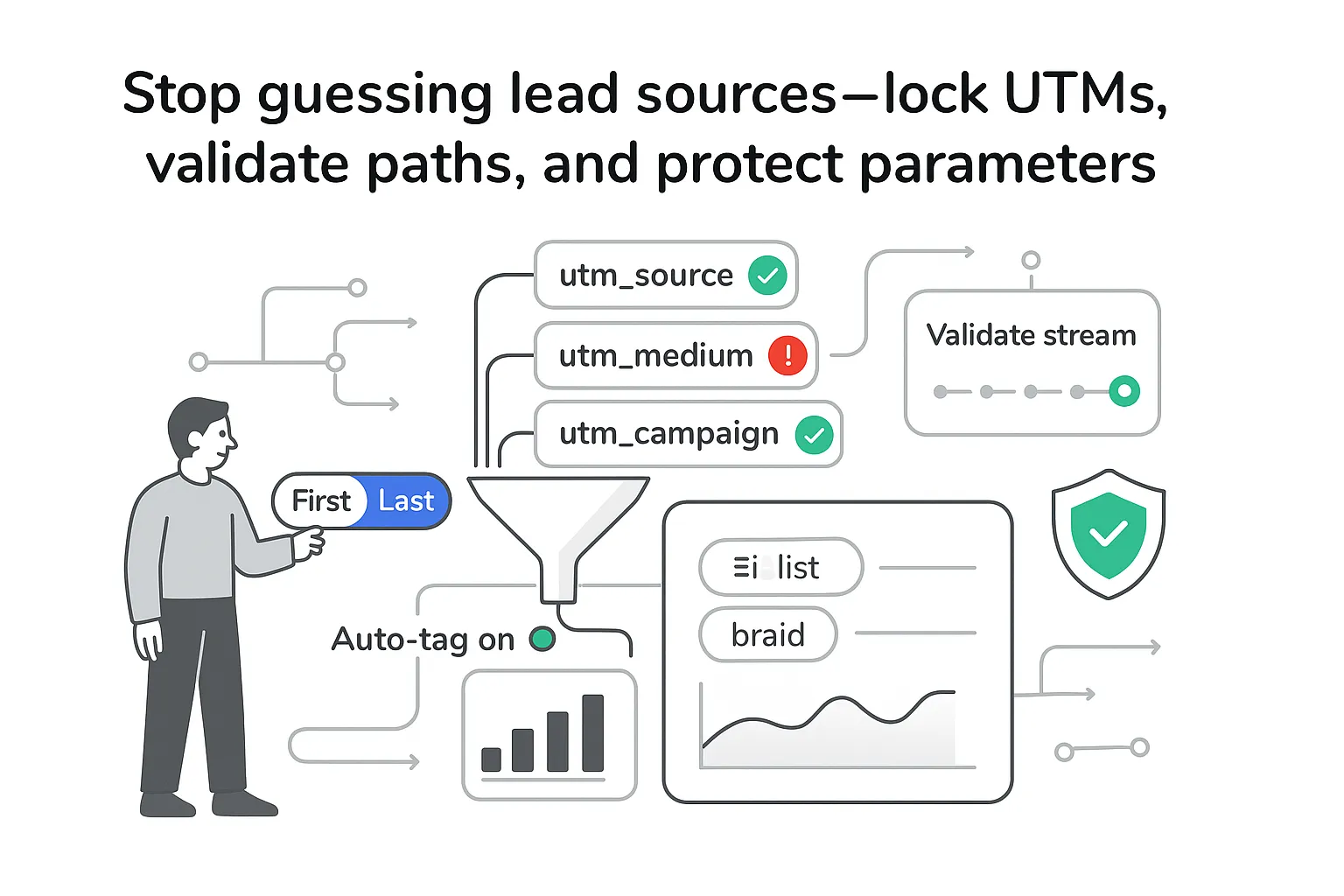

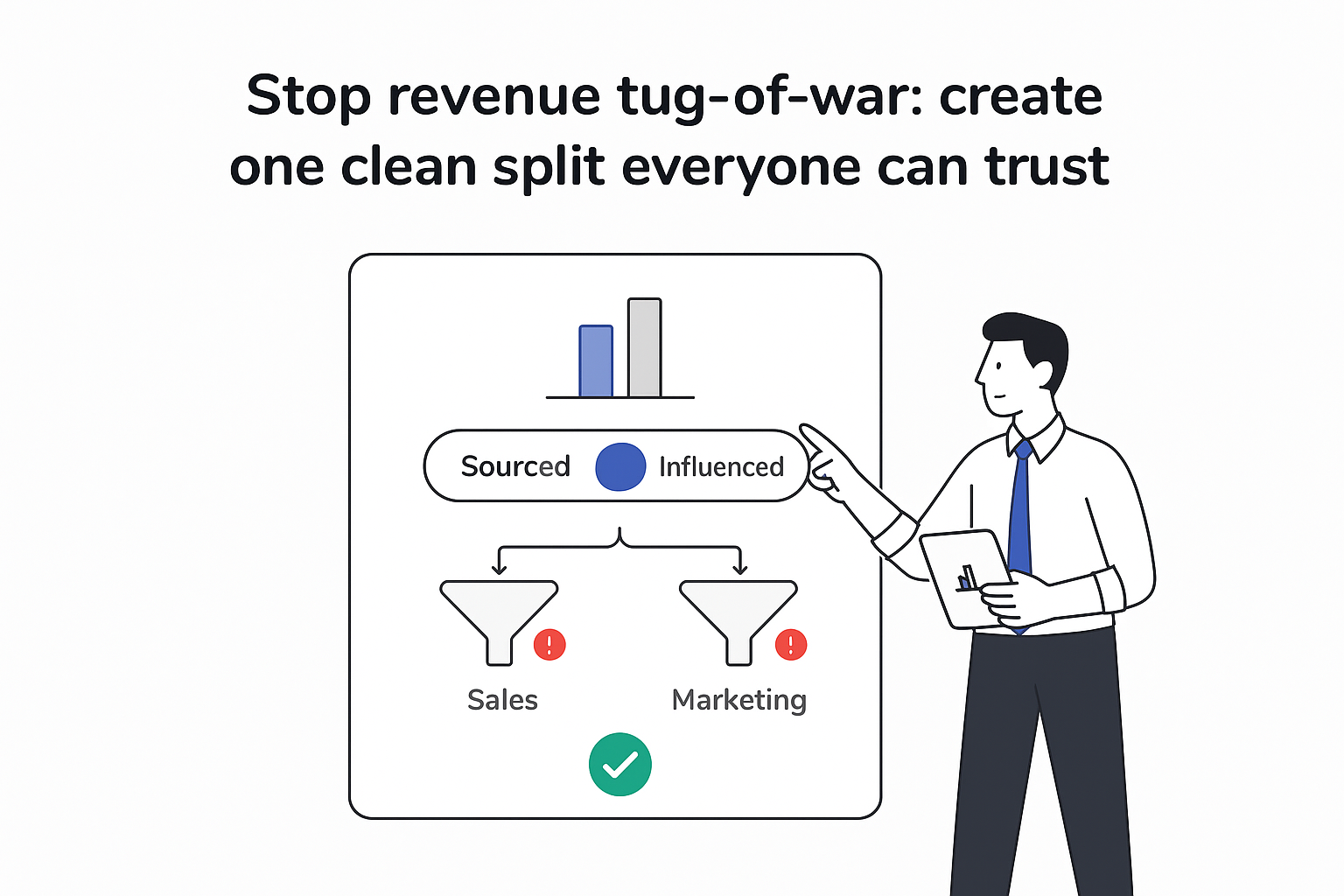
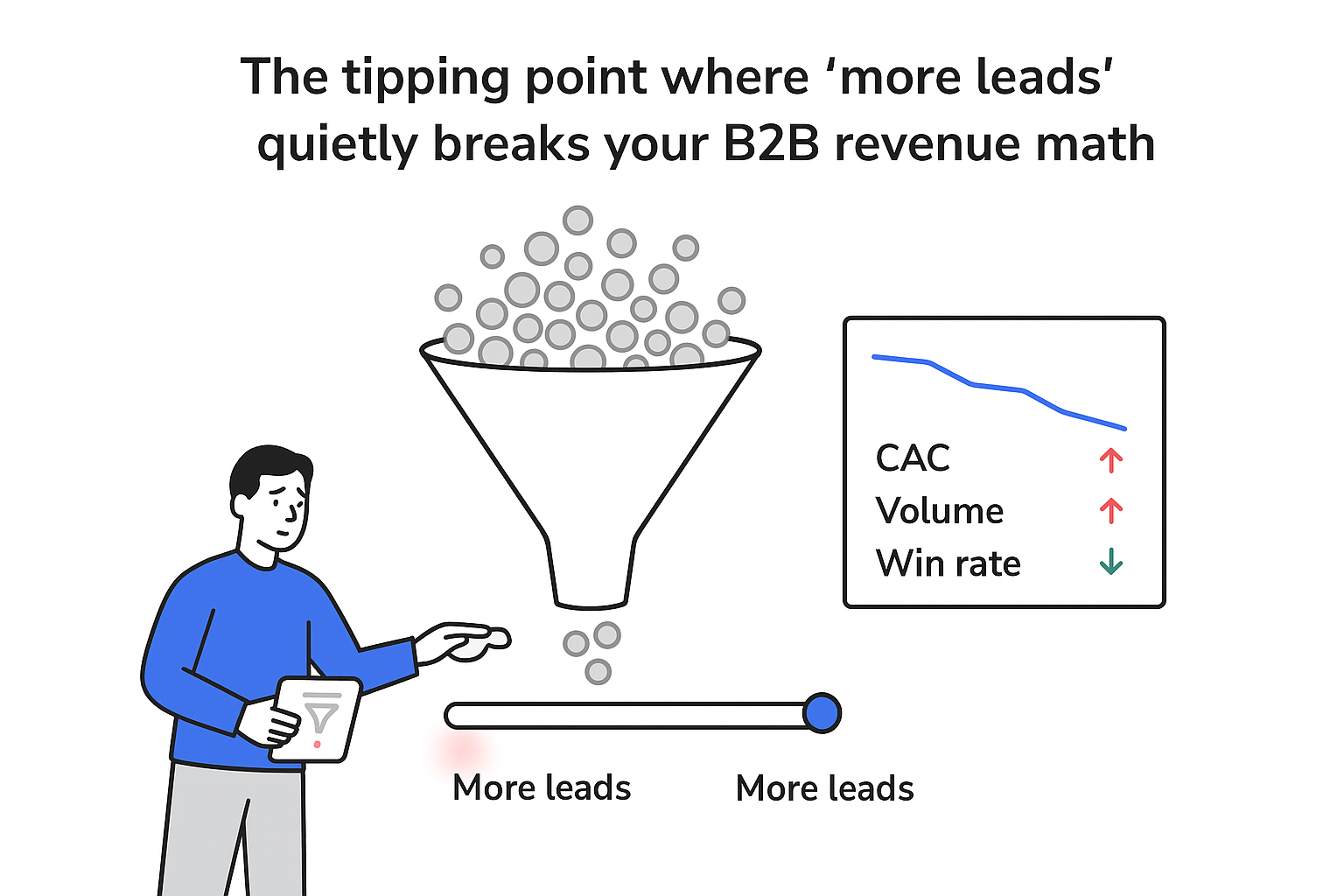

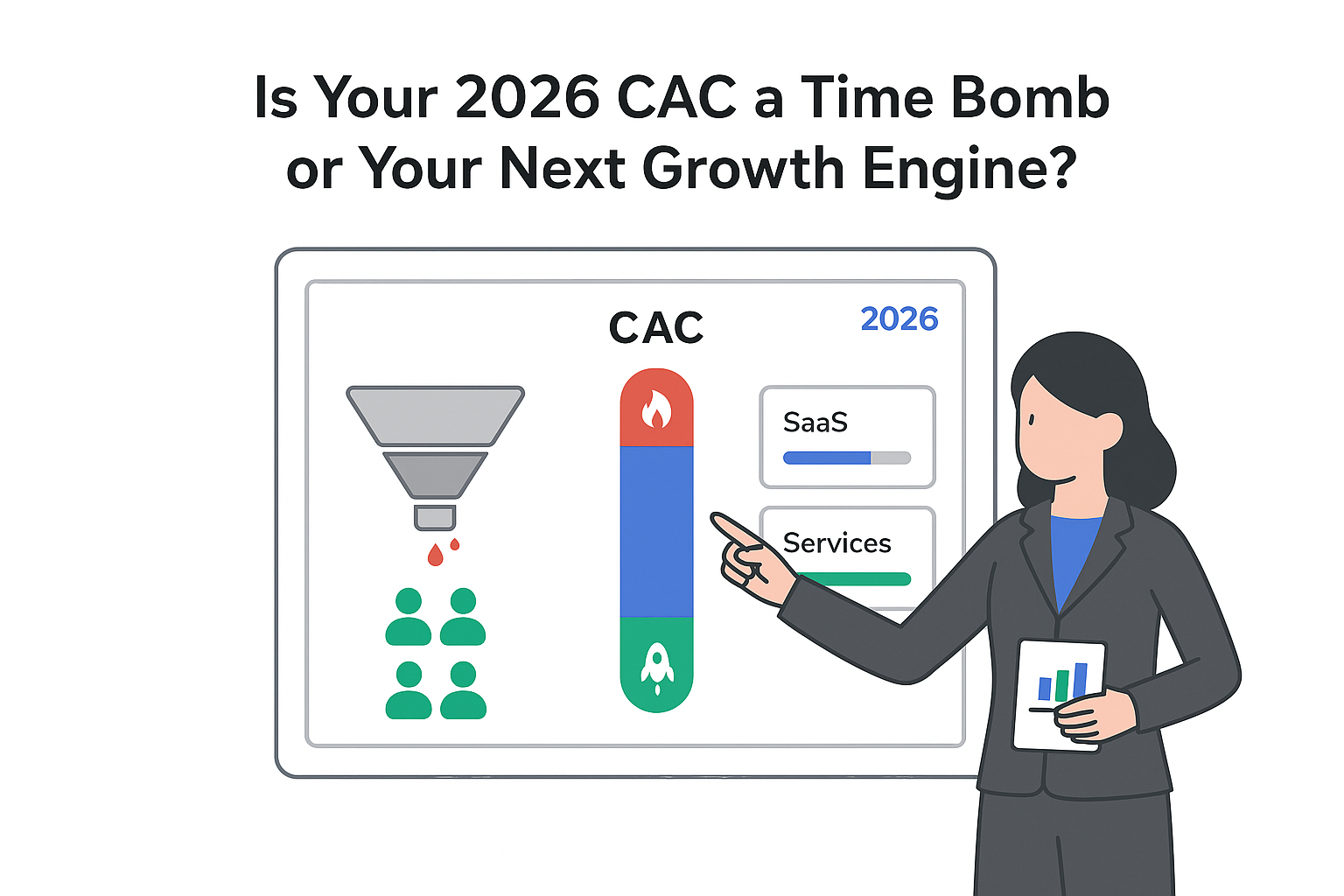
.svg)