Privacy is no longer a side quest. If my B2B service brand relies on Google Ads and I want reliable insights from GA4, Consent Mode v2 is the guardrail that keeps both performance and compliance on track. I think of it as the translator between the consent banner and Google’s measurement systems, so I keep learning from visitors while respecting their choices.

Consent Mode v2
TL;DR for CEOs: Consent Mode v2 is Google’s framework that uses consent signals from my site to control what gets sent to GA4 and Google Ads. When a user in the EEA or UK denies consent, it limits data collection and lets Google model some conversions to protect optimization quality. If I skip it, I risk weaker bidding in Google Ads, missing assisted conversions, and losing remarketing in regulated regions. Google began ramping up EU user consent policy enforcement in March 2024 and continues to emphasize compliance (see Google’s EU user consent policy, developer guidance, and the enforcement note where Google declared enhanced enforcement). If I advertise to or measure users in the EEA or UK, I need Consent Mode v2 wired correctly. For a deeper dive, see Google’s event: Consent Mode v2.
Why it matters for B2B lead gen: high-value actions such as demo requests and consultation calls often happen after multi-visit journeys. When part of that journey gets hidden by denied consent, attribution and bid strategies can drift. Conversion modeling fills part of that gap so Smart Bidding still has signal. I won’t get user-level details from denied visitors, but my campaigns can still learn.
The privacy backdrop points in one direction - get consent before using identifiers for ads and analytics, be transparent, and honor the choice - across GDPR, the ePrivacy Directive, and Google’s own EU user consent policy. See this article about the GDPR and this one about the ePrivacy Directive. Consent Mode v2 makes that operational instead of aspirational.
What I gain when it’s set up right:
- Compliant signaling from the banner to tags; modeled conversions that stabilize Google Ads bidding; clear control over advertising use with ad_user_data and ad_personalization; and a future-ready setup as third-party cookies fade.
Do I need Consent Mode v2? I treat the answer as “yes” if I run Google Ads or remarketing, have users in the EEA/UK (or traffic that might originate there), want modeled conversions when people deny consent, and want GA4 and Ads to follow the same consent state.
What changed in v2: two new signals (ad_user_data and ad_personalization) govern how Google can use personal data and whether ads are personalized; there are two implementation styles (Basic and Advanced); modeled conversions cover denied-consent traffic and tend to be more accurate in Advanced; and policy enforcement for Ads and Analytics is stricter. Basic blocks tags until consent and only sends data for users who say yes - good for very cautious legal positions. Advanced loads tags and sends cookieless pings when consent is denied (device type, conversion type, time, country, and sometimes browser) to feed smarter modeling - good when I need better optimization and have legal approval. The practical impact is simple: in the EEA/UK, no v2 usually means no remarketing and degraded Ads optimization. For an overview of Basic vs Advanced, see GA4 consent mode help center and this comparison on why it has 2 “modes”.
Conversion modeling
Plain English: when someone denies consent, GA4 and Google Ads cannot use identifiers, so I lose direct visibility into their path. Conversion modeling uses patterns from consenting users plus limited, non-identifying pings (in Advanced) to estimate how many of those denied visitors likely converted and which campaigns probably contributed. Before consent, tags wait in Basic; in Advanced they can emit minimal, aggregated pings. After consent, if the user says yes, normal analytics_storage and ad_storage behavior resumes; if the user says no, no identifiers are set, and only those limited pings flow in Advanced.
What gets modeled is the conversion count when consent is denied and the likely campaign or keyword contributions that helped. What I do not get is user-level data for denied visitors, perfect accuracy for tiny segments or rare events, or real-time parity with raw conversions because modeling needs data and processing time. For B2B, where generate_lead, form_submit, or request_demo events are fewer and more valuable than retail cart events, losing even a slice can send bidding off course; modeled conversions keep enough signal in the system to prevent sudden CPL jumps. The limits still matter: modeling needs scale, niche slices can wobble, and stabilization periods can be longer for low volume. For more detail, see Google’s help on conversion modeling and GA4 consent and modeling.
CMP and consent UX essentials
Consent Mode v2 is not a cookie banner. I still need a Consent Management Platform (CMP) to collect, record, and pass consent choices. For the EEA and UK, I look for IAB TCF v2.2 support, geo scoping, and a clean GTM/gtag integration. Google recommends the latter approach when selecting a certified CMP. My CMP should offer a first layer with equal-weight reject/accept, clear categories for analytics and advertising, granular toggles with a working preference center, durable consent logs (timestamp, jurisdiction, version), and geo rules so visitors outside the EEA/UK can see a lighter banner if legal counsel allows. And double down on the subject here for authoritative guidance on banner compliance.
On UX, I keep the banner clean on high-intent pages like demo and contact, avoid dark patterns, and use concise copy that explains how analytics and ads improve service quality. Research shows users value transparency and fair exchange - see studies like this one from BCG and Or this Google study.
On integration, I set the consent states for analytics_storage, ad_storage, ad_user_data, and ad_personalization at page load via the data layer, update them on user choice, and make sure the privacy policy explains the use of GA4, Google Ads, and modeled conversions. Google’s developer doc is a helpful reference: Google consent for gtag and GTM. For more implementation context and checklists, Consent Management Platform basics and Read more about cookie compliance here.
GA4 setup for B2B
GA4 for B2B is about intent, qualification, and content consumption. My core events typically include generate_lead (with lead_type, method, form_id), form_submit (form_id, form_name, page_location), file_download for gated resources (file_name, content_topic), and view_item or select_content for key solution pages mapped to offerings or verticals; page_view runs with content_group or page_category for funnel clarity. GA4 respects consent states propagated by Consent Mode v2: when analytics_storage is denied, GA4 does not set analytics cookies and will rely on modeled data when available; when ad_storage is denied, Google Ads linking and remarketing features are limited.
I document, for each event, which consent category it depends on and what the fallback behavior is. A common sequence: generate_lead depends on analytics_storage for measurement and ad_storage for Ads; if ads consent is denied, I still send the event to GA4, then let modeled conversions estimate Ads impact later; in Advanced, cookieless pings can improve the estimate. For Ads learning, I link GA4 to Google Ads, mark only the right GA4 events as conversions in Ads, and keep conversion value logic simple and consistent so Smart Bidding can learn without noise.
Server-side tagging and consent signals
I can use GTM in the browser with a server container to route hits with more control. The CMP sets consent; the web container reads it, gates firing, then forwards eligible events to the server container; the server container enriches and forwards to GA4 and Ads while honoring consent flags. I set default consent to denied for analytics_storage and ad_storage until the banner loads, then update on user choice with gtag consent updates that also include ad_user_data and ad_personalization. I pass the Google consent state (gcs) parameter with every hit so downstream endpoints know what was allowed; in the server container, I drop or limit identifiers if consent is denied and only forward permitted events.
The ad_user_data signal controls whether personal data can be used for advertising and ad_personalization controls remarketing or personalized ads; they piggyback on ad_storage and don’t fire tags by themselves, but they govern how Google can use the data. Basic means I block all GA4 and Ads tags until the user grants consent; Advanced means I allow cookieless pings that include minimal non-identifying fields to support modeling. Either way, I validate in Tag Assistant and GA4 DebugView before going live (Tag Assistant for validation).
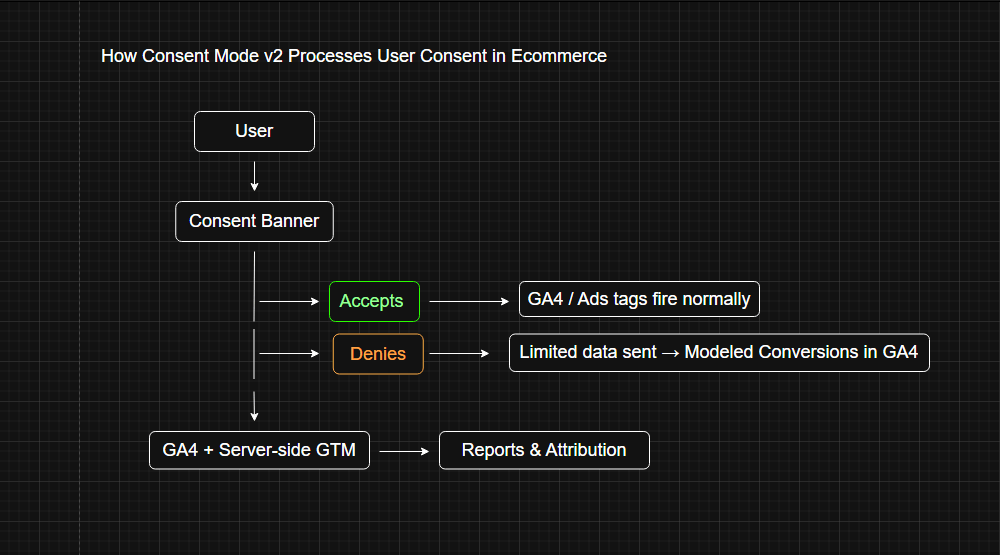
For deeper control and audits, see our guide to back-end analytics.
QA, debugging, and go-live criteria
To avoid silent data loss, I follow a single sequence that also doubles as acceptance criteria:
- In GTM preview, I confirm the consent initialization tag runs before any GA4 or Ads tags, that default consent is denied at first paint, and that states flip correctly on accept or reject (including ad_user_data and ad_personalization).
- In the browser network tab, I inspect requests to Google endpoints and verify gcs plus analytics_storage, ad_storage, ad_user_data, and ad_personalization are present and correct.
- In GA4 DebugView, I trigger form_submit and generate_lead with both granted and denied states and confirm the expected behavior, including whether events are withheld, sent, or modeled.
- In Tag Assistant, I scan multiple pages for warnings about blocked tags, missing consent, or duplicates, then fix root causes.
- I test consent journeys: first-visit deny, first-visit accept, later preference changes, and EEA vs non-EEA geo routing.
- I verify modeled conversions appear in GA4 and Google Ads after the expected processing window for denied-consent traffic.
- I confirm Ads is receiving conversions when users grant ad_storage and ad_user_data, GA4 and Ads are linked, and deduplication keys prevent double counting across web/server.
- I check that no personal data is sent before consent, UTMs persist through redirects and forms, CRM syncing preserves conversion IDs or source fields, and sales-qualified lead checks show modeled conversions correlate with revenue, not just volume.
If something’s off, I move consent initialization earlier if events fire before consent, add event-level deduplication if conversions double count, validate that Advanced is truly emitting cookieless pings if no modeled conversions show up, and re-check that granted marketing consent sets ad_storage and ad_user_data to “granted.” For practical how-tos, see inserting the Consent Mode v2 script and the Google Tag Manager tag template.
Third-party cookies and what’s next
Third-party cookies are being phased out across major browsers, and Chrome is advancing a staged deprecation alongside the Privacy Sandbox APIs; timing has evolved in line with regulatory feedback, but the direction is clear (see Chrome has phased out the third-party cookie and Privacy Sandbox). Consent Mode v2 does not replace consent or fix every visibility loss; it makes remaining signals useful and compliant. I expect fewer user-level identifiers over time and more modeling to fill gaps, with remarketing shifting toward aggregated signals and first-party data.
In parallel, I focus on server-side tagging to keep event quality high within consent boundaries, first-party analytics with clean GA4 events and meaningful parameters, CRM enrichment to connect anonymous web intent to pipeline outcomes in a privacy-safe way, and clear data governance so everyone knows what is collected and why. Done well, this yields steadier cost per lead, more consistent optimization, and fewer surprises when browser policies shift again.
FAQs and resources
Q: Does Consent Mode v2 require a CMP?
A: Yes. I need a way to collect and store consent, then send those signals to tags. A certified CMP can simplify the mechanics. Guidance: Google consent for gtag and GTM.
Q: What’s the difference between Basic and Advanced?
A: Basic blocks tags until consent and only collects from users who accept. Advanced allows cookieless pings when consent is denied, improving modeled conversions without identifying the user. Overview: GA4 consent mode help center and Without these two new flags, you will not be able to do remarketing.
Q: Will modeled conversions be accurate for low-volume B2B leads?
A: They help, but accuracy improves with scale. If I generate only a handful of leads per week, I expect wider variance and longer stabilization; I keep event definitions consistent and lookback windows reasonable.
Q: Do I need server-side tagging to use Consent Mode v2?
A: No. It works with standard GTM or gtag. Server-side routing can reduce data loss and improve control but is optional. Explore back-end analytics for implementation patterns.
Q: How does this impact Google Ads bidding?
A: Ads can keep learning from modeled conversions when consent is denied. Without v2, bidding may chase the wrong signals and remarketing can stop in regulated regions.
Q: Is Consent Mode v2 required outside the EEA or UK?
A: Enforcement focuses on the EEA/UK, but many global brands adopt v2 everywhere for consistency and future policy shifts. I follow legal guidance for other regions.
Helpful links:
- Google consent for gtag and GTM
- GA4 consent mode help center
- Tag Assistant for validation
Book a Consultation to get Consent Mode v2, GA4, and server-side tagging implemented correctly.



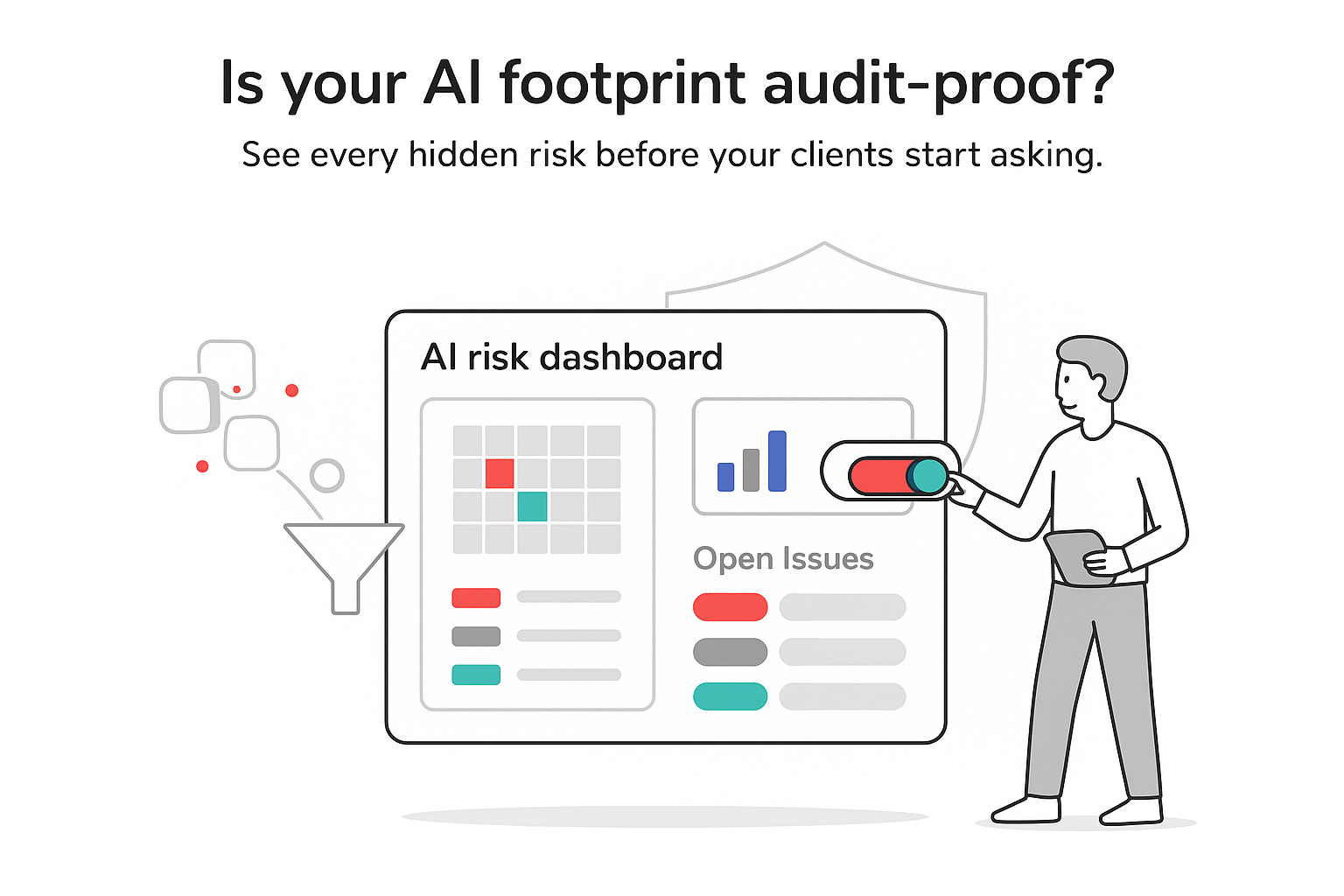

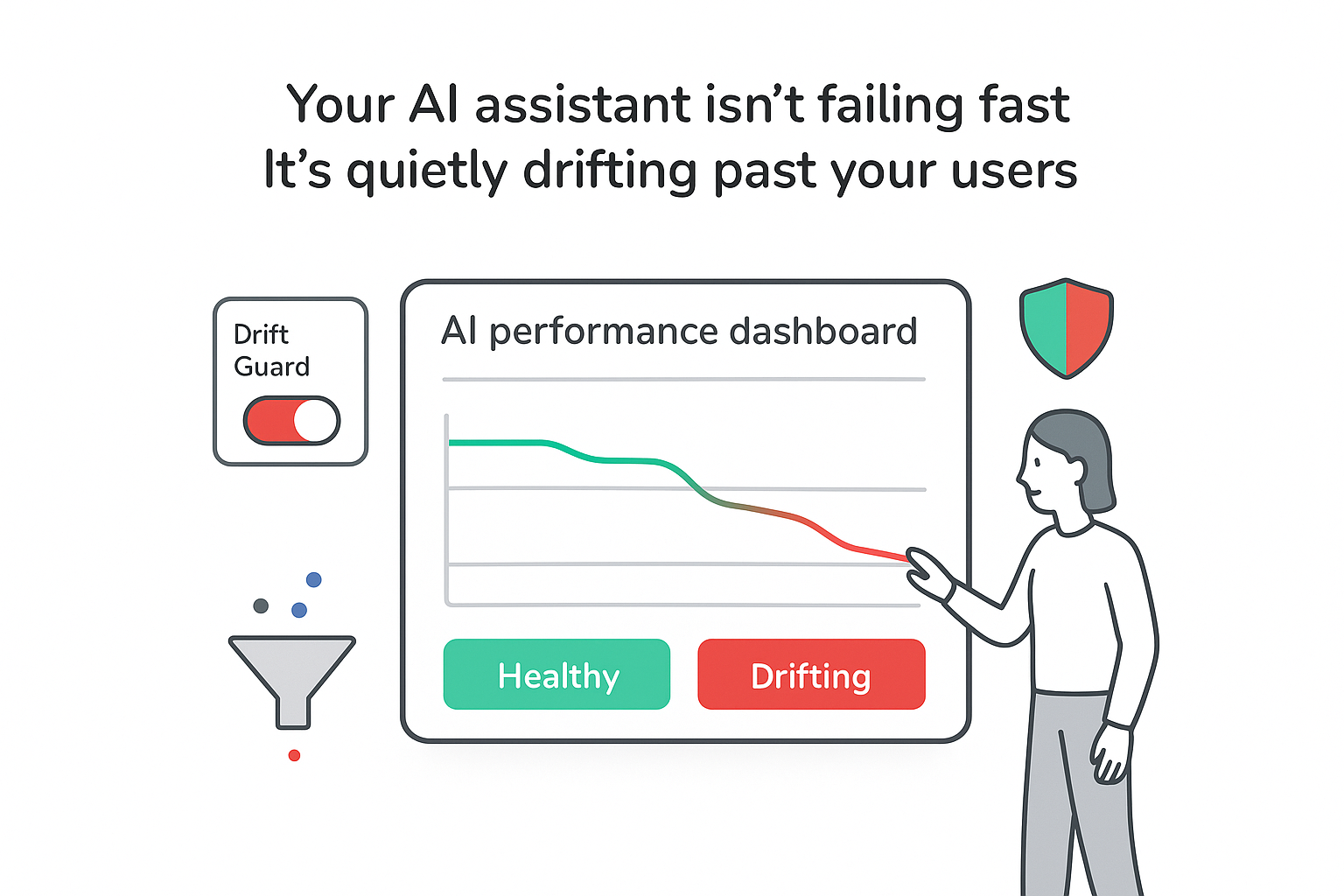
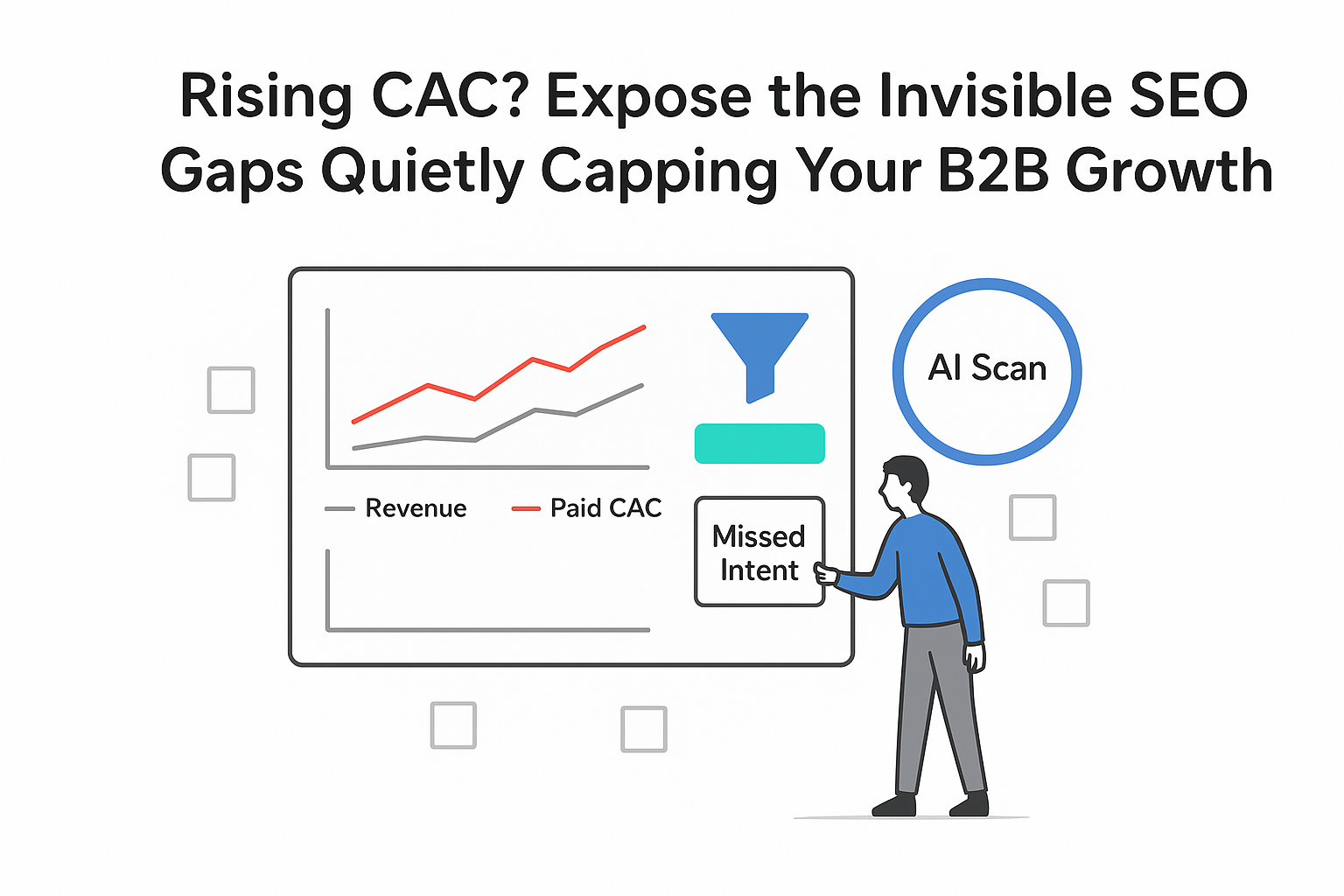
.svg)