Why the cookie experience is a B2B trust test
When I land on a B2B site, the cookie experience is often my first trust test. If a banner stalls the visit or looks pushy, I’m less likely to request a demo. If it’s clear, fast, and fair, I’m more inclined to proceed - and the analytics stay reliable. The fix rarely requires a full-stack overhaul; a tidy setup, a clean banner, and reliable logs do most of the work for compliance and for revenue teams that need accurate data.
I prioritize the highest-impact moves first:
- Use a CMP (consent management platforms) that handles regional rules, Google Consent Mode v2, and granular categories
- Block all non-essential tags by default and fire only after a consent state is present
- Design an accessible, equal-choice banner with Accept, Reject, and Settings of equal weight
- Geotarget: EU visitors get explicit consent; US visitors get notice plus controls and a Do Not Sell or Share link where required (European visitors need opt-in consent mechanisms while California residents require opt-out controls)
- Offer a preference center with category toggles and a persistent Manage cookies link in the footer
- Keep consent logs with timestamps, categories granted, region, and the UI version shown
- Localize banner language for key markets and keep copy short and clear
- Audit quarterly: scan cookies, validate prior blocking, test accessibility, and review consent rates by region and device
Why this matters for B2B service sites: solid consent mechanics raise trust with high-intent buyers, reduce regulatory risk, and improve analytics fidelity so pipeline math stops wobbling. That means less wasted ad spend, more dependable attribution, and fewer surprises in board discussions.
What cookie consent actually covers
Cookie consent is the permission a visitor gives before my site sets or reads non-essential cookies. I capture it through a banner or settings panel, store it as a consent record, and prove it with logs that show what was displayed, what was agreed to, when it happened, and from where. I treat those logs like receipts - regulators and security teams will.
Essential vs non-essential for a typical B2B stack:
- Strictly necessary: session cookies for login, security tokens, load balancing
- Preferences or functional: language settings, video player choices
- Performance or analytics: GA4 measurement, product analytics, site speed monitoring
- Advertising and audience: LinkedIn Insight Tag, Meta Pixel, account-based advertising pixels
- Support tools: live chat widgets and meeting schedulers often drop non-essential cookies
Consent modes and categories: I group cookies into clear categories so visitors can approve by purpose rather than individual items. I map each tool to a category and explain it in simple language.
Common B2B tools mapped to categories:
- GA4: performance or analytics
- HubSpot tracking code: analytics and sometimes advertising audiences if ads features are enabled
- LinkedIn Insight Tag: advertising and audience building
- Meta Pixel: advertising
- Live chat (e.g., Intercom, Drift): functional; may also set analytics/advertising if retargeting is enabled
- A/B testing tools: performance or analytics
What I store in the consent record:
- Unique consent ID, timestamp, IP-derived region, banner/version shown
- Categories approved and any opt-out signals received (for example, Global Privacy Control)
- Retention period aligned with my data policy and a note of the last update
Your system must record evidence of disclosure and consent, with audit-ready trails.
Consent versus cookie policy
They work together but do different jobs. The banner requests permission and presents choices. The policy explains what I do, in detail, in public view.
Purpose and scope
- Consent layer: asks for permission, blocks non-essential tags until granted, remembers choices, and lets people change them later
- Cookie policy: a page that explains what cookies I use, why I use them, their duration, any data sharing, and how users can change choices
Cookie policy outline
- Summary in plain language
- Categories used and what each category does
- Specific cookies or technologies, their lifespan, and vendors (third-party cookies)
- Data sharing statements and links to vendor pages
- How to change choices (link to Manage cookies)
- Browser controls and Global Privacy Control information
- Contact details and policy update dates
For a practical checklist, see this guide to a compliant cookie policy.
Consent layer outline
- Concise banner text that explains why cookies are used
- Equal buttons: Accept all, Reject all, Manage settings
- Settings panel with category toggles and short descriptions
- Save preferences button and a link to the full policy
Placement guidance
- Banner: appears on first visit and remains until a choice is made
- Links: persistent Manage cookies in the footer; a link to the cookie policy within the banner and settings panel
- Policy: linked in the footer and cross-linked from the privacy policy
Regional rules I design for
Note: this is general information, not legal advice.
EU and UK (ePrivacy + GDPR)
- Consent must happen before non-essential cookies are set
- Choices must be freely given, specific, informed, and unambiguous
- Equal prominence for Accept and Reject; no pre-selected checkboxes
- Cookie walls that block access if someone declines are generally not allowed
- Keep consent logs and make withdrawing consent easy
- ePrivacy rules sit alongside GDPR and require prior consent for non-essential cookies
United States (state privacy laws)
- California, Virginia, Colorado, Connecticut, Utah, and others focus on notice, a right to opt out of sale or sharing, and honoring universal signals such as GPC
- If targeted advertising qualifies as sale or sharing in a given state, include a Do Not Sell or Share link and treat GPC as an opt-out where required (see CCPA)
- Retaining consent and opt-out logs is wise for audits and internal governance
Geolocation, language, and retention
- Use IP region to decide which banner model to show and which signals to honor
- Localize copy for key languages, keep it short, and avoid legal jargon that intimidates visitors
- Store consent records for a reasonable period aligned with my data retention policy
- Re-prompt after a set period (for example, 6–12 months) or when material changes occur, such as a new category or vendor
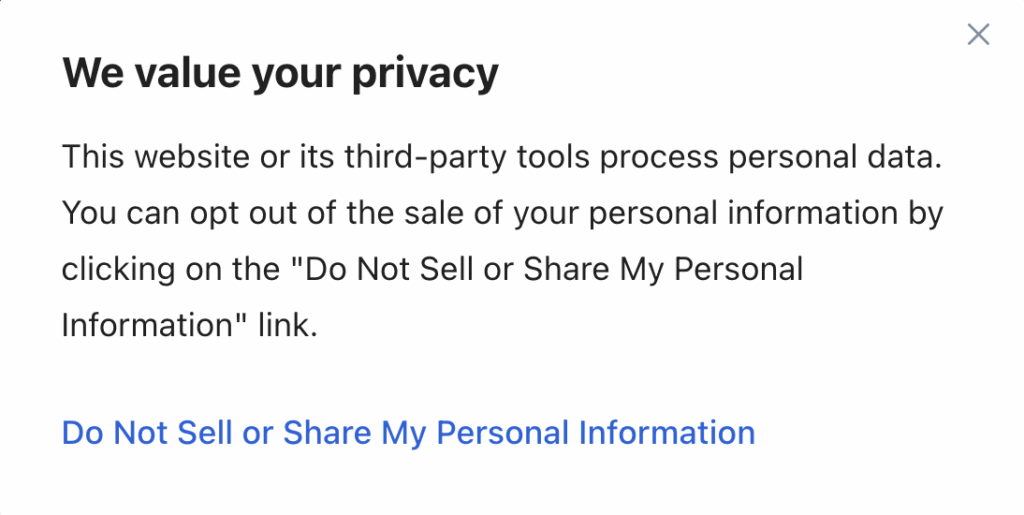
Banner design that enables real choice
Design makes or breaks real consent. My goal is simple: give people a fair, fast choice without tricks. Your cookie banner must work effectively.
Do this
- Present Accept all and Reject all with equal prominence, side by side
- Include a Manage settings button that opens category toggles with short, plain-language descriptions
- Use simple microcopy, for example: I use cookies to understand traffic, improve content, and run relevant ads. Choose what’s OK with you
- Meet WCAG: clear focus states, keyboard navigation, readable contrast, screen reader labels
- Optimize for mobile: thumb-reachable buttons, uncluttered text, clear toggles
Avoid this
- Hiding Reject behind a faint link while Accept is a bright button
- Long legal paragraphs that pressure visitors to accept just to move on
- Loading non-essential tags before a choice exists
- Sticky banners that obscure content and can’t be dismissed after a choice
Microcopy ideas for B2B audiences
- Help me improve this content by allowing analytics cookies
- Marketing cookies help me show relevant case studies and event invites
- Prefer fewer cookies? Choose only what you need in Settings
Improve acceptance without manipulation
- If compliant in the region, introduce the banner after a brief delay or first scroll - but block non-essential tags until a choice is made
- A/B test copy that clarifies benefits (for example, faster troubleshooting, more relevant content). See Consent rate optimization for ethical tactics
- Keep actions balanced: one click to accept, one click to reject, one click to open settings
Accessibility checklist
- Tab order reaches all buttons and toggles
- Visible focus ring on all interactive elements
- ARIA labels announce category and state
- Color contrast meets WCAG 2.2 AA
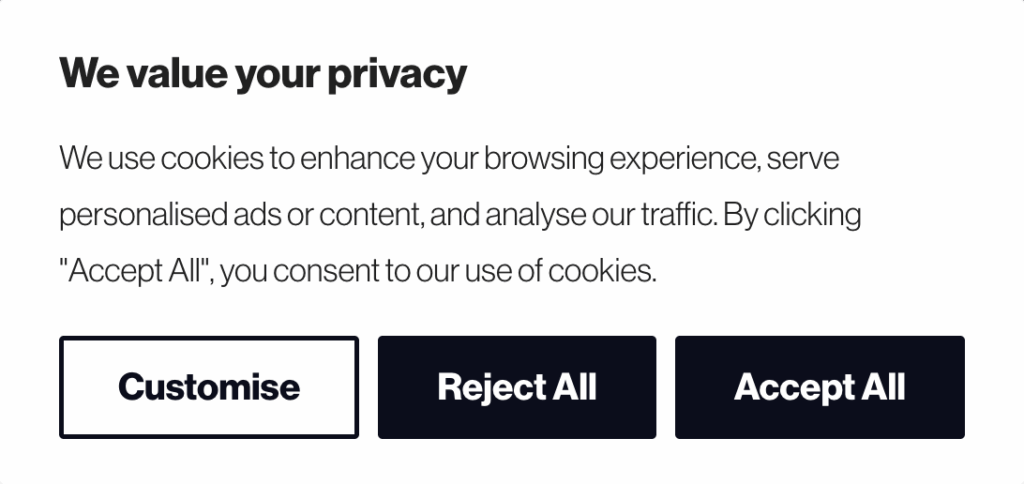
Blocking before consent and QA
If non-essential tags load before permission, the whole program is at risk. I set blocking at the tag level, not just in the banner UI.
How I implement this with a CMP and Google Tag Manager
- Define categories in the CMP and map each vendor tag to a category
- In GTM, add consent checks to each tag based on the CMP signal
- Turn on Google Consent Mode v2 so GA4 and Google Ads respect consent and model only when appropriate
- For LinkedIn and Meta, wrap base tags behind triggers that require the relevant consent category
- For direct script drops, use the CMP’s script blocker or a small wrapper that checks consent before injecting the script; keep strictly necessary scripts outside blockers
Simple logic I follow
- If analytics consent is given, load GA4 or product analytics
- If advertising consent is given, load LinkedIn Insight Tag and Meta Pixel
- Always allow strictly necessary functionality (for example, session cookies)
QA plan I run on every launch
- Fresh browser, EU region, no consent: confirm zero analytics or advertising calls
- Accept analytics only: GA4 fires; advertising tags remain blocked
- Reject all: only strictly necessary cookies exist
- US visit with GPC on: Do Not Sell or Share link visible; shared audiences blocked
- Mobile and screen reader test: tab through the banner and confirm labels read correctly
- Log verification: a record exists with timestamp, region, UI version, categories
Consent Mode v2 specifics to verify
- Set consent states at page load: ad_storage, analytics_storage, ad_user_data, ad_personalization
- Update states when preferences change and confirm GA4 status updates without full reload (if supported)
- Use regional defaults so initial states match local rules; expect modeled conversions only where permitted
Ongoing control and withdrawal
Consent isn’t one-and-done. People change their minds, and I make that painless.
Provide ongoing control
- Keep a persistent Manage cookies link in the footer (and account menus where applicable)
- Offer a clear preference center with category toggles, Save, and a link to the policy
- Apply changes in real time and show a confirmation; update logs with a new timestamp
Tie in privacy rights
- Connect preference changes to suppression in downstream systems (for example, stop audience syncing if advertising consent is withdrawn) using consent synchronization
- Respect GPC signals as required, and record them in logs
Re-prompt cadence and lifespan
- Re-prompt after a reasonable period or after material vendor/purpose changes
- Keep cookie lifespans aligned with my data retention policy and document them in the policy
Audit tips I rely on
- Quarterly review of logs and a spot check of active scripts
- Confirm the Manage cookies link appears on every template (blog, resources, gated content)
- Validate that withdrawing analytics consent stops tracking mid-session
Operationalize this with tooling for Regular compliance audits.
Choosing a CMP without regrets
Selecting a consent platform is a stack decision and a governance decision. I want broad coverage, clean integrations, and audit-ready logs. See Selecting the right consent management platform for comparative guidance.
Core selection criteria
- Compliance coverage: EU/UK consent, US state requirements, GPC handling, languages
- Integrations: GTM, GA4, Google Ads, LinkedIn, Meta, server-side tagging, Consent Mode v2
- Geotargeting: accurate region detection with sensible fallbacks
- UI customization: brand-consistent, accessible components, flexible layouts
- Logs and reporting: per-user ID, category breakdowns, region reporting, exportable trails
- Performance: light script, no flicker, fast on mobile
- Pricing and SLA expectations that align with risk tolerance
Evaluation questions to ask
- Can I map cookies to categories and block prior to consent across pages and subdomains?
- Do you support Consent Mode v2 and send state to GA4 without race conditions?
- How do you detect region and handle mixed global traffic?
- What accessibility guarantees do you publish, and can you demonstrate WCAG compliance?
- Can I localize copy and manage multiple languages from one dashboard?
- What reports exist for acceptance rates, category trends, and region performance?
- How are consent logs stored, how long, and how can legal export them on demand?
- Can I version banner designs and run experiments without breaking compliance?
- Do you integrate with CRM/marketing automation for suppression where needed?
Migration notes for growing B2B stacks
- Inventory current cookies and tags and create a category mapping sheet
- Transition in staging, not production; then cut over cleanly
- Backfill consent logs into a data warehouse for historical comparison if legal approves
- Train marketing, dev, and design on roles and guardrails; accidental edits can break blocking
- Re-scan after launch and schedule quarterly audits
To future-proof integrations, consider API-first approaches so consent travels with users across sites and apps.
When I get this right, the payoff is straightforward: a clean, compliant consent layer protects the business, keeps analytics honest, and signals to buyers that their data is handled with care. It’s not an academic exercise; it’s practical governance that supports pipeline, steadies finance’s forecasts, and reduces unpleasant regulatory surprises.

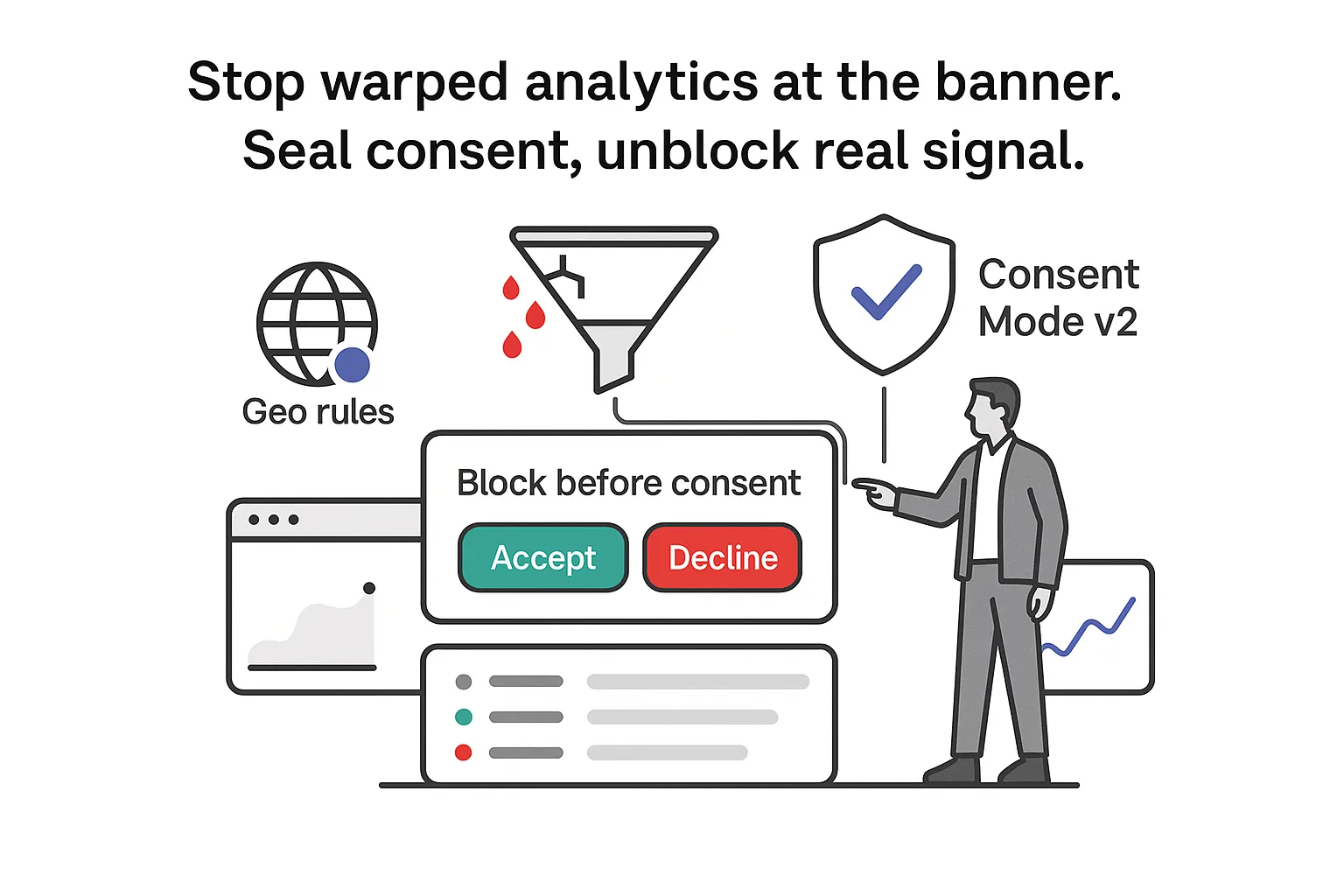

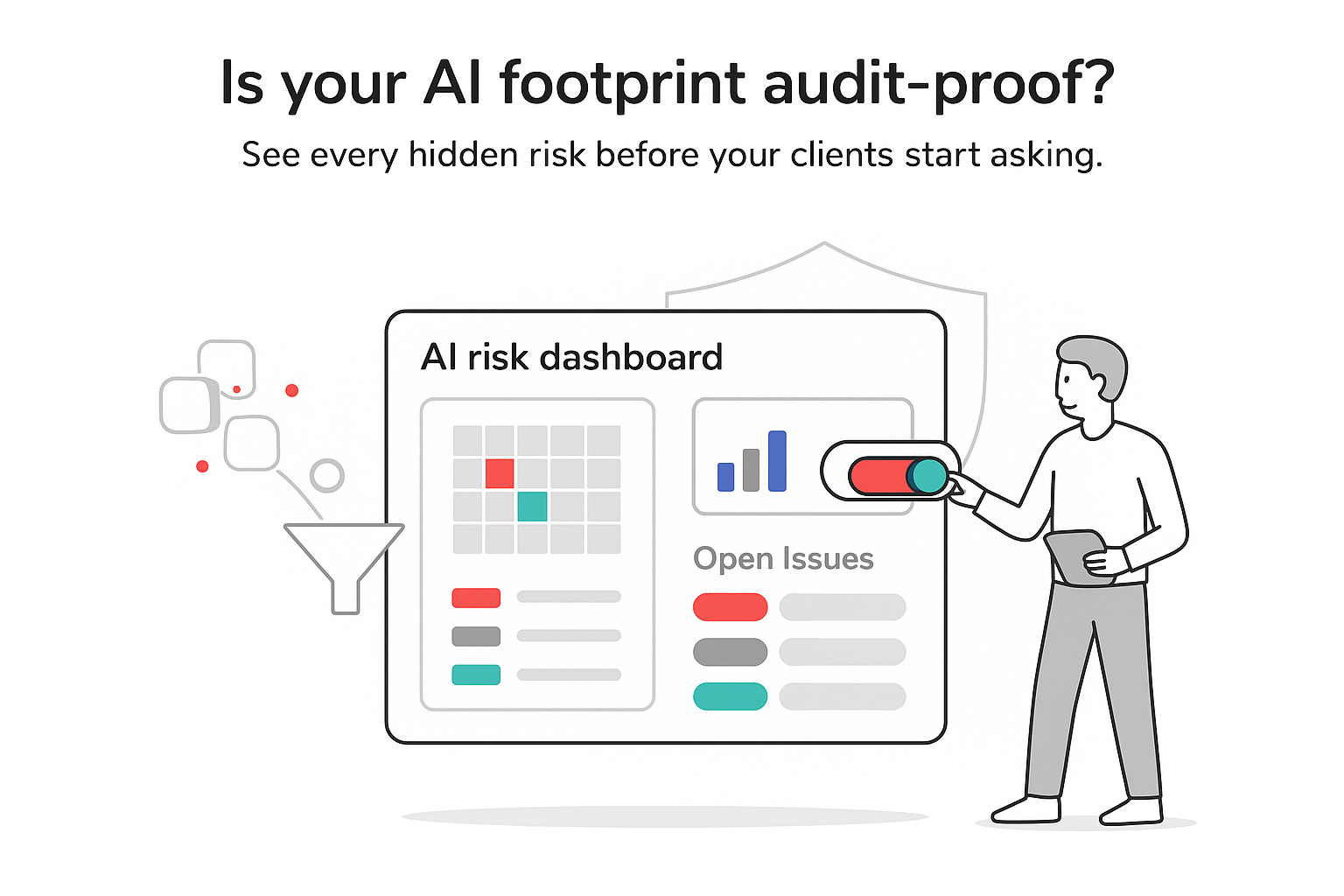

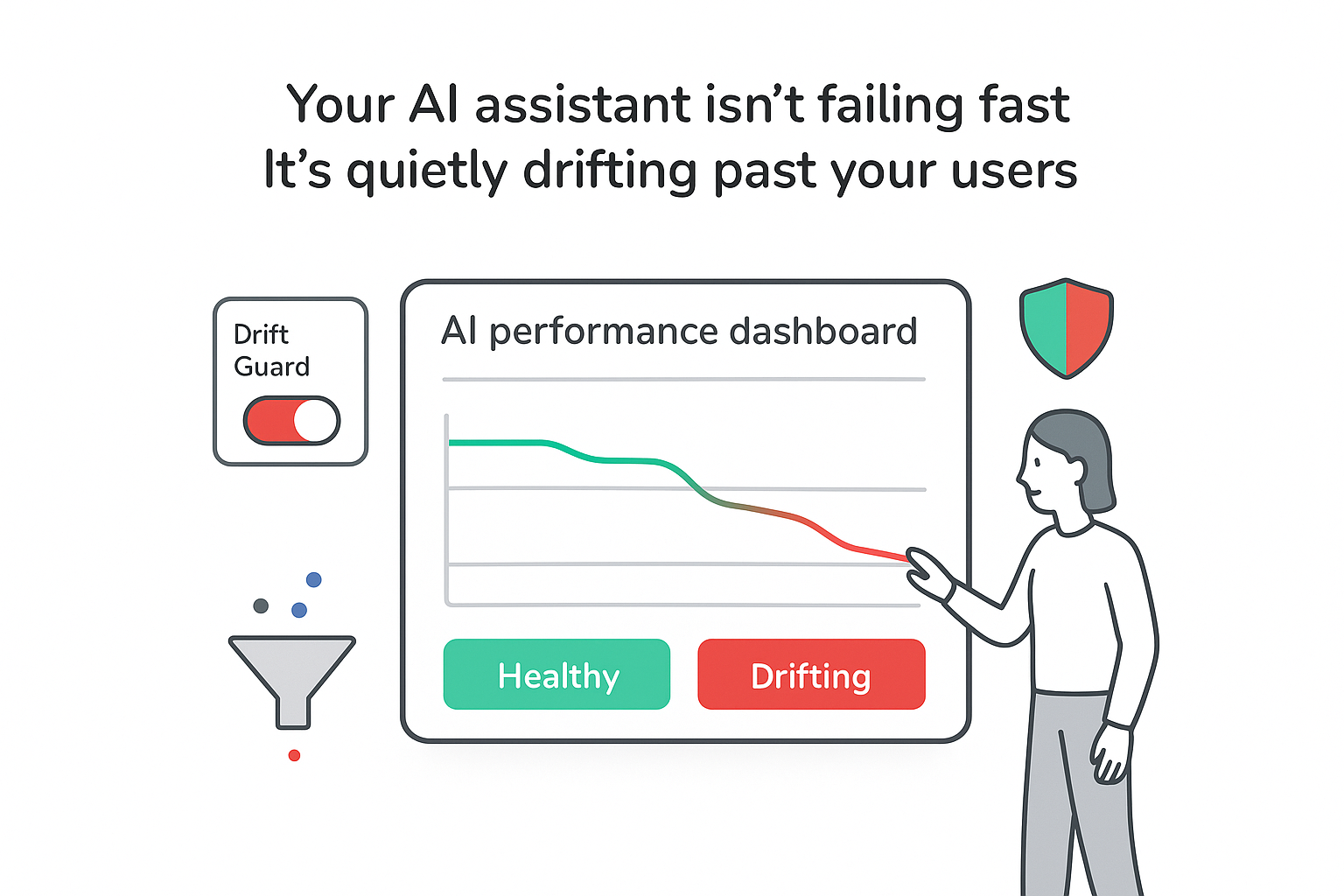
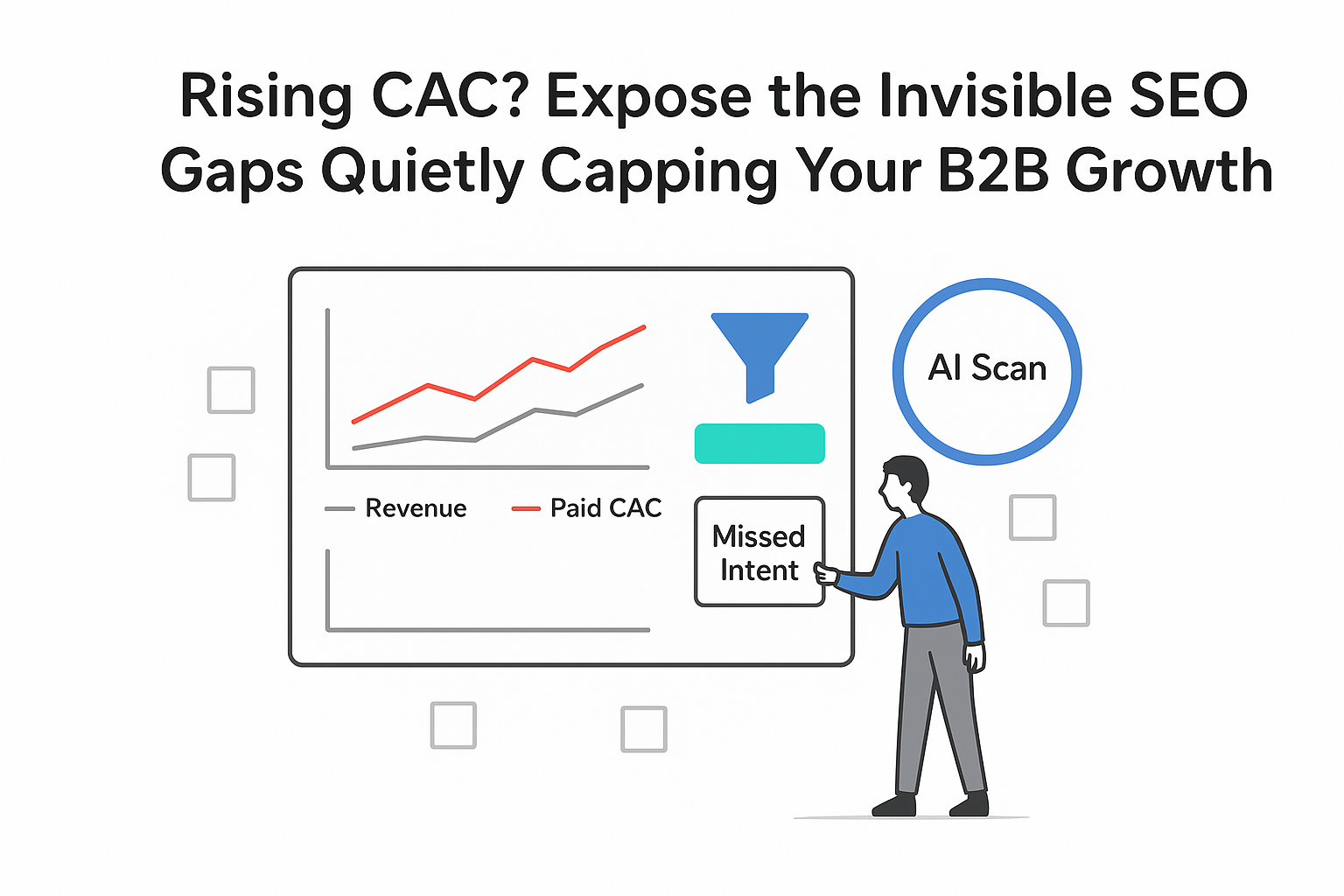
.svg)