Make the form your front door
If my pipeline depends on inbound leads, the form on my site is not a side quest - it is the front door. When I track submissions well, I see what is working fast. When I connect those same submissions to revenue, I make better bets without guesswork. The trick is doing both. I want data today, and I also want proof that spend turns into pipeline. I can have both with a quick setup for immediate visibility and a plan to tie it all the way to closed-won.

Quick-start: see form events in GA4 today
Here is a 10-minute setup that gets me seeing form events in Google Analytics 4 today using Google Tag Manager (GTM). It is simple, reliable for most sites, and it sets the stage for revenue linkage later. For deeper steps, see this guide to conversion tracking in Google Analytics 4.
- In GTM, I create a GA4 Event tag for form_submit. I use the GA4 Measurement ID, name the event form_submit, and add useful parameters like form_id, form_name, and page_location.
- I pick a trigger. If my form redirects to a thank-you page, I use a Page View trigger for that URL. If it stays on the same page, I use GTM’s native Form Submission trigger. I turn on built-in form variables so I can pass form data safely.
- I save the tag and trigger.
Then I make sure it actually fires and lands in GA4 with three quick checks:
- I publish GTM so the new tag goes live.
- I open GTM Preview and GA4 DebugView, submit the form, and confirm the form_submit event fires.
- I open GA4 Realtime to see form_submit (with parameters) tied to my current session.
This fast path gives me visibility within minutes. It is not the full story yet - and that is fine. I track form submissions now, then link them to pipeline and revenue once CRM mapping is in place. If I need a complete walkthrough, I reference this Google Analytics conversion tracking guide.
Why the details matter once submissions are tracked
A form fill is a visitor entering details and clicking submit. That one click looks simple, but tracking can get tricky with AJAX forms, single-page apps (SPAs), cross-domain flows, third-party blockers, and privacy consent requirements. The outcomes matter: higher qualified rates, lower acquisition costs, and clear revenue influence by channel.
Once submissions are reliable, I monitor:
- Conversion rate: form_submit events divided by page views or sessions.
- Qualified rate: sales-accepted or qualified leads divided by total form leads.
- Speed to first response: seconds from submission to first human touch.
- Opportunity rate: opportunities created divided by total form leads.
- Close rate: closed-won divided by opportunities that came from forms.
- LTV:CAC ratio for form-driven customers.
A few pain points to expect (and plan for):
- Inline confirmations can hide conversions from page-view triggers.
- SPAs often do not change the URL, so page-based rules will not fire.
- Multi-domain flows can break source tracking if linker settings are missing.
- Ad blockers may block client-side tags.
None of these are dealbreakers; they just steer me to the right method and a bit of QA.
Pick the tracking method that fits your stack
There is not a single method that fits every site. I use a simple selection guide:
- Redirect after submit: track the thank-you page. It is the quickest to ship, though fragile if the site later switches to inline confirmations. Watch for UTM carry-over across domains and slow redirects that can interrupt tag firing.
- No redirect and form is standard HTML: use GTM’s Form Submission trigger. It is fast and works on many CMS sites if the form is properly validated.
- SPA or custom script forms: back up the Form Submission trigger with a Click trigger on the submit button or a Custom Event emitted by the form script when the submit succeeds.
- HubSpot forms: use HubSpot’s native GA4 integration, or listen for the hs-form-submit event and push a dataLayer event that GTM can pick up. Here is a helpful walkthrough for HubSpot form tracking in GA4 using GTM.
- Need revenue linkage to CRM: add hidden fields for source context (UTMs, click IDs, landing page, session/client ID), pass them to Salesforce or HubSpot, and mirror those fields in GA4 event parameters.
For each method, I consider three dimensions:
- Reliability: will it fire every time, even when the UI changes slightly?
- Effort: can a marketer configure it, or does it need development work?
- Use-case fit: demo requests, quote forms, multi-step flows, gated content, newsletter signups, or pop-ups.
GTM Form Submission trigger: setup, fallbacks, QA
I start with GTM’s native Form Submission trigger because it is built for speed and works on many forms:
- In GTM, I enable built-in variables: Form ID, Form Classes, Form Element, and Page URL.
- I create a trigger of type Form Submission. I check “Wait for Tags” and “Check Validation.”
- I fire on Some Forms, filtered by Form ID or Form Classes to count only the forms that matter.
- I create a GA4 Event tag named form_submit and add parameters such as:
- form_id
- form_name
- page_location
- page_referrer
- I attach the trigger to the tag and save.
If the native trigger misses (common with SPAs or custom libraries), I add:
- A Click trigger on the submit button filtered by a CSS selector or button text.
- A Custom Event trigger fired by the form library on success (for example, a custom “formSuccess” event), which then triggers the GA4 tag.
QA I do not skip:
- I use GTM Preview, submit the form, and confirm which trigger fires.
- In GA4 DebugView, I confirm form_submit appears with all parameters.
- I test both desktop and mobile, in normal and private browsing.
- I validate Consent Mode logic to ensure tags respect consent choices before any event fires.
For configuration references, I use Google Analytics 4 docs and Google Tag Manager.
Tie submissions to revenue with hidden fields
If I want to prove revenue influence, hidden fields are the bridge. I capture the source data at submit and pass it to the CRM, then join that context to pipeline and revenue. This is how I connect forms to prior marketing touchpoints.

What I capture:
- utm_source, utm_medium, utm_campaign, utm_term, utm_content
- gclid, fbclid, msclkid
- first_touch_landing_page and the page_location at submit
- session_id or client_id
- referrer and device type
How I make it flow:
- I populate hidden fields on page load using JavaScript. I read UTMs and click IDs from the URL and fall back to cookies or storage that record first touch and latest touch in a privacy-compliant way.
- On submit, the form posts these fields to CRM properties (for example, in Salesforce or HubSpot).
- In GA4, I attach the same values as event parameters on form_submit.
- In my warehouse or BI tool, I join CRM opportunities and revenue back to GA4 and ad platforms using a common key, such as client_id or a CRM lead ID also set in a GA4 user property. I avoid sending any personally identifiable information (PII) to analytics.
Server-side option for resilience:
- I send a server-side event with the same parameters through GTM Server or a cloud function. This improves delivery when browsers limit client-side scripts or networks are flaky.
With this in place, I move from counting leads to quantifying which submissions created pipeline, how fast they progressed, and what they closed. To go broader on measurement foundations, I use this resource: Improve your approach to measurement with the framework.
Build a durable measurement foundation
A robust setup balances quick wins with strong foundations. I look for these components to keep data trustworthy and decision-ready:
- Consent Mode validation: confirm Consent Mode v2 is active, defaults make sense, and tags respect regional and user choices.
- Cross-domain tracking: configure linker settings in GTM for the main site, app subdomains, hosted forms, and payment portals. Preserve UTMs across redirects.
- Server-side tagging: route GA4 and ad platform events through GTM Server or a secure endpoint to improve delivery and reduce client-side gaps.
- Source data governance: standardize UTMs; capture first touch and last touch; store them in durable, compliant storage; and keep naming consistent across teams.
- Form instrumentation: combine Form Submission, Click, and Custom Event triggers so submissions are captured reliably on both SPA and static pages, with clear, consistent event names.
- Hidden field schema and CRM mapping: carry source context into the CRM at lead creation, maintain it through lifecycle stages, and attach it to opportunities and revenue fields.
- Offline conversion syncing: send qualified and closed events back to platforms (Google Ads, Microsoft Ads, LinkedIn) via their offline conversion APIs when consent allows, so bidding learns from outcomes that matter.
- QA and monitoring: use GA4 DebugView for spot checks; set alerting for event drops; regression-test after releases; and periodically compare analytics to CRM for alignment.
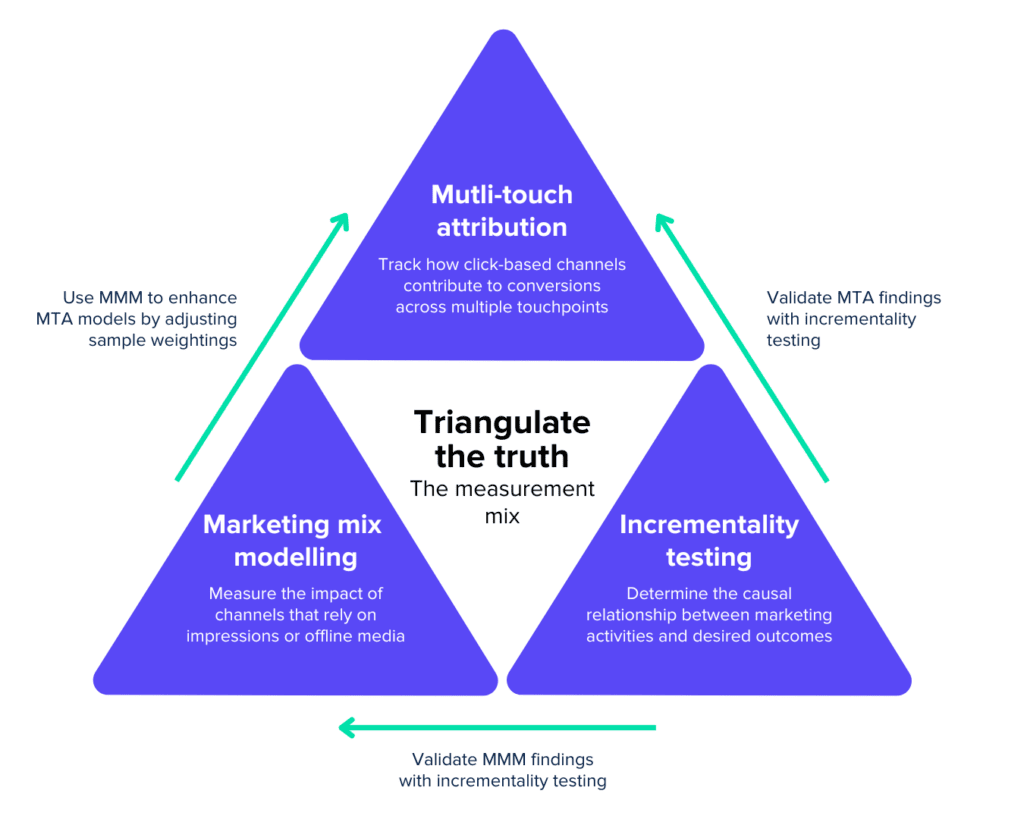
How I know it is working:
- Qualified lead rate trends up because spend shifts toward sources that drive sales conversations, not just raw form fills.
- ROAS/ROI reported in analytics converges with Finance numbers because CRM revenue is stitched to marketing touchpoints.
- Cost per lead and CAC improve as poor sources get cut and high-quality sources get clearer signals for bidding.
There is a tension worth acknowledging: I want fast visibility and I want strong attribution. I resolve it by shipping the quick GA4 event first, then adding the plumbing for revenue. That is how I track form submissions without leaving money on the table - and how I move from counting leads to compounding growth.
For more on methodology and advanced techniques, see 84% of marketers use forms as a conversion tool and why 36% of those struggled to track them. If I am expanding beyond last-click, I explore marketing mix modeling to estimate impression-led impact on forms and revenue.







.svg)