You can grow fast with paid search, yet one or two Google Ads mistakes can quietly drain thousands before lunch. The fix is rarely flashy: a clean setup, clear targets, and steady tuning. If you lead a B2B service company and want lower cost per lead and a cleaner pipeline, this guide cuts the fluff and shows what to change first. I walk through the usual traps and then show the better path with simple, practical steps.

Google Ads mistakes: Key takeaways and recommendations
Most budget waste comes from a short list of errors. Fix these to stop the bleeding fast, then scale with confidence.
Quick wins to stop waste now
- Tighten match types. Shift spend to exact and phrase. Use broad only after you have conversions. See Google Ads Help: About keyword matching options.
- Add strong negative keyword lists. Review the Search Terms Report weekly and build shared, account-level negatives for recurring themes.
- Verify conversion tracking. Set primary conversions and test everything with Tag Assistant and GA4 DebugView before spending. Use Google Ads conversion tracking and GA4 documentation.
- Pause poor ad groups. If there is no path to profit, stop the spend and regroup.
- Align landing pages. Match the headline and offer to the keyword and ad message. Learn more about Unbounce Marketing Glossary: Message Match.
- Tighten basics many skip: restrict location to Presence only, set languages correctly, and avoid Search Partners early if clicks look low intent.
A simple 30, 60, 90 day plan
- 30 days: Lock tracking, restructure one core campaign, move to exact and phrase, add shared negative lists, pause weak ad groups, ship one focused landing page. Expect fewer wasted clicks, a steady CPL drop, and cleaner search terms.
- 60 days: Add two to three themed ad groups per service line, start controlled Experiments, test two offers on the landing page, roll out retargeting based on time on site and page depth. Expect steadier CPL, more booked calls, and an uptick in SQL rate.
- 90 days: Consider broad match in one test ad group with strong negatives and working Smart Bidding. Map offline conversions from your CRM to Google Ads. Expect earlier pipeline visibility and better ROAS confidence.
Expected B2B benchmarks to aim for (directional, not promises)
- CPL: 120 to 350 USD depending on niche, deal size, and region
- SQL rate from leads: 25 to 45 percent with tight message match and clear qualification
- Opportunity rate from SQLs: 30 to 50 percent with disciplined discovery
- Pipeline created per 10k USD ad spend: 40k to 120k USD when landing pages and follow-up are in sync
How to sanity-check these for your business
Use a simple model: Pipeline = (Spend / CPL) × SQL rate × Opportunity rate × Average deal value. If that math does not hold for your economics, adjust targets before scaling.
Targeting broad match keywords | Recommendations
Broad match can be helpful later, yet it also triggers the costliest mistakes early on. It widens reach to related queries, but without filters it invites clicks that sound close yet show low buying intent. Think of it like a fire hose opened indoors. You get volume, not value.
A match type playbook that works
- Start with exact for top-intent terms. Add phrase for close ideas and variations. Protect budget while you learn what turns into revenue. See Google Ads Help: About keyword matching options.
- Keep broad match off until you have steady conversions and clear negative lists. Use it only inside a controlled test ad group with Smart Bidding and robust negatives.
- Use shared, account-level negative lists across campaigns. Add patterns like job seekers, free, DIY, cheap, how to, and unrelated industries. Review weekly.
How to mine the Search Terms Report each week
- Add negatives fast. If a query hints at tutorials, jobs, or student research, block it.
- Spin up winners. If a search term converts twice, add it as an exact match in a tight ad group.
- Prune by intent. Drop terms that match the words but not the buyer’s stage.
- Watch for creeping ambiguity from AI matching. If a term is off-theme, exclude it even if CTR is high.
Before and after examples
- Before: Broad keyword IT support triggers it support salary, what is it support, it support jobs near me.
- After: Exact match [managed it support company] and phrase it support for law firms with negatives for salary, jobs, definition. The shift cuts noise and raises SQL rate.
Ignoring conversion tracking | Recommendations
No tracking, no truth. Smart Bidding learns from conversions. If it cannot see them, it will chase clicks, not revenue.
Clean setup for GA4 and Google Ads
- Use a tag manager to fire events for form submit, booked demo, call click, and file downloads.
- In GA4, mark your primary conversion events. Sync them to Google Ads as primary conversions; keep newsletter and content views as secondary. See Conversion tracking and offline imports and GA4 documentation.
- Separate primary from secondary. Primary equals demo request, qualified form, or phone call longer than a set time. Secondary equals newsletter signup or content views.
B2B needs offline tracking from CRM
- Push actual sales outcomes back to Google Ads. Map lead to SQL to opportunity to revenue.
- Use Offline Conversion Tracking or Enhanced Conversions for leads. Send a click identifier (e.g., gclid) with the lead record so later outcomes can be attributed accurately.
- With offline data, you can bid toward SQLs or even revenue, not just raw form fills.
Why missing conversions break Smart Bidding and ROAS
- Without conversions, the algorithm overvalues CPC and CTR signals. It may chase cheap clicks that never buy.
- With clean events, Smart Bidding weighs pages, devices, and audiences that produce pipeline.
QA checklist and test method
- Use Tag Assistant to confirm tags fire on the right pages and events.
- Watch GA4 DebugView while you trigger a test conversion.
- Compare counts: Google Ads, GA4, and CRM should be close. Small gaps happen. Large gaps mean a missing tag, blocked cookies, or wrong event names.
- Test call tracking. Use call assets and a call tracking provider that can pass duration-based conversions back to Google Ads. See Ad assets.
- Respect privacy. If you use consent banners, ensure Consent Mode or equivalent is configured so measurement remains directional even with limited cookies.
Poor campaign structure | Recommendations
A messy account hides problems. If brand and non-brand sit together, or you mix random themes, data gets muddy and your ad copy feels generic.
Build a clean structure that mirrors your sales motion
- Separate brand and non-brand. Brand traffic gets its own campaign. This keeps metrics honest and budgets right-sized.
- Split by service line or category. For example, managed IT, cloud migration, and cybersecurity as separate campaigns.
- Group by intent. Solution search terms, problem statements, and competitor comparisons need different ads and bids.
Guardrails when mixing campaign types
- Search and Performance Max can cannibalize each other. If you run both, protect exact match (especially brand), apply account-level negatives where needed, and watch Search Terms and Insights for leakage.
- Keep remarketing in its own buckets. Warm audiences use different messages and budgets.
Ad group design that keeps relevance high
- Use themed ad groups with five to fifteen tight keywords. Avoid bloated groups. Also avoid extreme single-keyword groups if they explode your workload.
- Create two to three responsive search ads per group. Pin headlines if message match must be strict. Test one variable at a time for clean reads.
Naming and budgets that reflect the funnel
- Name campaigns with channel, intent, and geo. For example, S | Brand | US or S | NonBrand Solutions | US.
- Tie budget and bidding to stage. High intent gets more budget and tighter bid targets. Problem-aware gets careful caps and testing.
- Set sensible schedules. If your team cannot answer calls after hours, consider dayparting to match sales coverage.
Unoptimized landing pages | Recommendations
Even with perfect keywords, poor pages will keep you stuck. This often looks like media waste but is really a page issue.
Message match from query to ad to page
- Mirror the keyword in the headline. If the ad says Managed IT Support for Law Firms, the page should greet that exact phrase. See Message Match.
- Keep the offer consistent. If the ad promises a consultation, the form should say the same and clarify what happens next.
Speed and mobile-first UX
- Aim for sub-two-second load on 4G. Use PageSpeed Insights and Lighthouse to spot bottlenecks.
- Keep forms short on mobile. Name, email, company, and one qualifier is often enough.
- Use a sticky call-to-action on small screens. Add click-to-call for sales-ready visitors.
B2B trust signals that calm doubts
- Add case studies, logos, and numbers with context. Example: 34% faster onboarding for a mid-market healthcare client.
- Show proof near the form. Add third-party badges, compliance notes, or awards if you have them.
- Clarify security and privacy. A note about data handling and response times reduces friction.
Frictionless forms and paths
- Use clear labels, no jargon, and inline validation.
- Offer two actions when appropriate. Book a demo or request a proposal, so buyers at different stages can move forward.
- Avoid sending all traffic to the homepage. Map pages to intent. Problem search gets a simple education page; solution search gets the service page with proof.
Set and forget bidding strategy | Recommendations
Bidding is not magic. It is a system that learns from steady signals. A set-and-forget approach fails because the market shifts, and your data shifts with it.
When to use each bidding strategy
- Manual CPC: Use during early testing when conversion data is thin. It gives cost control while you build a clean baseline.
- Maximize Conversions: Use once you hit roughly fifteen to thirty conversions per month per campaign. Good for learning which pockets convert.
- Target CPA: Use after stable conversion volume and when you can name a clear CPA goal. Start near your past average, then tighten slowly.
- Target ROAS: Use when you can track revenue or modeled values like weighted pipeline. It needs consistent value data.
How to ramp from discovery to efficiency
- Start with Manual CPC or Max Conversions until you see stable conversion flow and accurate tracking.
- Move to Target CPA with a target set near real results. Let it learn for at least two weeks or 30+ conversions before big changes.
- Adjust for seasonality. If your peak quarter starts, loosen targets slightly to let the system learn new patterns.
- Avoid shocks. Do not change budgets or targets by more than 20% at a time; that resets learning.
Run Experiments for control
- Use Google Ads Experiments to test new bid targets, match types, or assets. Split traffic, run for two to four weeks, and adopt only if results hold.
- Treat the Recommendations tab as ideas, not rules. Disable auto-apply. Review and test before rolling out.
FAQs | Recommendations
What is the most common reason my Google Ads are wasting money?
Overuse of broad match without negatives. Tighten match types, add shared negative lists, and review the Search Terms Report weekly. See Google Ads Help: About keyword matching options.
What is Quality Score, and why does it affect my ad costs?
It measures expected click-through rate, ad relevance, and landing page experience. Better scores typically lower CPC and improve ad position. Keep keywords, ads, and pages tightly aligned to improve it. Learn more at Google Ads Help: About Quality Score and this practical guide: Image Building Media: What is the Google Ads Quality Score, and How to Improve it?
Should I ever use broad match keywords?
Yes, but only after you have steady conversions and strong negatives. Start with exact and phrase, then test broad inside one controlled ad group.
Why are my ads getting clicks but no conversions?
Likely message mismatch or weak page UX. Check search intent, rewrite ads to match it, and adjust the landing page headline and offer. Also test forms and page speed. See Message Match.
Do I really need to use ad extensions, now called assets?
Yes. Sitelinks, callouts, structured snippets, call, location, and image assets improve visibility and click-through. Keep them updated and consistent with the ad. Reference: Ad assets.
Can I trust Google’s Recommendations tab and its AI?
Treat it as a source of ideas, not rules. Disable auto-apply, review each suggestion, and test with Experiments before rolling out.
How much budget is enough to avoid wasting money?
Enough to gather useful data. Aim for at least two to three times your average CPC times one hundred clicks per core ad group each month. If budget is tight, focus on one or two high-intent ad groups.
Why is it a mistake to mix brand and non-brand in one campaign?
Brand terms inflate results and hide the real cost of non-brand. Separate them to see what actually drives new demand.
What is message match and why does it impact conversions?
It is the line from search term to ad to landing page. If the promise changes, users bounce. Mirror the keyword in the headline and keep the offer consistent. See Unbounce Marketing Glossary: Message Match.
Is it a big mistake to ignore retargeting?
Yes. Most visitors do not convert on the first visit. Build audiences by page depth, time on site, and service interest. Show tailored messages and proof.
Conclusion | Recommendations
If I had to fix only a few Google Ads mistakes, I would focus on the 80 and ignore the 20: lock conversion tracking, tighten targeting and match types, clean up campaign structure, align landing pages to the searches you pay for, and then refine bidding with patient tests.
A simple to-do list
- Week 1: Audit tracking with Tag Assistant and GA4 DebugView. Set primary conversions. Pause any ad group with poor message match.
- Week 2: Shift to exact and phrase. Build shared negative lists. Rewrite two responsive search ads per ad group with clear value and proof.
- Week 3: Ship one focused landing page per core service. Add trust signals and cut form fields.
- Week 4: Start Experiments on headlines and assets. Review the Search Terms Report and add ten negatives.
- Weeks 5 to 8: Map offline conversions from your CRM. Tighten Target CPA if volume is steady. Add a retargeting campaign with tailored proof.
- Monthly: Refresh negative lists, rotate ads, review Insights, and adjust budgets by funnel stage.
Weekly rhythm
- One hour on search terms and negatives
- Thirty minutes on bids and budgets
- Thirty minutes on page tweaks and Experiment checks
Monthly rhythm
- One deep review of conversion paths, Quality Score, and landing pages
- One pipeline review with the sales team to confirm lead quality
- One plan for next month’s tests and budgets
Resources for additional research
- Google Ads Help: About keyword matching options
- Negative keywords
- Conversion tracking and offline imports
- Ad assets
- GA4 documentation
- Search Engine Land: Top 10 Google Ads mistakes to avoid
- WordStream: 7 Google Ads Mistakes Squashing Your Success
- Budget mistakes
If you steer clear of the usual Google Ads mistakes, the compounding effect is real. Cleaner queries lead to better clicks, better clicks feed smarter bidding, and smarter bidding funds growth you can count on. That is how paid search starts feeling less like a slot machine and more like a steady channel you trust.

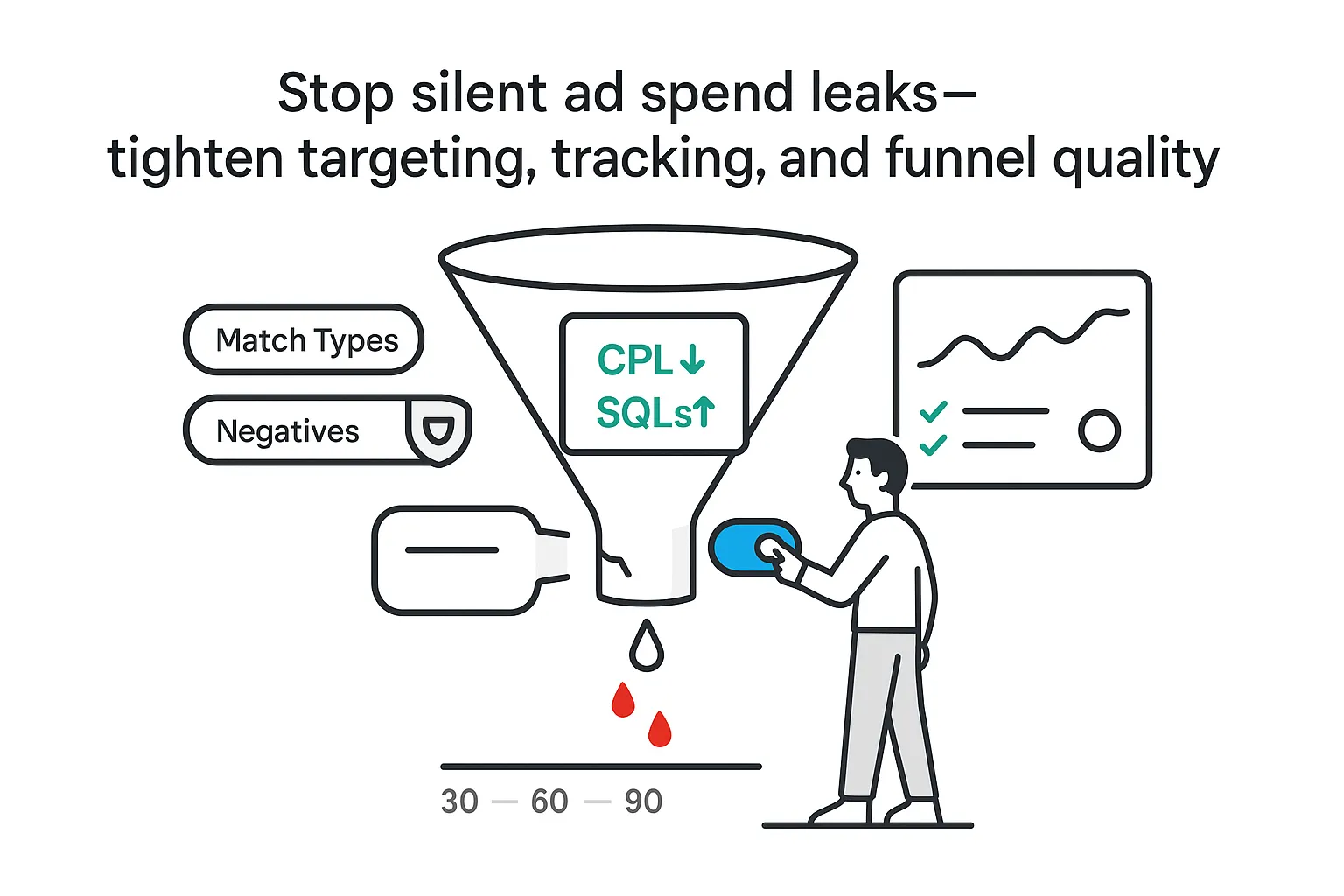

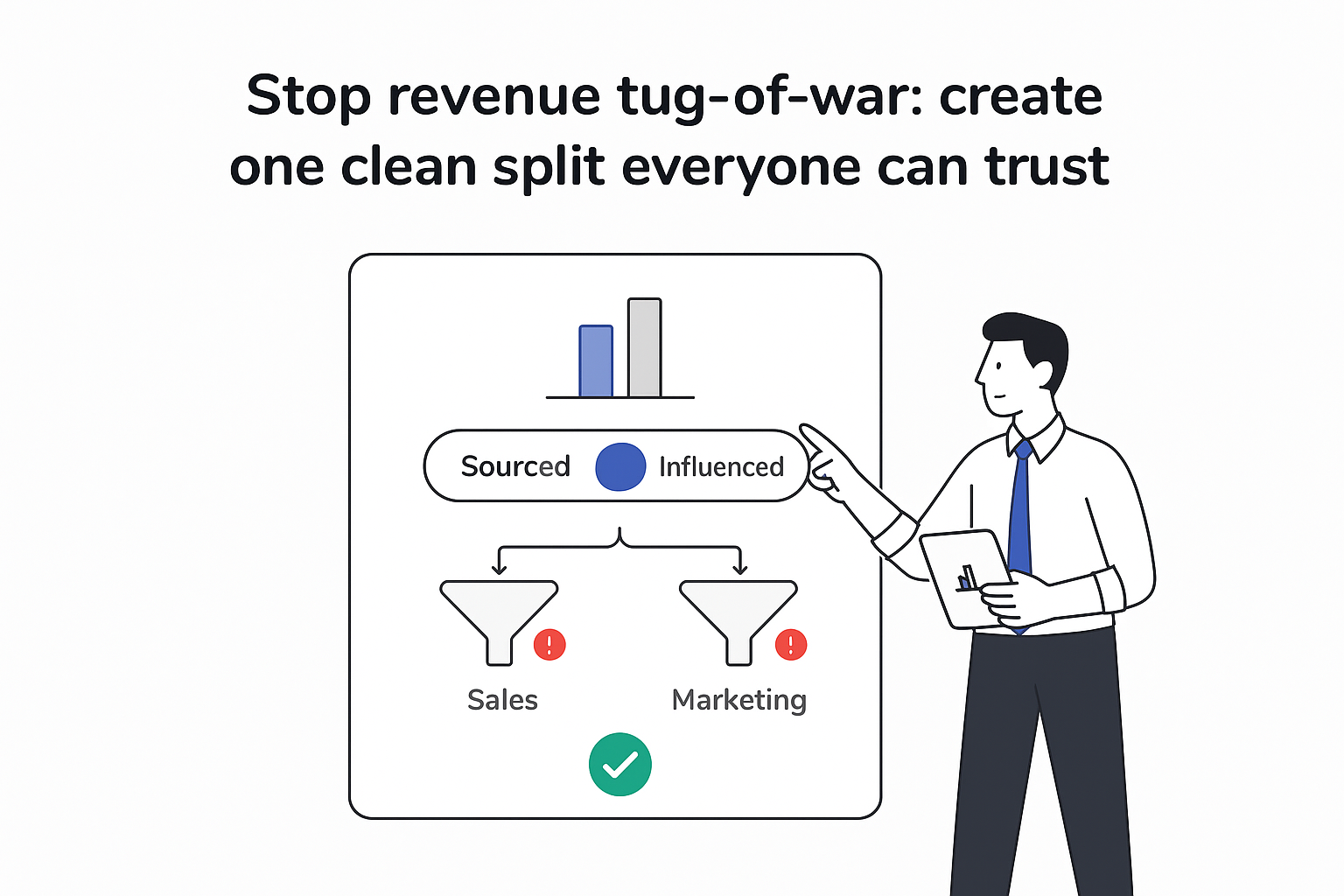
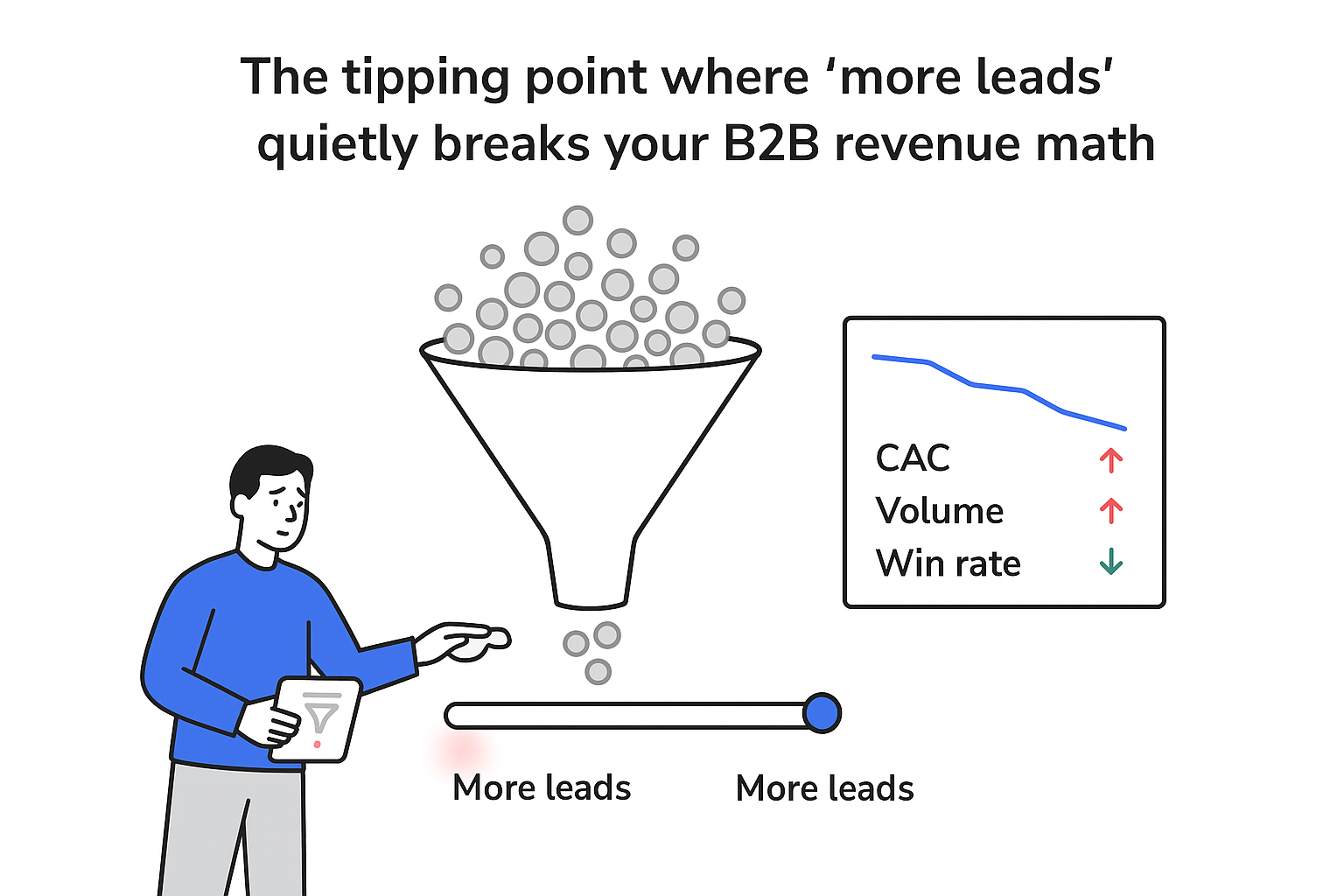

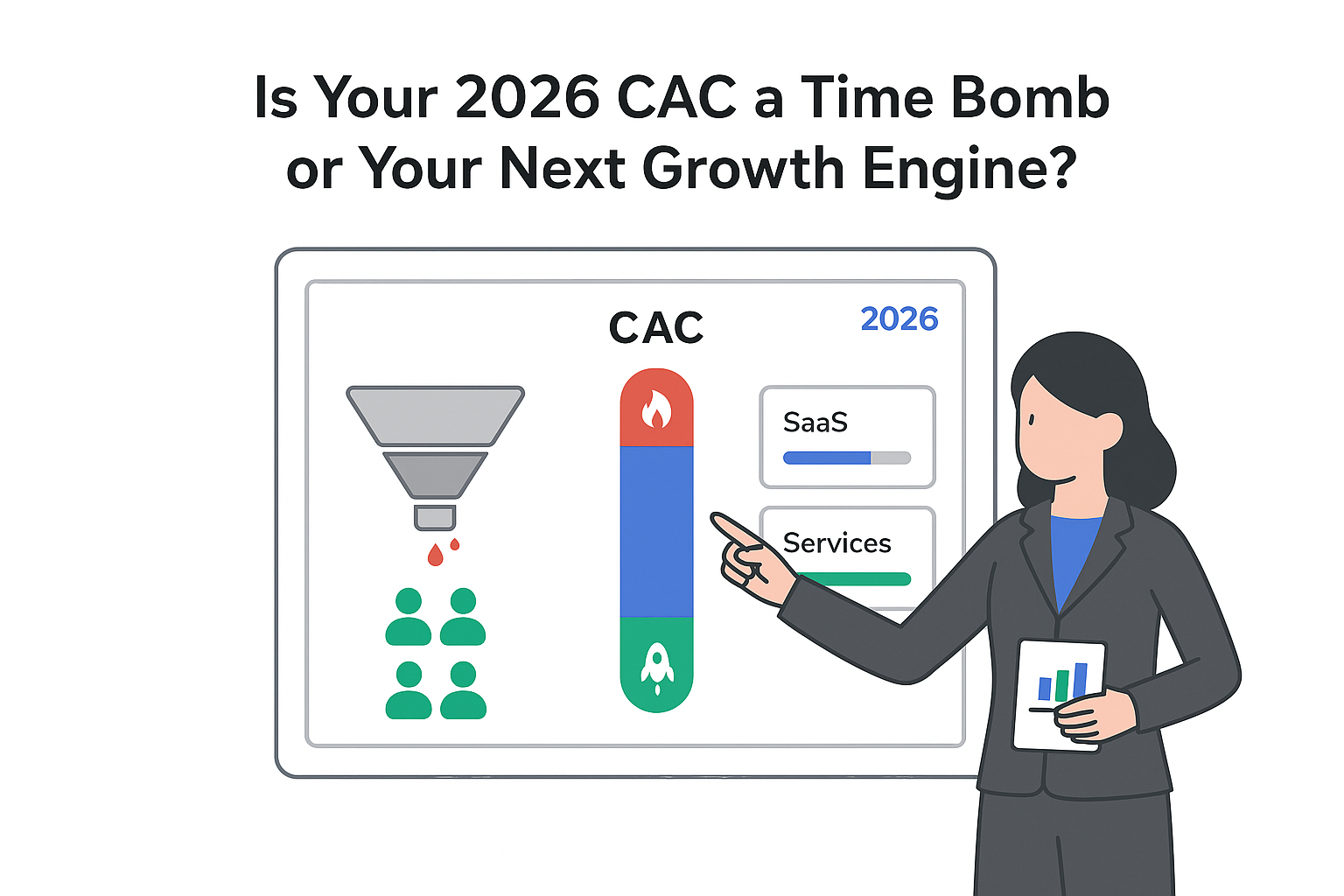
.svg)