When I sell B2B services and I have a CRM full of real contacts, I’m sitting on a growth engine. I can reach current customers, warm up prospects already in my pipeline, and reduce wasted spend by telling Google who should and shouldn’t see my ads. That’s the upside of mapping first-party data to paid media, done safely and measurably.
Google Customer Match
I use Google Customer Match to activate my own customer and prospect data across Search, Shopping, YouTube, Display, and Discovery. It also guides Google’s bidding and targeting systems toward people whose behavior and intent resemble my best audiences without relying on third-party cookies. For a deeper overview, see Your guide to Customer Match.
From an executive lens, the potential payoff is straightforward: I can accelerate pipeline velocity, reduce CAC by excluding active customers from lead gen, lift CVR by warming known contacts, and attribute ROI back to the CRM.
Where it runs and shines for me:
- Search: I prioritize known decision-makers and adjust bids when they search high-intent queries.
- Shopping and Discovery: I win visibility while buyers research solutions.
- YouTube: I deliver persuasive, segment-specific video to move deals forward.
- Display: I re-engage stalled prospects and bring them back to my site.
Typical B2B service use cases I rely on:
- Exclude current clients from lead gen to cut CPA and avoid “already a customer” clicks.
- Upsell and cross-sell with segment-specific messages and case studies.
- Win back churn-risk accounts with timely content and proof points.
- Accelerate enterprise deals by surrounding known stakeholders with evidence that addresses their objections.
Quick wins I stand up first:
- Upload recent closed-won deals and exclude them from prospecting campaigns.
- Upload open opportunities and increase bids on Search for those accounts.
- Build a churn-risk segment from the CRM and nurture on YouTube and Discovery.
- Upload lost deals and test new positioning for a win-back motion.
KPIs worth watching:
- Lead quality and sales acceptance rate by audience.
- CVR uplift from known contacts versus broad traffic.
- CPA reduction from excluding existing clients and junk leads.
- LTV impact from upsell and cross-sell segments.
- Deal velocity improvements for accounts on my audience lists.
I get the best results when clean data, clear segmentation, and smart exclusions work together. A little hygiene goes a long way.
CRM Data Onboarding for Ads
Before I upload anything, I confirm eligibility and policy compliance. Advertisers need a solid policy and payment history, and the data must be first-party with proper consent. No purchased lists, no sensitive categories, and no minors. Review the Customer Match policy and how Google handles data in How Google uses Customer Match data.
Allowed identifiers and file basics:
- Identifiers: email, phone number, mailing address, CRM ID, and mobile advertising IDs if relevant.
- File: CSV in UTF-8. One row per person or account contact. Use this template.
- Normalization rules: lowercase and trim emails; use E.164 format for phone numbers; for addresses, include country code and postal or ZIP; if I include names, I format first and last name per Google’s spec.
- Hashing: SHA-256. The UI can hash on upload; the API expects hashed inputs.
Routes to onboard:
- Google Ads UI for quick manual uploads. Start with create a customer list and Upload Customer Match data.
- Google Ads API to automate large or frequent updates. See Libraries and samples.
- Certified upload partners if I prefer a managed path. Learn about using a Customer Match partner to upload data.
Refresh cadence and hygiene:
- Refresh weekly or bi-weekly if volumes allow; monthly at minimum.
- Remove unsubscribes, closed accounts, and bounced emails promptly.
- Map fields consistently and keep a change log to troubleshoot spikes or drops.
CDP activation tips:
- If I use a CDP (for example, Segment, mParticle, or Tealium), I stream traits and lists to Google.
- If I use a CRM such as Salesforce or HubSpot, I sync static and dynamic segments.
- I keep a shared field map and name segments by purpose, not team jargon.
- I set up error monitoring so bounced uploads or formatting issues alert me right away.
High data quality drives higher match rates and faster learning. If I’m using the API, I include consent metadata where required, such as customer_match_user_list_metadata.
Offline-to-Online Customer Matching
Here’s the flow in plain terms:
- I prepare first-party data in my CRM or CDP and choose identifiers aligned to my audience goal.
- I hash sensitive fields with SHA-256 or let Google hash during UI upload.
- Google tries to match those identifiers to signed-in Google accounts. See About the customer matching process.
- My list populates once it meets privacy thresholds; early on the UI may show a size range.
- I keep refreshing the list to maintain eligibility and steady performance.
Good to know:
- Multiple identifiers per record generally improve match rates. An email plus phone plus address usually beats a single email.
- Lists must meet minimum privacy thresholds to serve; thresholds aren’t public and vary by network.
- Membership duration and eligibility rules differ by surface; rather than rely on long durations, I refresh frequently.
- If policy history is thin, eligibility can be delayed. Clean patterns help unlock access faster.
- Processing can take a few hours and sometimes up to 48 hours for large files.
Practical Tips for Hashed Email Audience Targeting
To improve match rates and reduce errors, I:
- Include primary and secondary emails where available; buyers often use a personal Gmail for YouTube and a work email for forms.
- Add phone and address in the same row so multi-identifier matching can kick in.
- Normalize everything: lowercase emails, strip whitespace, use E.164 for phones, and include country and ZIP for addresses.
- Align the upload path to hashing: the UI can hash for me; the API expects SHA-256 hashed inputs.
- If there’s an app, I include mobile advertising IDs with the app ID.
Common upload errors and fixes:
- Header mismatch: I confirm I’m using the exact column names Google expects.
- Bad phone format: I convert to E.164 before hashing.
- Address missing country or postal: I add both or drop that column for the affected rows.
- Low list size in UI: it can show as zero until the privacy threshold clears; I give it time, then recheck.
- Consent not recorded (API): if consent flags are missing, processing may stall; I add the required consent metadata.
Verify List Upload and Match Rate
I monitor status in Audience Manager. After a successful upload, Google processes and estimates a match rate. For large files, I expect a few hours up to 48 hours. Early on, size might show as a range or as limited - that’s normal.
Helpful checks:
- Status: I look for processing complete and eligible.
- Size: Search and Display can show different sizes; reach differs by network.
- Match rate: normalization and adding more identifiers per record usually improve this metric.
With the API, I poll an OfflineUserDataJob for completion and match rate ranges, and I can query user_list size by network to confirm reach. For reporting context, see About Audience reporting. If issues persist, use Google Ads support via Contact us.
Troubleshooting playbook:
- Processing stuck? I re-upload a small test file to rule out formatting issues.
- Match rate too low? I add phones and addresses, and I scan email domains for typos.
- Sudden drop in size? I check refresh logic to ensure active records weren’t filtered out.
- List eligible but not serving? I confirm proper campaign application and that my bidding method can use it.
First-Party Audience Segmentation for Paid Media
Once my lists are live, I treat segmentation like a miniature media plan that mirrors my pipeline and revenue mix.
A blueprint that works for B2B services:
- Lifecycle: MQL, SQL, open opp, closed-won, churn-risk, and lost deals.
- Value tiers: high-LTV accounts vs standard accounts based on historic revenue.
- Recency: new buyers in the last 90 days vs older customers.
- Fit and intent: vertical, company size, region, and key persona tags from the CRM.
How I apply segments:
- Search observation: I attach segments to exact and phrase ad groups and raise bids when known contacts search high-intent terms. I keep reach broad but spend smarter.
- Pure targeting for remarketing: I build themed campaigns for open opps or churn-risk users with tight messaging and short paths.
- Exclusions: I remove current clients from lead gen to cut CAC and protect budgets so spend stays on net-new demand.
- YouTube sequencing: I show quick proof videos to SQLs, deeper case studies to open opps, and product walkthroughs to late-stage deals.
- Discovery nurture: I push content that answers real objections for the exact persona on the buying team.
- Performance Max audience signals: I feed segments as signals and pair them with strong creative and final URLs; automation hunts, my data provides direction.
Budgeting and bidding ideas I use:
- I split high-value tiers into their own campaigns with more aggressive CPA or ROAS targets.
- I leave learning room for YouTube and Discovery by grouping similar segments.
- I keep exclusions clean. If a user is in both an upsell segment and a new-logo segment, the exclusion wins for prospecting.
All of this rolls up into a stronger Customer Match strategy I can use to lower waste and boost conversions without new headcount.
Privacy-Safe Audience Activation
People expect control over their data. I honor that by building consent, governance, and removal into my workflow. Review Google’s EU user consent policy and how Customer Match data is used in How Google uses Customer Match data. If using upload partners or sending consent signals, see Learn more about the EU user consent policy for Customer Match upload partners.
Make compliance practical:
- Consent: I capture verifiable consent at collection with timestamps. For EU traffic, I pass consent signals that align with GDPR and TCF. For applicable US states, I honor CCPA or CPRA preferences.
- Scope: I upload only first-party, consented data. No rented, scraped, or purchased lists. I avoid sensitive categories and exclude minors.
- Rights: I maintain a process to find, export, and delete a person’s data on request.
- Retention: I remove unsubscribes, closed accounts, and stale records promptly. I keep an audit trail of uploads, syncs, and deletions.
- User choice: Google users can manage ads settings and personalization on their side.
About automatic inclusion in bidding: Google can use Customer Match lists as signals for Smart Bidding and optimized targeting. If needed, I turn off automatic use of unapplied lists in Account settings. See the opt-out steps and how to remove specific Customer Match lists from your account. For conversion-powered lists, read about conversion based customer lists.
Treating privacy as part of performance prevents list freezes, preserves eligibility, and protects the brand. For broader context on privacy approaches, see Google’s privacy-safe way post.
Cookieless Targeting With First-Party Data
Similar Audiences have sunset, third-party cookies are fading, and performance needs a durable backbone. My own data plus Customer Match provides that backbone and pairs well with Google’s automation.
What I expect and how I work with it:
- Durable reach: Customer Match relies on signed-in users, not third-party cookies. Lists travel across Search, YouTube, and more.
- Smart use of automation: audience signals in Performance Max and Video help systems learn faster. Customer Match adds intent signals even when it isn’t the only targeting gate.
- Measurement support: I pair Customer Match with enhanced conversions and offline conversion imports, tying ad interactions to CRM revenue so models bid on real value, not just form fills. Google may use modeled conversions to fill gaps.
- Practical UI notes: lists can take hours to be ready; sizes may show as ranges; feature availability varies by region, and EEA policies can limit use on certain partner inventory.
- Auto-inclusion: Smart Bidding and optimized targeting may use my lists even when not directly applied; I know how to turn that off if policy requires.
A pragmatic action plan I use across B2B service motions:
- Stand up a repeatable data feed from the CRM or CDP to Google Ads.
- Validate consent flags and remove anyone who shouldn’t be marketed to.
- Upload key segments: current customers, open opps, churn-risk, lost deals, and high-value tiers.
- Verify processing, size, and match rate in Audience Manager, and troubleshoot gaps early.
- Deploy segments to Search, YouTube, Discovery, and Performance Max with clear goals per segment.
- Measure lift with experiments or holdouts where practical, and use offline conversion imports to connect to revenue.
One regional note: for EEA users, Customer Match policies on some partner inventory for web and app changed in 2024. I focus on Google-owned properties and monitor Google Ads Help for updates.
Done right, Google Customer Match turns the contact data I already trust into targeted reach, smarter bidding, and fewer wasted impressions. With clean onboarding, clear segmentation, and privacy-first workflows, my paid media reflects how B2B services actually sell: to real people, on real timelines, with clear intent. That’s steady, defensible growth in a cookieless world.

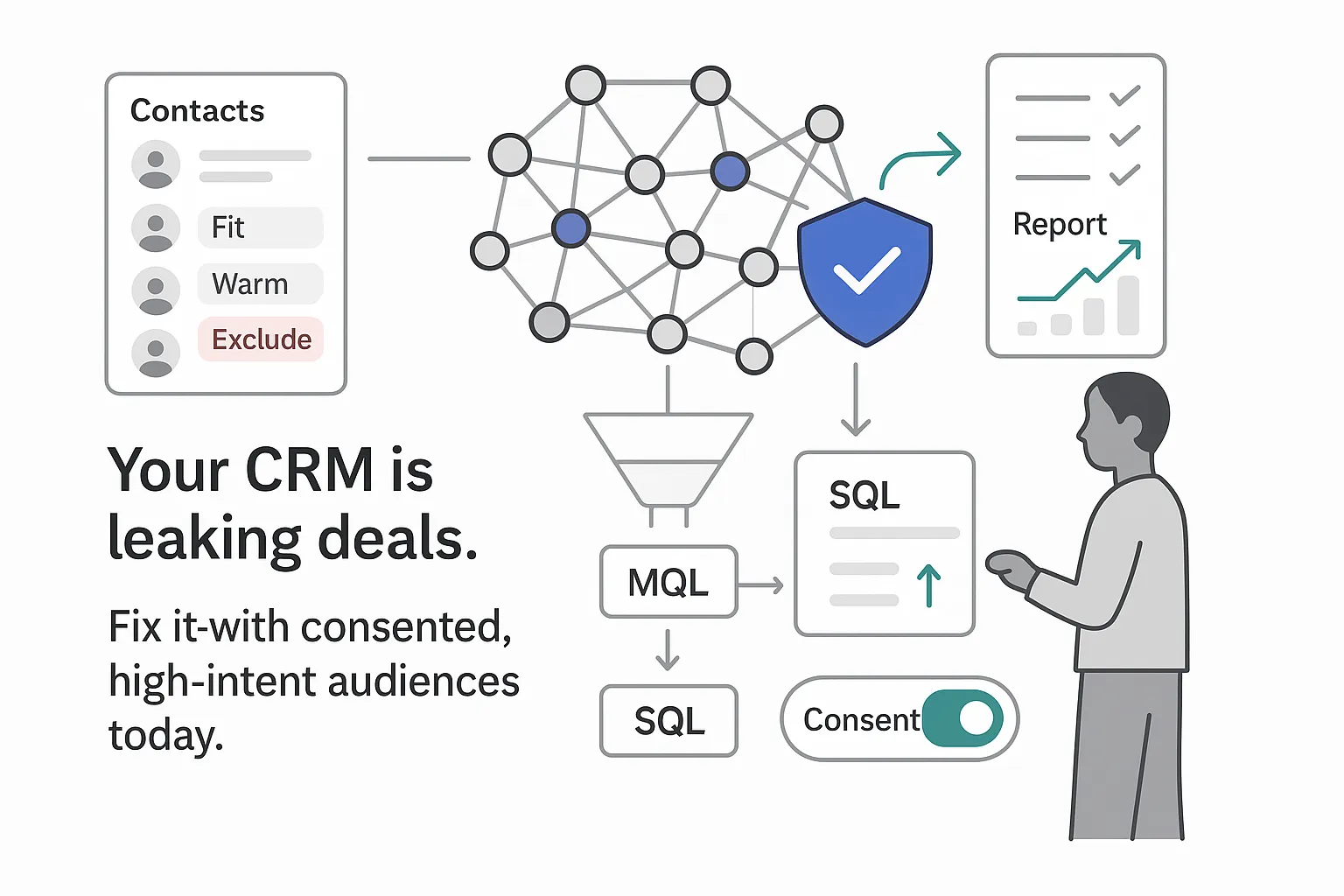

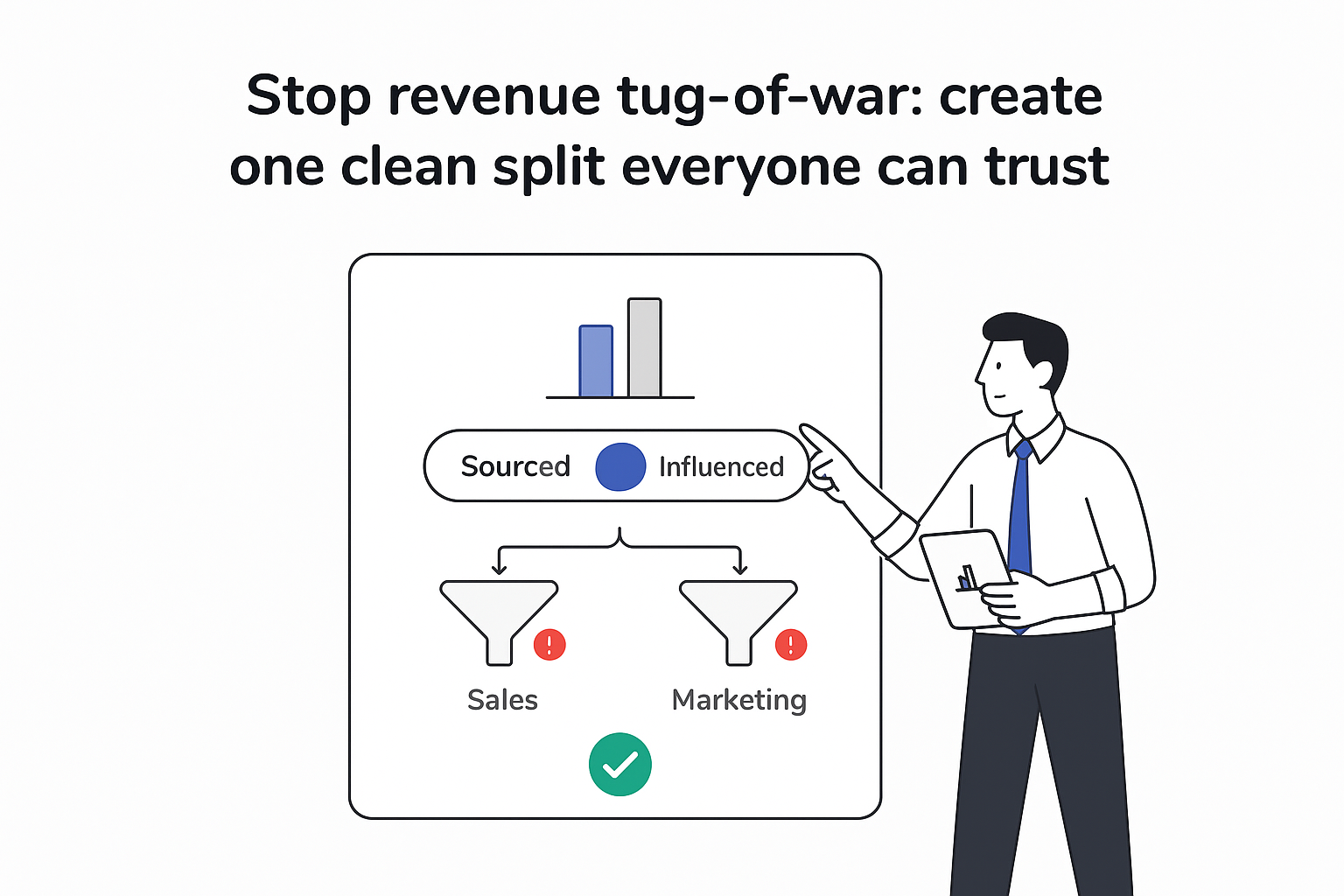
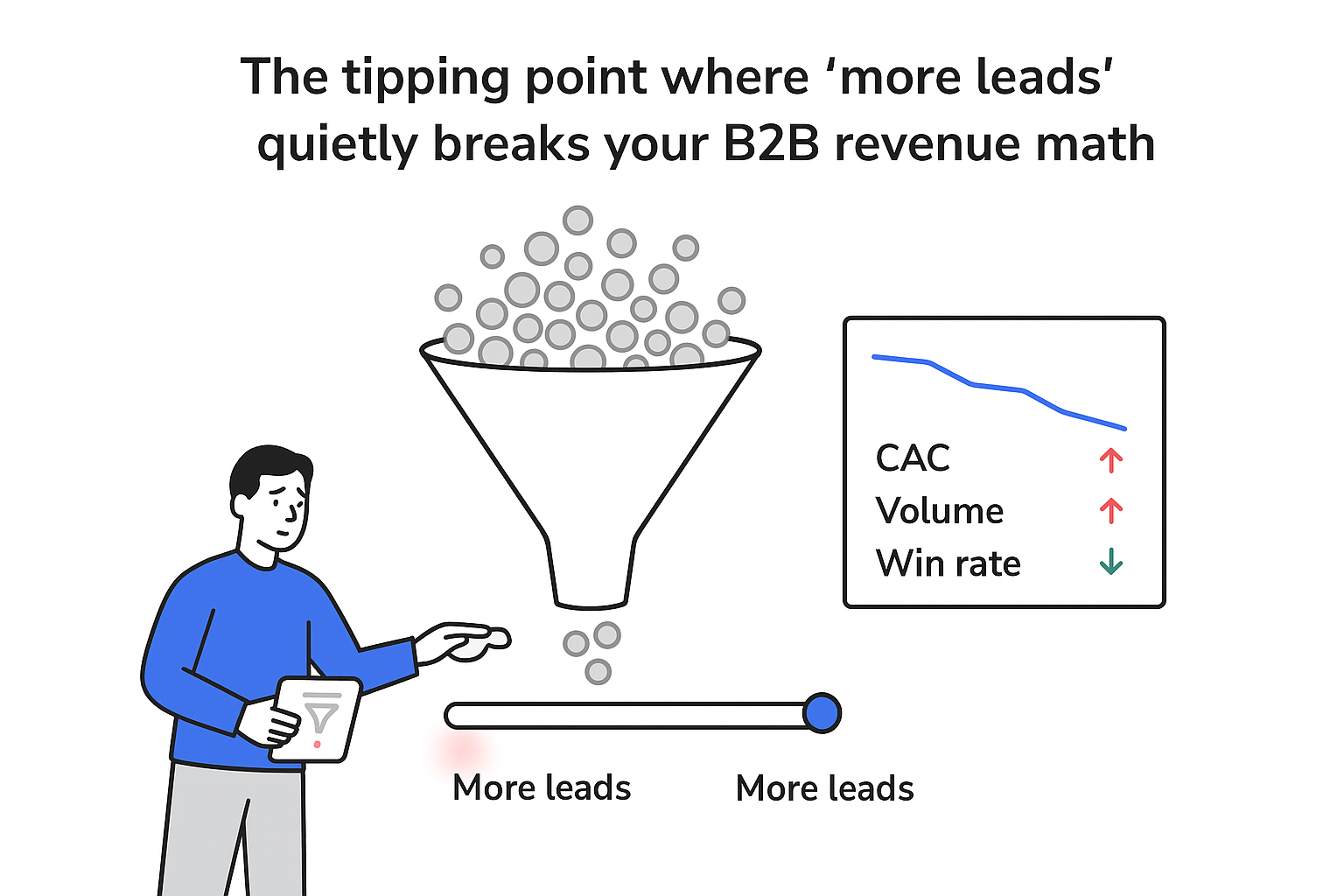

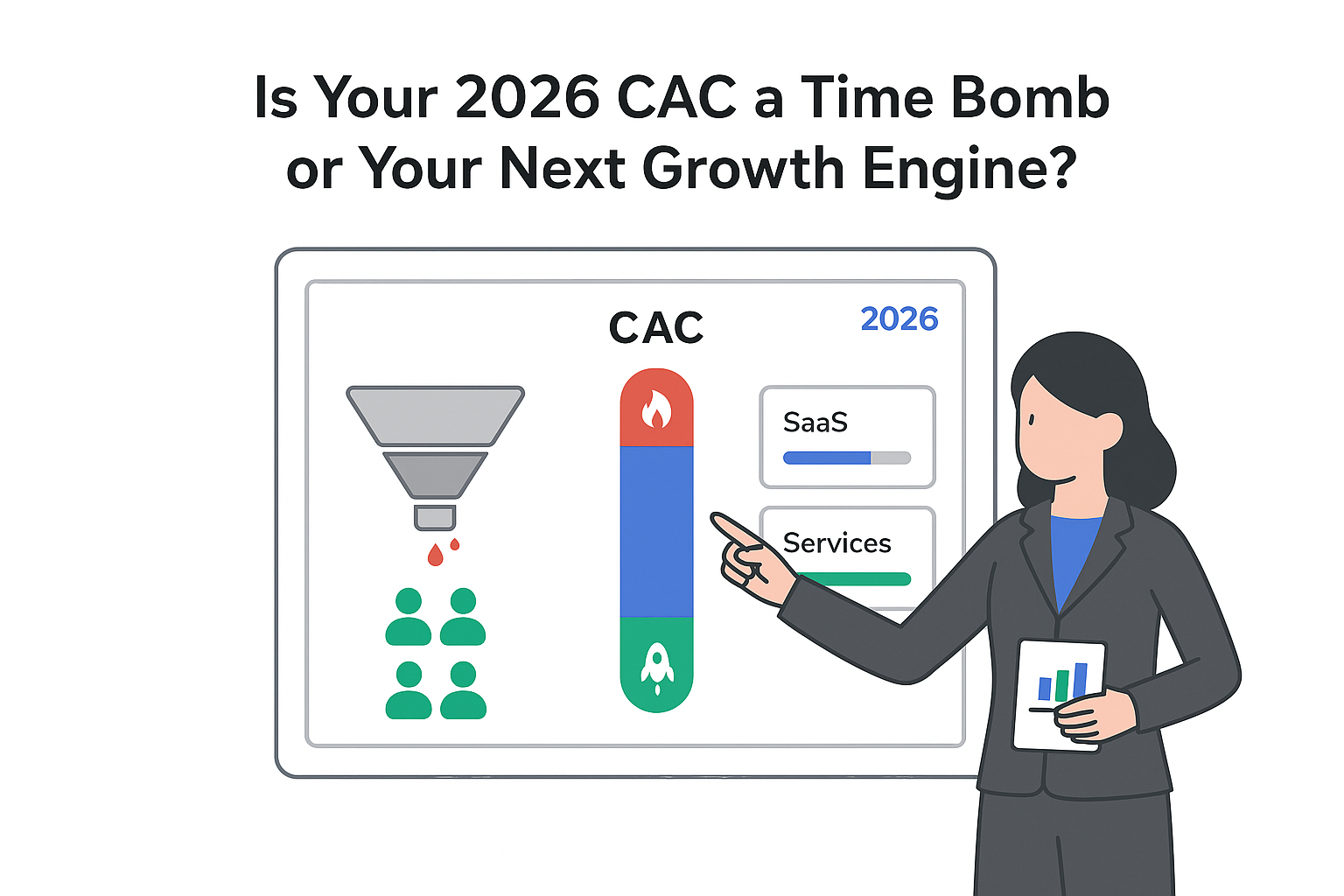
.svg)