Why a self-service knowledge base works
I want fewer repetitive tickets, happier customers, and a support team that isn’t drowning in the same questions. A self-service knowledge base does that work quietly in the background. It answers what should never reach agents, gives customers and employees quick wins, and sets the organization up to support growth without chaos. If vague SEO or shapeless projects have burned you before, this is different. It’s practical. It’s measurable. It shows its work. Research consistently shows users prefer digital self-service and often try it before contacting support prefer digital self-service to human contact and 2017 study by Harvard Business Review.
What it is and where it fits
I treat a self-service knowledge base as a centralized, searchable library of help articles that let people solve problems without contacting support - an always-on teammate. People search, skim a clear how-to, try a fix, and either resolve the issue or escalate with context.
- External knowledge base: Serves clients, partners, and vendors with onboarding, billing, integrations, and common troubleshooting.
- Internal knowledge base: Serves employees with SOPs, HR policies, procurement details, SLAs, and runbooks for support and operations.
- Help center: The front door that wraps the knowledge base with search, categories, featured content, and a path to submit a request. They should work as one experience.
For B2B services, I lean into role-based onboarding playbooks, clear billing and procurement explanations, and short incident runbooks with links to monitoring, steps to gather logs, and simple escalation rules. A good knowledge base also fits cleanly with ITIL/ITSM: it captures known errors for problem management and supports service transition with versioned articles for new releases. For deeper how-to material, these resources can help: creating a knowledge base and writing knowledge base articles. For after-hours coverage, a KB extends support without extra staffing after-hours customer support.
Field-tested practices to ship fast and scale
I use a tight set of habits that deliver deflection without a 3-month wait.
- Adopt Knowledge-Centered Service (KCS) so agents document as they solve. Every solved ticket spawns a draft article.
- Standardize with one template: title, summary, problem statement, steps, expected result, related links, version, owner, and date.
- Avoid jargon. Use customer language in titles and snippets; spell out acronyms once. See plain language guidance.
- Pair the knowledge base with a moderated Q&A or peer community to capture edge cases and real wording. Examples: Atlassian’s robust, active community and community events.
- Keep contact options visible. When self-help fails, offer a short path to chat, email, or a concise form.
- Enable article ratings and lightweight feedback on every page. Ask what was missing.
- Audit on a monthly cadence. Archive or merge duplicates. Refresh the top 50 articles first by traffic and impact.
- Tune on-site search with synonyms and typo tolerance. Track query success, zero-result terms, and fix misses.
- Make findability obvious: a prominent search bar on the portal home and category pages; 5-7 top categories; keep depth shallow.
- Map articles to SLAs and compliance needs. Flag the policy source. Version content for releases and include a brief change log.
- Protect role views. Admin content shouldn’t flood end users.
Fast-track for B2B services:
- Pull the top 20 ticket drivers from the past 90 days.
- Publish or update 10-15 crisp articles that address those issues first.
- With clean search and navigation, I typically see 20-30% deflection in 60-90 days (results vary by baseline volume, content quality, and portal adoption). Supporting research points to meaningful call volume reduction with self-service one study.
Pitfalls I avoid:
- Hiding contact options or gating articles behind forms unless required.
- Using internal labels as titles.
- Letting duplicate or stale content linger.
Taxonomy that matches how people think
Taxonomy trips many teams. I don’t chase perfection; I aim for labels that mirror how users think and search.
Ground rules I rely on:
- Keep hierarchies shallow: 5-7 top categories, 2-3 levels deep at most.
- Use consistent naming and front-load verbs: Reset password, Create invoice, Connect SSO.
- Avoid internal acronyms and team names in labels. Reminder: most people dislike jargon 2017 study.
- Keep titles under 60-70 characters; one concept per article.
- Cross-tag with topics or labels so content can live in more than one path.
- Map categories to journeys (onboarding, billing, security and compliance, integrations) and add role facets (admin, end user, finance).
Quick validation without months of research:
- Run a short tree test with 10-20 users. Can they find Reset password, Cancel invoice, or Add a user?
- Try an open card sorting with sample content. Let users group and name piles; their words should shape labels.
- Pair metrics with feedback: if a term has high search hits but long time on page and high exits, the article likely misses the job to be done. Consider a quick usability study to spot gaps.
Plain language and lightweight testing catch most issues. New hires and experienced users expose different mental models, so I involve both.
Value and how I measure it
When margin and speed matter, the value is straightforward.
What I see improve:
- Fewer repetitive tickets as the basics get deflected.
- Shorter handling times; when users escalate, linked articles speed context transfer.
- Higher CSAT because people like fast, actionable answers.
- Faster onboarding for customers and new hires through clear, self-serve guides.
- Growth without proportional headcount; the knowledge base absorbs more volume as the base grows.
Metrics I track:
- Deflection rate: cases avoided due to self-service divided by (cases avoided + cases submitted).
- Self-service success: percentage of sessions with an article view that do not escalate to a ticket within a set window (e.g., 24 hours).
- Search success rate and zero-result queries.
- Article helpfulness ratings and written feedback trends.
- Time to resolution for cases that start in self-service.
- Average time to publish from draft to live; article age and last updated date.
- Portal click-through to resolution versus escalation to agent.
A quick business case you can sanity-check:
- Monthly tickets: 2,000
- Average handling time: 10 minutes
- Cost per agent hour: $40
- Deflect 25% with a strong knowledge base
- Time saved: 500 tickets × 10 minutes = 5,000 minutes ≈ 83.3 hours
- Monthly savings: 83.3 hours × $40 ≈ $3,332
- Add soft gains: higher CSAT, fewer escalations, smoother onboarding. Those compound.
Discoverability is decisive - if people can’t find articles, they won’t use them (a point many knowledge vendors emphasize). Organization-wide use multiplies value when HR, finance, IT, and delivery share the same system.
Platform notes: ServiceNow Employee Center and Jira Service Management
ServiceNow Employee Center
- Confirm taxonomy; add a top-level Knowledge item if it fits the scheme. For starter structures, view on Now Create.
- Add topics like Services, Getting started, Billing, Security.
- Associate the relevant knowledge base and categories to those topics via connected content.
- Set roles and permissions so the right audience sees the right articles.
- Surface taxonomy in portal navigation; add a quick link to kb_view or kb_search if it suits the layout.
- Test search and topic filtering with real queries; confirm featured modules show the right articles.
- Troubleshooting tips: verify connected content is active and users have permissions; allow time for indexing after large imports; clear cache or use a fresh session if changes seem stuck.
- For design guardrails, see ServiceNow’s UX Leading Practices course.
Jira Service Management (often paired with Confluence)
- Enable smart suggestions so article cards appear as users type in request forms.
- Design the portal with clear categories and a visible search bar; keep paths short.
- Keep escalation simple: if the article didn’t help, one click should open a short form with context carried over.
- Use consistent Confluence templates (title, problem statement, steps, expected outcome, version, owner, related links).
- Apply labels that mirror your taxonomy to improve search and suggestions.
- Track suggestion click-through, deflection at the form stage, article views-to-request ratio, and time-to-publish for articles tied to request types.
- For inspiration, see Atlassian’s public knowledge base and robust, active community.
A quick closing thought: I don’t need a massive content push to see value. I need a focused burst on the top ticket drivers, a clean taxonomy, and a habit of measuring what works. The knowledge base then becomes part of how I operate. It saves time. It cuts costs. It helps customers and teams, day after day. And that’s the point.

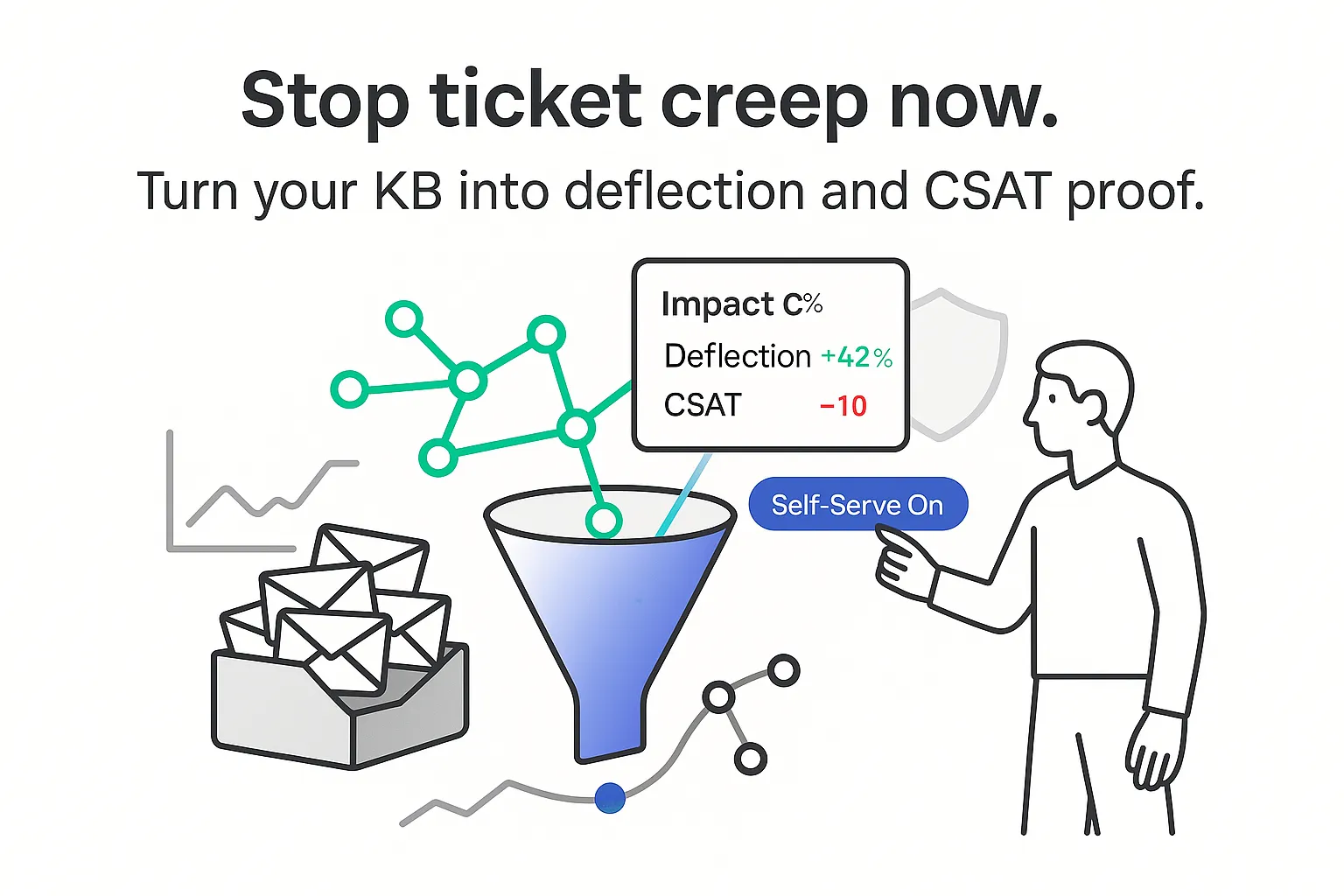

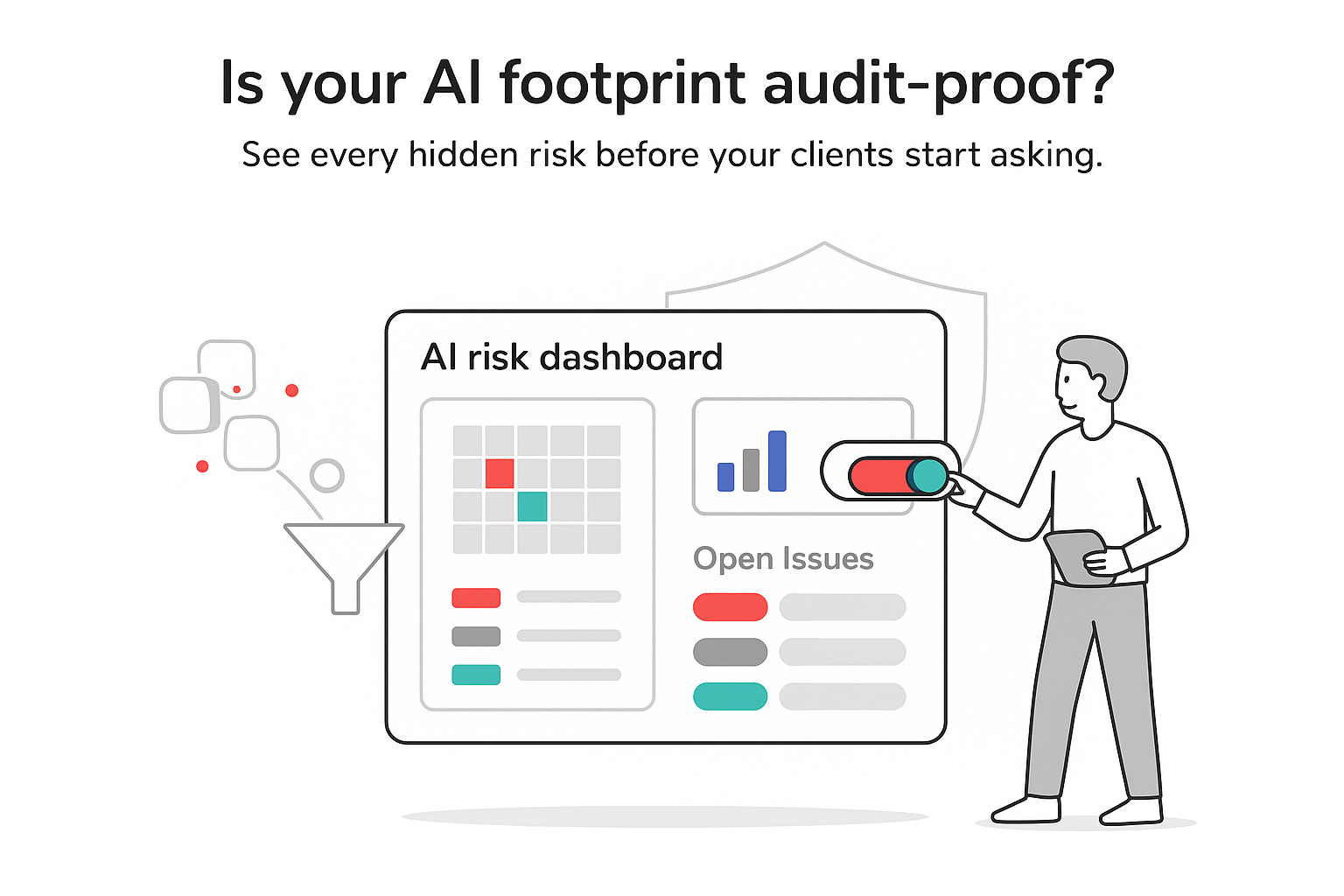

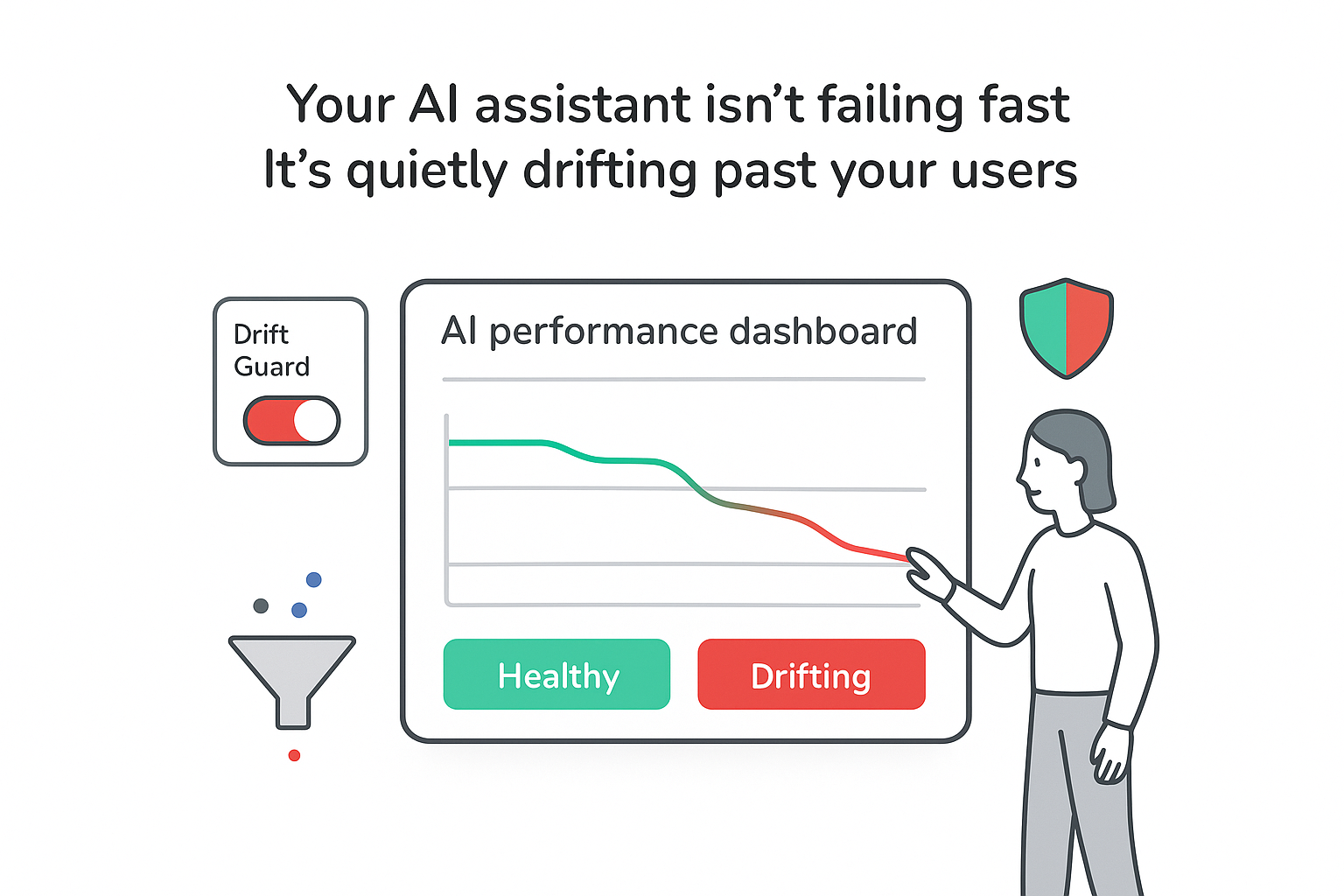
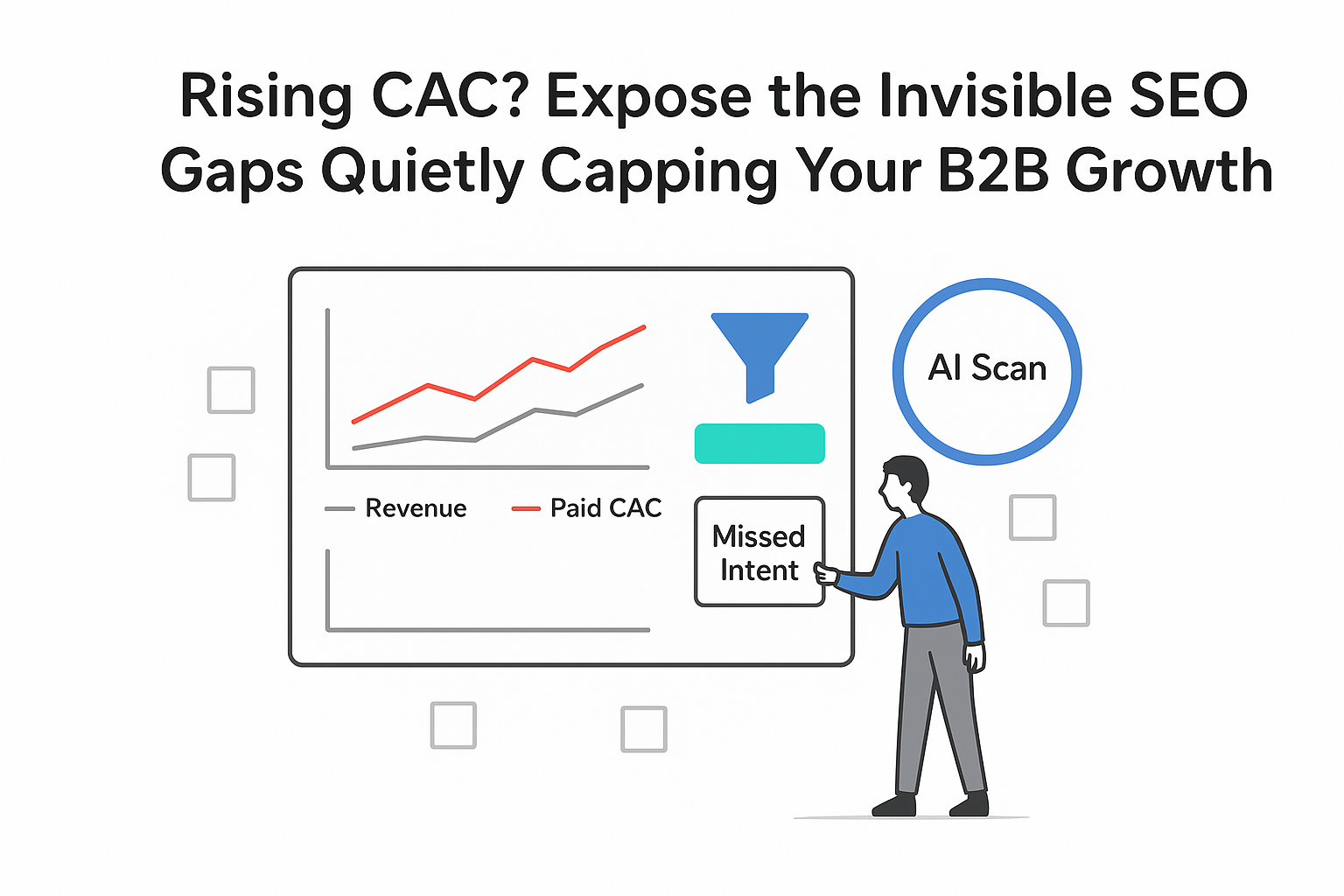
.svg)