Video ads I shoot on my phone that actually build B2B pipeline
If I lead a B2B service company and need more qualified pipeline without spinning up a big production, I do not overthink video ads. Clean shots, clear sound, and content tied to a funnel goal will move numbers. The formats below punch above their weight because they are simple to capture on a phone, quick to edit, and aligned to how buyers actually research vendors.
How I map formats to funnel stages and KPIs:
- Showcasing events and processes: mid funnel. KPI focus: watch time, session duration, and clicks to Case Studies or demo pages.
- Time-lapse: top and mid funnel. KPI focus: views, thumb-stop (hook) rate, and completion rate on social.
- Slow motion: top-funnel hook, sometimes mid funnel for productized services. KPI focus: hook rate in the first 3 seconds, view-through rate, and CTR.
- Testimonials: mid and bottom funnel. KPI focus: demo requests, proposal requests, and influenced revenue tracked in my CRM.
Definitions I keep consistent across platforms:
- Hook rate (thumb-stop): the share of impressions that watch past the first few seconds.
- View-through rate (VTR): percent of viewers who reach 50% or 100% of the video.
- CTR: clicks divided by impressions to measure intent, not just attention.
I pair every ad with a simple structure: a thumb-stopping hook, a clear benefit or storyline, an overlay that sets the next action, and clean tracking with UTMs tied to stages in my analytics and CRM. It is not flashy. It is repeatable.
Smartphone video basics I rely on
Light and sound, first
- I put the subject 3-5 feet from a window, facing the light. Overhead lights off to avoid shadows under the eyes. Avoid backlight unless I want a silhouette.
- I record in a quiet room, kill HVAC noise if possible, silence notifications, and use airplane mode. If a room is echoey, a rug or soft furnishings help. The mic stays close.
Focus, exposure, and color
- I lock focus and exposure (AE/AF lock) so the image does not hunt. I lock white balance so color does not drift as people move.
- If my phone supports manual controls, I use them; if not, I prioritize steady exposure over chasing perfect settings.
Frame rate and shutter
- 24 fps for interviews or a cinematic feel.
- 30 fps for general social use and moderate motion.
- 60 fps for action or clean slow motion on a 30 fps timeline.
- 120 fps for crisp slow motion on a 24 or 30 fps timeline.
- I keep shutter speed near double the frame rate (e.g., 1/60 at 30 fps). If I cannot, I keep exposure stable and move on.
Composition and orientation
- I shoot both vertical (9:16) for social and horizontal (16:9) for websites and paid placements. A quick reshoot in vertical saves headaches later.
- Rule of thirds: I seat the subject slightly off-center with space to look into. Eye-level camera, a bit of headroom, and 3-6 feet of separation from the background for a soft look.
- I avoid digital zoom. If I need a closer shot, I move the phone.
Captions and accessibility
- I add on-screen captions for viewers who watch with sound off and keep overlays within safe areas so buttons are not covered on mobile.
Minimal gear that pays for itself
- A stable tripod or clamp, a simple phone mount, a lapel mic (wired or wireless), and a small LED for fill if window light is weak. That is 80% of the battle.
Need checklists and tool picks to move faster? Try the Marketer’s Toolbox.
Editing workflow
- Any lightweight editor with captions and basic noise reduction keeps me fast. I trim aggressively, front-load the hook, and keep cuts tight.
Showcasing events and processes
Events, workshops, implementations, site visits, onboarding days - these are perfect for a phone. I am already there, the action is unfolding, and a small footprint keeps me nimble.
How I plan a lightweight shot list
- I capture steady 5-10 second clips. Wide for context, medium for people, close for details.
- I film hands, screens, tools, whiteboards, and the micro-moments that feel human (a nod, a smile, a quick reaction).
- For narration, I record a quick on-camera line from a project lead or add a short voiceover later with my lapel mic.
I give the clip a mini arc - setup, action, payoff
- Setup: frame the problem or context. Example: “Deploying SSO for a 500-person team.”
- Action: hands working, config screens, a quick comment from the engineer, a customer reaction.
- Payoff: the outcome and timeframe. Example: “All staff live by 2 pm. Ticket volume down in week one.”
I add a simple overlay: small logo, one-line caption, and an end card with the next step (e.g., “See the rollout checklist” or “View the case study”) - and I keep it clean.
Privacy and compliance
- I avoid filming PII, credentials, internal tickets, or anything under NDA. If dashboards appear, I blur sensitive fields or use sample data. I get permission for names and logos.
Time-lapse that compresses long work
Time-lapse turns long processes into visual progress. I use it for build-outs, workspace refreshes, software setups, cloud migrations, team sprints, or a war-room day before a launch.
When I deploy it
- Any meaningful visual change over time - physical or digital.
- Repetitive tasks I want to compress without losing the story.
- A day in the life of a customer or sprint team.
How I keep it simple and strong
- Mount rock solid: a tripod in a corner or a clamp on a shelf. I avoid foot traffic and vibrations.
- Keep lighting consistent: blinds closed if clouds drift; a small LED for fill if needed.
- Choose the interval: built-in time-lapse modes work well. With interval capture, a practical rule is final duration ≈ total time / (playback fps × interval). Example: 1 hour at a 2-second interval, edited at 30 fps - 3600 / (30 × 2) = ~60 seconds.
- Frame start and end: open on a clean frame; end with a simple title card like “Migration complete in 6 hours.”
- Label chapter beats with lower-thirds: “Backup,” “Cutover,” “Validation,” “Go live.”
- Add context with a short VO or captions answering who, what, and the result.
Technical pitfalls
- If overhead lights flicker on camera, I bounce an LED or rely more on daylight.
- I plug the phone into power. Time-lapse drains batteries fast.
Slow motion that adds tactile clarity
Slow motion turns a simple motion into a moment. In B2B services, it makes kinetic steps feel deliberate and premium without being staged.
What I capture
- Hardware and installs: cables seating into a switch, a robot arm making a precise move.
- Product handling: a consultant revealing a rollout plan on a whiteboard, the marker stroke landing with intent.
- Data moments: a chart reveal, a dashboard loading, or a final confirm press.
- Team beats: a high five after a milestone, confetti on launch day, a handshake that looks cinematic instead of stiff.
Settings and execution
- 60 fps for modest slow motion when light is average.
- 120 fps for more dramatic slow motion when I have plenty of light.
- I keep slow-mo clips short (2-4 seconds pre-time-stretch), light from the side at ~45 degrees to avoid flat faces, and pair visuals with punchy, realistic sound design (pen flicks, switch clicks, subtle bass hits).
Where I use it
- As the first 2-3 seconds of a paid social ad to hook attention, then a cut into the core message or proof point.
- As connective tissue between sections of a testimonial or event story.
Testimonials that feel honest and verifiable
Testimonials should not feel stiff or scripted. A phone helps because buyers expect authenticity - as long as sound is clean and the story is structured.
I use a simple five-question flow
- Pain: what was the situation before we started?
- Selection: why choose this approach over alternatives?
- Implementation: what did the rollout look like?
- Outcome: what changed and which numbers moved?
- Recommendation: who would you recommend this to and why?
Composition, eye-line, and sound
- I seat the subject slightly off-center, lens at eye level, and position them a few feet from the background for separation. If possible, I add a bit of backlight to bring them forward.
- I ask them to look just beside the lens at the interviewer so it feels like a conversation.
- I record 10 seconds of room tone at the end to smooth edits.
Cutaways that earn trust
- Screens of dashboards or charts (with sensitive data redacted).
- Team moments and the environment where the service happens.
- A quick scan of a whiteboard or doc to anchor the narrative.
Proof and permissions
- I get permission to use names and logos. If a metric is quoted, I add timeframe and source (e.g., “Qualified demo requests up quarter over quarter; CRM report”). Even a concise on-screen note builds credibility.
Remote backup plan
- If in-person falls through, I record the wide on video conferencing and ask the client to record a local phone close-up. I sync in post to keep intimacy and preserve a fallback.
Put it together: planning, metrics, and iteration
A simple cadence keeps creative effective:
- Weekly 30-minute review: I rank top hooks by thumb-stop rate, top clips by watch time to 50%, and cost per demo request versus target by creative.
- Kill-and-keep: I pause underperformers quickly, double down on winners, and refresh hooks while reusing proven middles and endings.
- Congruent journeys: the promise in the first seconds matches the landing page headline and proof. I keep UTMs consistent so attribution holds up.
One example that travels well
- I open with a 10-12 second time-lapse of an onboarding day to hook attention, cut to a tight 20-30 second testimonial for credibility, and finish with a clean overlay pointing to a relevant page (e.g., “See the rollout plan” or “View the case study”).
- When I run this to warm audiences with a matching landing page, I typically see meaningful lifts in demo requests relative to baseline. Results vary by audience quality and offer clarity, but the pattern holds: strong hook + social proof + congruent CTA beats isolated clips.
Guardrails that protect trust
- I secure consent before filming, avoid sensitive data and NDAs, and add captions for accessibility. If I feature logos, I confirm usage rights.
- If I reference numbers, I clarify definitions (e.g., “demo request” in my CRM) and timeframe.
Final takeaway
Phones today shoot crisp video, but the tool is only part of the story. What closes the gap is a focused plan, good light, clean sound, and a commitment to measure what matters. I treat every video like a tiny asset with a job to do - and that is how smartphone ads start turning into a predictable, organic pipeline I can count on.

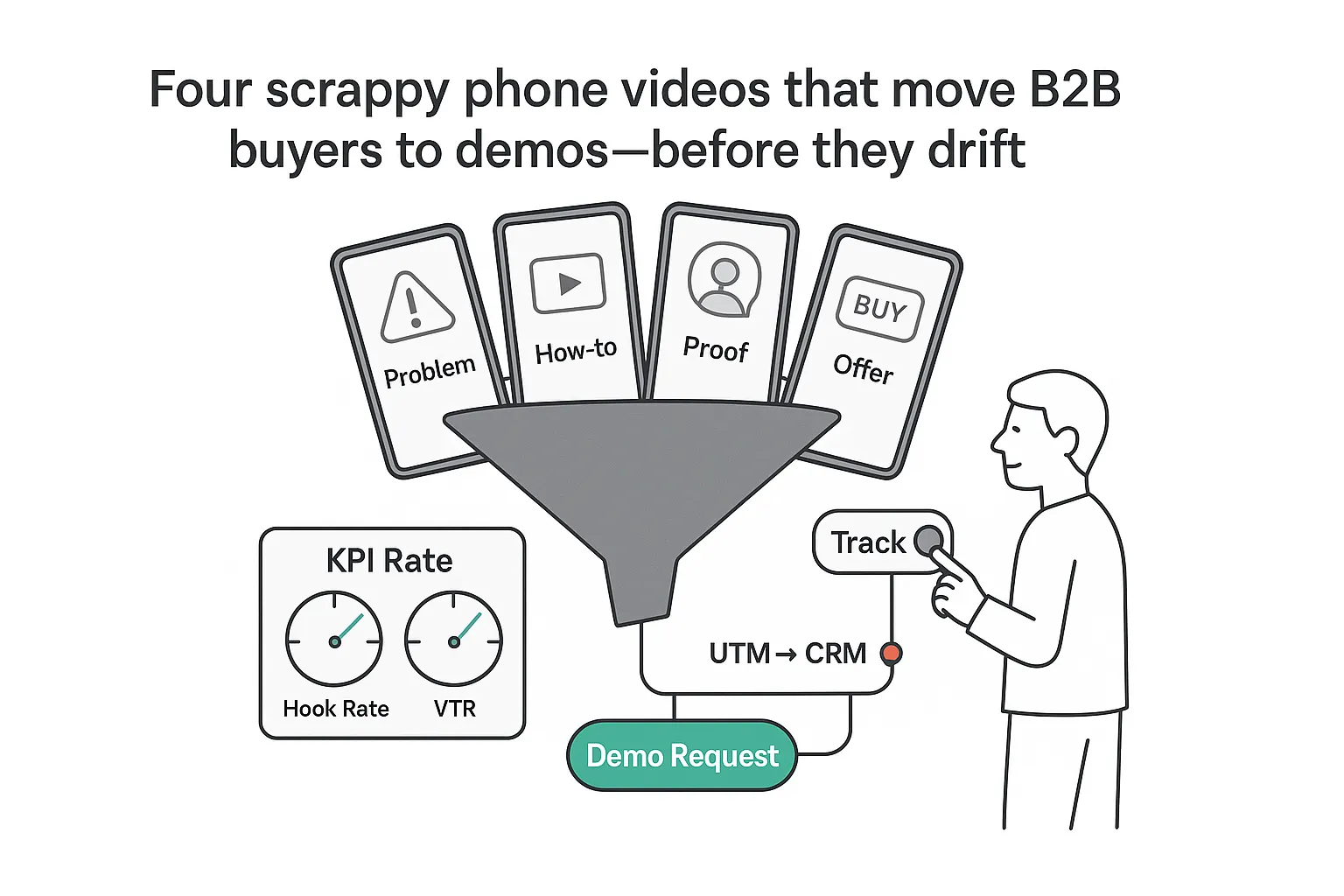

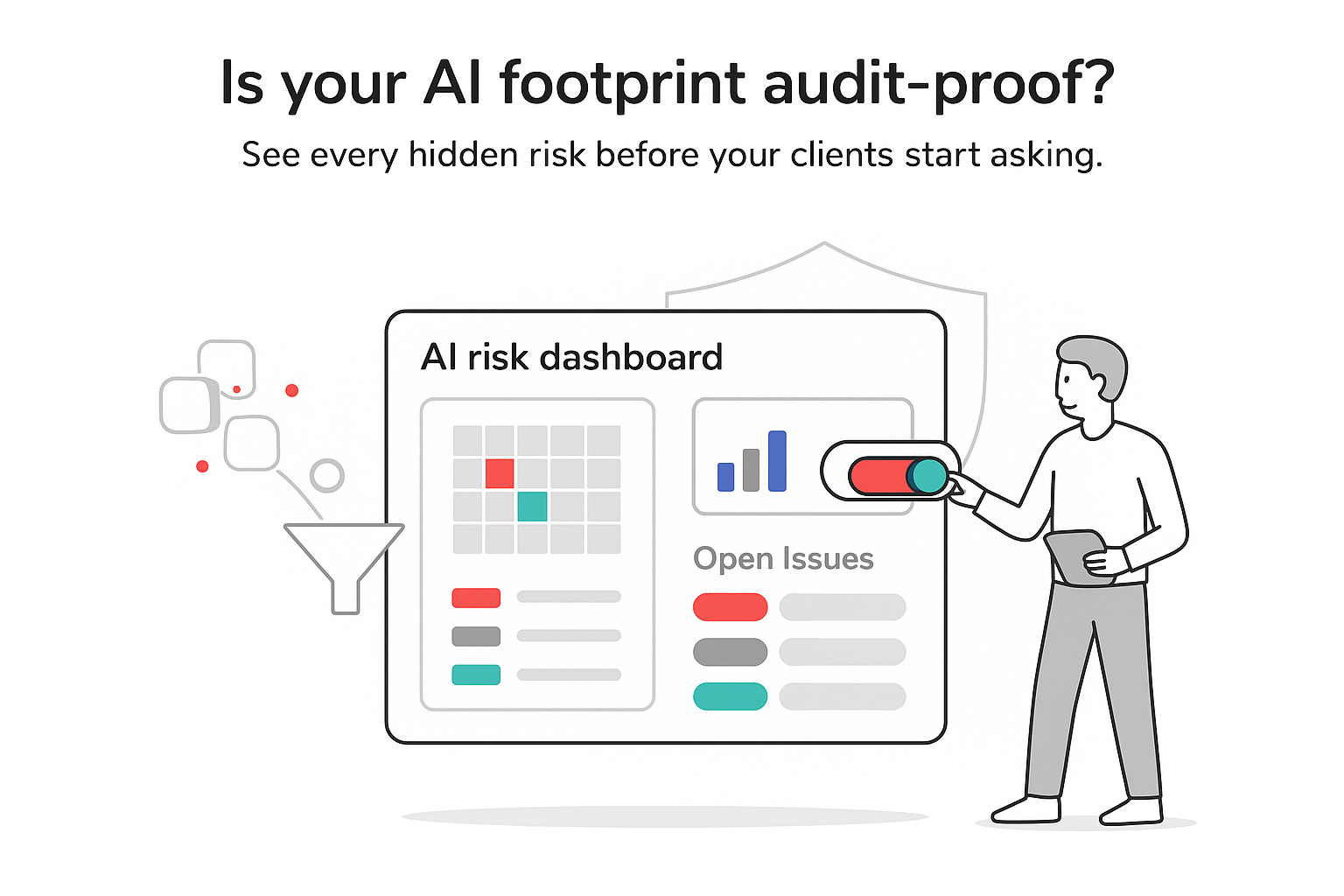

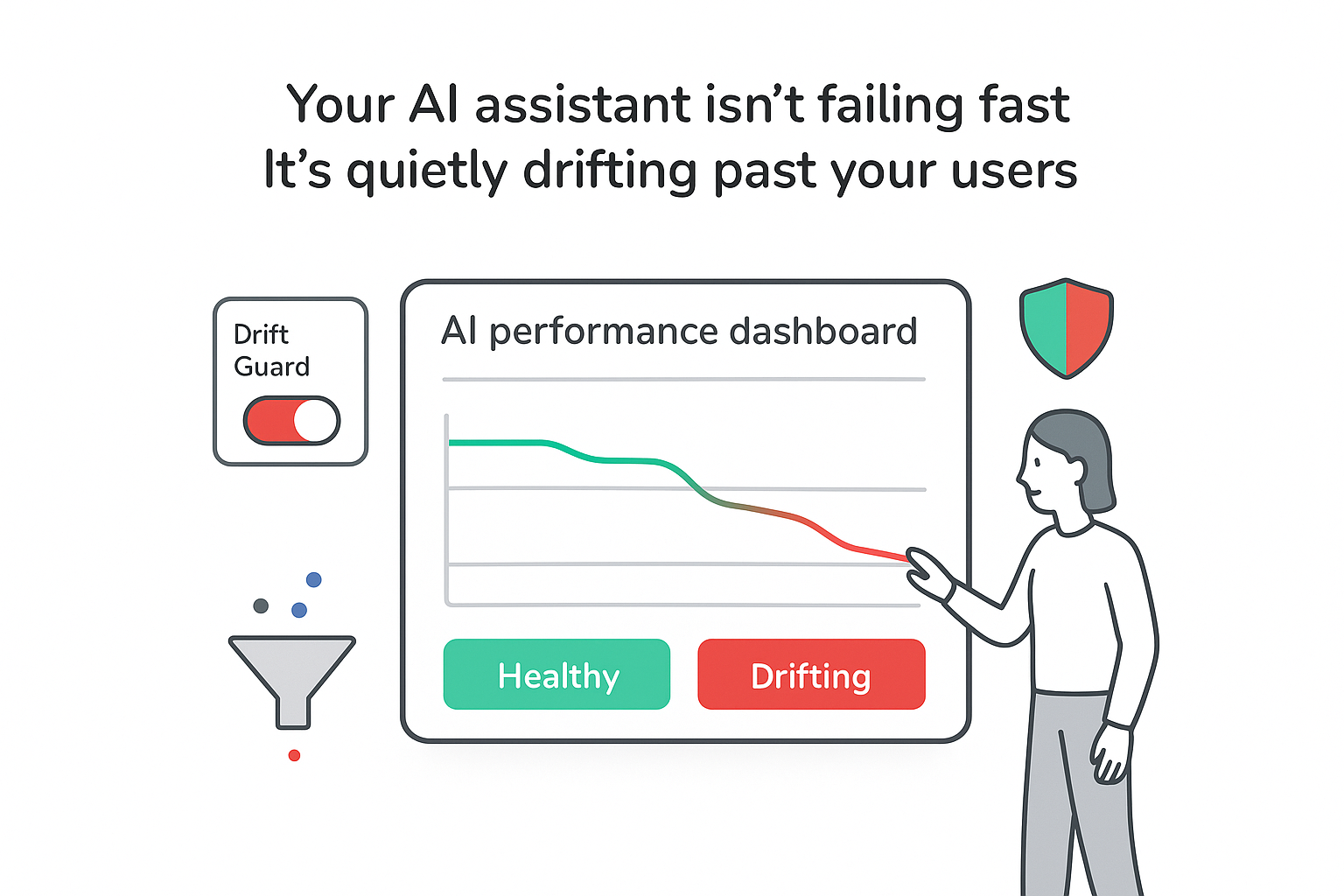
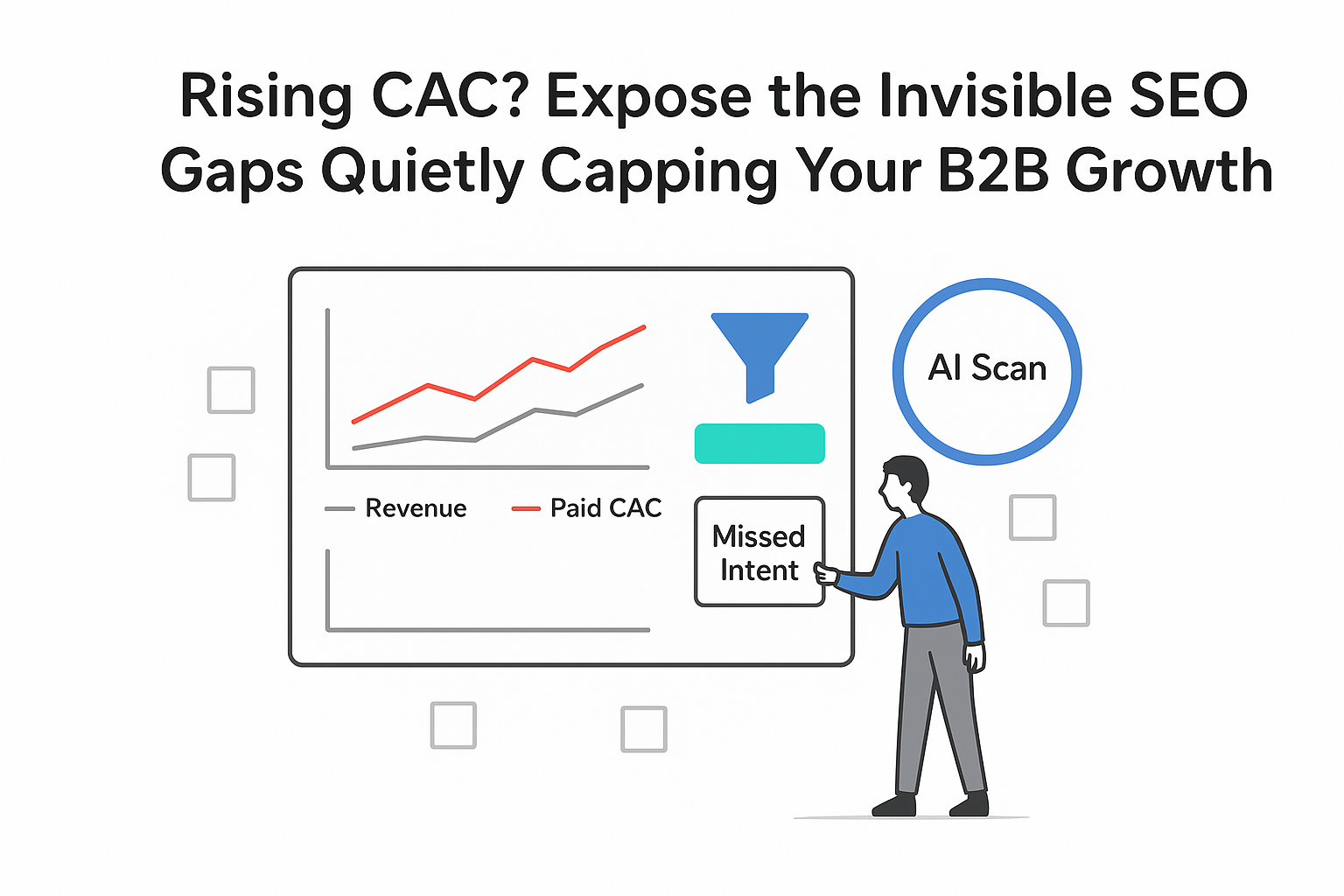
.svg)