Why ad scheduling quietly moves the needle
If I run a B2B service company and care about clean pipeline growth, ad scheduling is one of those boring-sounding switches that quietly moves the needle. It tells platforms when my ads can show and when to stand down. Used well, it cuts wasted spend during dead hours and pushes harder when my team can pick up the phone fast. Used poorly, it can clip Smart Bidding before it learns and hide real winners. My goal is to get the first version right, fast, and keep refining without chasing noise.
Determine the optimal time windows
I start with quick wins before touching settings. I pull the last 60 to 90 days of data and segment by hour and by day. I filter for high intent only: booked calls, sales-qualified leads (SQLs), and qualified phone calls over a set talk-time threshold. I want buying signals, not vanity clicks.
A heatmap makes this obvious - hours down the left, days across the top - colored by cost per qualified lead and conversion rate. If I can, I add a second view colored by SQL rate or pipeline value per click. It sounds fussy. It saves budget because I’m judging quality, not mere volume.
A common B2B pattern looks like this:
- High-intent conversions spike Monday to Thursday, roughly 9 a.m. to 11 a.m., and again 2 p.m. to 4 p.m.
- Fridays show solid click volume but weaker SQL rate and drifting CPL.
- Late nights drive cheap clicks with low call quality and poor form accuracy.
- Weekends may look busy in Display, but search queries skew top of funnel with few booked calls.
Read patterns and test exceptions
Business hours often outperform nights and weekends in B2B, but I still test exceptions. Some industries do evening research. Some teams respond well on Sunday afternoons. I let the data decide and require proof before shifting big budget.
Two practical constraints shape decisions:
- Segment relevance: Channel, campaign type, and location can change the answer. Search versus Display versus Video won’t follow the same curve, and regional behavior can diverge by time zone.
- Sample size: For B2B, I want a decent read before cutting hours. A useful rule is at least 30 to 50 qualified conversions per segment before excluding a block entirely. While I wait for more data, I can reduce bids in iffy windows rather than going dark.
When I see a standout block - good CPL and strong SQL rate - I mark it for potential budget weight. When a block looks weak, I confirm the pattern persists for at least four weeks and isn’t caused by seasonality, events, or one large deal.
Analyze on a cadence and avoid chasing noise
I set a cadence: a weekly review for the first four to six weeks, then monthly once the schedule stabilizes. I track by day and hour using a consistent set of metrics:
- Cost per qualified lead
- SQL rate
- Call answer rates and average talk time
- Appointment show rate
- Time to first touch from lead capture
I run controlled tests with clear time blocks. For example, I compare weekdays 8 a.m.–6 p.m. against 6 p.m.–10 p.m. for two weeks, keeping the rest of the setup consistent. I watch for seasonality, trade shows, and holidays. Most importantly, I avoid over-editing during Smart Bidding learning. If I change schedules every other day, I chase noise and starve the model of signals.
Create the schedule and mind platform nuances
Ad scheduling (dayparting) controls when ads can serve and can be paired with bid adjustments by day and hour. That’s useful when I want presence in a block but at a different price. Scope matters: Search supports fine-grained schedules. Display and Video can, yet performance by hour is often noisier, so I make fewer surgical cuts there.
I build the first schedule around core business hours - where my lead-response SLA is strongest. If my team answers within five minutes from 8 a.m. to 6 p.m., I prioritize those blocks. I exclude known low-quality windows if the data is steady (for example, midnight traffic that never turns into SQLs). I also align settings across similar Search campaigns so themes don’t fight each other.
When using Smart Bidding, I keep two nuances in mind:
- The schedule itself is hard gating - ads don’t serve when the window is off.
- Time-based bid adjustments may be treated as signals rather than strict multipliers depending on the bidding strategy. I confirm how my strategy handles them and avoid over-steering early.
Before saving, I double-check the account and campaign time zones. Learn more about your time zone. If I sell across regions, I consider separate campaigns per time zone so 9 a.m. means local 9 a.m. For phone-heavy campaigns, I schedule call extensions to match sales coverage.
Align scheduling with sales reality
Ad scheduling only works if it aligns with how fast I can respond.
- Day of week: Many B2B teams see Monday through Thursday as heroes. Friday is hit or miss by industry. I watch SQL rate and pipeline value, not just clicks.
- Hour of day: I build schedules around answer rates and time to first touch, not just form fills. Fast first touch wins deals.
- Call extensions: I match these to sales coverage; no one wants missed click-to-call.
- Locations and time zones: I group by region or split campaigns so “prime hours” reflect local behavior.
- Budget pacing: I weight spend toward top-performing windows. If needed, I lower base budgets and apply controlled bid bumps in prime hours to capture more of the right traffic.
The goal is simple: keep media live when sales is live, unless the data proves late leads are still answered promptly the next morning and progress to SQLs at acceptable rates.
Caveats, review, and decision rules
A few caveats prevent headaches:
- Smart Bidding respects schedules, but over-restricting early can starve learning. I keep some range at first and tighten as data grows.
- Multi-time-zone targeting can skew charts. I sanity-check against local business hours in each region.
- Daylight saving shifts can break neat schedules twice a year. I mark those dates and confirm settings.
- Attribution windows can hide where the real magic happens. A click at 9 p.m. that converts at 9 a.m. might look like a poor hour. I import offline conversions so I can judge quality by time, not guesses.
- I document changes so before/after analysis stays clean.
For ongoing edits, I live in the Ad schedule view and switch between Day and hour, Day, and Hour. I add columns for conversions, CPL, conversion value, call impressions, phone calls, and phone-through rate to see both volume and quality.
A simple decision frame keeps choices consistent:
- Cut when CPL is above target and SQL rate stays low across four or more weeks; call answer rate is weak with lagging next-day reach-outs; or pipeline value per click is a poor outlier with enough data.
- Keep when CPL is near target and SQL rate is stable even if click costs trend higher; calls get answered with solid talk time; and deals progress at a normal speed.
- Boost when CPL is below target, SQL rate is strong, pipeline value per click is high, and time to first touch is under five minutes.
Two more review moves reduce waste:
- I separate brand from non-brand. Brand often performs at odd hours; non-brand usually needs tighter control.
- If prime-hour CPCs spike, I test fresh ad copy and keywords in that block while keeping the schedule steady, so I isolate the variable.
If I need the platform docs, these are useful starting points:
- About ad scheduling
- Set up an ad schedule bid adjustment
- Google Ads Help: Call reporting and call details
- Google Ads Help: Import offline conversions
- Microsoft Advertising: Ad schedule setup
Ad scheduling is not glamorous. It’s a small switch that, treated with care, trims waste and lifts profit. I set the schedule around my best hours, track the right signals, and keep the loop tight between ads and sales. That’s how search stops feeling random and starts operating like a system I can trust.

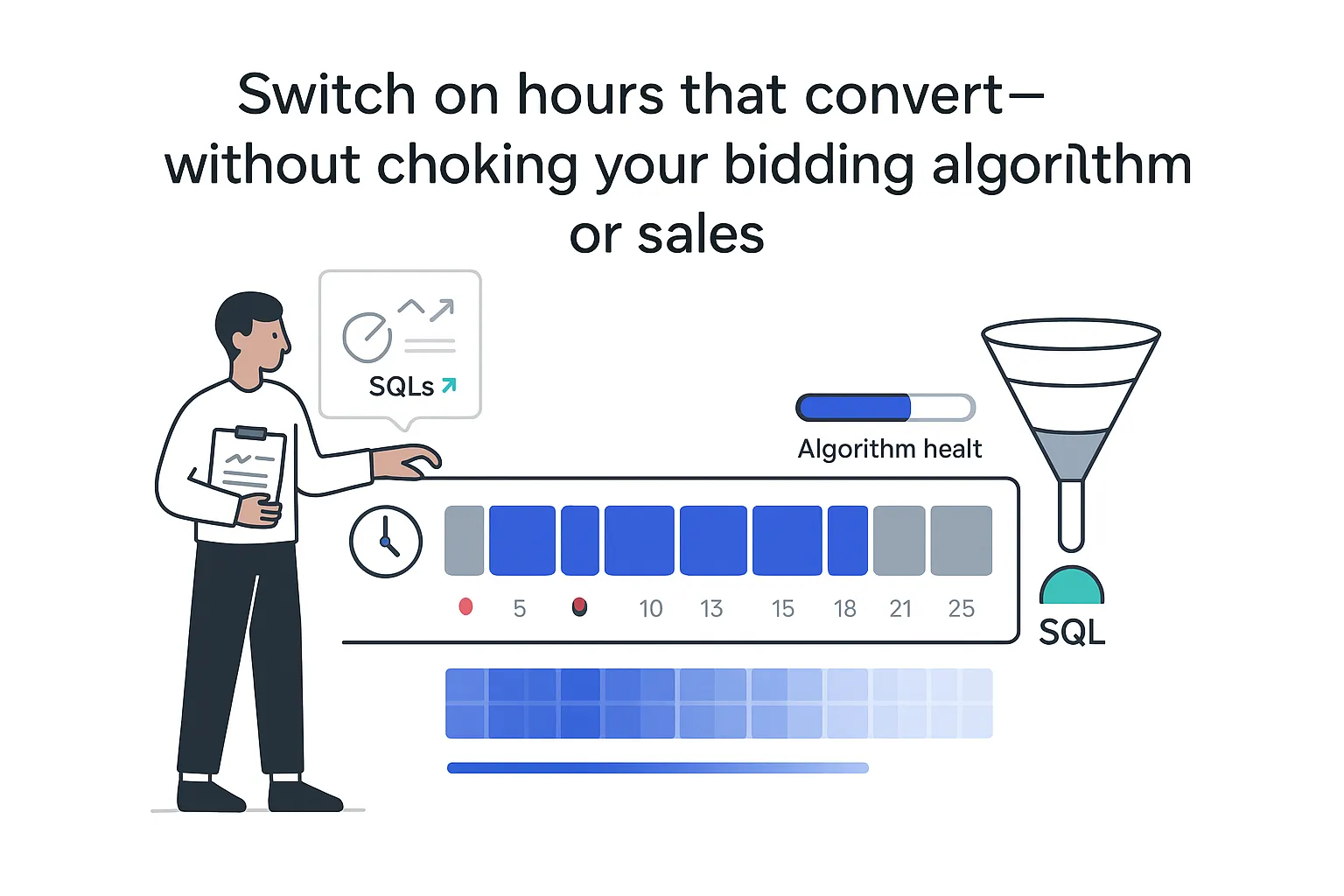





.svg)