Most B2B service founders I speak with care about one thing more than click through rate: which channels actually create pipeline and closed revenue. Yet when I look inside many analytics setups, half of the deals are tagged as "direct" or "other," paid campaigns look fuzzy, and it feels as if I am steering by gut instead of reliable data. In my experience, one of the simplest fixes is also one of the most ignored: disciplined UTM tracking across every campaign.
Why UTM tracking is non-negotiable for B2B marketers
UTM tracking sounds technical, but the idea is simple. I add short tags to my links so tools like Google Analytics or a CRM know exactly where a click came from.
For example:
https://yourdomain.com/demo?utm_source=linkedin&utm_medium=paid-social&utm_campaign=q4_demo_push&utm_content=carousel-1
Those extra bits after the question mark are UTM parameters. They tell my stack which platform sent the click (source), what kind of channel it was (medium), which initiative it belonged to (campaign), and which ad, email, or button the visitor clicked (content).
This matters a lot for B2B services because deals are high ticket, with long and messy buying journeys. A typical buyer might click a paid LinkedIn ad promoting a webinar, then read a few articles over the next two weeks, forward a recap email to a colleague, and finally book a discovery call from a retargeting ad. Without clean UTM tracking from the very first touch, those steps collapse into "direct" visits and guesswork. This kind of direct traffic misattribution is more common than most teams realize.
That kind of noise leads to budget getting stuck in channels that look busy but never touch pipeline, organic and partner activity being undervalued because attribution is messy, and leadership conversations based on stories instead of numbers. It also makes serious ROI attribution almost impossible.
With solid UTM tracking, I can follow a simple story:
Click → UTM tagged URL → analytics → CRM → opportunity → closed won deal.
That story lets me answer questions such as which channels generated opportunities above a given deal size last quarter, which webinars led to the highest qualified meeting rate, and whether a new paid experiment actually justified its cost or was just attributed as paid social traffic by default.
This is not about vanity metrics. It is about turning marketing from a cost center into a predictable growth lever without adding more complexity than is really necessary, and using UTMs only when they help with UTMs only when tracking performance across channels and revenue.
UTM tracking rules that keep your attribution clean
You do not need a PhD in analytics. In my experience, a small set of rules, applied consistently, fixes most UTM tracking problems. I treat this as the 80/20 playbook refined across a lot of B2B campaigns and based on good UTM tagging practice.
-
Define and document a standard for source, medium, campaign, and content
I decide once how I will name these for every channel, then I write it down. For example, source is always the platform (linkedin,google-ads,newsletter), and medium is always the channel type (paid-social,organic-social,email). That standard needs to be easy to find for anyone who builds links and should follow the same logic recommended in guides on how to properly name and organize your UTMs. -
Always use
utm_sourceandutm_mediumon external links
These two parameters are the backbone of UTM tracking. Without them, traffic often lands in "direct" or "unassigned." For a LinkedIn retargeting ad pushing a demo, I might useutm_source=linkedinandutm_medium=paid-social. -
Be specific with
utm_campaign
I try to keep one campaign name per offer or initiative and avoid vague tags likeutm_campaign=summerorutm_campaign=ads. Names such asutm_campaign=2025-q1_cro-audit-webinarorutm_campaign=2025-q2_pipeline-acceleration-offermake it obvious what I actually ran. -
Do not combine sources in one tag
I never doutm_source=facebook_instagrambecause it destroys the ability to see which platform performed. Instead, I create separate URLs: one withutm_source=facebook, another withutm_source=instagram. -
Use
utm_contentfor A/B tests and placements
When I run multiple creatives or placements in one campaign, I tag them. For a webinar promo, I might useutm_content=lp-hero-button,utm_content=email-banner-a, andutm_content=email-banner-bso I can see which element actually moved people. The same pattern applies when comparing different video hooks or thumbnails across YouTube campaigns and other social ads. -
Avoid UTMs on internal links
I do not tag links that move visitors inside my own site, such as navigation menus or in blog CTAs, because that overwrites the original source and breaks attribution. I keep UTMs for external entry points like ads, emails, partners, and social. -
Shorten long URLs with a redirect or shortener
Full UTM URLs look ugly and can scare people off. I often use a simple redirect path or a short URL. For example, a public link likehttps://yourbrand.com/demo-linkedincan redirect behind the scenes to the longer UTM tagged URL. Tools like Rebrandly and Bitly make this straightforward.
I usually capture these rules in a lightweight UTM guide so anyone on the team can create compliant links in seconds. The key is that the rules live outside my head and are easy for others to follow.
UTM naming conventions your whole team can follow
Messy naming is the fastest way to wreck otherwise solid UTM tracking. I often see Email, email, and newsletter all used as mediums, or FB, Facebook, and meta all used as sources, plus campaigns named launch, launch2, and new_launch_final. Analytics tools treat each variation as different, so instead of one clean report column, I get a messy list that hides the real story.
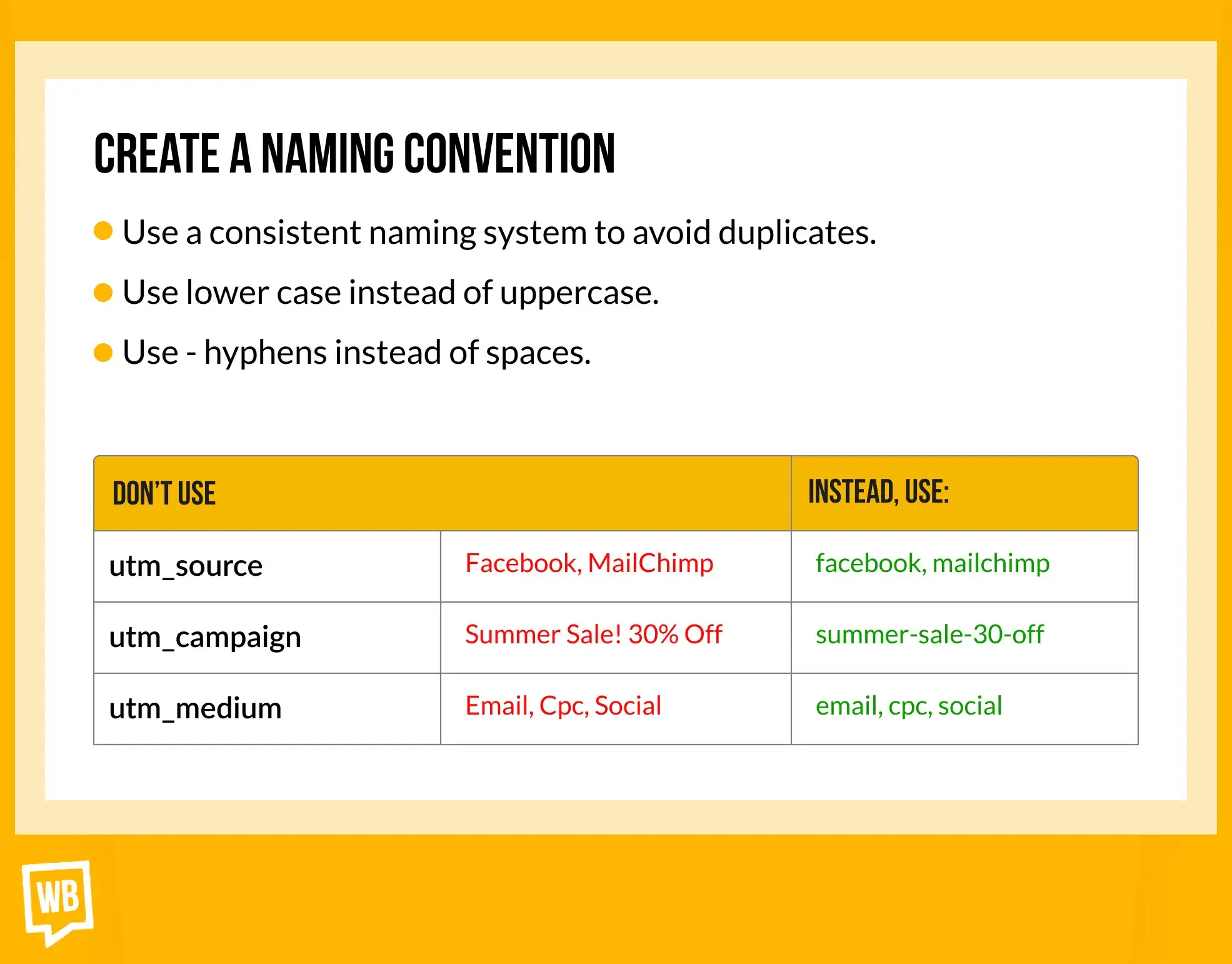
To avoid that, I use a simple, predictable pattern and align it with how experts recommend you properly name and organize your UTMs:
utm_source = platform or site. I keep it to the specific platform or domain, such as linkedin, google-ads, partner-site, or newsletter.
utm_medium = channel type. I describe the type of traffic, such as paid-social, organic-social, email, paid-search, or referral.
utm_campaign = offer or initiative name plus time frame. A consistent format such as year-quarter_offer or year-event works well. For example, 2025-q1_demo-push, 2025-q2_pricing-workshop, or 2025-q3_partner-co-marketing.
utm_content = creative or placement label. I use it for elements like carousel-1, carousel-2, lp-hero-button, sidebar-cta, or email-text-link.
In general, I stick to lowercase only, avoid spaces, use hyphens instead of spaces, and avoid special characters like &, %, or ?. Those small habits keep reports tidy and easy to filter.
A quick reference table makes the difference between weak and strong naming obvious:
| Parameter | Bad example | Good example |
|---|---|---|
| utm_source | ||
| utm_medium | Email blast | |
| utm_campaign | launch | 2025-q1_analytics-audit-launch |
| utm_content | Button in Header | header-button |
| utm_medium | Social | paid-social or organic-social |
Here are two simple B2B examples I often use as patterns.
For LinkedIn ads promoting a demo, I might choose utm_source=linkedin, utm_medium=paid-social, utm_campaign=2025-q2_pipeline-consult-demo, and utm_content=carousel-2.
For an email inviting contacts to a webinar, I might use utm_source=house-list, utm_medium=email, utm_campaign=2025-q2_revops-webinar, and utm_content=body-text-link.
When this pattern is clear, performance reviews get much faster. Instead of asking "What does summerlaunch-new2 mean?", I can read the tag and know exactly what ran.
UTM spreadsheet template to document every campaign
Good UTM tracking is not just about how I name links; it is also about where that information lives. If it only exists in chat threads and random notes, I end up with duplicates and conflicts.
A simple spreadsheet becomes a control center. It lets contractors and agencies create links that match the rules, gives marketing leadership a view of every live campaign at a glance, and allows the CEO to understand big initiatives without logging into every ad account. You can adapt a ready made UTM Management Template or a complementary UTM Tracking Template instead of building from scratch.
In that sheet, I usually include columns for campaign name, objective or KPI (for example, demo requests or webinar signups), base URL, utm_source, utm_medium, utm_campaign, utm_content, and optionally utm_term for search keywords. I also keep the full UTM URL, any shortened or redirect URL, the channel owner, launch date, status (planned, live, paused), and a brief notes field.
A simple flow works well: the campaign owner fills in a new row, someone with analytics responsibility checks that it matches the naming rules, the full URL is generated from the sheet, and only then is the link used across campaigns. Over time, this sheet becomes a log of what I have tried and how it performed, which pairs nicely with analytics and CRM data.
Many teams keep this kind of sheet in a shared environment so it is easy to access, control permissions, and roll back changes if someone edits a formula.
Real-world UTM tracking example from a B2B service company
To make this concrete, imagine a B2B consulting firm doing around 100k per month in recurring retainers.
Before clean UTM tracking, their dashboard showed roughly 40 percent of deals coming from "direct" traffic. Mediums were all over the place, with a random mix of Email, email, and newsletter. Social campaigns were sometimes tagged as fb_ig, sometimes as social, and often not tagged at all. No single place documented which links were in use. The team was spending heavily on paid social and search because those channels felt active, but when they pulled opportunities from the CRM it was impossible to tell which specific campaigns had actually touched deals.
When they paused to fix the foundations, they set up a simple UTM tracking system. They defined clear rules for source, medium, campaign, and content, and made utm_source and utm_medium mandatory for every external link. They stopped tagging internal site links, introduced a shared spreadsheet to hold all new campaigns, and created separate links for Facebook and Instagram instead of bundling them into a single facebook_instagram source. Media budgets stayed the same at first; the focus was purely on cleaning tracking for every new campaign and repairing the most important existing ones.
After 60 to 90 days of clean data, a different picture appeared. Organic LinkedIn posts from the founder were quietly driving a high share of late stage opportunities. One partner newsletter was outperforming several paid channels. A Google Ads campaign that looked great on the surface was generating clicks but almost no opportunities. They reallocated roughly 30 percent of ad spend from underperforming campaigns into the LinkedIn content engine and that partner channel. Within two quarters, qualified demo requests increased while paid media spend stayed flat.
A simplified before / after view looked like this:
| Metric | Before system | After system (90 days) |
|---|---|---|
| Share of deals tagged as "direct" | 40% | 12% |
| Clearly attributed opportunities / month | 8 | 22 |
| Channels with consistent UTM naming | 2 | 6 |
| Ad spend on low performing campaigns | High | Much lower |
Nothing magical happened. They simply stopped guessing and let clean UTM tracking reveal where real revenue came from, which made downstream ROI attribution far more believable.
UTM mistakes that quietly damage your reporting
A few common errors ruin otherwise good campaigns. I see the same ones again and again, and each has a straightforward fix.
-
Inconsistent capitalization and spelling
WhenEmail,email, ande-mailall appear as different mediums, reports fragment and trends become hard to see. I avoid this by standardizing on lowercase values and documenting that choice clearly. -
Grouping sources into one tag
A source likefacebook_instagramhides which platform worked, so I cannot shift budget confidently. I always create separate links withutm_source=facebookandutm_source=instagramto keep performance distinct. -
Vague or missing mediums
Usingsocialfor everything makes it difficult to compare paid versus organic, and forgettingutm_mediumentirely sends traffic into "(other)." I use precise values such aspaid-social,organic-social,email, orpaid-search, and I never leaveutm_mediumblank. -
UTMs on internal links
Each time someone clicks around a site with UTMs attached to internal links, the original source gets overwritten and the final conversion looks as if it came from the site itself. To protect attribution, I keep UTMs only on links coming from outside properties such as ads, emails, partner sites, and even tracked Email Signature Links Tracking where it makes sense. -
Users sharing UTM links into other channels
A common pattern is someone sharing a UTM tagged email link in Slack or a community. All that traffic still looks like email instead of direct or social, and over time one channel appears stronger than reality.
Visible UTM parameters in the address bar are easy for users to copy and paste into other channels. It gets worse when those links spread into private groups, DMs, and messaging apps, also called also called dark social channels.

Once a UTM tagged link is copied into dark social, its channel attribution becomes misleading. After analytics tools collect UTM data, I often use a redirect pattern or small script to clean tracking tags from the visible URL so shared links do not carry them forward. Solutions like a dedicated UTM remover tool can automate this cleanup.
-
No documentation of UTMs
When campaign links are not logged anywhere, team members inevitably recreate them with slightly different tags, which breaks historical comparability. Centralizing links in a shared spreadsheet, such as the Free UTM Management Template, and requiring that new campaigns use it keeps this from happening.
Signs something is wrong with UTM tracking include everything seeming to come from "direct," one random campaign looking impossibly good, or CRM sources that do not match what analytics reports.
If those red flags appear, reviewing your setup against a good UTM tagging practice. checklist is a fast way to uncover where standards are slipping.
UTM management system that does not require micromanaging
Most CEOs and founders I work with do not want to check every campaign link themselves. The goal is a system that keeps UTM tracking clean without turning leadership into the bottleneck.
I start by defining conventions once and storing them in a short, shared document. That document becomes the UTM rulebook. It describes allowed values for source, medium, campaign, and content, plus clear examples for each major channel. For a deeper playbook on how UTMs feed channel analysis and social listening, I like to reference Why Are UTM Parameters So Valuable to Your Social Listening?
Next, I assign a clear "UTM owner." This person, or a small analytics pod, approves naming, reviews the spreadsheet, and coaches new team members or agencies. They are responsible for defending data quality and making sure standards do not drift.
Every new campaign runs through the UTM spreadsheet before launch. The campaign owner fills in a row, the UTM owner checks and confirms that the naming matches the pattern, and only then do links go into ad platforms, emails, or partner content.
Once per month, someone compares analytics and CRM data using consistent UTMs. Instead of looking only at traffic, the review focuses on opportunities and revenue by source and campaign. That rhythm often surfaces obvious reallocations, such as cutting budget from high click but low pipeline campaigns and leaning into the channels that feed real deals. It is also the foundation for trustworthy ROI attribution models later.
Finally, I add light automation where it actually helps. That might mean formulas in the spreadsheet to stitch parameters into full URLs, a link shortener that references that sheet, a free UTM code builder, or a script that removes UTM parameters from the browser bar after tools have recorded them using a managed UTM remover tool. The point is to remove friction from doing UTM tracking the right way.
Before launch, it is worth running through a short set of UTM checks such as "Are source and medium present and correct?" and "Does this campaign name match our pattern?" Baking those checks into internal processes keeps the habit alive.
Next steps to strengthen your UTM strategy
UTM tracking is not glamorous, but it quietly supports every channel decision I make. A clear plan for tightening it up can be broken into a few practical moves:
- Lock in and share your conventions. Agree on naming conventions for source, medium, campaign, and content, then write them into a short, shared playbook that is easy for the team to find.
- Centralize link creation. Set up a central spreadsheet that holds every campaign link, and route new campaigns through it so naming stays consistent over time. Starting from a proven Free UTM Management Template or a structured UTM Tracking Template can save hours.
- Fix the most important gaps first. Clean up UTM tracking for your top three to five live campaigns this week, then schedule a recurring review where you look at pipeline and revenue by UTM source and campaign.
Once this baseline is in place, each new campaign benefits. Channel tests become less risky because I can see whether they pulled their weight, not just whether they produced impressions or clicks. Over time, disciplined UTM tracking supports clearer reporting to leadership, sharper media decisions, and lower acquisition costs as I double down on what actually drives deals.
If you want a deeper tactical walkthrough of everything covered here, this broader UTM marketing guide and advanced resources like How to Use Custom UTM Parameters can help you go beyond the basics.
FAQs about UTM tracking for B2B teams
These short answers cover some of the questions I usually hear from CEOs and marketing leaders when they start standardizing UTMs.
What are the 5 standard UTM parameters?
The five standard parameters are utm_source, which records which platform or site sent the visitor; utm_medium, which records the channel type such as paid-social or email; utm_campaign, which labels the initiative or offer such as 2025-q2_revops-webinar; utm_term, often used for paid search keywords; and utm_content, which marks the specific creative or placement such as header-button. For B2B service tracking, I rely most on source, medium, campaign, and content, with term used mainly for search. Teams that need more detail can layer in advanced fields described in How to Use Custom UTM Parameters.
What are the most important UTM rules to follow?
In practice, a short set of rules delivers most of the value: I use consistent, lowercase naming conventions across the team; I always include utm_source and utm_medium on external links; I avoid adding UTMs to internal links on my own site; and I document every UTM tagged URL in a single shared spreadsheet. I also focus on UTMs only when they help with UTMs only when tracking performance across channels rather than tagging every possible click.
How do I keep UTM naming conventions consistent across my team?
I define the conventions once, write them in a brief playbook, and store that document where everyone can access it. Then I tie those rules into the spreadsheet process so every new campaign uses the same structure. A designated UTM owner approves new patterns and gives quick feedback when someone goes off script. To speed setup, many teams adopt a prebuilt UTM Management Template and adapt it to their own channels.
How do I create UTM parameters for a new campaign?
I start with a base URL such as a demo page or webinar registration. Then I choose the source (the platform, like linkedin or google-ads), the medium (the channel type, like paid-social or email), the campaign (the offer or initiative, like 2025-q3_analytics-audit), and the content (the creative or placement, like carousel-1 or footer-button). Once conventions are set, joining those pieces into a full UTM tagged URL usually takes less than a minute, especially if I use a free UTM code builder.
How does a UTM management template help B2B marketers?
A structured UTM template pulls all the rules and fields into one place. It standardizes naming, prevents duplicate or conflicting tags, and gives leadership a single view of running campaigns. For B2B teams dealing with long sales cycles, that means clearer attribution from first click to closed deal, simpler reporting to stakeholders, and more confident decisions about which channels and offers to grow. If you are working across multiple platforms, resources like How To Set Up Google Ads UTM Parameters, How to Bulk Add UTM Parameters to Google Ads, and Tracking Templates vs Google Ads Scripts can help you scale standards in larger ad accounts, while guides like How to Set Up WordPress UTM Tracking and Email Signature Links Tracking cover common website and email use cases.







.svg)