Webinar repurposing with AI
I already did the hard part: I ran a smart, content-rich webinar. Now I make it work harder. With a clear process and disciplined use of AI, one recording turns into a steady stream of clips, posts, summaries, and articles in days, not months. No mystery - just repeatable output that feeds sales and marketing without eating my calendar.
Here’s the promise I hold myself to: one webinar becomes 10 or more assets that reach buyers across LinkedIn, my blog, email, YouTube, and Shorts. First publishable assets land within 48 to 72 hours, and momentum compounds over the next 90 days. In B2B services (SaaS, IT, consulting, professional services), I typically see stronger click-through from short clips, better meeting rates from content touchpoints, and lower cost per piece compared with one-off production. Industry benchmarks from sources like Wistia’s State of Video and Vidyard’s Video in Business reports reinforce what I observe: chaptered shorter videos lift completion and engagement compared with long recordings, though actuals vary by audience and topic.
What “good” looks like in the first 72 hours
- Timeframe: first publishable assets within 48-72 hours after I have the recording and slides. The full rollout can stage over one to two weeks to keep cadence steady.
- Volume and mix: 7-12 derivatives per webinar - short video clips, text posts, one carousel or visual post, and at least one article or show notes recap.
- Channels: LinkedIn, blog, email, YouTube and Shorts as the core; X/TikTok and internal enablement are optional based on audience fit.
- Performance range: short-form video often lifts click-through on linked pages by 10-30% and improves early watch time compared with posting a full recording. Expectations should be calibrated by list quality, topic demand, and creative.
- Governance: I assign a single owner for transcript cleanup, asset naming, and review routing. A simple approval queue prevents bottlenecks.
- Measurement: weekly snapshots of asset count, reach, clicks, watch time, new contacts, and meetings influenced keep the focus on outcomes, not volume.
- Inputs that speed quality: the recording, slide deck, and any notes or Q&A logs help AI generate cleaner chapters, summaries, and captions.
A useful back-of-napkin way to estimate 90-day impact: Revenue ≈ 3 months × webinars per month (W) × assets per webinar (A) × content click-through (C) × visitor-to-MQL rate (M) × MQL-to-meeting rate (Q) × meeting-to-opportunity (O) × average deal value (V) × win rate (R). For example: 2 webinars × 10 assets × 1.5% CTR × 3% MQL × 25% to meeting × 30% to opportunity × 25,000 value × 20% win rate yields a pipeline signal that often outpaces the incremental content effort within one quarter for higher-deal B2B services.
Transcripts that do the heavy lifting
Smart transcription is the backbone of webinar repurposing with AI:
- Auto transcript generation: fast, accurate text from audio or video (Transcription).
- Diarization and speaker labels: automatic speaker IDs make quotes, thumbnails, and pull-quotes easy to extract.
- Filler and pause cleanup: I trim ums, uhs, repeats, and dead air to keep clips tight and watchable (see filler words and Edit for clarity).
- Smart chaptering: I detect slide changes, topic shifts, and Q&A breaks, then add time-stamped chapters.
- Topic tags and keyword surfacing: tags like ICP pains, pricing, integration, and ROI map directly to snippets and internal links.
- Multi-format summaries: I generate a long recap, short social blurbs, and SEO-ready metadata (use Summarize).
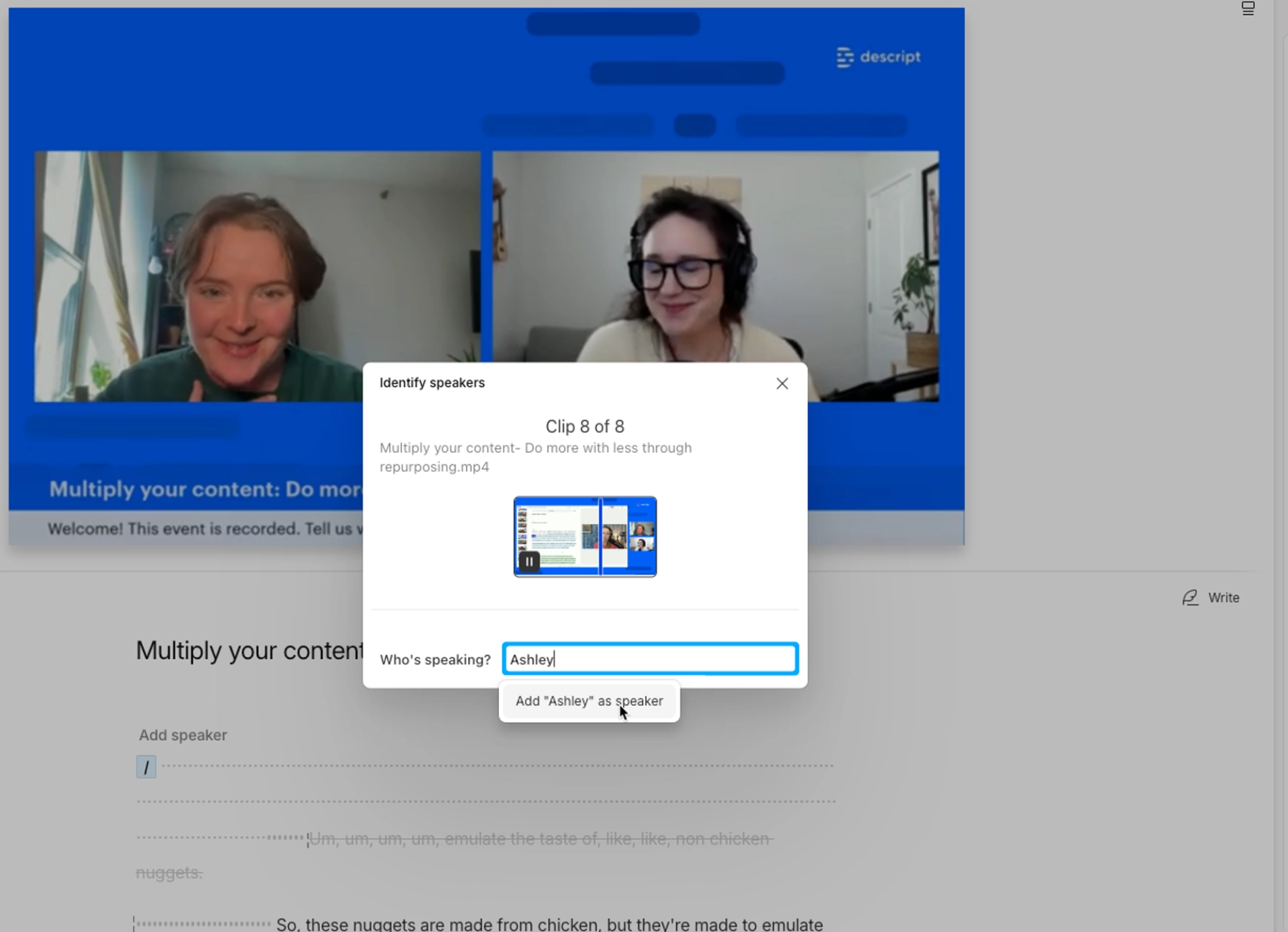
Privacy and compliance matter in B2B: SOC 2 Type II, GDPR, regional processing, encryption, retention controls, SSO, and audit trails are table stakes. NDAs and private project spaces should be part of the setup, not an afterthought.
When the transcript is clean and chapters are set, I consistently see:
- 40-60% faster editing time per clip
- Lower cost per content piece because one transcript powers many formats
- Higher early watch time due to filler removal and chapter-based hooks
I visualize a “textual screenshot” when I work: a timeline view with chapters at 03:14 Pricing myths, 12:27 Case example, 22:05 Live Q&A; filler words highlighted; suggested cuts in gray. A summary panel shows a 150-word event recap plus two 280-character social blurbs, each tagged with the main theme.
A compact, repeatable workflow
- Source and prep: export the full-resolution recording from your webinar hosting platform, gather slides, pull chat/Q&A, and write the three takeaways I want to amplify.
- Transcribe and label: import, transcribe, add speaker labels, fix brand or product names, and export a clean text file.
- Remove noise: cut dead air, repeated phrases, and glitches while keeping natural language so the tone stays human.
- Chapter and summarize: detect topic shifts, then write mini summaries per chapter. Those feed hooks, captions, and show notes.
- Extract soundbites: find crisp statements and timestamps for on-screen captions, quote graphics, and carousels.
- Build assets:
- Clips: 30-90 seconds, square and vertical variants, branded open/close, burned-in subtitles, short headline on top (aspect ratio tips).
- Posts: two LinkedIn text posts, one carousel outline, one email recap, and SEO title/meta.
- Articles: an outline that starts with a problem, three key insights, selected quotes, and a short conclusion.
- QA and publish: run accuracy and compliance checks, then schedule with clean UTMs and campaign tags so attribution is clear in the CRM.
Prompts that help me move fast:
- Summaries: “Write a 120-word recap for senior buyers focused on ROI and time savings. Keep it plain and concrete.”
- Hooks: “Give me five 80-character hooks that tease the problem without giving away the answer.”
- Captions: “Generate three caption variants that name the main topic and one concrete stat from the talk.”
Length targets I trust:
- Clips: 30-90 seconds for LinkedIn/Shorts
- Posts: 1-3 short paragraphs or a 5-7 slide carousel outline
- Articles: 900-1,200 words from one webinar, using quotes and examples to stay fresh
30/60/90-day milestones to maintain momentum:
- Day 30: publish the first batch from the last two webinars and validate the review cadence.
- Day 60: reach a repeatable rhythm - every new webinar produces assets within 72 hours; add blog transformations and sales snippets.
- Day 90: evaluate pipeline influence and meeting quality; keep winners and trim underperforming formats; expand to Shorts or carousels if the audience responds.
Distribution, SEO, and compounding measurement
Distribution
- Publish a short clip within 72 hours while the topic is still top of mind.
- Use LinkedIn text posts midweek before noon local time; add a second post that week with a quote and a concrete takeaway.
- Send the email recap within five business days; a subject line with a clear promise tends to win.
Search and internal linking for the article step
- Put the main phrase in the title and first 100 words; add two related phrases naturally in subheads.
- Link to one solution page and one related article to create a sensible pathway. For deeper planning, see this webinar marketing strategy guide.
- Add a short FAQ at the end for search-style questions.
- Draft a clean meta title and a 150-160-character meta description, then review by a human. For on-page improvements, consider these AI SEO recommendations.
Measurement that compounds
- Track reach, clicks, watch time, replies, meetings, and sourced or influenced pipeline weekly.
- Align chapter topics to funnel stages (problem framing, solution patterns, objection handling) so performance data informs future edits.
- Attribute by campaign tag and UTM to see which chapters and hooks move people to the next step.
The chapter-first tactic that speeds everything up
Here’s the quick win I rely on: chapter first, everything else second.
- Auto-chapter the recording. Most AI editors detect topic shifts and slide changes, then drop markers.
- Draft a mini summary for each chapter - one or two sentences that capture the problem and the payoff.
- Generate clip captions and post hooks from those mini summaries; timestamps become a fast track to clips.
A simple reusable prompt format helps:
- Context: “You’re summarizing chapters from a B2B services webinar. Audience is VP/C-suite. Plain English. No hype.”
- Task: “For each chapter, write a one-sentence hook under 100 characters, a two-sentence summary under 60 words, and a caption under 120 characters that mentions the specific pain.”
- Input: [Title] [Timestamp] [Transcript excerpt up to 120 words].
- Output: Hook, Summary, Caption. No emojis.
Before/after impact I watch for:
- Before: a single 45-minute on-demand video with low completion and few next-step clicks (for context, here is a representative 1-hour webinar).
- After: five chapter-based clips that lift watch time in the first 10 seconds and improve click-through to the recap page. Results vary by audience and creative, yet chapter-based hooks usually beat generic edits.
Automation with judgment
- I use AI for chapter detection, rough cuts, and caption drafts.
- I keep a human in the loop for brand tone, claims, and story flow.
- I push final assets to a scheduler with campaign tags applied so reporting is clean.
Frequently asked questions
How fast can I repurpose a 60-minute webinar into publishable assets?
With the recording, slides, and notes ready, the first set is usually publishable within 48-72 hours. I stagger the rest over the following week to maintain cadence.
What kinds of tools fit this workflow?
I combine four categories: a transcription engine, a video editor, an LLM summarizer, and a scheduler. I add CRM attribution so performance rolls up cleanly.
How do I protect brand voice and technical accuracy?
I start with a voice guide and validated claims, bake approved phrases/banned words into prompts, and run a human QA pass for sensitive points and stats. Legal or compliance gets a time-boxed review window.
Will AI-generated content hurt SEO or create duplicates?
Not when it’s edited, original, and mapped to search intent. Summaries derived from my webinar are unique to the talk. Canonical tags and clean metadata keep things tidy.
How should I handle privacy and client data security?
I favor vendors with SOC 2 and GDPR controls, private workspaces, encryption, defined retention, and SSO. NDAs are standard for sensitive material.
What ROI timeline is realistic for B2B lead generation?
Early signals (watch time, clicks, replies) appear within weeks. Pipeline influence and meetings usually show in one to three months, faster if the audience is already warm.
How much editing time should I plan for?
Once prompts, templates, and tone rules are set, edits tend to be light. The transcript and chapter structure do most of the heavy lifting.
How do I integrate outcomes into CRM reporting?
I use UTMs, campaign tags, and form tracking. Weekly dashboards roll up asset count, reach, clicks, meetings, and sourced or influenced pipeline so I can see what is working.
I keep the mantra simple: speak to someone who actually gets it, measure what matters, and let one recording power a week or more of useful content - without adding headcount or noise.

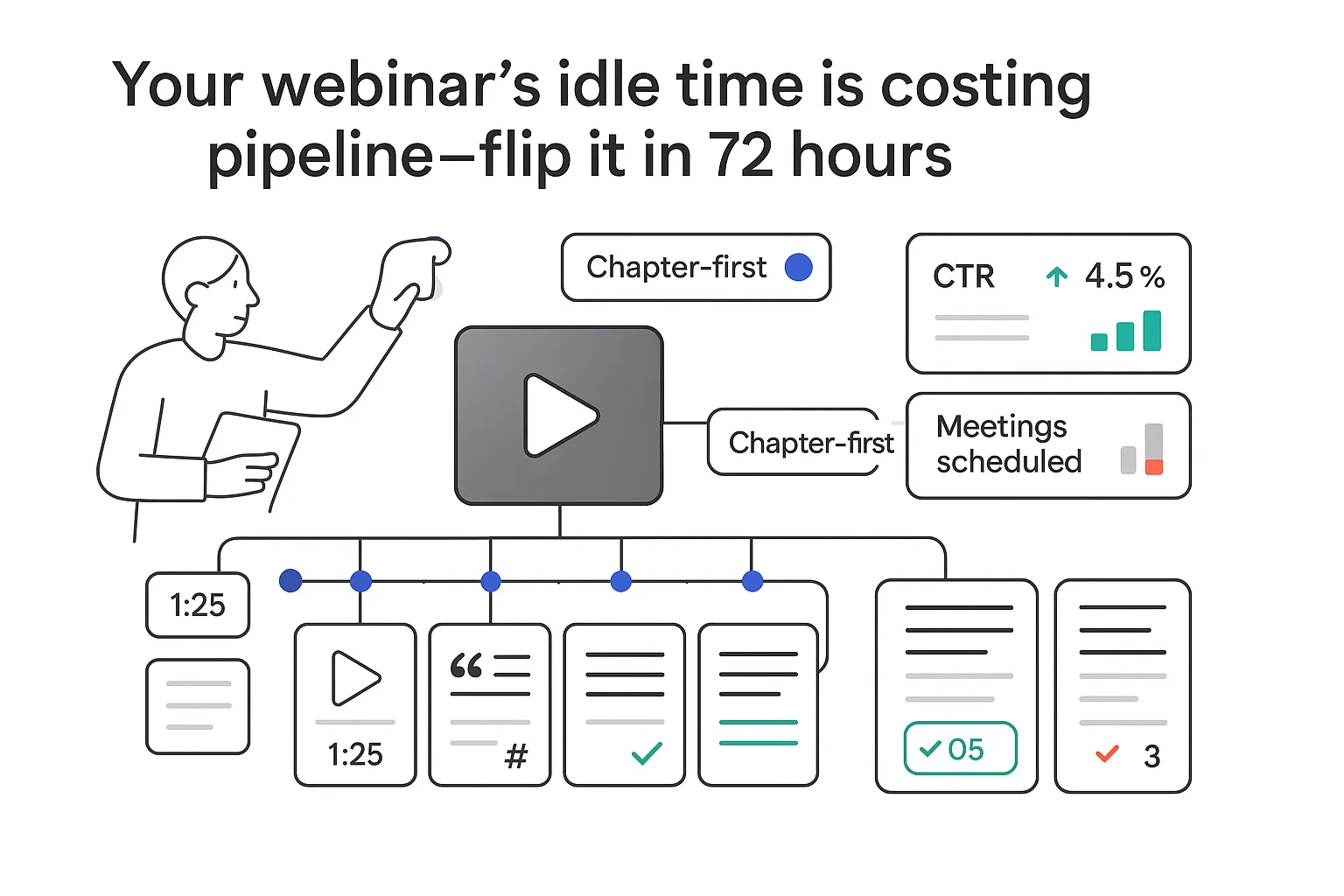

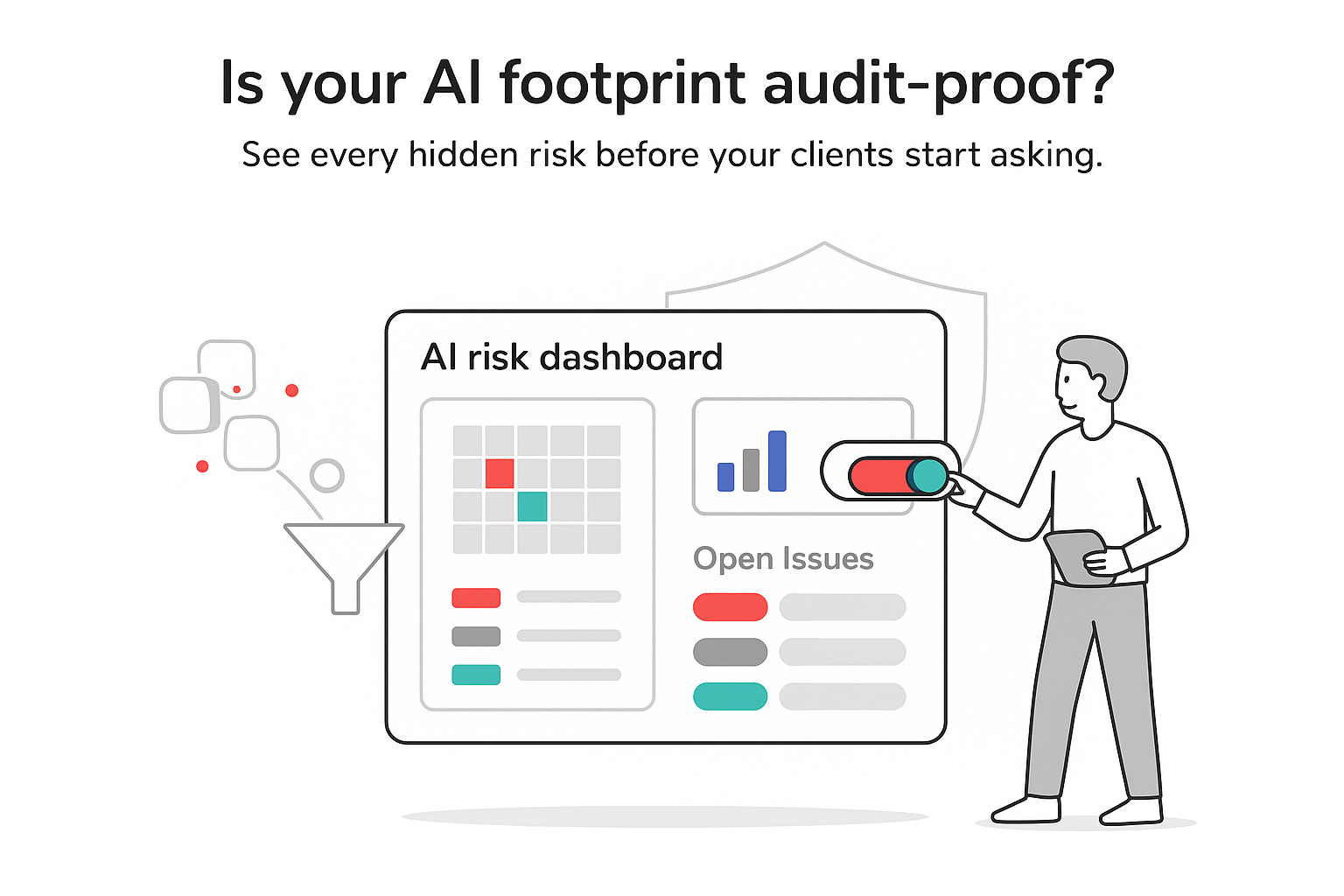

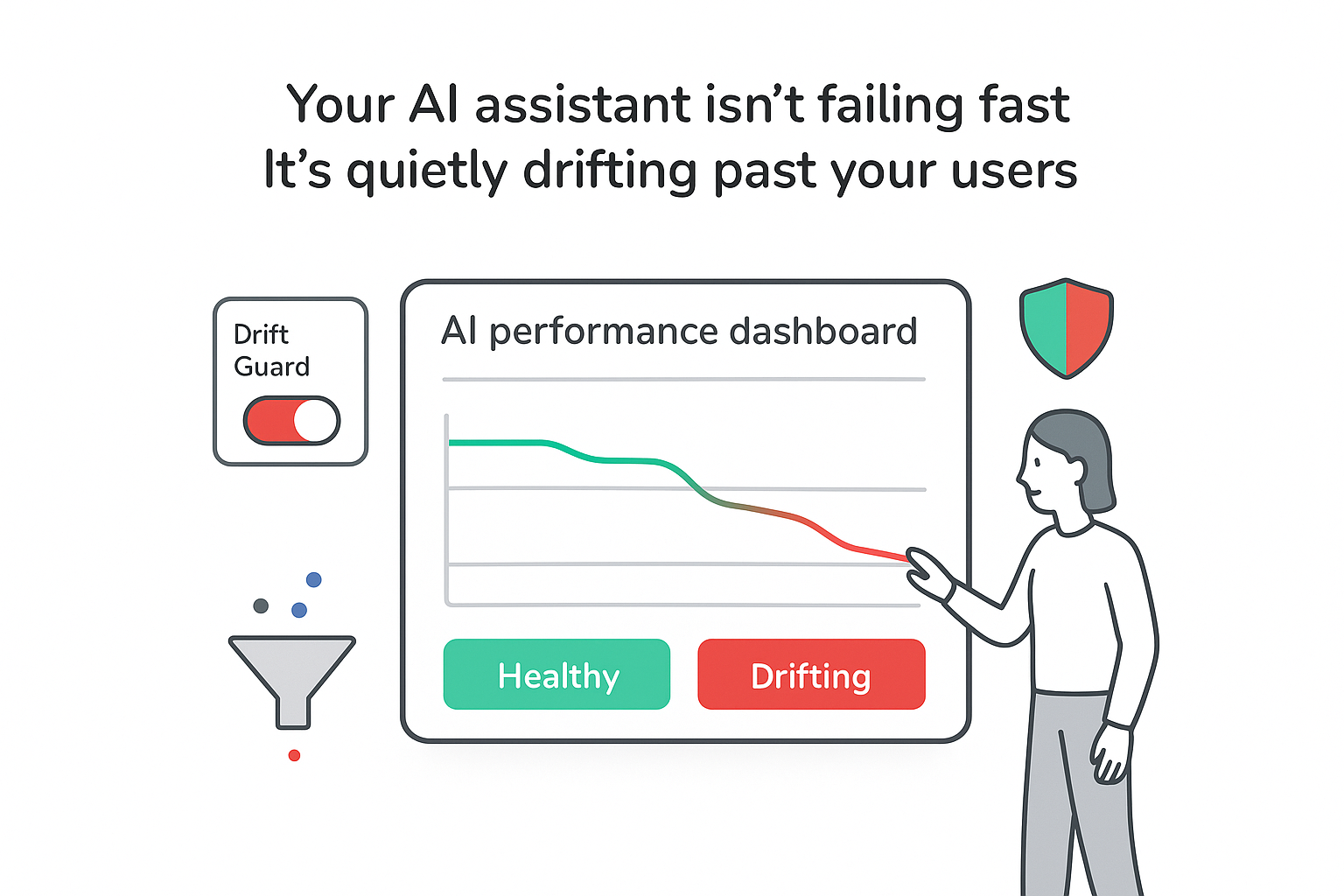
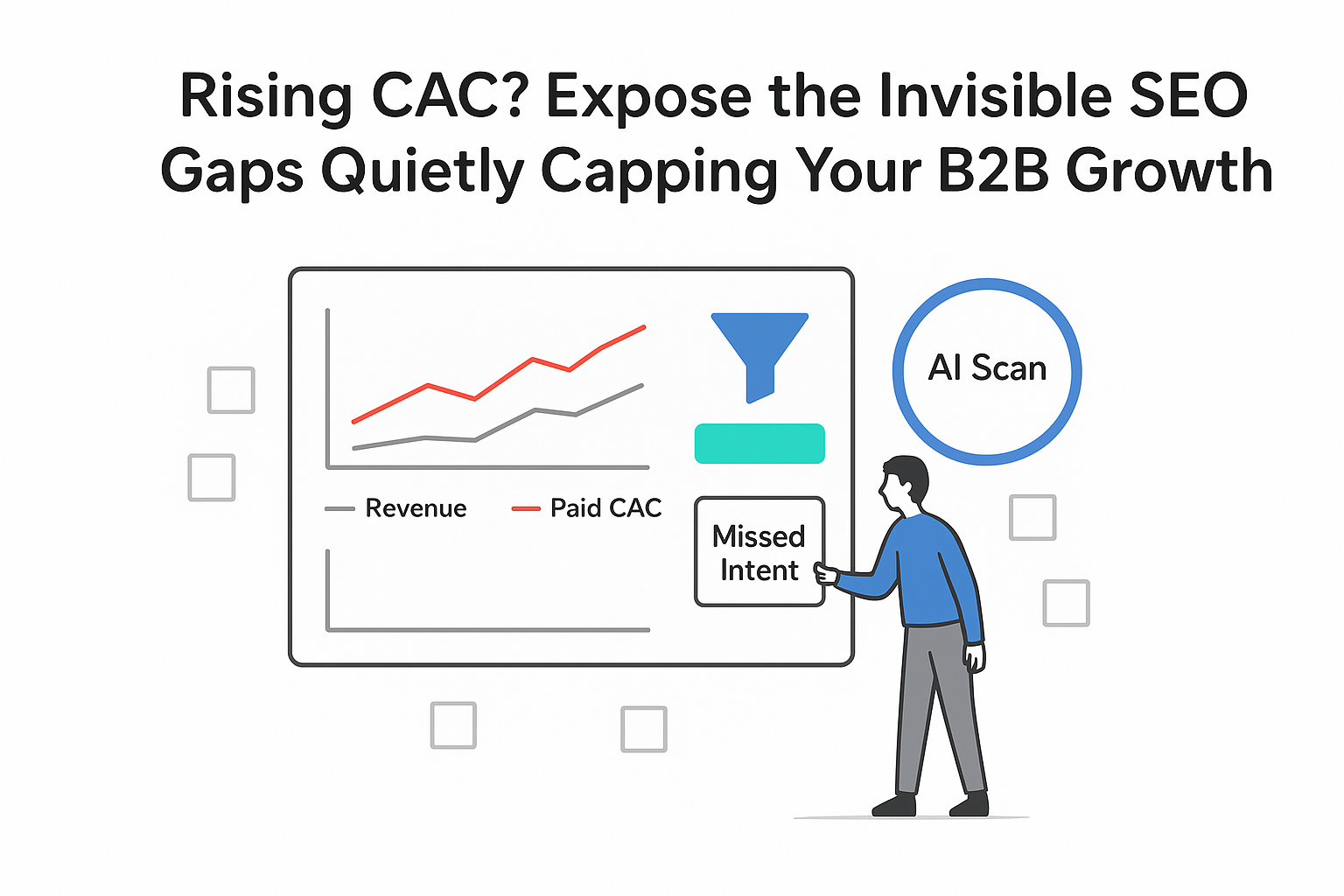
.svg)