Clicks are down, attention is scattered, and I still have to find an audience and fund the work. The playbook didn’t die - it moved up the page. I treat the search results page like a front page I can shape, not a hallway I wait in. With a focused plan, I can win visibility, trust, and revenue even when users get answers without clicking. Studies peg zero-click behavior at roughly 60% to 63% of searches, so I meet readers where they scan.

Zero-click search strategy for publishers
If I run a newsroom or a media business, I need more than definitions. I need a plan I can put to work on Monday. Here is a practical 30, 60, and 90 day path I use to turn the SERP into distribution, not just a referral pipe.
Day 0 to 30: audit and align
- I map core topics and top stories against queries that trigger Top Stories, Featured Snippets, People Also Ask (PAA), image packs, videos, and, where present, AI Overviews. I capture the mix by device because layouts and feature density differ on mobile versus desktop.
- I inventory Discover‑eligible content and imagery. I note gaps in image size, originality, and headline style. (Google’s Discover documentation emphasizes original images at least 1200 px wide with max-image-preview set to large.)
- I identify entity coverage. I confirm Organization and Person pages, add complete bios, and document “sameAs” targets for the brand, sections, and key authors.
- I review News and Video sitemaps and Google Publisher Center settings to confirm fast indexing for breaking updates.
- I baseline my zero‑click presence. I track impressions, snippet wins, PAA appearances, Top Stories inclusion rate, Discover impressions, and a rough “share of SERP” estimate (how much on‑page screen real estate my brand occupies across features).
Day 31 to 60: implement clear, snippet‑first execution
- I standardize a snippet‑first editorial pattern. I lead with a 40–60 word answer block (roughly 250–350 characters), then expand with context and sources. Example: “What is Section 230? Section 230 is the U.S. law that shields online platforms from liability for most user‑generated content while allowing them to moderate in good faith.”
- I add in‑article Q&A modules for follow‑ups that mirror PAA phrasing. I use anchor links and clear H2/H3 labels.
- I roll out structured data at scale: NewsArticle (or Article), VideoObject with key moments (hasPart/Clip), ImageObject, and, where the format truly fits, FAQPage or QAPage. Note: Google restricted FAQ rich results to authoritative sites and removed HowTo rich results in 2024 - I use these types for clarity first, not as a guaranteed rich result. For implementation tips, I lean on practical guides to schema markup.
- I lock canonical hygiene, page speed, and Core Web Vitals (LCP, INP, CLS). For time‑sensitive posts, I aim for rapid indexing via News sitemaps and clean internal linking.
- I upgrade visual assets: unique, 1200 px+ images, descriptive alt text, and meta robots max‑image‑preview set to large.
Day 61 to 90: systematize distribution and measurement
- I formalize on‑SERP workflows. For recurring beats, I prebuild answer blocks, concise definition lines, and pros/cons tables editors can drop in fast.
- I create a feature matrix by query type so reporters know which layout to use for each story format.
- I build a newsroom dashboard that tracks share of SERP by feature, Featured Snippet win rate, PAA presence, Top Stories frequency, and Discover momentum.
- I add monetization layers that fit zero‑click realities: recirculation modules, email signup prompts, light registration for premium explainers, and geo‑aware ad units tailored by location.
Quick wins I grab this week
- Snippet‑bait paragraphs of 40–60 words that define the question right away.
- PAA callouts inside articles with exact‑match question headings.
- Tables and short lists for comparisons and how‑to steps.
- Large, unique images for Discover. I avoid stock where possible.
- News and Video sitemaps tuned for freshness.
- Entity alignment with “sameAs” links across brand and author pages.
Publisher SEO in the zero-click era
Zero‑click happens when users get what they need on the results page and move on: Featured Snippets, PAA, Knowledge Panels, Top Stories, direct answers, image packs, videos, and Google AI Overviews. That can feel like a traffic hit, and for some queries it is. But the SERP is also a branding surface. If my logo, byline, and answer show up where people scan, I build recognition, authority, and habit.
Why it matters now. AI Overviews summarize across sources and often reduce clicks on basic questions. Mobile and voice queries favor short answers. My takeaway is simple: I publish the whole story, but I surface the short answer up top in clean language that people and machines can parse.
Align my newsroom to intent
- I slot stories into clear intents. Breaking updates, explainers, and evergreen guides each get different layouts and markup. For background, here is a useful primer on understanding search intent.
- I put “answer‑first” templates into every desk’s briefing process. Lead with a definitional line or two, then the nut graf, then details.
- I strengthen E‑E‑A‑T signals: real bylines, complete bios with credentials, cited sources, and consistent editorial standards. (Experience, Expertise, Authority, and Trust (E‑E‑A‑T) isn’t a single ranking factor, but it aligns with Google’s quality framework and helps readers trust the work.)
Technical non‑negotiables
- Core Web Vitals that pass on mobile: fast LCP, responsive INP, and stable CLS.
- Fast crawl and index for news: clean sitemaps, clear canonicals, and Publisher Center configured to sections.
- Structured entity pages for the brand and key journalists, linked internally and externally.
SERP features optimization for media websites
Different queries unlock different real estate. My format should match.
Target by query type
- Breaking terms and event names tend to trigger Top Stories. Speed, freshness, and unique angles win here.
- How‑to and definition queries often pull a Featured Snippet and PAA set. I lead with clear definitions, then short steps or lists.
- Visual and review queries open image packs and videos. Original images, captions, and VideoObject schema help me appear.
- Broad informational queries may surface AI Overviews. Short, quotable definitions increase the odds of being cited.
Practical tactics editors love
- I set a tight nut graf that answers the question plainly in two to three short sentences.
- I use scannable H2/H3 subheads to segment sections by user questions.
- I include bulleted summaries or comparison tables when readers are choosing between options.
- I add in‑article Q&A blocks with anchor links so users - and crawlers - can jump to the exact answer.
Bake in a People Also Ask strategy for publishers
I cluster common PAA questions by topic, then assign short 50–120 word sections that answer each one. I label the section with the exact question, give a crisp answer, and follow with a single supporting fact or stat. This creates multiple hooks for inclusion without bloating the piece.
Structured data for zero-click visibility
Structured data is my backstage pass to richer features. It helps search systems understand who wrote the piece, what it covers, and which content block to surface.
Required and optional schema for publishers
- NewsArticle or Article with headline, datePublished, dateModified, author, publisher, and mainEntityOfPage.
- LiveBlogPosting for live updates on evolving stories.
- VideoObject with key moments (hasPart/Clip), description, duration, and thumbnailUrl.
- ImageObject for primary images with caption fields and licensing.
- FAQPage and QAPage only for true Q&A content, not generic articles. (FAQ rich results are restricted; QAPage applies to forum‑style content.)
- HowTo for step‑driven guides when it matches the content format. (HowTo rich results were removed in 2024 - I use this primarily to clarify structure.)
- FactCheck for claim review content with rating fields.
- Speakable for audio‑friendly summaries where available. (Support and surfaces remain limited.)
Field‑level tips that move the needle
- I keep headlines within practical limits, ideally 60–80 characters, and avoid clickbait.
- I always include datePublished and dateModified and keep them accurate.
- I use inLanguage and isAccessibleForFree so systems know paywall status.
- I tie author entities to bios with sameAs links to verified profiles.
- I add Organization markup at the site level with logo, social profiles, and contact info.
Implementation workflow that scales
- I build schema components into the CMS so editors fill fields once and the system outputs clean JSON‑LD.
- I validate automatically on save with structured data testing tools.
- I maintain a deployment QA checklist, including URL inspection, live test results, and sitemaps submitted in Search Console.
Avoid these common pitfalls
- Stuffing FAQs into every article. I use FAQPage only when the format fits and accept that visibility may be limited.
- Duplicating QAPage content across multiple URLs.
- Missing or thin author pages, especially for health, finance, or legal topics (YMYL).
- Inconsistent entities. I keep names, job titles, and bios aligned across the site and social.
Google Discover optimization for publishers
Discover behaves more like a personalized magazine than a query result, so the signals differ. It rewards relevance, freshness, and compelling visuals.
Eligibility and quality signals
- Clear E‑E‑A‑T: real authors, bylines, and a track record of useful coverage in a topic.
- Original imagery at least 1200 px wide with max‑image‑preview set to large.
- Headlines that promise value without teasing: helpful, not hypey.
- Strong topical authority: I group related coverage into hubs users can binge.
What to publish
- Evergreen explainers tied to current events.
- Thoughtful analysis and opinion from recognizable voices.
- Visual storytelling, galleries, and short videos that stand out on mobile.
Site hygiene that helps
- Clean UX with minimal interstitials and ads that do not crowd the content.
- Internal links to topic pages and related stories so a Discover open becomes a session, not a single scroll.
- Stable performance on mobile: image weight controlled, lazy loading tuned.
Measure and refine
- In Google Search Console, I segment Discover by topic and by image type. I compare CTR by headline style and image composition.
- I track freshness half‑life. Some topics fade in 48 hours; others carry for a week. I adjust cadence accordingly.
- I watch RPM from Discover traffic and pair it with recirculation, email prompts, and lightwall tests to grow value per session.
Measuring success beyond clicks
Clicks still matter, but they’re not the whole story. I need a board‑ready view that connects on‑SERP visibility to audience growth and revenue.
KPIs that show the whole picture
- SERP impressions on priority queries, split by device.
- Pixel or screen share of SERP by feature: how much visible space I occupy for a topic across Top Stories, Snippets, PAA, and images.
- Featured Snippet and PAA win rate, plus Top Stories inclusion percentage.
- Discover impressions and CTR trends by topic cluster.
- Entity visibility, especially brand and author panels.
- Brand search lift after major stories and investigations.
- Assists from newsletter signups and subscription conversions that began on a zero‑click impression.
- RPM from Discover and from organic sessions where a SERP feature was won.
Reporting cadence that keeps everyone aligned
- A weekly newsroom operations dashboard showing feature wins, misses, and fast experiments to try next.
- A monthly executive readout that ties share of SERP to audience growth and revenue movement. I keep the story simple and the math sound.
Data sources I rely on
- Search Console exports or API into a data warehouse for flexible dashboards.
- SERP feature tracking to monitor Featured Snippets, PAA, Top Stories, and Discover presence.
- A news‑specific Top Stories monitor for competitive posture.
- Lightweight rank panels to spot feature shifts and test outcomes.
I use this measurement layer to guide on‑SERP optimization for news sites. When I prove that better answer blocks and structured data increase both visibility and revenue assists, the team leans in without daily nudges.
AI overviews impact on publishers SEO
AI Overviews select sources that are clear, current, and consistent across related articles. They pull short, direct statements, then add citations. Availability and triggers vary by market and query. On basic questions, clicks can drop because users get enough context immediately. On complex or breaking stories, users still click for depth, timelines, and nuance.
What earns selection
- Entity‑first content. I define the subject up front, use stable terminology, and cross‑link related articles that use the same definitions.
- Concise answer blocks that a model can quote without rewriting.
- Source hygiene. I cite primary sources, date them, and avoid speculative language when facts are scarce.
- Schema reinforcement so the machine can map author, organization, and topic correctly.
Editorial patterns that help
- One‑to‑two sentence definers at the top of the piece.
- Small pros and cons tables that summarize viewpoints before the full analysis.
- Short, factual step lists for how‑to coverage.
- Balanced language: I show nuance, but I keep the core answer steady and free of hedging.
Tracking and mitigation
- I monitor a set of queries and use trackers that flag the presence of AI Overviews. I watch for my brand’s citations.
- If I’m cited, I check the quoted lines and reinforce them with consistent language across related content.
- If I’m not cited, I aim to own the Featured Snippet and PAA for the same cluster. These placements still send meaningful traffic and build brand recall.
I treat answer engine optimization for publishers as a mindset: I write for readers first and format for machines so my work is easy to cite accurately.
My newsroom growth roadmap
If I need a playbook the team can run without micromanagement, I keep this lightweight framework. It turns zero‑click visibility into a repeatable habit and a measurable growth loop.
Run a zero‑click opportunity audit
- Feature gap report. For each priority topic, I document current presence across Top Stories, Featured Snippets, PAA, images, and videos. I note competitors by feature presence, not just rankings.
- Discover readiness criteria. Image quality and size, headline clarity, byline strength, and topic hub coverage.
- 90‑day plan. I assign owners for editorial patterns, schema coverage, and speed. I include a quick testing calendar for snippet blocks, PAA sections, and tables.
- Measurement baseline. I lock dashboard definitions for feature share, win rates, Discover momentum, and assisted revenue.
Clarify ownership and cadence
- Editorial owners for snippet‑first copy, PAA sections, and definition lines.
- Technical owners for schema, sitemaps, and indexing speed.
- Audience owners for recirculation modules, onsite prompts, and geo‑aware ad experiences.
- Weekly KPI updates with three green lights, three red flags, and one new experiment.
Expected outcomes, not promises
- Higher Featured Snippet hit rate where the newsroom already has authority. That compounds over time as definitions become consistent.
- Sustained Discover traffic for evergreen explainers with strong imagery. RPM improves when I pair it with thoughtful recirculation and email growth.
- Clear ties from on‑SERP presence to brand search lift and subscription assists. The board sees the line, not just the scatterplot.
As this rhythm becomes habit, I add depth: a topic hub model that surfaces key questions and definitions across articles, data visuals, and VideoObject markup for short clips. And yes, I keep the long reads - led by the answer - so both people and machines can find the best work fast.

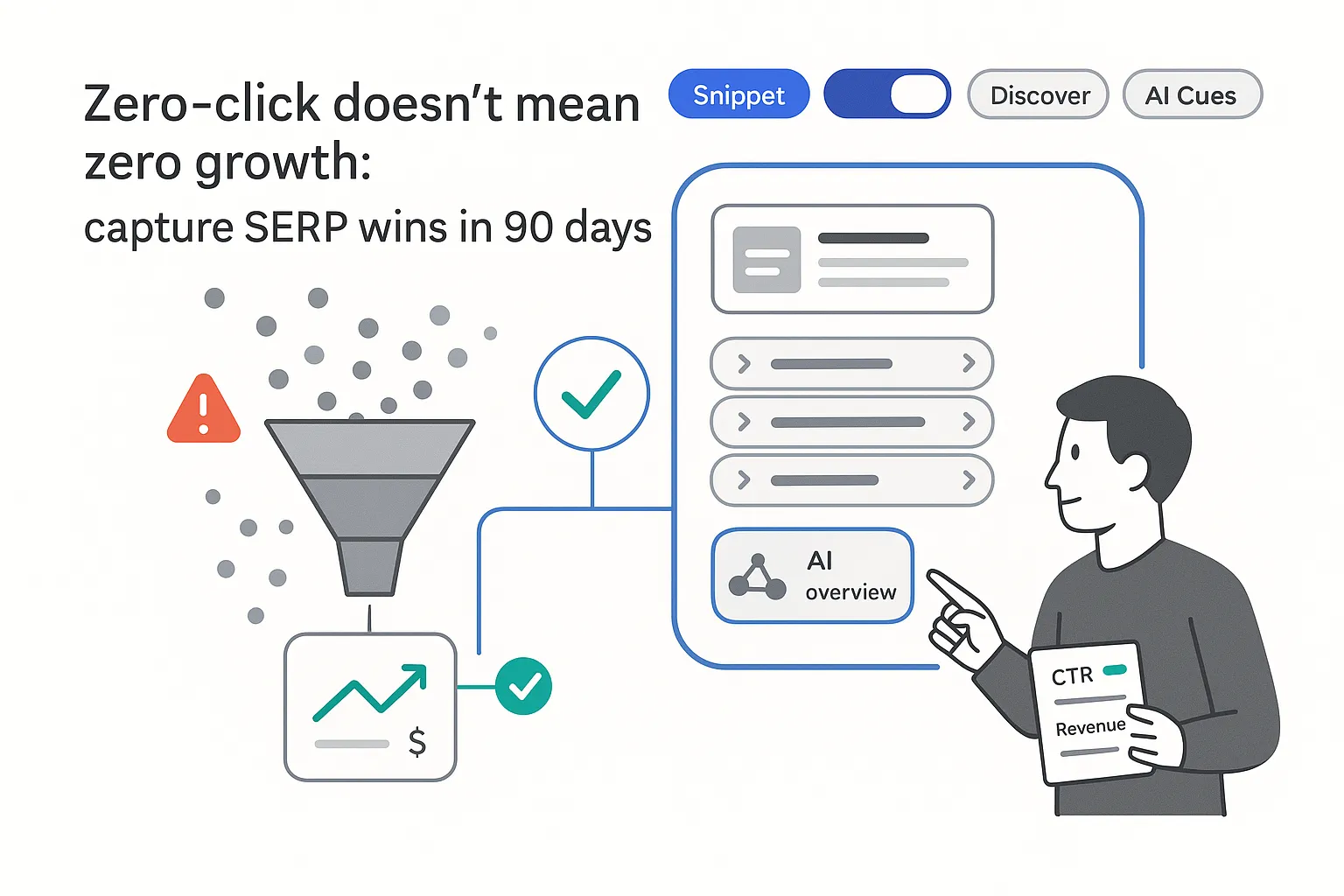





.svg)