Paid traffic keeps getting pricier while returns feel slippery. If you want a steadier ROAS without babysitting your ads tool all week, start with the piece every channel reads first: your product feed. When your catalog is clean, complete, and tuned to intent, spend goes further and your team breathes easier.
AI shopping ads feed optimization
More sales at lower cost is the outcome I aim for when the right signals flow through a feed. For CEOs and founders, the message is simple: measurable movement can show up within weeks when feeds are fixed - without micromanaging the day-to-day. For deeper tactics, see the Google Shopping Feed Optimization Guide.
Typical stack snapshot:
- Ecommerce platforms: Shopify, BigCommerce, Magento, Salesforce Commerce Cloud, NetSuite, and custom stacks
- Ad and marketplace endpoints: Google Merchant Center, Microsoft Merchant Center, Amazon, Meta, Pinterest, TikTok. See supported Channels.
- KPIs I monitor weekly: feed health, impression share, CTR, CPA, ROAS (and contribution margin where COGS is available)
Accountability matters, so I set targets upfront (and adjust for seasonality and budget changes):
- Attribute fill rate above 95 percent
- Diagnostic errors down by double digits by week two
- A lift in impression share and CTR by week four on active campaigns
If results stall, a clear diagnostic trail makes it obvious where and why, cutting guesswork dramatically.
Product feed optimization with AI
AI didn’t just add a shiny tool; it rewired how feeds get fixed. Enrichment, compliance, and targeting can run largely on autopilot, so I spend time on growth, not grunt work. I treat it like a tireless analyst that reads titles, attributes, images, and performance logs, then pushes precise edits at scale. Platform capabilities that support this are outlined here: Platform.
Connection options I see most often:
- Native and file-based syncs: Shopify, BigCommerce, Magento, Salesforce Commerce Cloud, NetSuite, Google Sheets, S3, flat files, or a custom DB. Explore supported Data Sources.
- Real-time validations for pricing, availability, GTINs, and images before publishing changes
Automations worth implementing:
- AI feed rules automation for shopping campaigns that cleans text, fills attributes, and applies custom labels by margin, price band, or lifecycle
- AI image enhancement for shopping ads that fixes backgrounds, crops tightly, and flags low-quality images likely to trigger disapprovals
Phased rollout example (adapt to your context):
- Week 1: Run a feed audit, list issues, and ship quick fixes for high-impact errors
- Week 2: Enrich attributes and map taxonomy for a representative product subset
- Week 3: Publish to a test channel and monitor Merchant Center health and delivery
- Week 4: Roll out rules to the wider catalog and compare ROAS vs. a baseline, controlling for promotions and seasonality
Ecommerce product data enrichment AI
Product discovery changed. Matching now leans on context, not just keywords. Clean, rich attributes feed better Performance Max signals and help products surface in more relevant auctions. I align enrichment to official feed specs (e.g., Google Merchant Center, Microsoft Merchant Center) and, where applicable, GS1 or brand files for identifier accuracy. For management fundamentals, see the Google Shopping Feed Management Guide.
What gets enriched:
- Titles and descriptions tuned to queries and spec terms people actually search
- Identifiers: GTIN, MPN, brand, and manufacturer details
- Variants: color, size, material, pattern, gender, age group
- Price, availability, shipping weight, and condition
- Structured markup for Product schema where applicable
Before vs. after snapshot:
-
Title
- Before: “Model 123”
- After: “Acme Model 123 Cordless Drill 20V 2-Battery Kit”
-
GTIN
- Before: blank
- After: 0081234567890 (verified against brand file)
-
Color/Size
- Before: freeform text in description
- After: color = Black, size = One Size captured as attributes
-
Custom labels
- Before: none
- After: label_0 = High Margin, label_1 = New Season
KPIs I track weekly:
- Attribute fill rate and diagnostic error rate
- Search term coverage and impression share
- CTR lift from improved titles and images
- ROAS and contribution margin (when cost and COGS are shared)
Bonus effect: enrichment helps both paid and free product listings. Richer data improves how Shopping, free surfaces, and even organic snippets pick up a catalog.
AI-driven attribute optimization for shopping ads
Here’s the simple model: the feed is the fuel. AI turns raw specs and performance feedback into attributes that ad systems can use to match intent and price clicks well. Three pillars keep the engine running:
- Role: Learn from search terms, conversions, and on-site behavior to reweight which attributes matter most per category. If power source and torque drive conversions in tools, those move closer to the front of the title and description.
- Channel compliance: Fix the things that stall delivery. Pricing mismatches, policy wording, missing GTINs, or cropped images get flagged and repaired before they cost money.
- Strategic targeting: Use custom labels for profitability optimization and lifecycle stage. Group products by margin band, newness, season, and price tier to inform campaign structure and bidding.
How it works, end to end:
- Ingest the catalog and logs. Think product data, historical search term reports, conversion logs, and cost or COGS where available.
- Enrich and map. Titles, attributes, and categories are rewritten and scored. Variants are handled cleanly to avoid split signals across marketplace variations.
- Publish and learn. Push to each channel, read performance daily, and keep tuning. This is where query sculpting meets Performance Max signals.
For a capabilities overview, see the Platform.
Automated product taxonomy mapping AI
Getting the category right is a quiet win. Auto-mapping matches products to Google Product Categories and Amazon Browse Nodes with granular selection. Confidence scores accelerate review so it’s easy to accept, edit, or pin the right branch.
More helpful bits:
- Variant handling that prevents duplicate SKUs when one size or color is misread
- Missing GTIN fixes using brand files, pattern checks, and known ranges
- Deduplication for near-identical SKUs so budget isn’t split across clones
Merchant Center feed optimization AI
Compliance isn’t glamorous, but it’s where wasted spend goes to hide. Automated checks can catch and fix the most common blockers:
- Pricing mismatch and currency issues
- Policy-flagged words in titles or descriptions
- Image problems like overlays, watermarks, or low resolution
- Shipping weight and size conflicts
- Identifier errors: missing or invalid GTINs, brand mismatches
Apply bulk rules once, then keep them running. Diagnostics alerts routed to email or chat help the right people act fast.
Sample alert:
- Subject: Merchant Center pricing mismatch on 42 SKUs
- Body: Prices in feed differ from site by more than 2 percent. Auto-sync queued. Review the delta report and confirm updates.
Google Shopping feed optimization AI
Targeting starts with attributes that match how people search. Enriched titles and specs improve coverage on brand, model, and long-tail intent while keeping queries clean. See detailed tactics in the Google Shopping Feed Management Guide.
Tactics that stack:
- Query grouping by product type, margin band, or season using custom labels
- Negative-term mitigation via attribute edits that stop unprofitable matches at the source
- Priority tiering for PMax and Standard Shopping to guide budget toward proven SKUs
Common channels:
- Microsoft
- Amazon
- Meta
- TikTok
AI product title optimization for shopping ads
Titles pull a lot of weight. They steer matching, influence CTR, and can even lift conversion when shoppers see the exact spec they had in mind. Simple frameworks, tuned per category, make a quick difference:
- Electronics: Brand + Model + Key Spec + Size + Compatibility
- Example: “Acme 27-inch 4K Monitor IPS 60Hz HDMI/DP”
- Apparel: Brand + Gender + Product Type + Color + Size + Material
- Example: “Oak & Pine Men’s Oxford Shirt Blue L 100% Cotton”
- Home improvement: Brand + Product + Size + Material + Finish + Pack Qty
- Example: “ForgePro Cabinet Pull 96mm Brushed Nickel 10-Pack”
- Beauty: Brand + Product + Shade + Size + Format + Benefit
- Example: “GlowLab Vitamin C Serum 30ml Pump Brightening”
- Industrial: Brand + Part Number + Spec + Material + Cert + Pack Qty
- Example: “TechSeal O-Ring 12mm NBR 70A ISO 3601 50-Pack”
At scale, AI can run thousands of safe permutations and test the winners. It can:
- Rotate seasonality (Back-to-School, Black Friday, Summer Travel) without losing core spec terms
- Localize for region: EU vs. US sizing, spelling (colour vs. color), or units (cm vs. inches)
- Protect brand rules and compliance while still trying new copy
Pair titles with visuals. When AI image enhancement for shopping ads tightens crops and cleans backgrounds, CTR usually climbs. Match that with AI feed rules automation for shopping campaigns that updates custom labels by margin and inventory, and bids get smarter without manual wrangling.
A quick story worth noting: in one mid-size catalog, rolling out new titles across top categories delivered a visible CTR lift within a month, with no change to media budgets. The gains came from clearer titles, better images, and healthier diagnostics.
Quick-start FAQs
How fast will I see impact from AI feed optimization?
- Diagnostic improvements can appear in days. On active campaigns, impression share and CTR often move within 2-4 weeks, assuming budgets and seasonality are stable.
Does feed optimization help with Performance Max and Standard Shopping?
- Yes. Feed quality is a primary signal for PMax and also drives query matching in Standard Shopping.
Can common Merchant Center disapprovals be fixed automatically?
- Many can. Pricing mismatches, image issues, and missing identifiers are frequent candidates. Policy violations may still require manual review.
Which platforms and marketplaces accept optimized product feeds?
- Google, Microsoft, Amazon, Meta, Pinterest, TikTok, plus most comparison engines that accept structured product feeds.
What access is typically required to run feed optimization?
- Read access to your product data source, Merchant Center or equivalent, and ad accounts for reporting. Write access is only required when you’re ready to publish changes.
How should data privacy and PII be handled?
- Product data rarely contains PII. If it does, redact before processing. Use least-privilege access, maintain audit logs, and follow your organization’s compliance policy.
What if product data is incomplete or messy?
- Start by flagging gaps, normalizing values, and locking critical attributes. Backfill identifiers (e.g., GTINs) with brand files and known ranges. Establish governance so fixes stick.
How should I budget by catalog size?
- Effort scales with SKU count and channel complexity. Smaller catalogs can start with a single channel to learn quickly; larger ones benefit from a phased rollout across channels.
How should ROI be reported, and what KPIs should I see weekly?
- Track feed health scores, attribute fill rates, diagnostic error trends, impression share, CTR, CPC, ROAS, and contribution margin if COGS is available. Segment by product type or custom labels to isolate drivers.
Can feed optimization run alongside an existing feed tool or agency?
- Yes. A parallel test on a subset of SKUs is a low-risk way to quantify lift before expanding.
Among available levers, AI shopping ads feed optimization is often the fastest to implement and sustain without distracting the team. For additional answers, see the full FAQs.
Next steps
Explore the Platform, supported Data Sources and Channels, review Pricing, or Contact the team for a live demo.

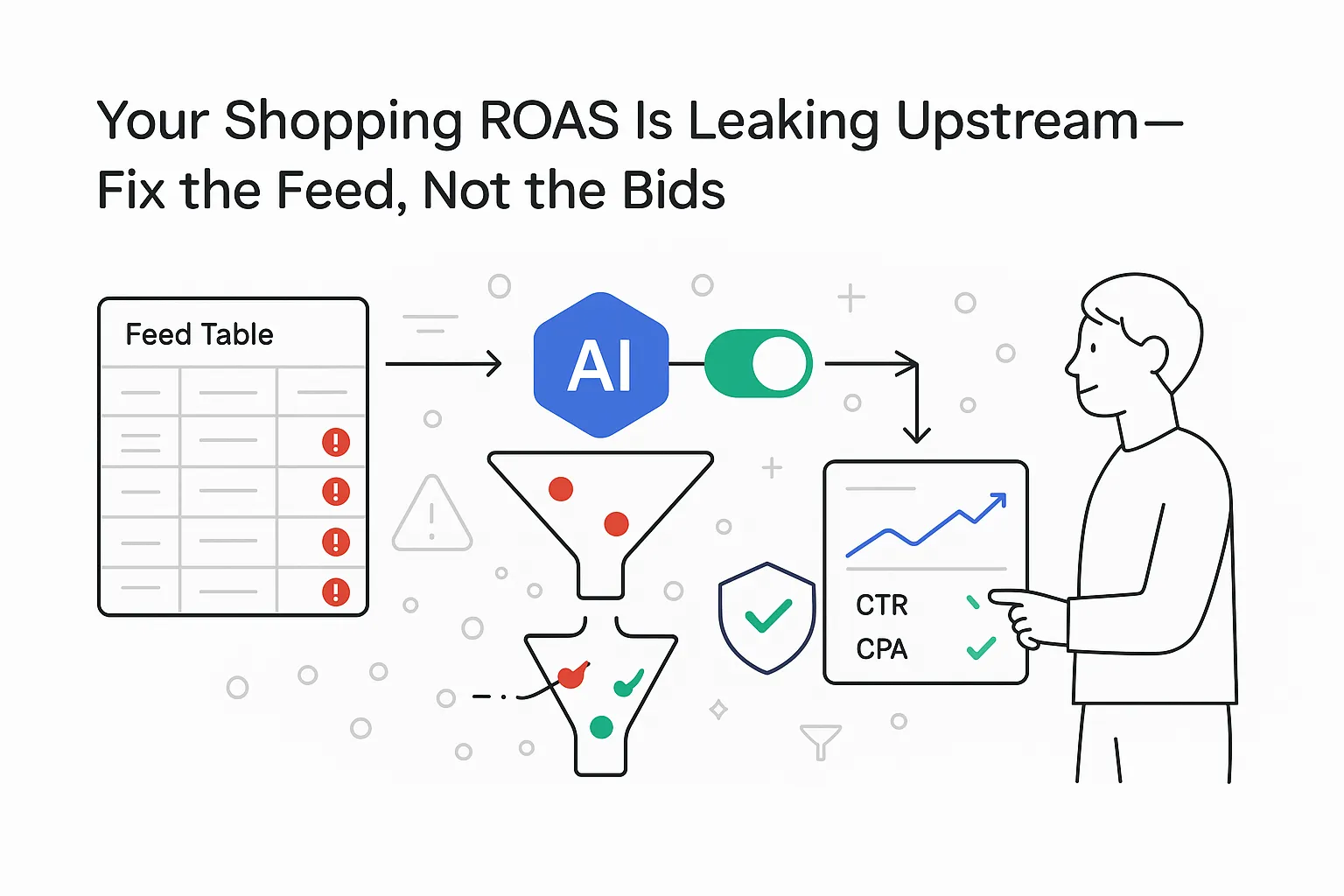

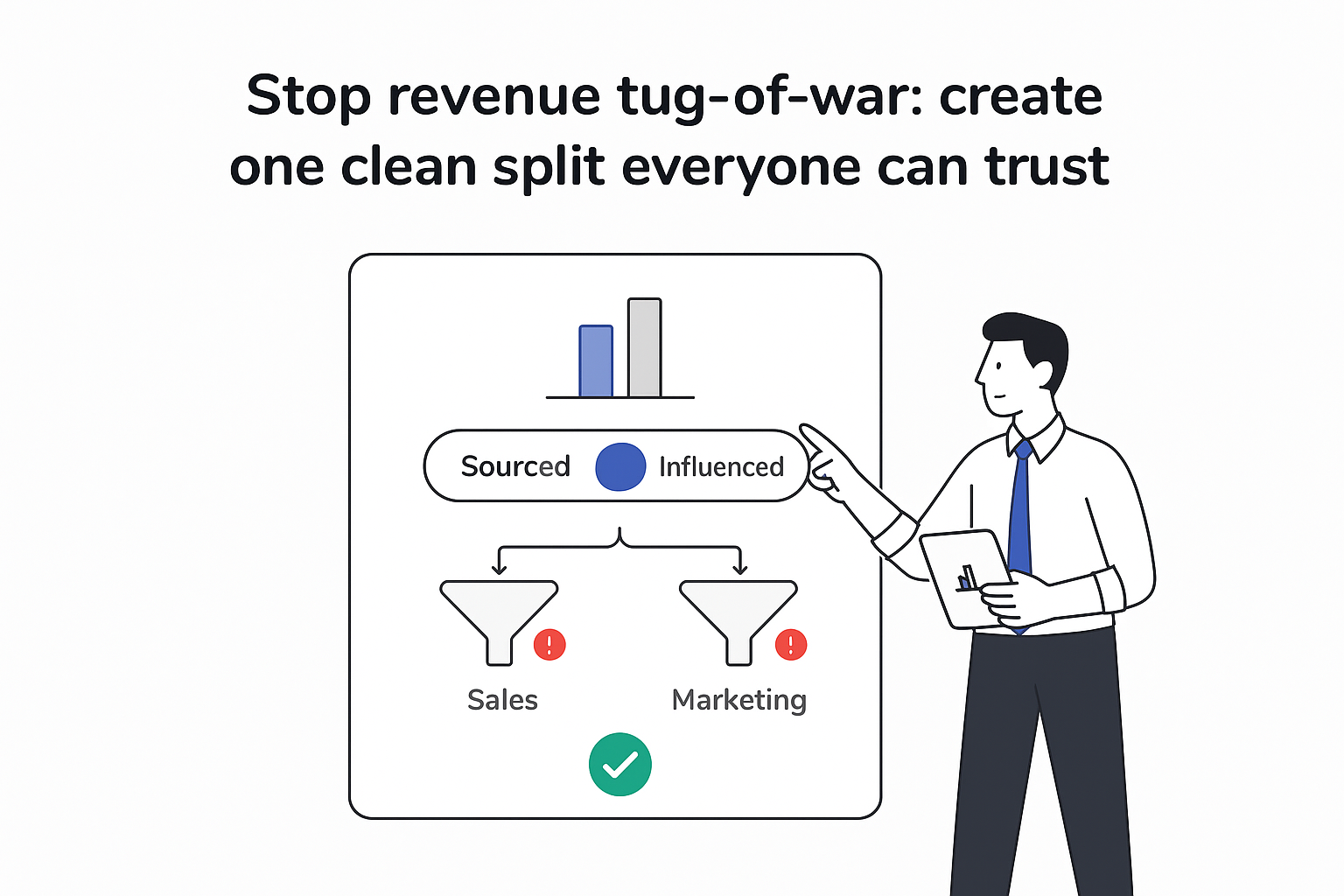
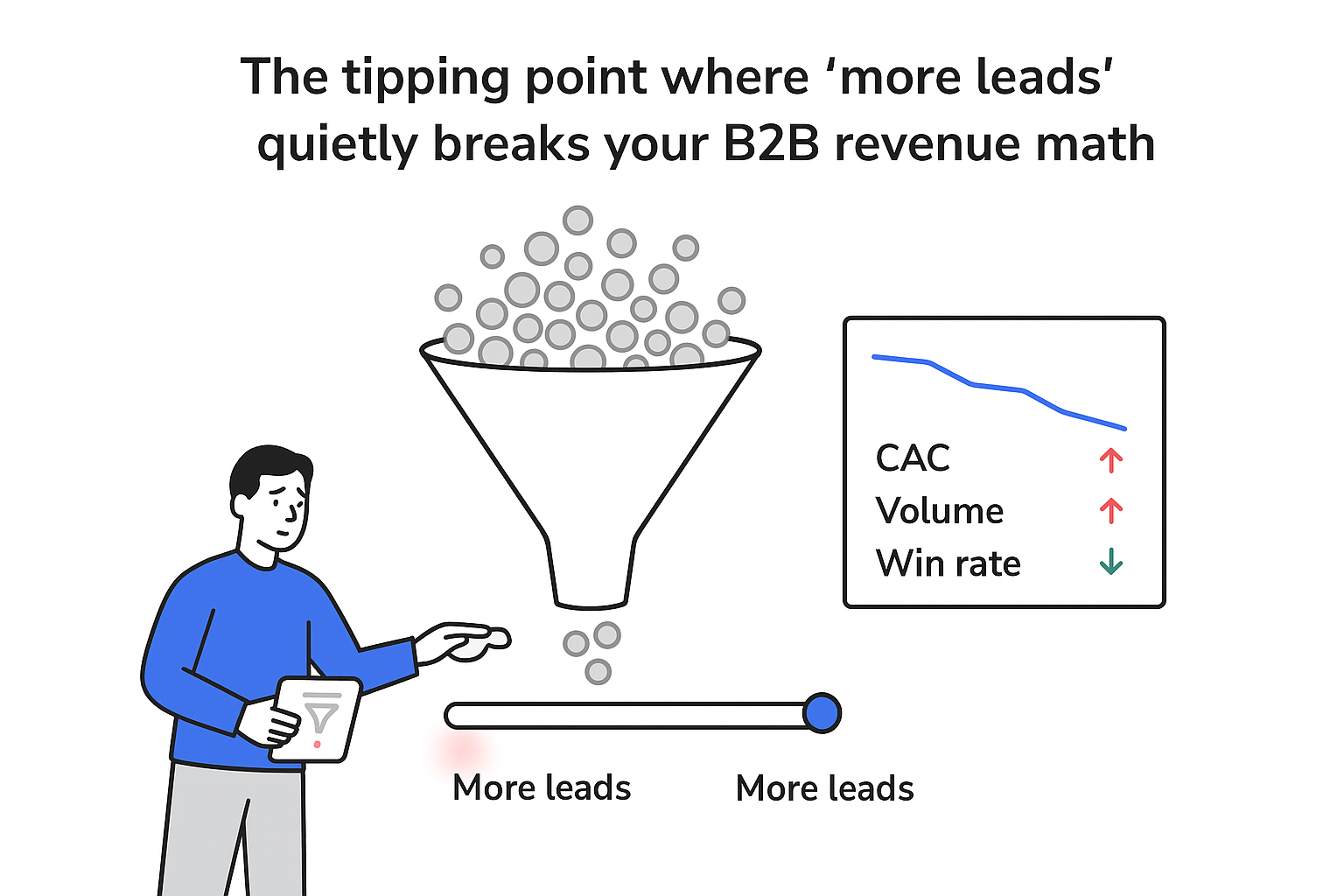

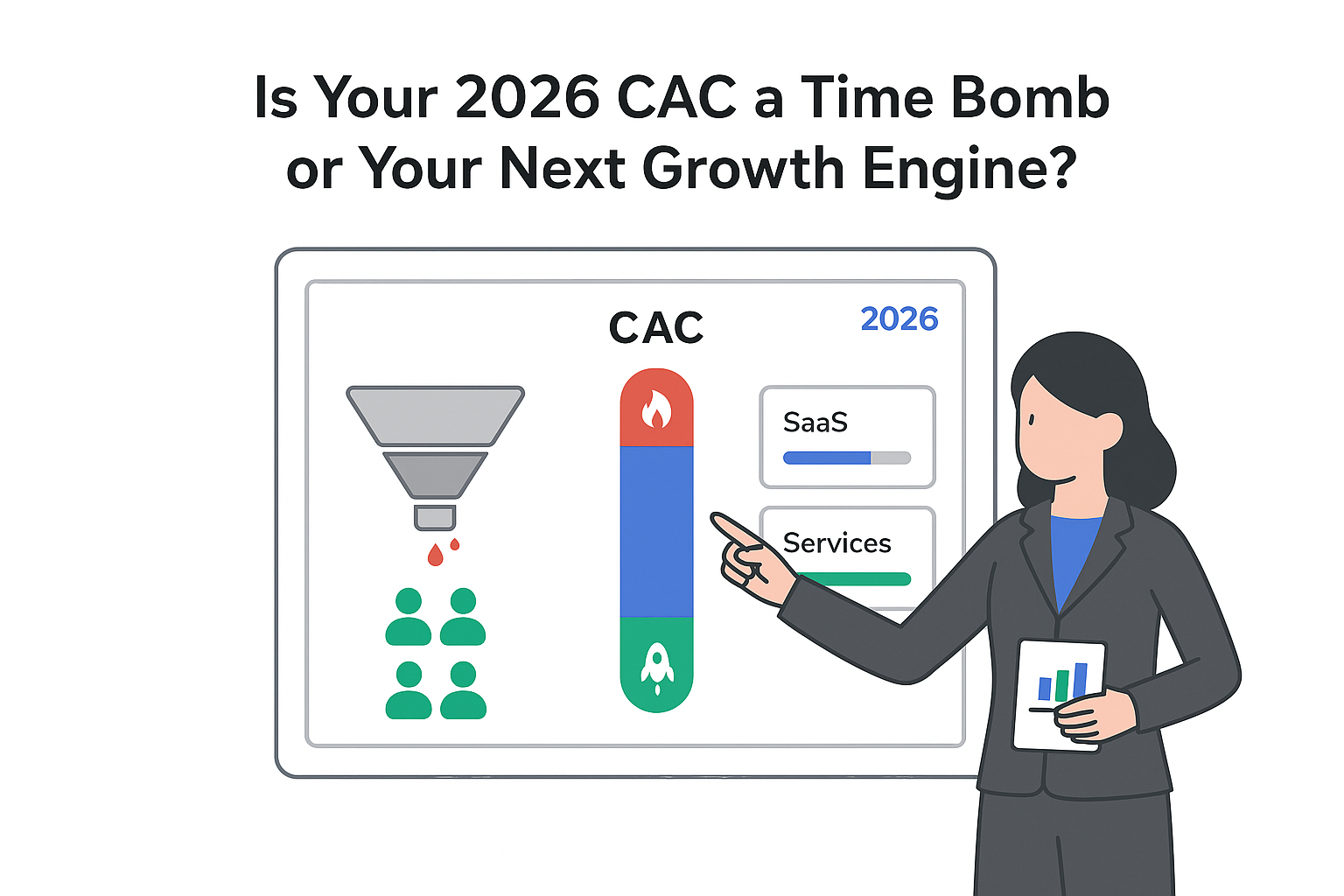
.svg)