I care about wins that move the needle this quarter
I optimize for outcomes you can see in a forecast: more demos, lower cost per lead, and less friction from click to conversation. Web chat and AI chatbots earn a place in that plan because they meet high-intent visitors in the moment, answer the fast questions that stall deals, and route serious buyers to a calendar before they bounce. The result is shorter time to first touch, higher conversion from MQL to SQL, and a more predictable pipeline without bloating headcount.
Website conversions I can measure fast
I start with outcomes, not features. When someone lands on your site, they signal intent by page, query, and behavior. A well-tuned chat experience meets them there, cuts response time from hours to seconds, and nudges them toward the next step that matches their intent. Forms and content still matter, but chat turns your website into an always-on rep that never takes a break. The impact shows up quickly: more qualified conversations, fewer dead sessions, and a lift in demo bookings without touching ad spend. Want a fast path to implementation? Explore Web chat, Nutshell’s AI Chatbot, and Nutshell Scheduler.
- Light qualification on pricing, services, and case study pages. I ask two lines at most (company size and use case), then show the best next step in the same window.
- Routing by firmographics and page context. Mid-market to an SDR queue, enterprise to an AE, existing customers to support.
- Instant scheduling inside the chat with real-time availability to remove email ping-pong.
- A gentle proactive nudge after 30 seconds on high-intent pages. Keep it short and helpful: “Need pricing ranges or a quick consult this week?”
- Deflect routine questions with suggestions from the knowledge base, while keeping a clear path to a human for anything nuanced.
- Ask for an email only after giving value. Share a resource or a direct answer first, then offer to send a summary.
If that sounds contradictory, that’s the balance I aim for: speed without pressure, qualification without friction. Small, thoughtful prompts and routing rules protect the buyer’s time and your brand.
Evidence and benchmarks to ground decisions
I anchor chat programs to metrics leadership already respects - pipeline, ACV, cycle time - and use credible research to set expectations.
- Immediate response matters. Studies show live chat can increase sales by 40%, and 41% of customers prefer live chat for support.
- Fast follow-up multiplies qualification. Teams that respond within five minutes are dramatically more likely to qualify leads than those that wait - a pattern echoed across industry research and real-world programs.
- Satisfaction is consistently high. More than 60% of customers expect quick answers on chat, and assisted experiences can make shoppers 3 times more likely to buy something.
- Automation handles the common cases. Well-designed AI chat can resolve issues faster - some programs fix customer problems 18% quicker and successfully resolve seven out of ten chats.
- Real-world lift. Targeted chat on high-intent pages reliably drives visitor-to-lead gains - for example, SaaS teams have used AI chat to increase your bottom-line revenue; retailers using conversational assistants have sold $30,000 worth of dresses via chat-driven engagement.
None of these metrics exist in a vacuum. Faster answers raise demo set rate. Deflection lowers support minutes per ticket. Both shorten the path to revenue.

B2B use cases by stage
I map flows to buying stage and team so the experience feels relevant and the handoffs are clean.
- Awareness: collect light context, point to the right content, and avoid pushiness.
- Consideration: triage fit, handle common objections, and offer consults.
- Decision: fast-track serious buyers to an AE with scheduling in-flow.
SaaS
I focus chat on three jobs: triage product fit, move trials to demos, and keep current users successful.
- Fit triage on product pages. “What are you hoping to solve? Choose one.” Based on the answer (analytics, integrations, security), I show a micro-pitch and a next step.
- Pricing clarity without haggling. If someone types “price” or “budget,” I return an accurate range by plan, link to clear guidance, and offer a short consult.
- Trial to demo handoff. When a trial user browses advanced features, I ask, “Want a quick walkthrough?” and offer a 15-minute slot right there.
- Success nudges. For signed-in users, I surface tips when friction appears. “It looks like you’re setting up SSO - want the setup steps?” A path to a human stays visible.

Guardrails I track weekly:
- Trial-to-demo rate in the 25–40% range, depending on motion.
- Demo no-show rate dropping 20–30% when confirmations and reminders happen inside chat.
- Time to first value trimmed by one to two sessions for new users.
Triggers I watch:
- Frequent pricing visits without sign-up.
- Return visits to integration docs.
- Error states in-product where a support article exists.
Professional services
For agencies, consultancies, and other service firms, chat should handle capability questions, scope intake, and booking.
- Capability queries. If someone asks, “Do you do X?” I respond with a clear yes/no and a short example, link to a matching case study, and offer a 20-minute consult.
- Scoping intake. I keep it brief: project type, budget range, timeline, tech stack. If budget is uncertain, I share typical ranges so they’re not guessing.
- Qualification and routing. If intake matches ICP, I route to a senior seller; if it’s early stage, I route to an advisor for education.
- Objections. Timeline and price questions get realistic ranges plus variables that affect speed. That transparency reduces ghosting.
- GDPR and PII safeguards. I limit sensitive fields, show privacy language in-flow, and move anything confidential to a secure channel.
Mid-funnel micro-goals still compound. I invite visitors to read a case study, save a one-pager, or subscribe to updates - small steps that preserve momentum and context.
Human-plus-AI handoffs that feel natural
Bots do repeatable work; humans do messy work. My job is to make the handoff invisible and kind.
- I set clear confidence thresholds so the bot answers only when it’s sure. When confidence dips, it says, “I can bring in a teammate,” then passes the transcript and page context to the human queue.
- I add light skills routing so sensitive topics (security, legal) never sit in a general inbox.
- The bot stays on deck for context and links while a teammate chats, then learns from the final answer. That loop steadily raises accuracy without extra overhead.
A note on tone. Pushback that “chat feels cold” usually appears when a bot pretends to be human. I keep it honest: concise, useful bot messages; empathy and nuance from people. For deeper guidance on blending automation with people, see how teams use AI chatbots to balance automation with the human element.
Design and integration principles that compound impact
I align the experience to a few durable principles that respect the visitor and the revenue model.
- Define goals before flows. I pick one or two top outcomes (demo bookings, qualified consults, or support deflection) and map each to a KPI and CRM tracking plan.
- Place messages with intent in mind. Proactive prompts belong on pricing, solutions, and case study pages; blogs get a quiet presence. I trigger based on time on page, scroll depth, and known firmographics.
- Keep qualification respectful. I ask two to three short questions (company size, role, primary goal) and use the answers to route and present the right CTA.
- Fail over to humans with full context. Handoffs trigger on keywords, sentiment, or model confidence. I pass transcript, URL, source, and UTM so no one re-asks the basics.
- Personalize from source and history. I use UTM source and campaign to frame the intro: “Welcome back - coming from the integration guide. Want help with setup?” Returning visitors see new suggestions, not the same greeting.
- Train continuously. I cluster intents monthly from chat logs, expand coverage for common questions, A/B test prompts and timing, retire scripts that stall, and refresh content when pricing or policies change. Learn why modern AI chatbots outperform older bots.
- Connect the systems people actually use. I sync qualified chats to the CRM for contact creation, lifecycle updates, and meeting outcomes. I connect calendars for live availability and add round-robin or named-account rules as needed. Alerts stay tight: real-time pings for hot handoffs, daily digests for the rest.

When I evaluate a platform, I ask to see, live: routing rules aligned to ICP and territories, booking inside chat with owner logic that matches the sales model, CRM write-back with transcript and UTM, fast import of FAQs/knowledge, and a launch plan measured in days - not months. If those pieces aren’t real, the team ends up carrying the weight later. For a practical implementation path, see Nutshell Chat.
ROI logic that stands up in a forecast
I keep the model simple and transparent: incremental revenue equals incremental leads multiplied by close rate multiplied by ACV, minus costs. In short:
(Incremental leads × close rate × ACV) − (software + build + ops)
Worked example:
- Traffic and baseline. 20,000 monthly visits. Visitor-to-lead at 1.5% = 300 leads.
- With chat. Visitor-to-lead rises to 2.1% = 420 leads. Incremental leads = 120.
- Sales math. Close rate 18%. ACV 25,000.
- Incremental revenue. 120 × 0.18 × 25,000 = 540,000.
- Costs. Platform subscription 1,200/month, initial build 6,000 in month one, ops 1,800/month for time and content. First three months = 12,600.
- Net impact in quarter one. Roughly 527,400. Even at half the lift, payback remains strong.
Savings side:
- Deflection rate. If automation resolves or routes 40% of repetitive pre-sales questions, SDR time shifts to higher-value touches.
- Reduced SDR load. If each deflected chat saves four minutes and you deflect 800 chats a month, that recaptures ~53 hours - about a full workweek.
Time-to-value timeline:
- Weeks 1–2: connect CRM and calendar, draft flows for pricing, services, and case studies.
- Weeks 3–4: launch on high-intent pages, review logs twice a week, fix dead ends.
- Weeks 5–8: expand coverage, add proactive messages, tune routing, start monthly intent clustering.
Sector examples: e-commerce programs report a 30% reduction in cart abandonment rates; banking assistants have supported profit and efficiency gains, with Bank of America’s Erica driving at-scale interactions that help increase profits by 19%. Internal chatbots can also deliver savings - some finance teams report saving $150,000 every year.
Ready to test this on your site? Start a free 14-day trial and wire up Web chat, collect contact information, and Nutshell Scheduler in under a day.
Website chatbot FAQs
How quickly can I set up a chatbot on my website?
I usually see an MVP in 3–10 days. Plan a few hours to connect CRM and calendar, write three to five core flows, and test handoffs. Expect roughly 30 days of tuning based on real conversations. If you want a head start, here is a setup guide for Nutshell Chat.
Do I need technical skills to manage a chatbot?
No-code builders cover most needs. Marketing or RevOps can own the program with a weekly review cadence. If you want deep model tuning or custom data sources, loop in a developer, but keep ownership with revenue teams so goals stay clear.
What happens when a chatbot can’t answer a question?
I set confidence thresholds that trigger a human handoff. The system shares the transcript and page context, and I log the gap for training. Each miss expands coverage so the next visitor gets a faster, more accurate reply. For perspective on how AI improves resolution speed, see how assistants fix customer problems 18% quicker.



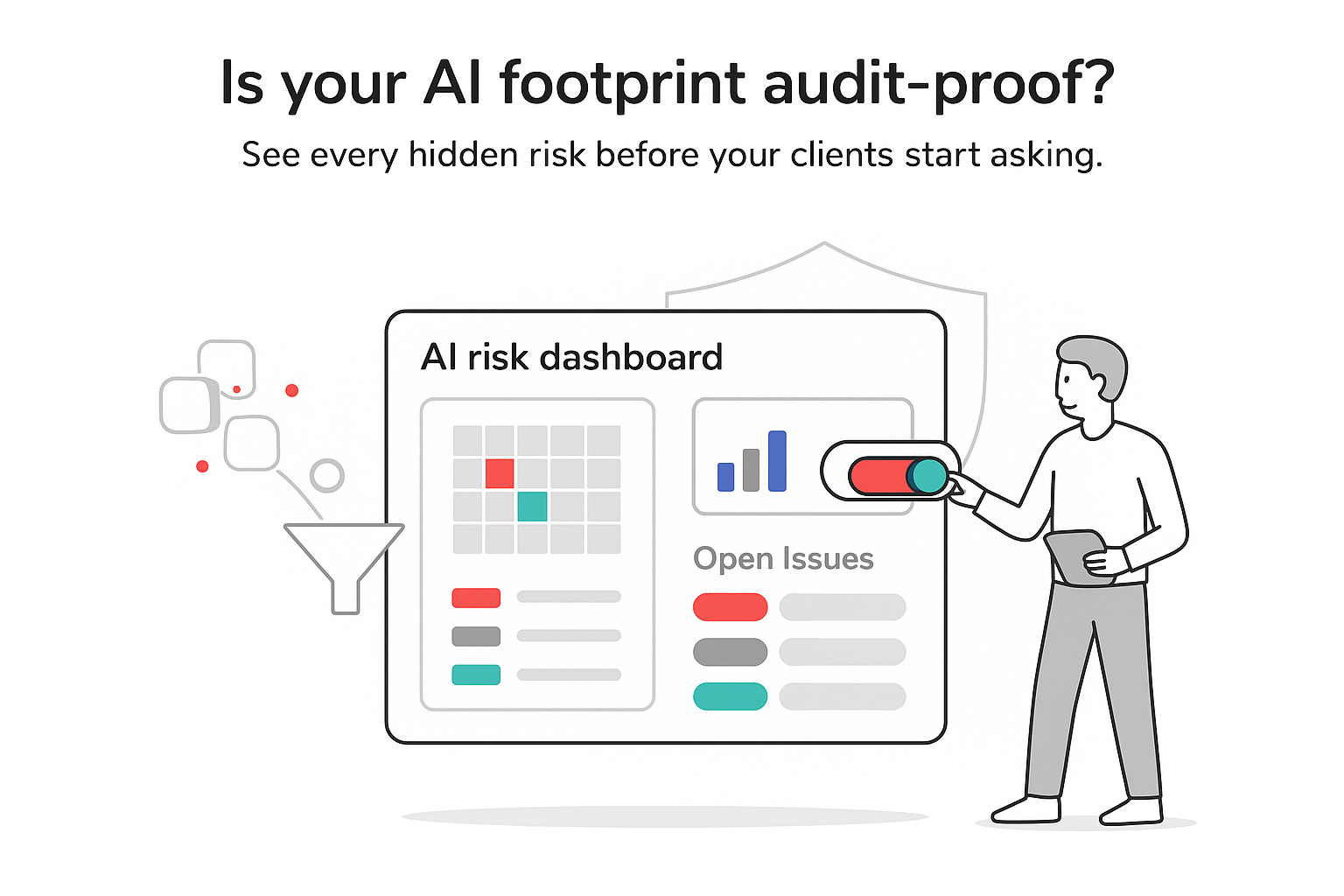

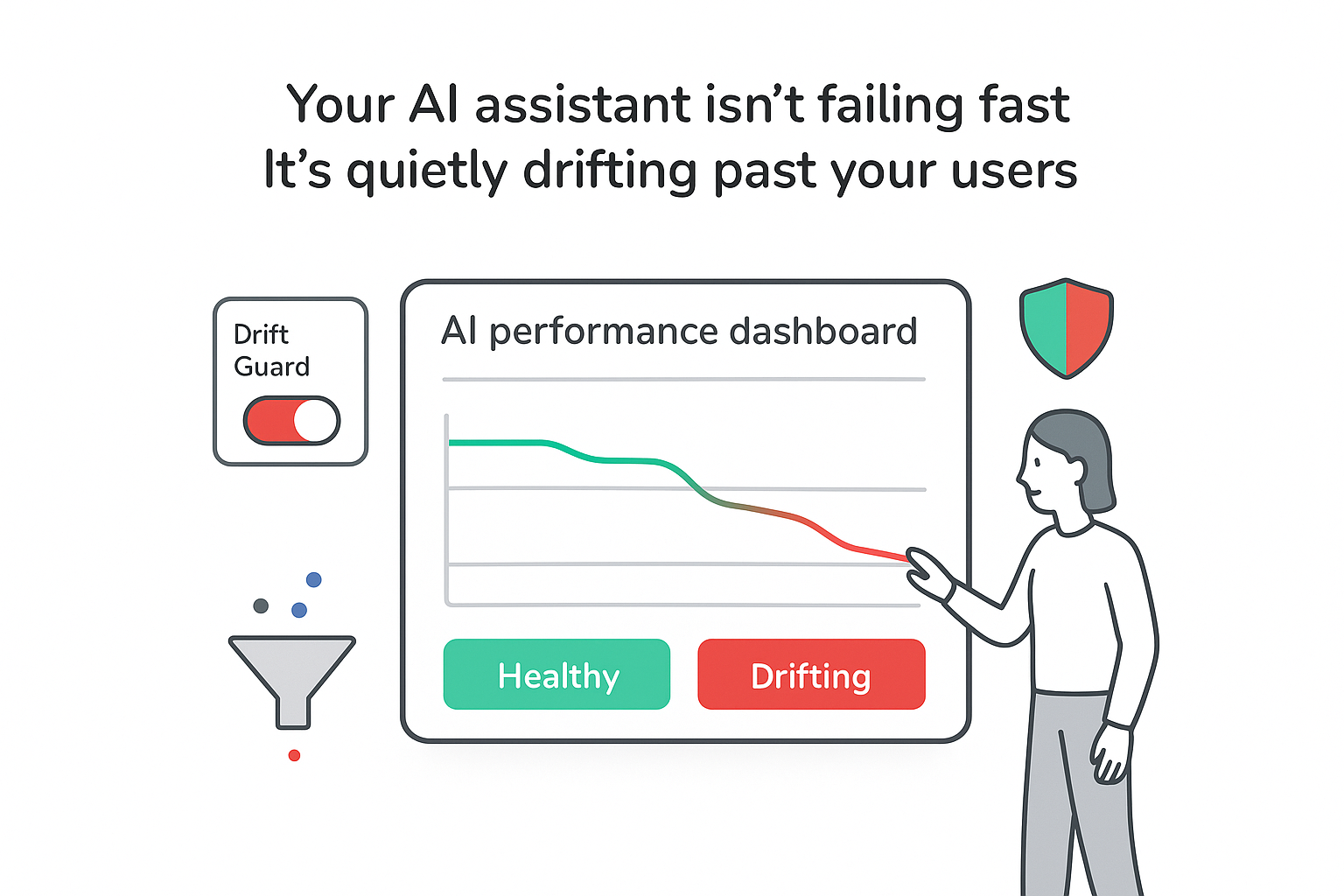
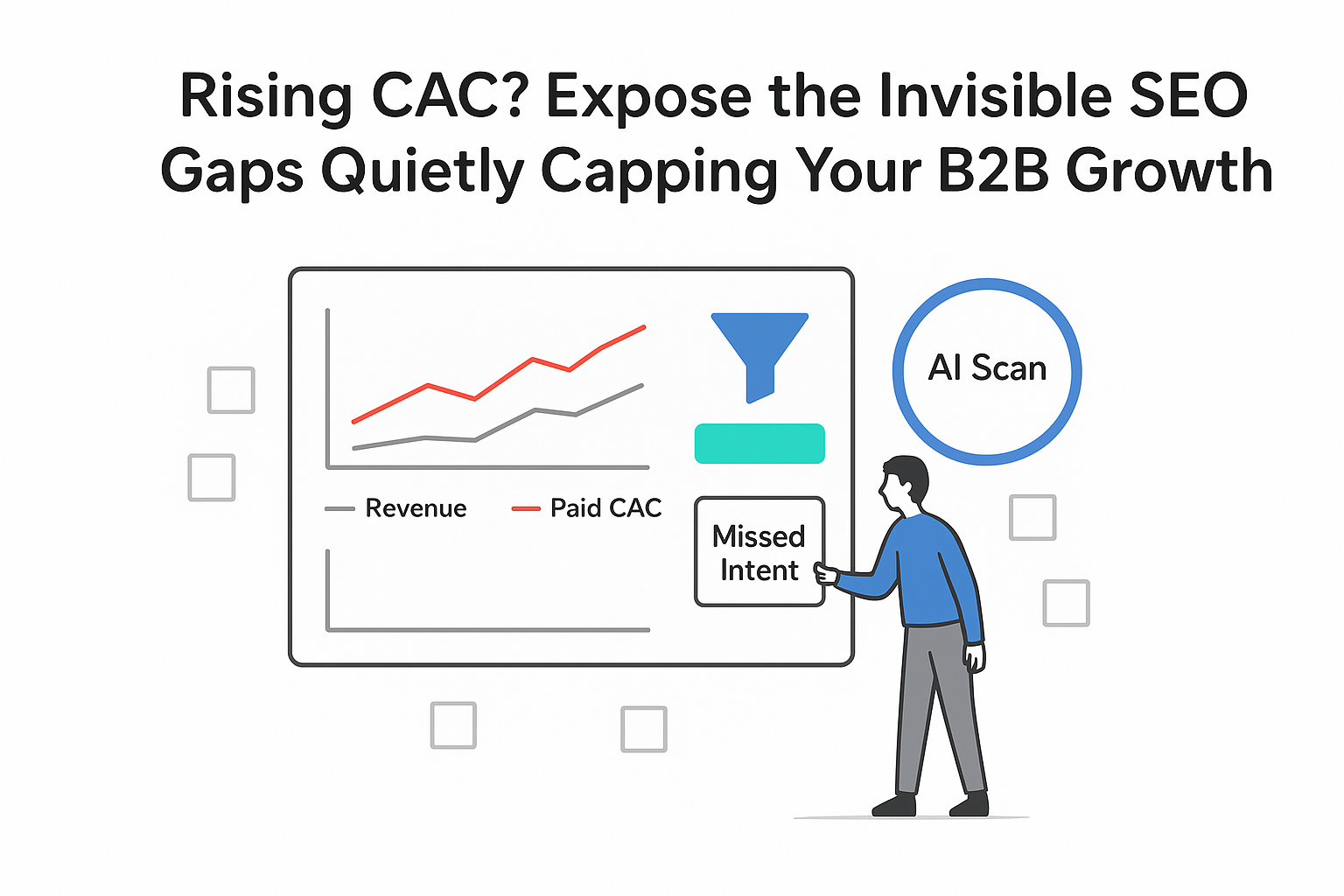
.svg)