DuckDuckGo rolled out a global control on 14 July 2025 that lets users hide AI-generated images from its image search results. The option is available in the Images tab and in the search settings on both desktop and mobile.
How the AI image filter works
The new dropdown, labeled "AI images," allows users to show or hide machine-generated visuals. DuckDuckGo says the filter sharply reduces exposure to synthetic images by matching image sources against community-maintained blocklists.
Key details
- The toggle sits under the Images tab and inside Settings - it is off by default.
- The filter references the uBlockOrigin “nuclear” list and the Huge AI Blocklist.
- Users can launch a preconfigured version at noai.duckduckgo.com.
- The noai subdomain also disables AI summaries and Duck.ai chat icons.
- DuckDuckGo announced the feature in a series of posts on X on 14 July 2025.
Why it matters
Since introducing DuckAssist in March 2023, DuckDuckGo has emphasized that its AI features are "private, useful, and optional." Opt-out switches for AI summaries arrived in May 2024; the new image filter extends that user-choice philosophy.
Open-source blocklists give users transparent criteria for filtering content and allow community contributors to update rules without vendor approval. By adding an AI image filter, DuckDuckGo aligns with broader industry efforts to label or separate synthetic media, including the voluntary watermarking standards promoted by the White House in August 2023.
Source citations
- DuckDuckGo tweet announcing the AI-image filter (14 July 2025)
- uBlockOrigin “nuclear” blocklist repository
- Huge AI Blocklist repository

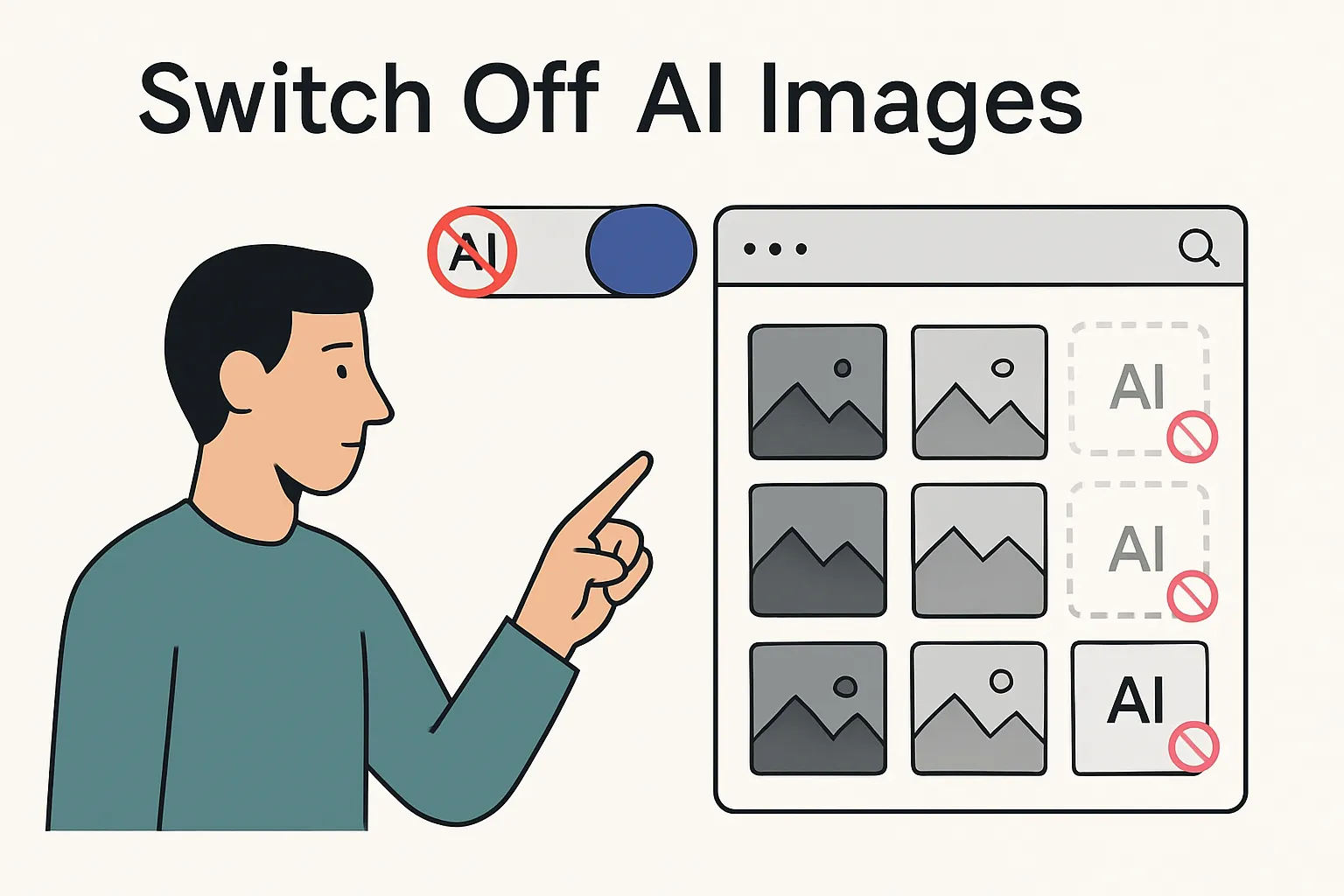





.svg)