Microsoft began rolling out Copilot Mode for its Edge browser on Windows and macOS on 28 July 2025, a feature it launched on its developer blog. The experimental setting weaves AI assistance into everyday browsing across all markets where Copilot is already available.
What Copilot Mode Does
Copilot Mode appears as an optional setting in Edge. After enabling it in Settings and restarting the browser, users see an overhauled interface that folds AI capabilities into the core browsing experience.
Key capabilities available at launch
- Multi-tab context awareness lets Copilot read all open tabs - with user consent - and deliver concise summaries or comparisons.
- A unified input box replaces the separate search and address fields, combining chat, navigation, and traditional web search.
- Voice navigation accepts spoken commands to locate text, open pages, or create side-by-side tab layouts.
- The mode is free and respects the existing usage limits tied to a user’s Microsoft account.
Features still in testing
- Automated actions for filling forms or scheduling appointments with saved credentials.
- Topic-based journeys that plan follow-up steps and group related browsing sessions.
- A collapsible assistance pane that keeps Copilot visible while freeing screen space.
- Copilot Vision, video summarisation, AI tab grouping, and content suggestions.
Privacy and control
Microsoft says Copilot Mode complies with the Microsoft Privacy Statement. Visual indicators appear whenever the assistant accesses page content, and users can disable the mode at any time.
Why It Matters
Edge already offered sidebar access to Copilot chat and web search. Copilot Mode goes further by allowing the assistant to analyse multiple tabs simultaneously and by merging input fields. In a developer blog post Microsoft calls the release a first step toward "reinventing the browser for the AI age."
Early Copilot features debuted in 2023 with Bing Chat and enterprise data protections. The July 2025 update continues Microsoft’s strategy of embedding large-language-model tools directly into its productivity software stack.
How to Try It
The feature is rolling out gradually. Users who see the option can enable it under Settings > Appearance > Copilot Mode or visit aka.ms/copilot-mode for instructions. Feedback is being collected through Microsoft’s Discord community.
Sources
- Microsoft Edge Dev Blog – Introducing Copilot Mode in Edge (28 Jul 2025)

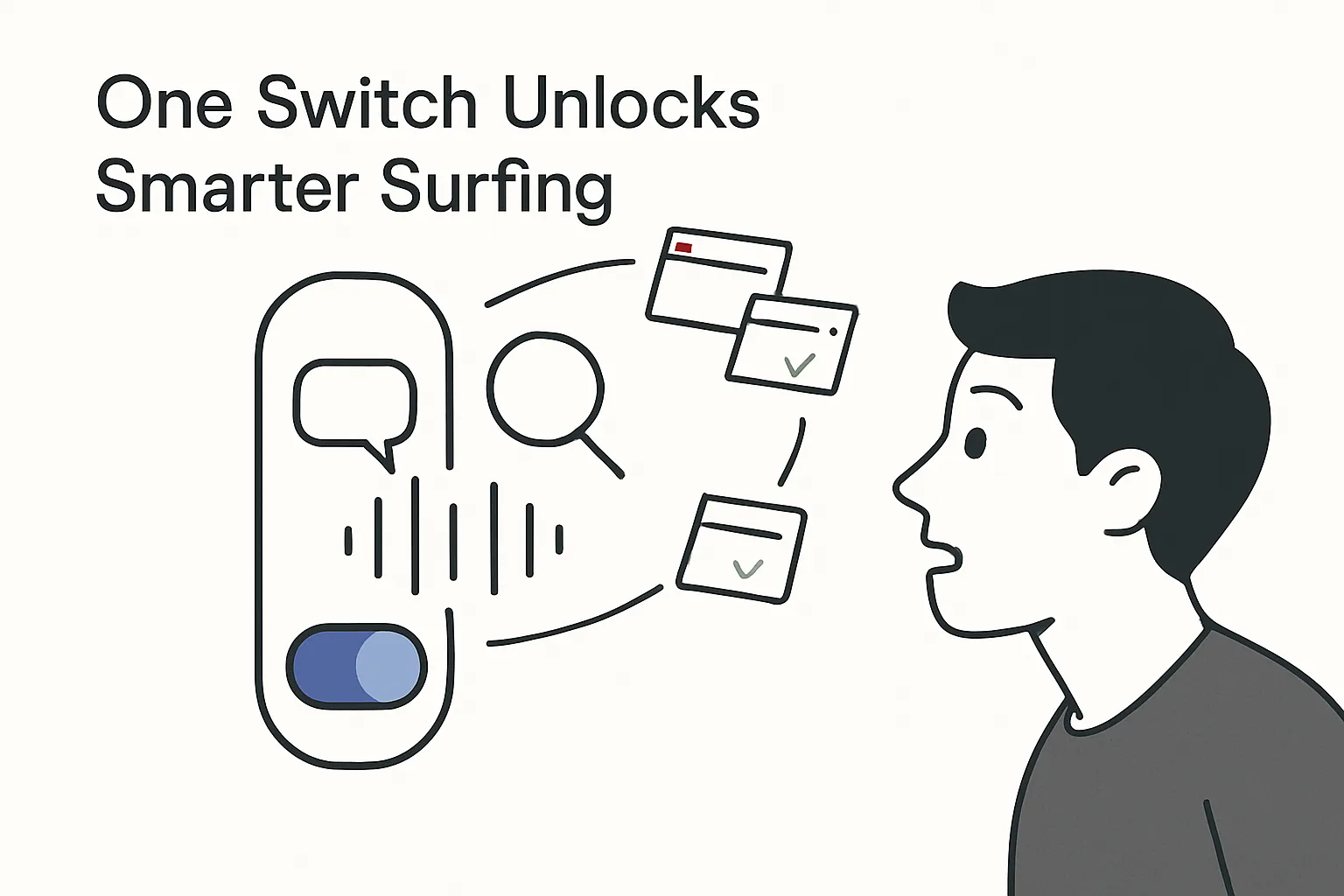





.svg)