On 28 July 2025, Microsoft launched a public preview of Copilot Mode in the Edge browser, extending AI assistance to every tab for Windows and macOS users across all Copilot markets.
What Copilot Mode adds today
The feature is free and opt-in. Once enabled in Edge settings, Copilot replaces the traditional new-tab page and remains available throughout the browsing session.
- Multi-tab context awareness - with permission, Copilot summarises content across all open pages.
- Unified input - a single box now handles search, chat, and URL entry, reducing extra clicks.
- Voice navigation - users can scroll, open links, and compare results without typing.
Capabilities still in development
- Automated actions that can book appointments or complete forms when credential access is granted.
- Topic-based journeys that group related tabs and suggest next steps.
- A collapsible assistance pane to keep Copilot visible alongside any page.
- Experimental tools such as Copilot Vision for on-screen interpretation, video summarisation, and one-click AI tab grouping.
Microsoft says Copilot Mode follows its published privacy commitments; visual indicators clarify when the assistant can read page content.
How to try it
Users can enable the preview by visiting aka.ms/copilot-mode and toggling the setting in Edge.
Background
Edge introduced the Bing Chat sidebar in February 2023, later rebranded as Copilot. Subsequent updates added image generation and code writing. Copilot Mode is the first test that applies AI across every tab and browsing task, positioning Edge as a showcase for services powered by Azure OpenAI models.
Feedback is being collected through Microsoft's Discord community, and the feature can be disabled at any time.
Sources
- Microsoft Edge Dev Blog - "Introducing Copilot Mode in Edge" (28 Jul 2025)
- Microsoft Privacy Statement - Edge section
- Copilot Mode opt-in page
- Copilot in Edge feedback server

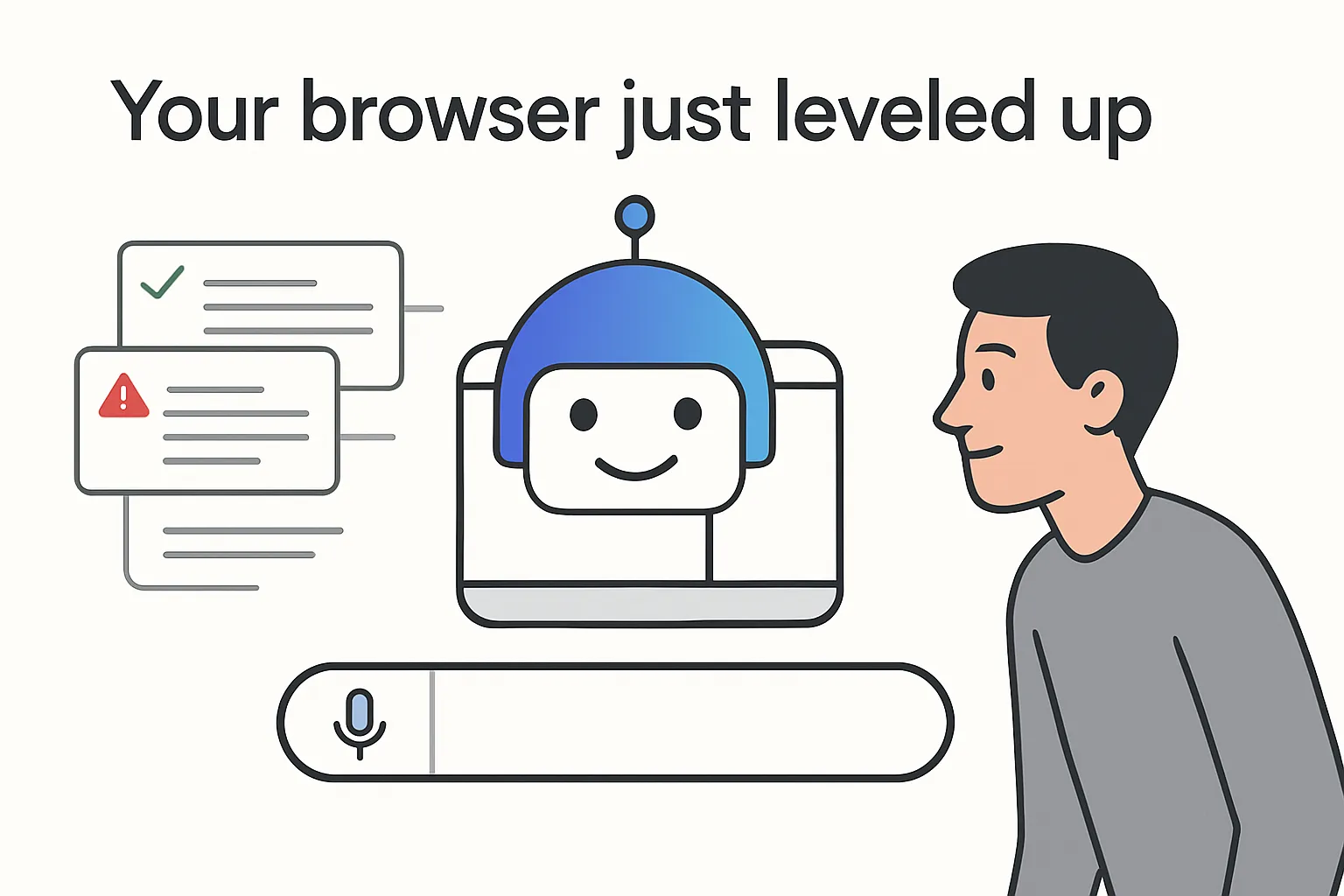





.svg)