Google shared three holiday marketing tips for retailers and brands using its Commerce Media Suite. The guidance appears on the company’s Ads and Commerce blog and in product support documentation, and centers on data foundations, on and off-site activation, and measurement across Search Ads 360, Display & Video 360, and Google Ads.
Key Details
Google’s recommendations focus on data quality, retail media activation, and reporting. The company highlights Merchant Center, Search Ads 360, Display & Video 360, Google Ads, and a Criteo integration.
Data quality
- Optimize Merchant Center product feeds for Shopping ads and free listings.
- Enable Search Ads 360 conversions with cart data to pass richer purchase signals.
- Activate retailer first-party audiences in Display & Video 360 for targeted media.
On and off-site activation
- Use the Criteo integration for onsite sponsored product ads with participating retailers.
- Distribute offsite media across Search, YouTube, and other Google surfaces.
Measurement
- Leverage reporting fields that provide SKU-level insights for offsite buys with participating retailers.
- Review Search Ads 360 performance using predefined dashboards.
- Troubleshoot configuration and performance with Search Ads 360 diagnostics.
Background
Google Commerce Media Suite connects retailers and brands with shoppers across Google and retail environments. It spans Search Ads 360, Display & Video 360, and Google Ads to support retail media workflows and cross-channel activation.
Merchant Center defines product data requirements for Shopping ads and free listings. Search Ads 360 supports conversion measurement that includes cart-level values and items, and Display & Video 360 supports retailer first-party audience solutions for retail media partnerships. Search Ads 360 also provides predefined dashboards and diagnostics tools on Google Support.

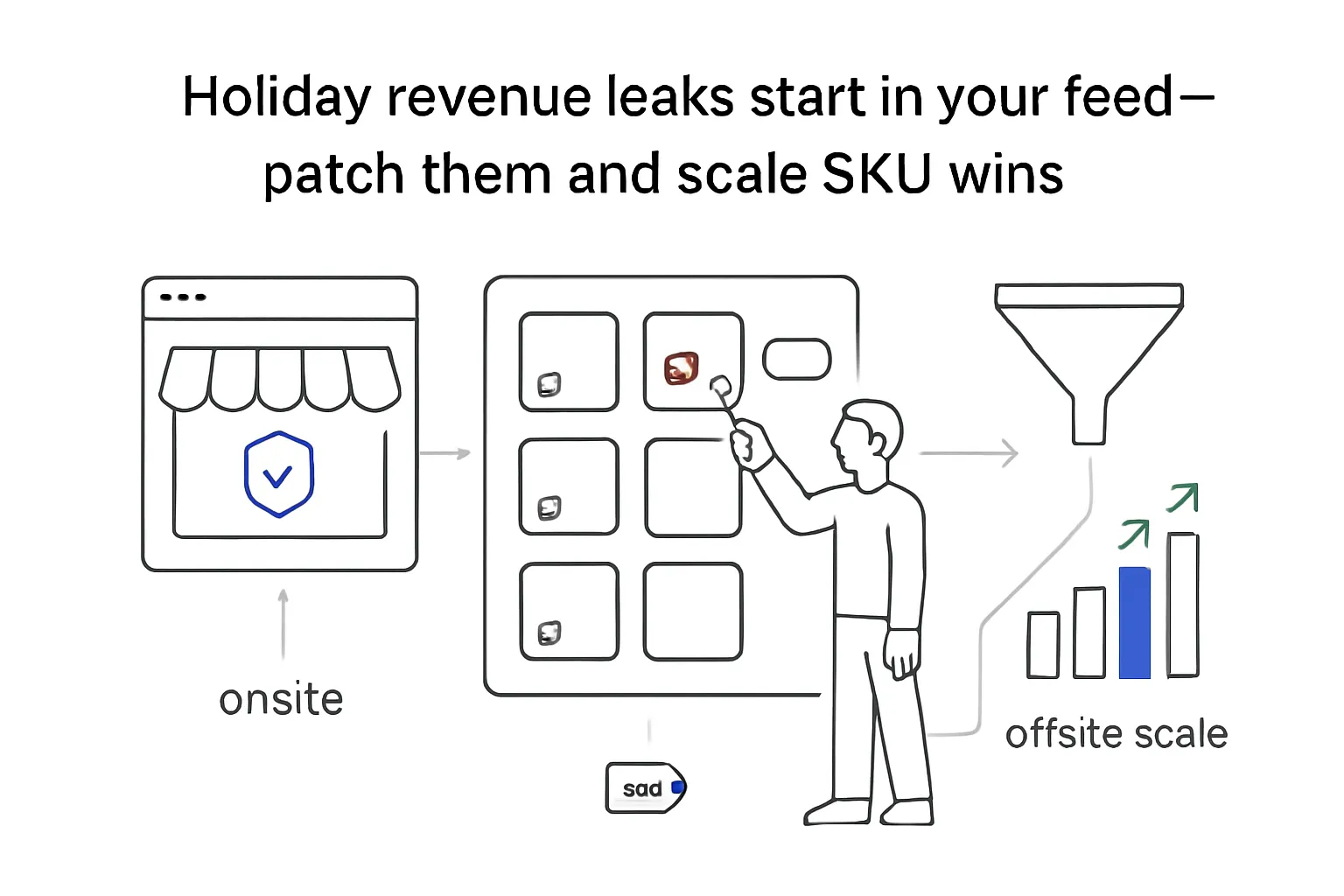
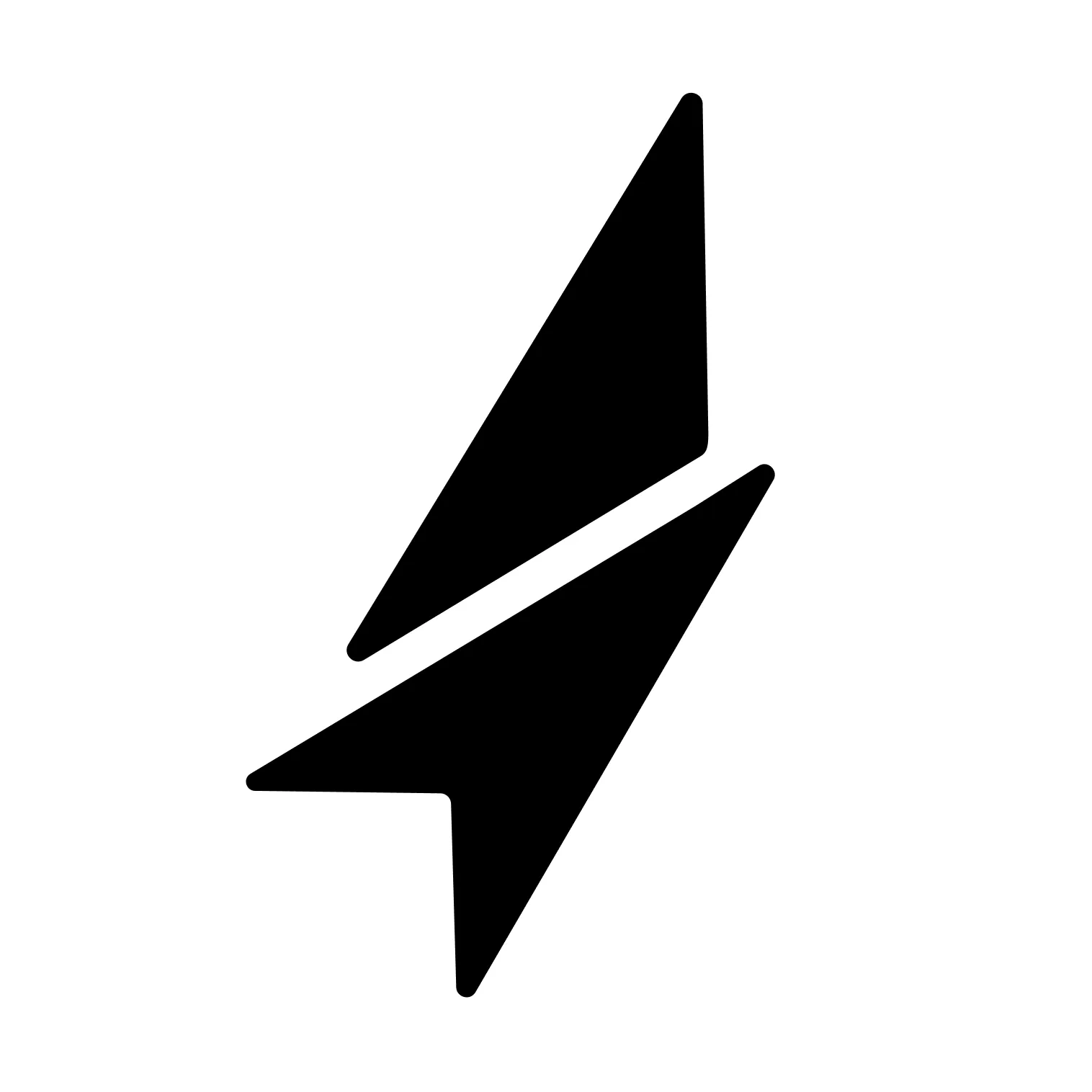





.svg)