On 23 July 2025 Microsoft Advertising introduced Lifetime Budgets for Audience Ads, giving marketers the option to set a fixed campaign spend - rather than a daily cap - for up to 365 days.
How Lifetime Budgets work
The setting appears in the campaign Budget panel alongside daily and shared options. Advertisers enter a total amount and choose start and end dates within a one-year window.
- Maximum flight length: 365 days; minimum duration follows existing campaign policies.
- Budgets can be raised or lowered at any time without resetting learning data.
- If spend reaches the revised cap, delivery pauses until additional funds are added.
- Pacing algorithms spread spend across the schedule to prevent early depletion or underspend.
- Overspend protection credits any charges above the cap on the next invoice.
- Supported currencies follow current billing rules with no extra foreign-exchange adjustment.
Lifetime Budgets are set at the campaign level and do not interact with shared budget pools.
Reporting and eligibility
Campaigns using the new option remain eligible for all Audience Ads placements, including Microsoft Start, MSN, Outlook and partner properties. Additional columns in the interface display:
- Total lifetime spend
- Remaining balance
- Projected exhaustion date
Roll-out timeline
The feature entered closed pilot in January 2025 with select retail and travel advertisers. Following positive feedback, Microsoft began notifying all advertisers in-product on 23 July 2025. Existing campaigns continue on daily budgets until users switch to the new setting.
Why it matters
Audience Ads previously supported only daily budgets, requiring frequent adjustments for long-running promotions. The lifetime option simplifies budget management, supports fixed-funding scenarios and aligns Audience Ads with other Microsoft Advertising budget choices.
Source
For implementation guidance, see Microsoft Advertising’s help page on Lifetime Budgets.

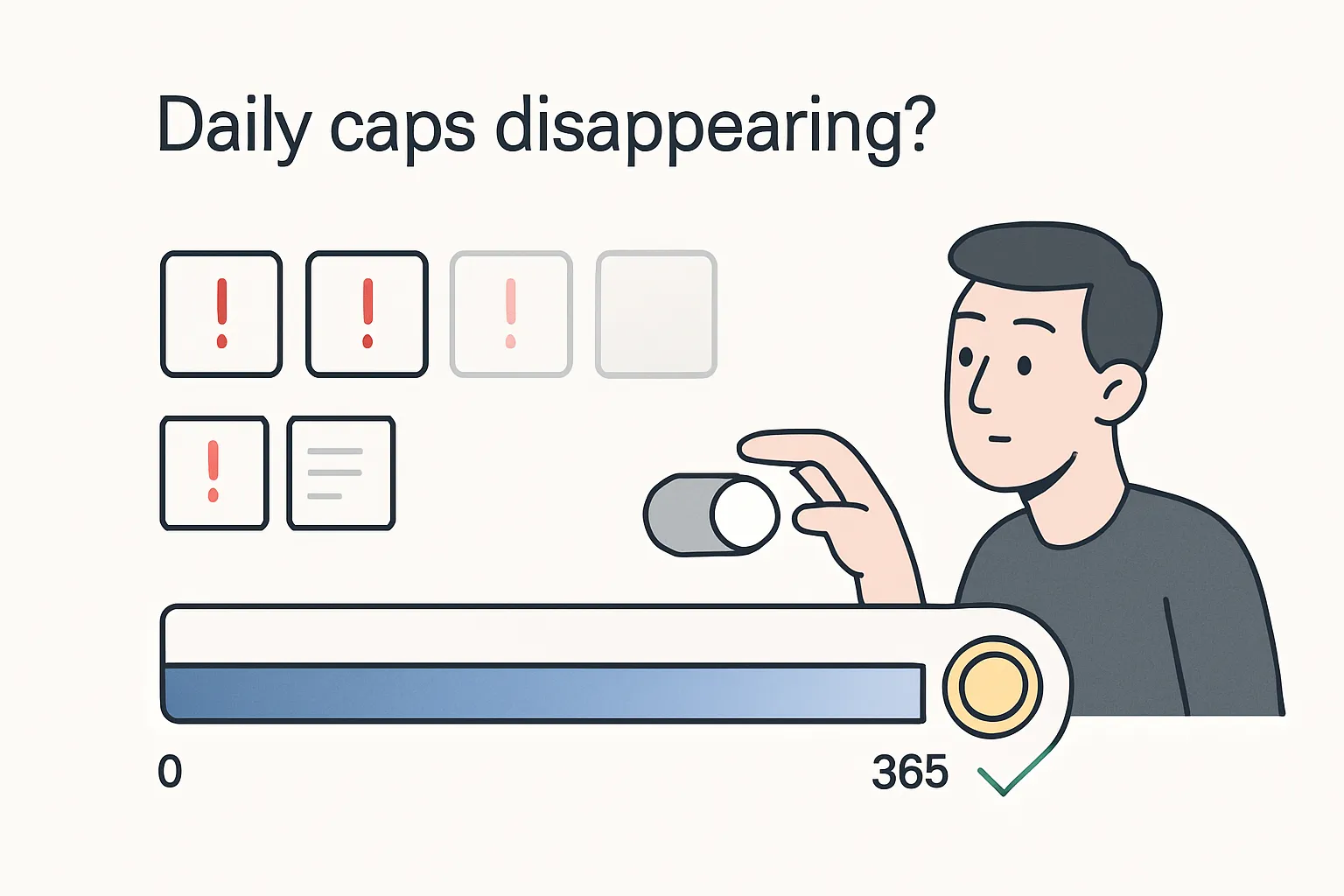

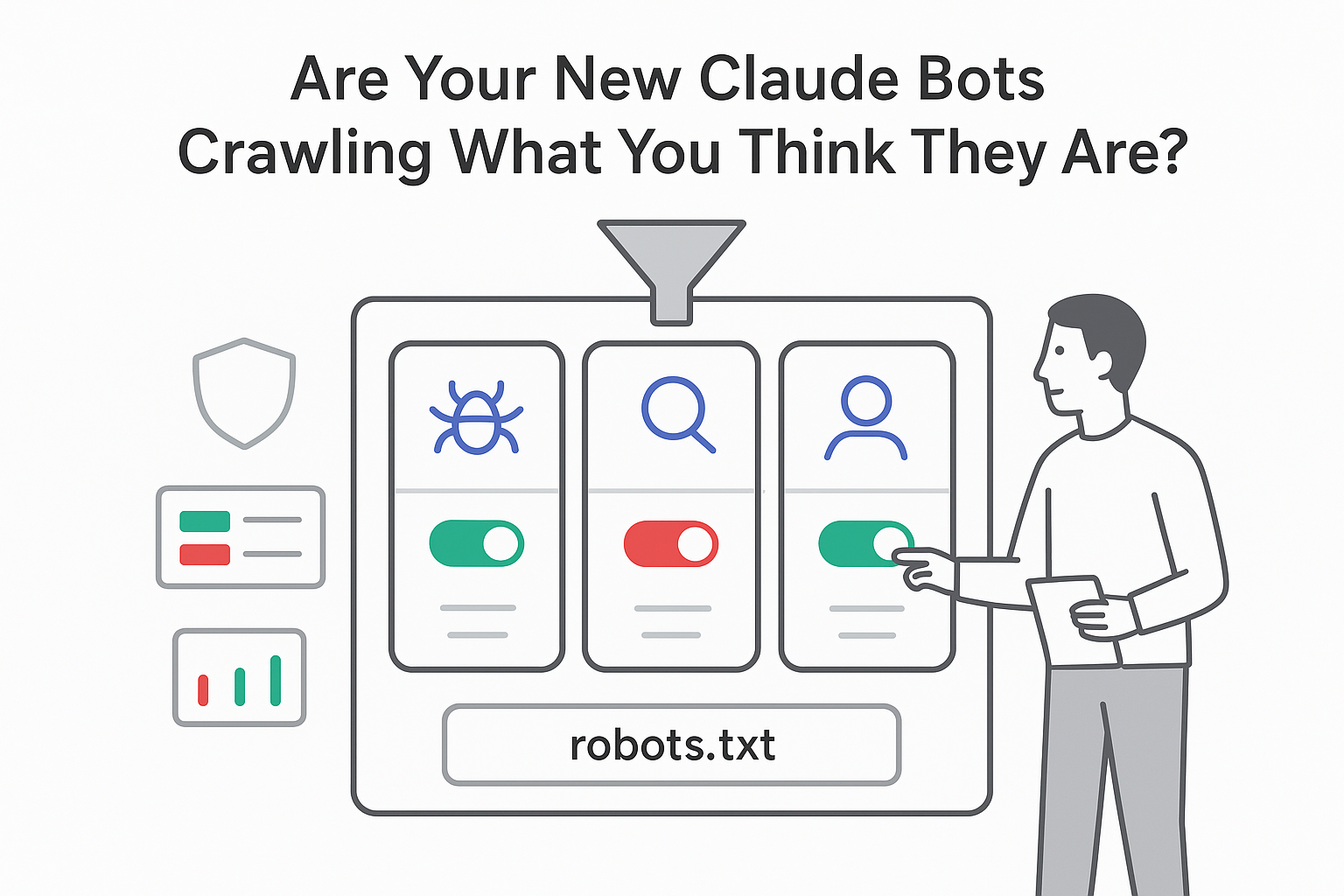


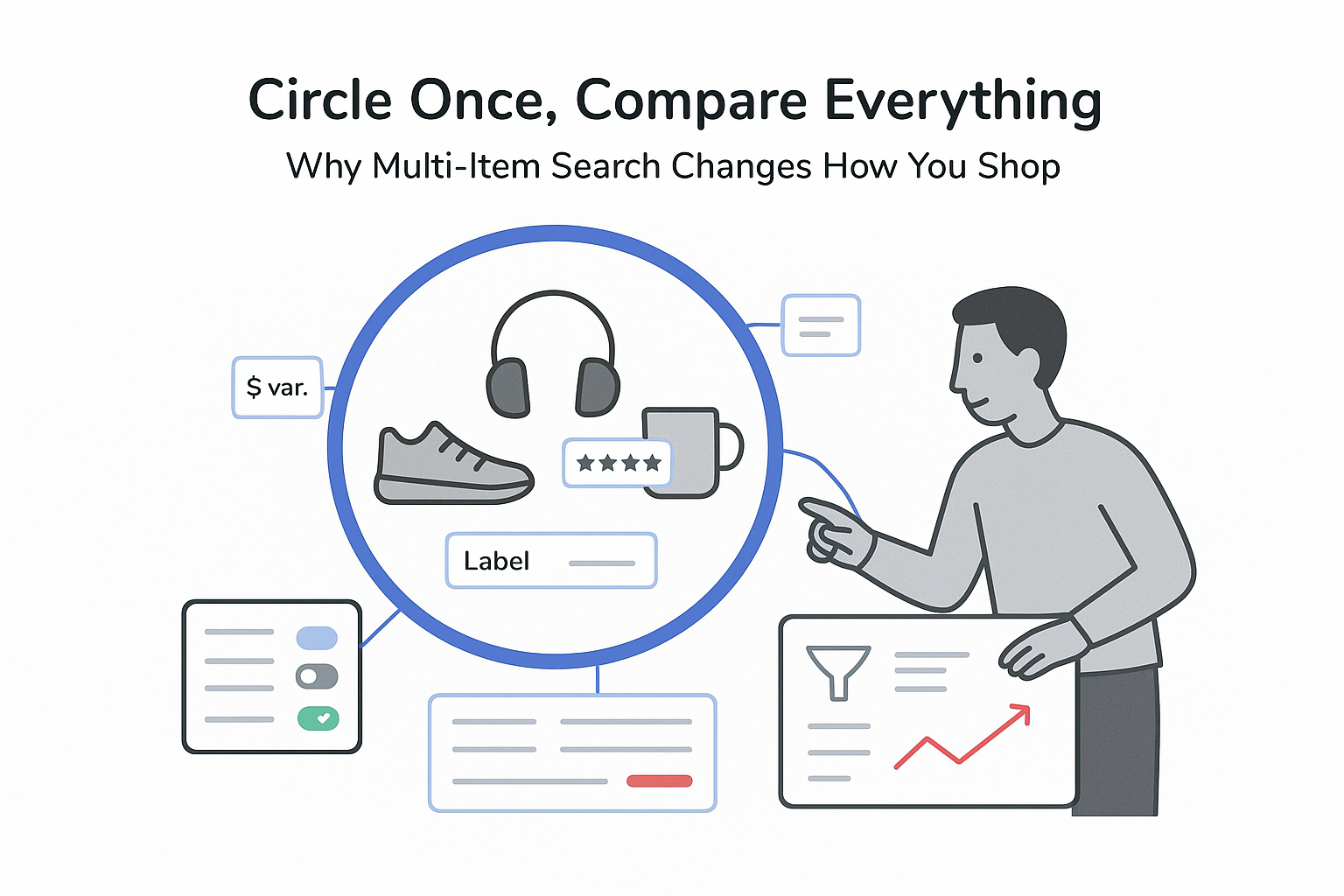
.svg)