Perplexity released its Comet browser for free worldwide today after a limited beta period. The company moved from a waitlist to public desktop downloads on its site.

Perplexity Comet browser - key details and availability
Comet embeds an AI assistant into every new tab to support browsing tasks. Users can ask questions, summarize pages, and complete tasks without switching tools.
- Free desktop downloads are available globally - see the official announcement.
- The assistant answers questions from web sources within the browser - source.
- Supports research, shopping, and email management in context - source.
- Background Assistants can run tasks asynchronously while you browse - source.
- The Email Assistant is available to Max subscribers - source.
- iOS and Android versions are in preview with voice features - source.
- Download Comet at perplexity.ai/comet.
- Explore the Comet resource hub for tips and guides.
Background context
Perplexity introduced Comet in July as a limited release, with millions joining the waitlist - announcement.
In the closed beta, early users asked 6 to 18 times more questions on day one - announcement.
Source citations
- Comet is now available to everyone worldwide - official blog
- Comet product page - perplexity.ai/comet
- Comet resources hub - perplexity.ai/comet/resources

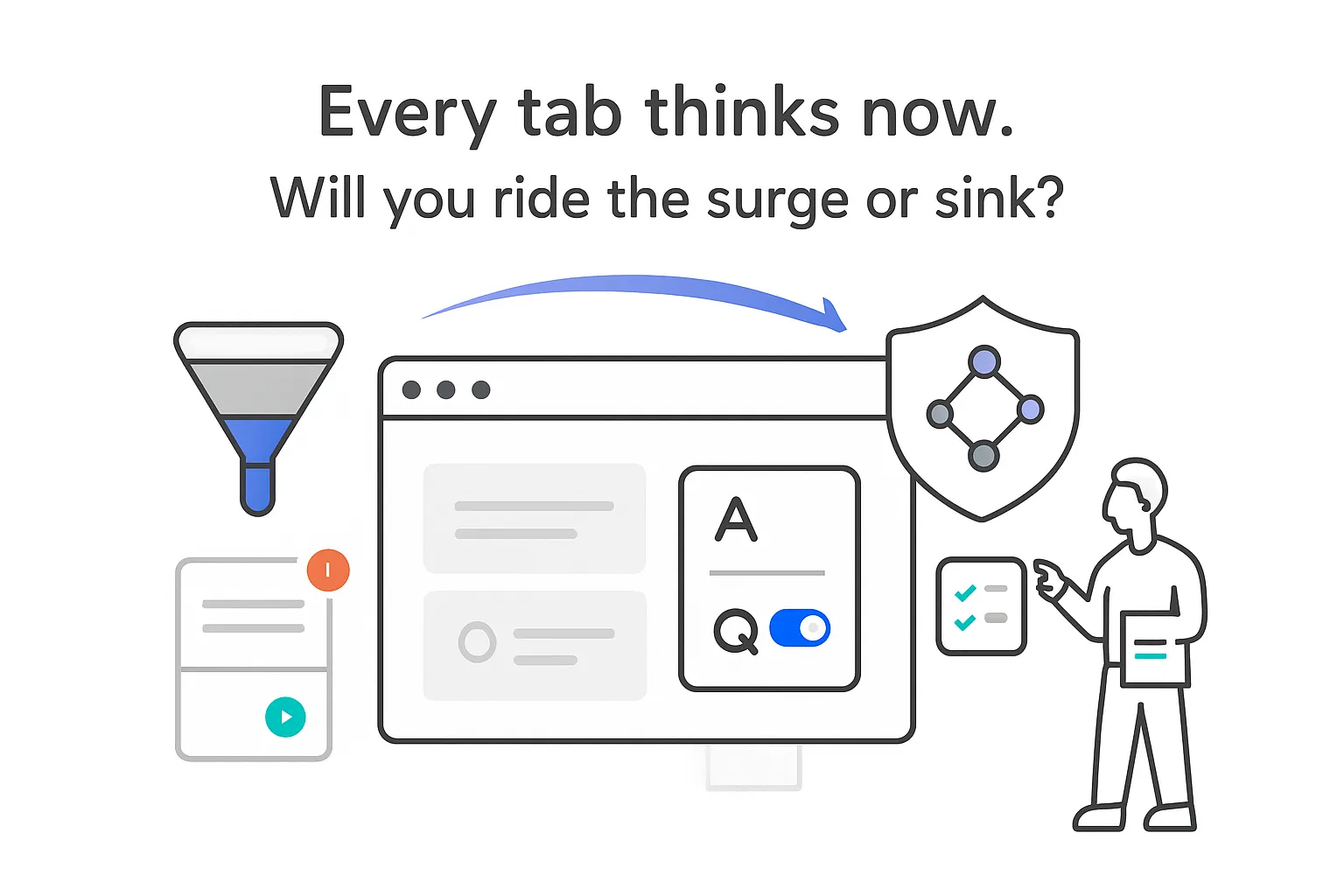
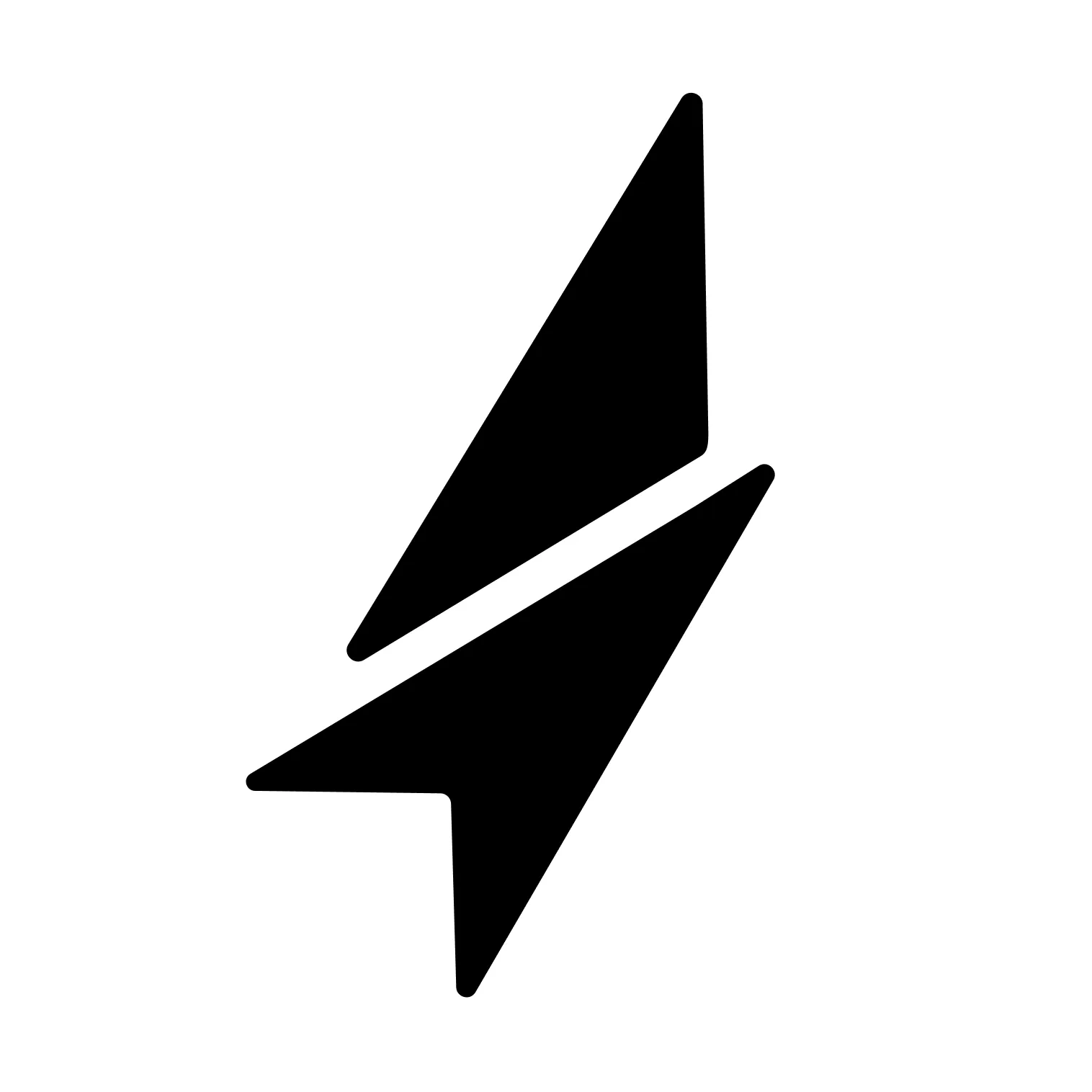

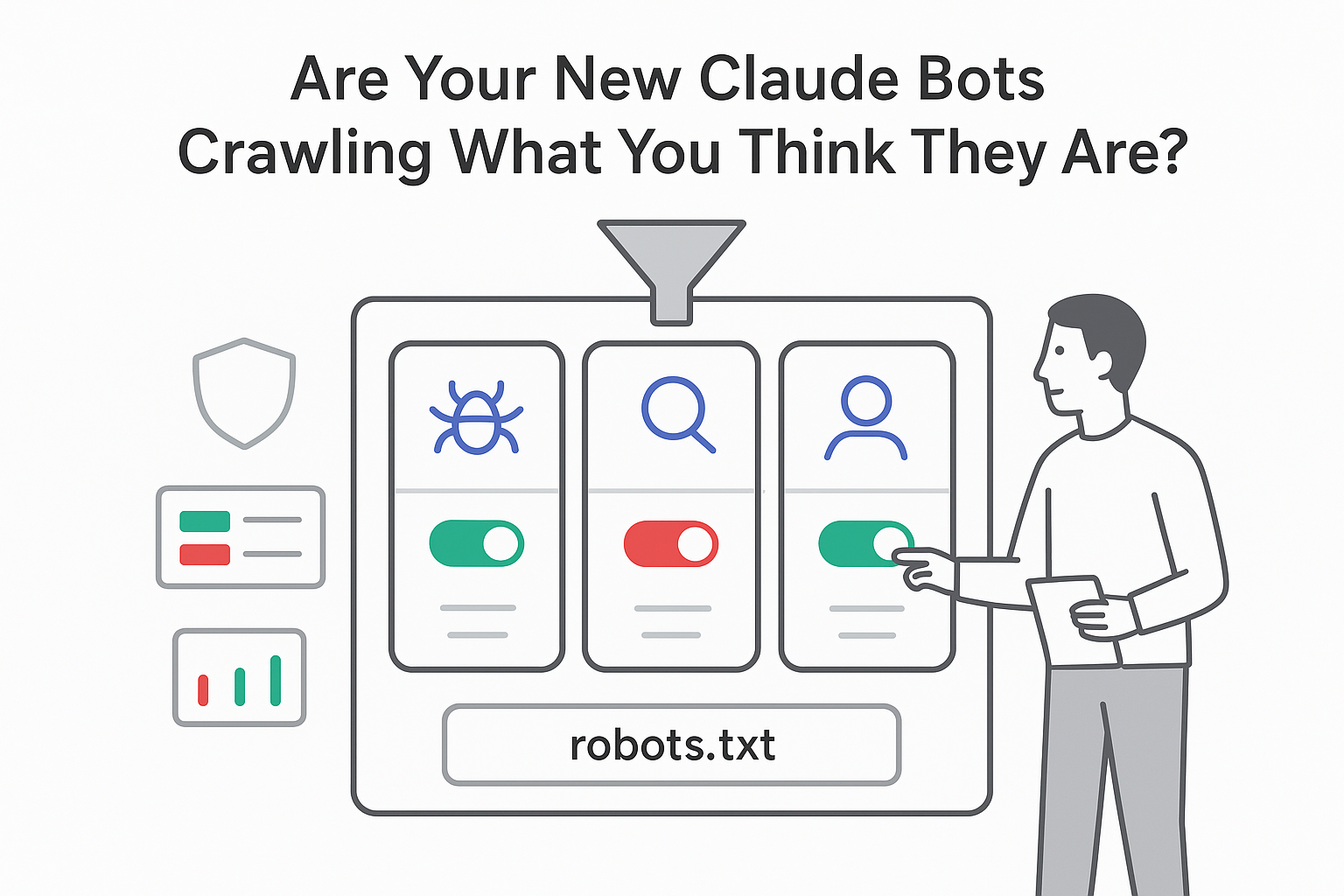


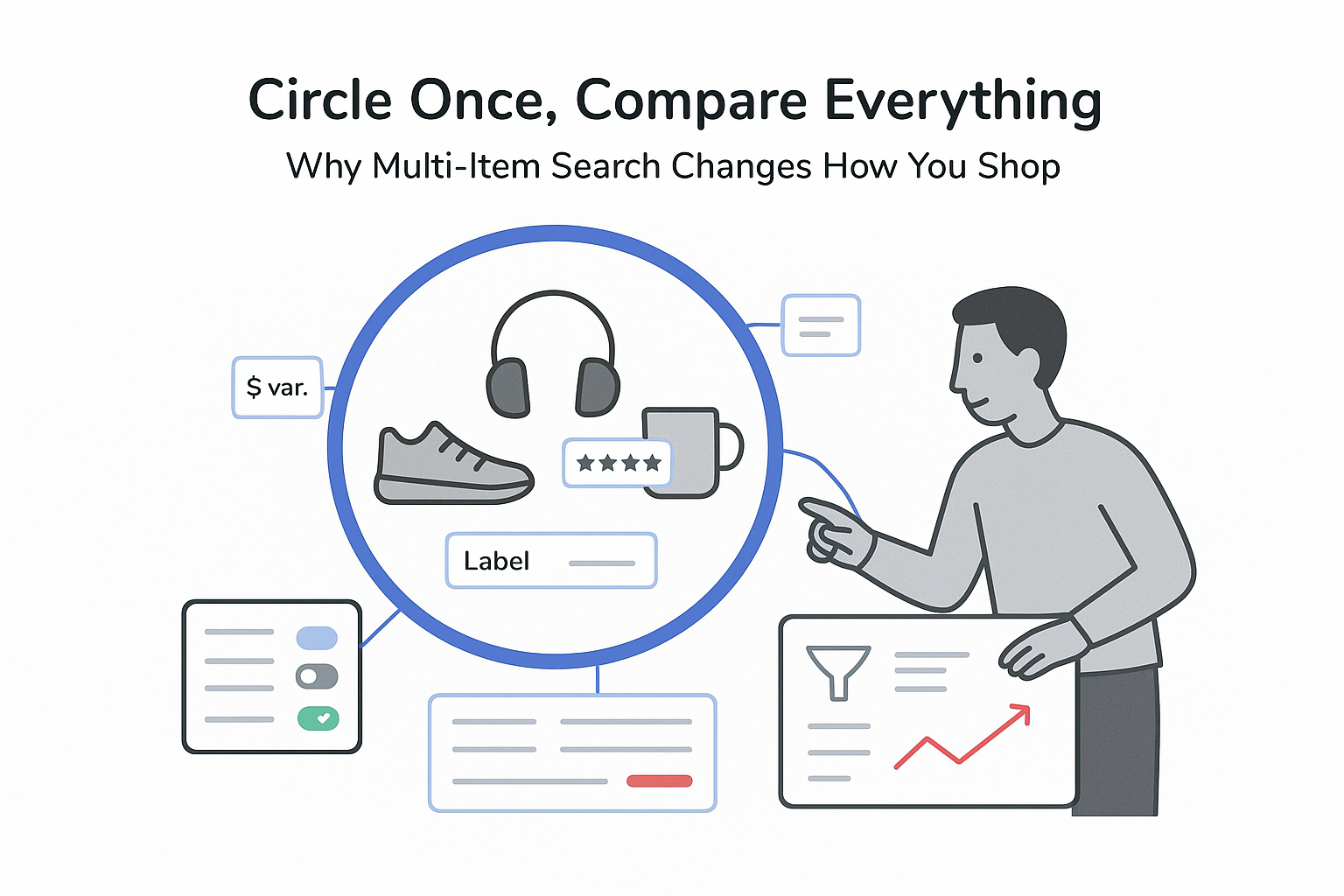
.svg)