YouTube is expanding its Likeness Detection tool to all monetized channels in the YouTube Partner Program, with rollout over the next few months in YouTube Studio. The update was announced in an official video and documented on the likeness detection page.
YouTube expands likeness detection to all monetized channels
Likeness Detection helps creators find videos that alter or synthesize their face using AI. It appears in YouTube Studio under the Content Detection tab as the Likeness section. The expansion follows testing with a small group of creators.

Key details
- Eligibility: All channels in the YouTube Partner Program will receive access during the rollout.
- Timeline: Access will expand over the next few months, as announced in YouTube's video.
- Access: Find the tool in YouTube Studio under Content Detection - Likeness. Setup and usage are covered on the likeness detection page.
- Verification: Onboarding requires identity verification with a government ID and a short selfie video.
- Review: The dashboard lists matched videos with metadata for evaluation.
- Actions: Creators can request removal under YouTube's privacy guidelines, submit a copyright claim, or archive a match.
- Policy examples: YouTube flagged AI-generated political endorsements and AI-edited infomercials as potential privacy issues in the video that announced the update.
- Policy distinction: Privacy and copyright processes are separate and follow different criteria, including fair use considerations.
Background
YouTube's privacy guidelines cover requests involving altered or synthetic content that uses a person's image or voice. The policy considers factors such as satire, disclosure, and whether the individual is uniquely identifiable. Removal decisions follow the documented criteria.
Likeness Detection expands the Content Detection capabilities in YouTube Studio. YouTube piloted the feature with selected creators before this broader rollout to monetized channels, as announced.

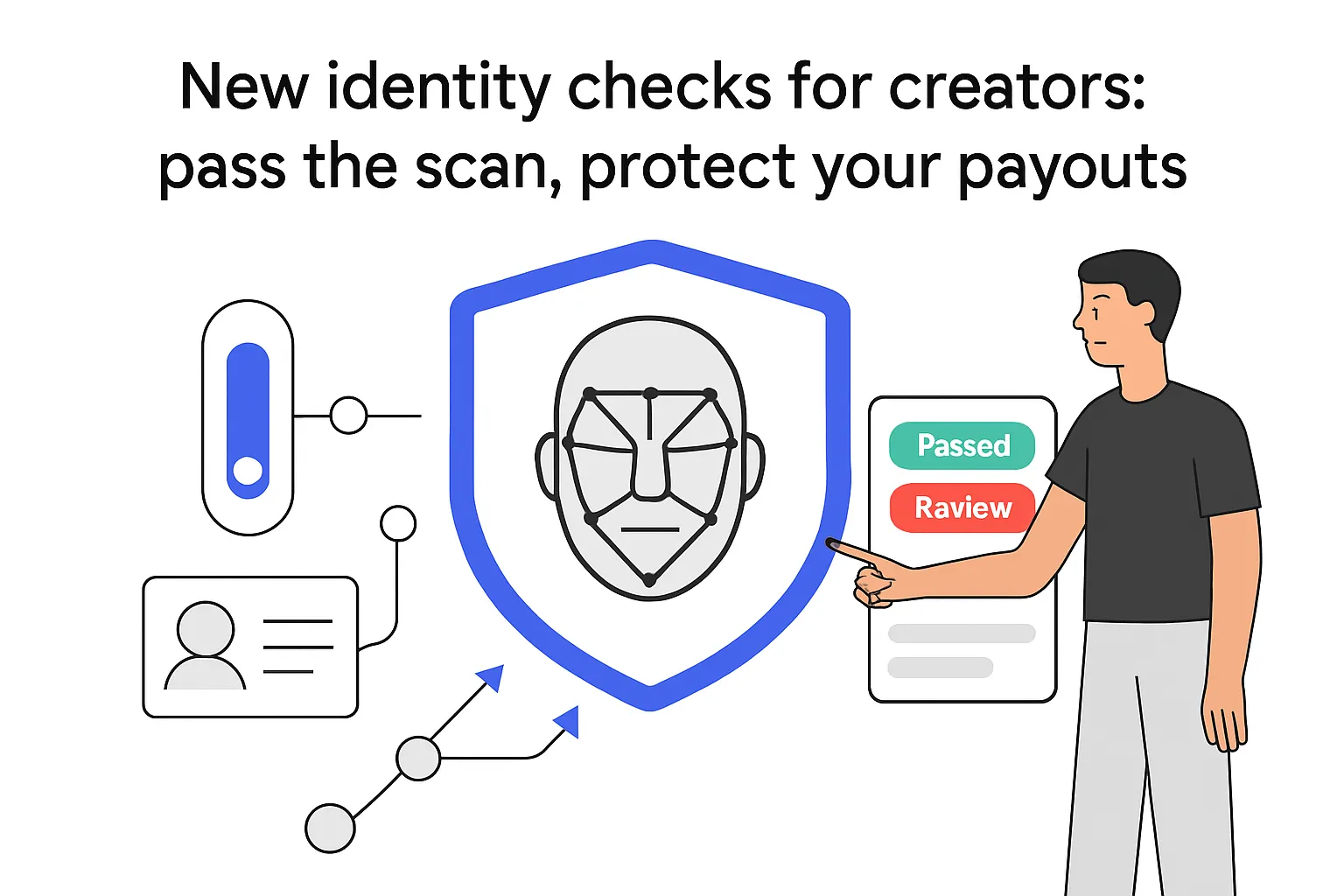
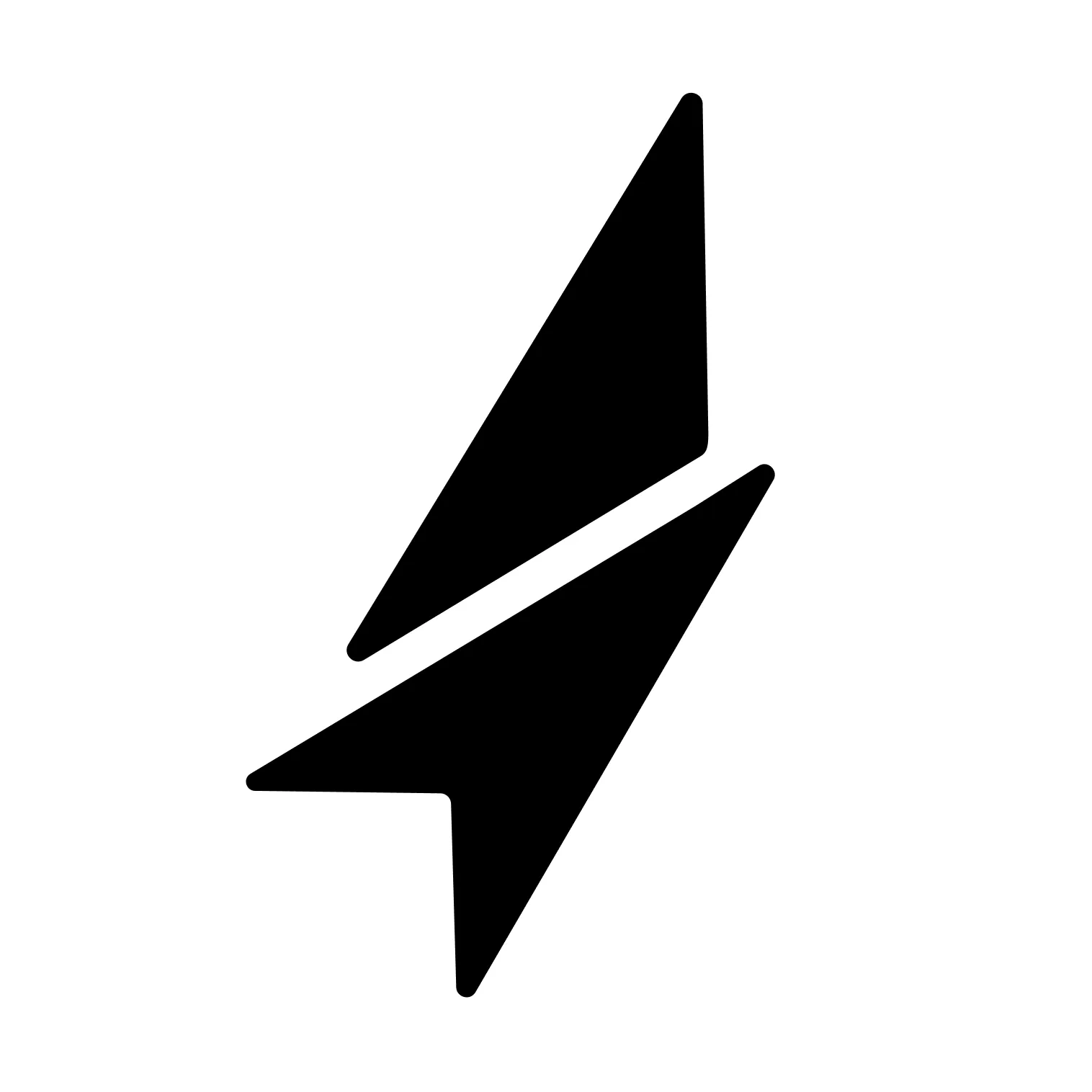

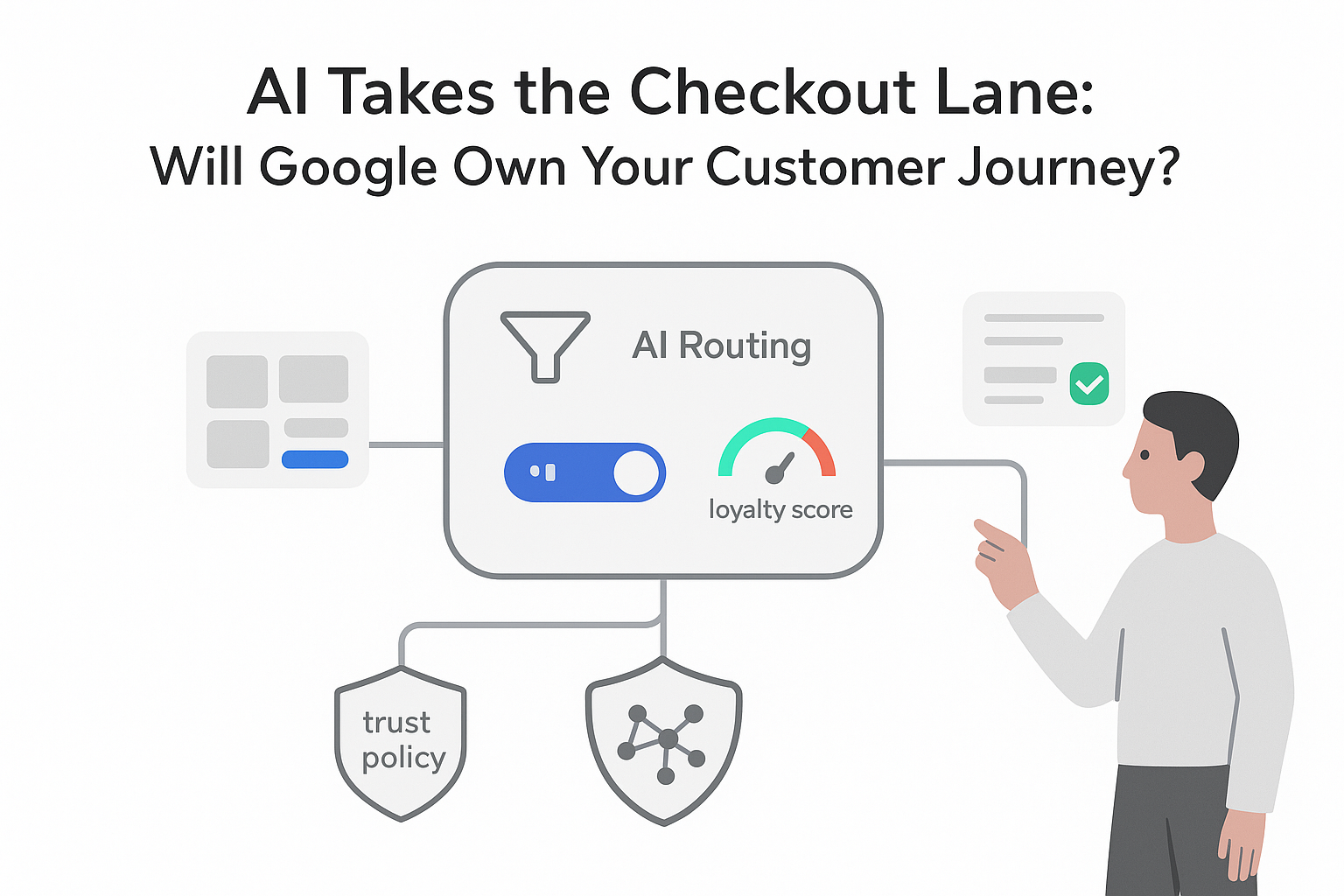

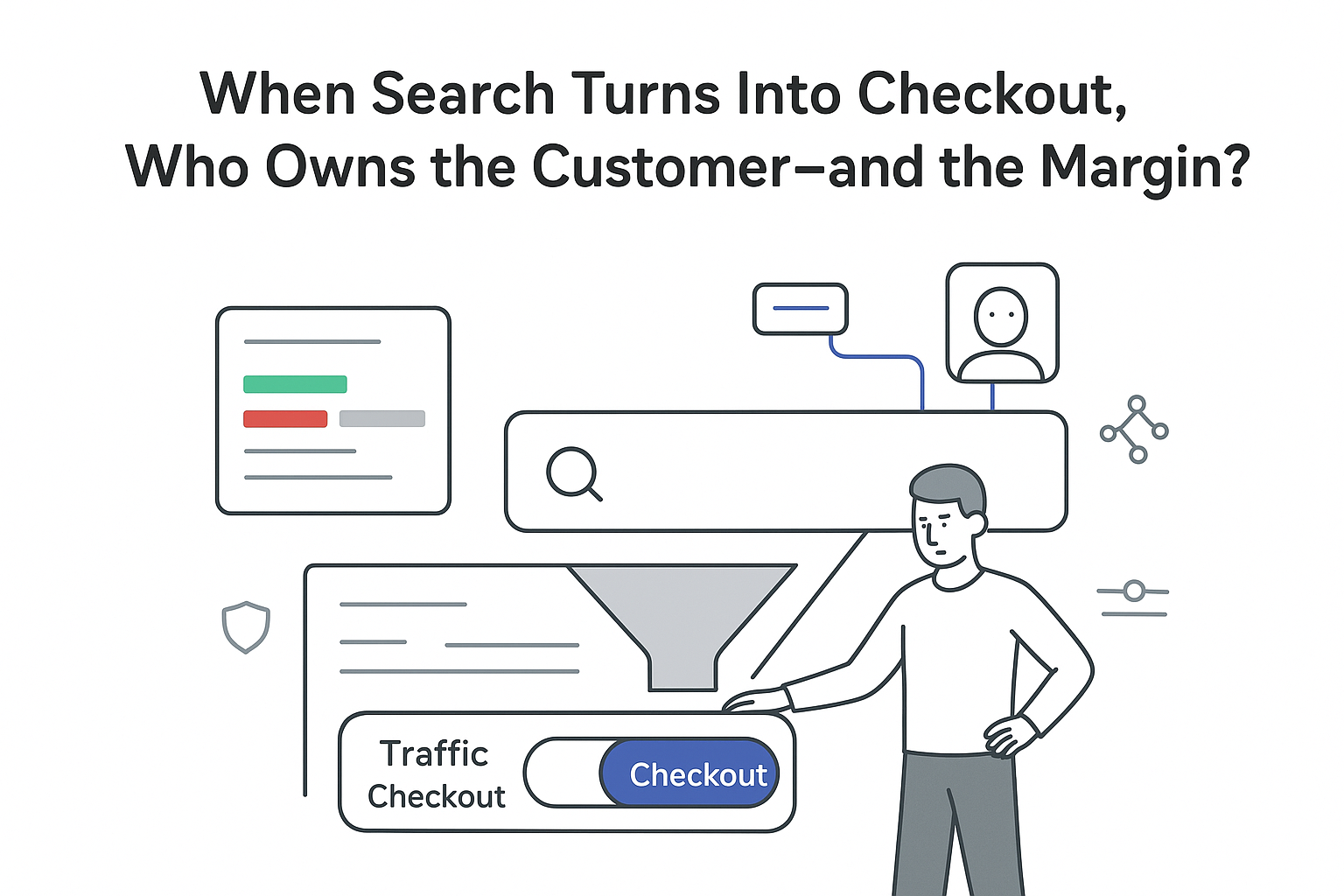
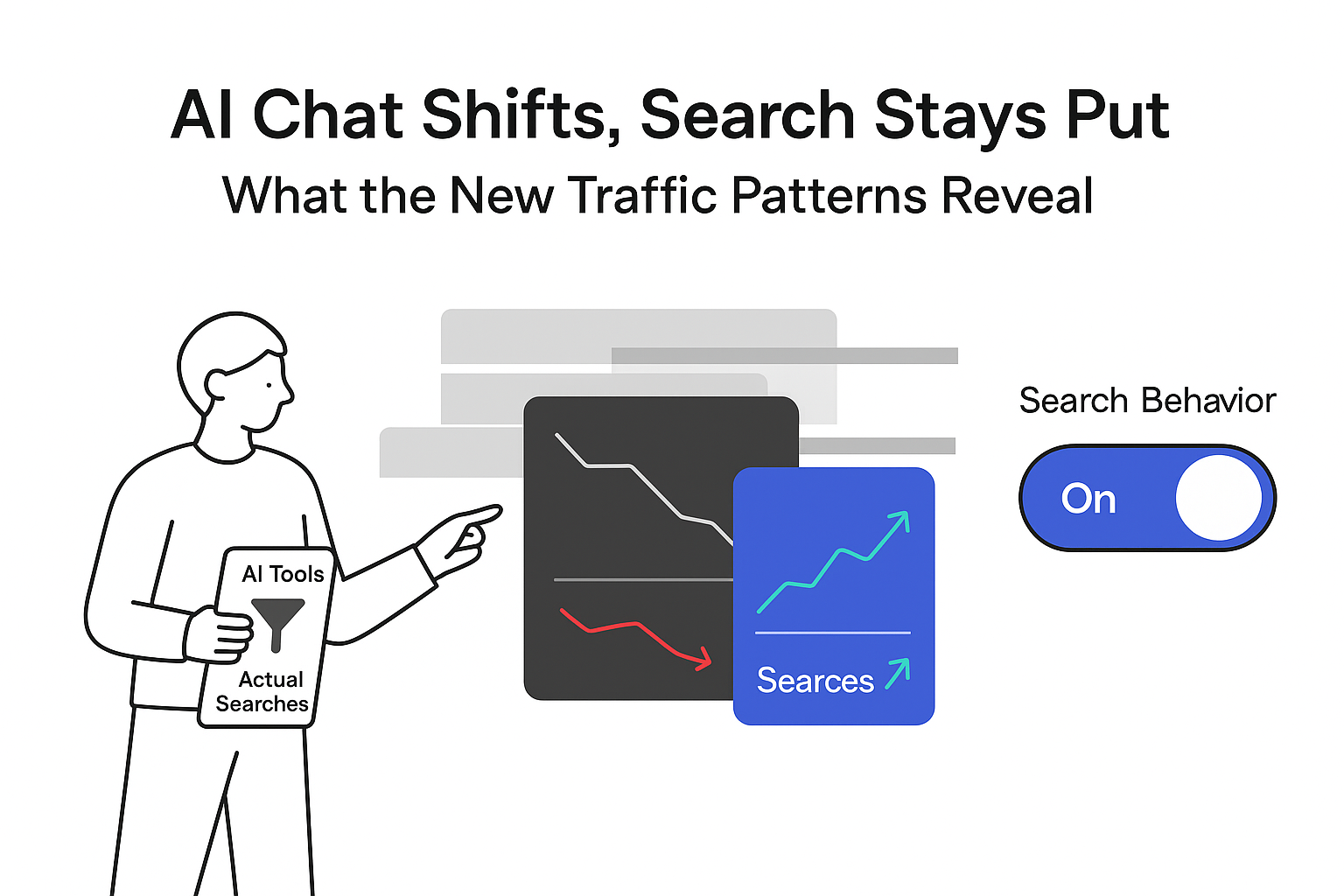
.svg)